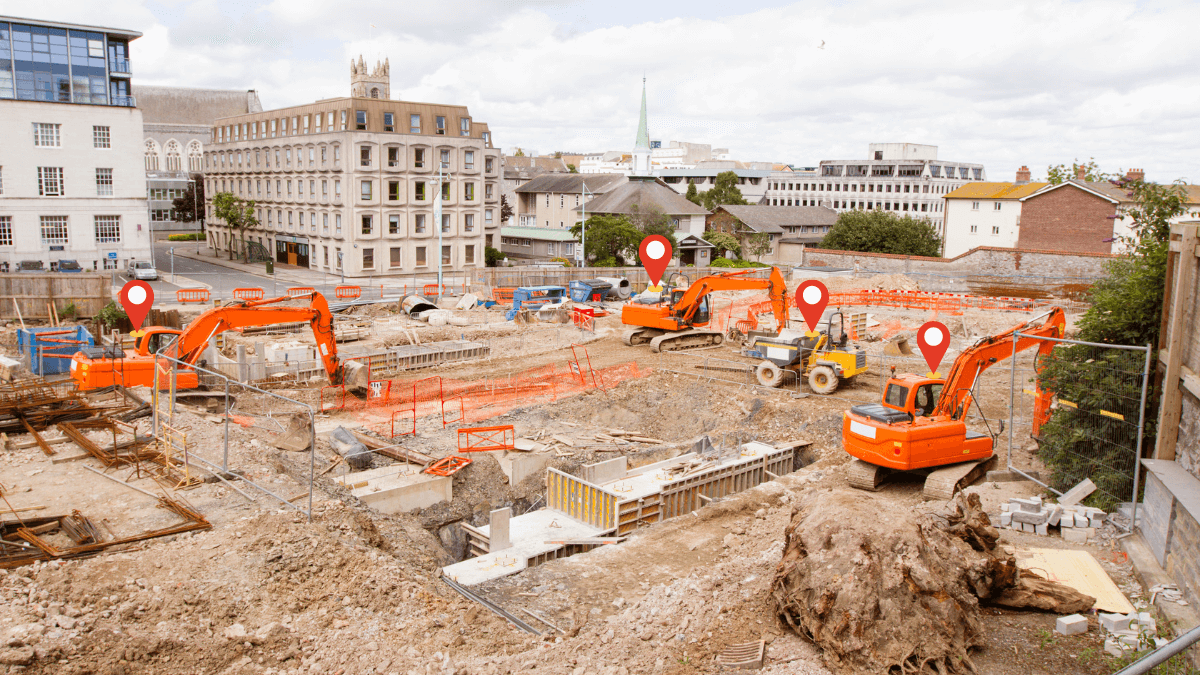Key Takeaways:
- Geofencing alerts are real-time notifications sent to managers and workers when a tracked asset or person enters or leaves a designated area.
- They can be used for optimizing transportation logistics, streamlining fleet management, and improving employee management.
In the construction industry, efficiency and safety are paramount.
Enter geofencing alerts, which can help you streamline and improve both of these critical aspects of construction management.
These alerts are enabled by creating virtual fences around specific areas to monitor construction resources in real time.
In this article, we’ll explore what geofencing alerts are, their applications in construction, and how you can use them to enhance operational efficiency, reduce costs, and increase workplace safety.
In this article...
What Is a Geofence Alert
Geofence alerts are actually a feature of various fleet management, asset tracking, and employee monitoring software applications.
So, to explain what a geofence alert is, let’s first define geofencing.
In essence, geofencing involves setting up virtual boundaries—invisible fences—around specific geographic areas to allow for real-time monitoring of movements within these designated zones.
When one of the monitored assets (vehicles, equipment, tools) or resources (people, materials) enters or leaves a geofence, the relevant staff will receive a geofence alert.
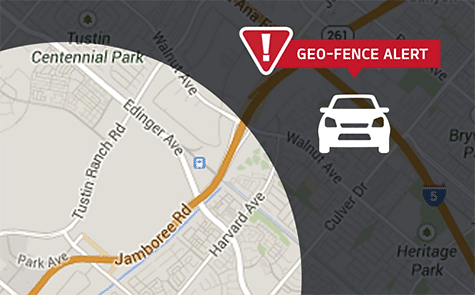
So, how are these alerts enabled?
Simply put, a tracking device, such as a GPS tracker, RFID tag, or Bluetooth beacon, is first attached to any asset or person for real-time tracking.
These tracking devices are then detected by geofencing software, which usually includes multiple construction management features in addition to geofencing.
When you set up a geofence around a particular area, the software tracks the movements of all tracked assets and/or employees within that area and sends alerts when they enter or leave it.
In the case of GPS trackers, this means you can track your assets wherever they are in the world, regardless of whether they’re inside or outside a geofence.
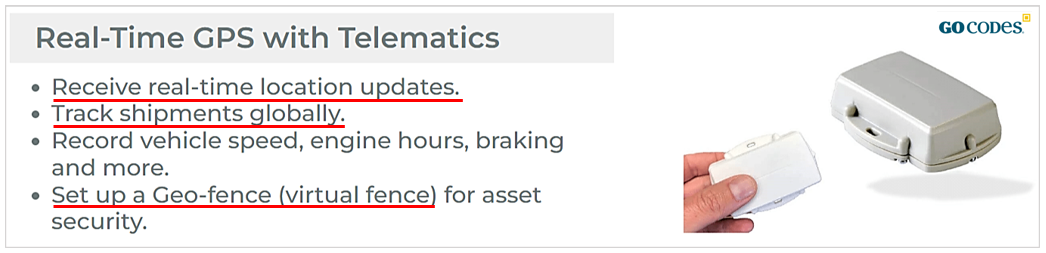
In comparison, both RFID tags and Bluetooth beacons do not provide global real-time tracking over an unlimited range.
Instead, they offer real-time monitoring within smaller areas due to their limited detection range—typically around 300 feet or 100 meters for both technologies.
Given these limitations, why would construction companies choose any geofence-enabling trackers other than GPS?
In short, it comes down to the price and size of GPS trackers, both of which can be impractical for some contractors.
This consideration primarily applies to construction assets, while employees can be tracked using their personal or company-issued smartphones or GPS-enabled wearables.
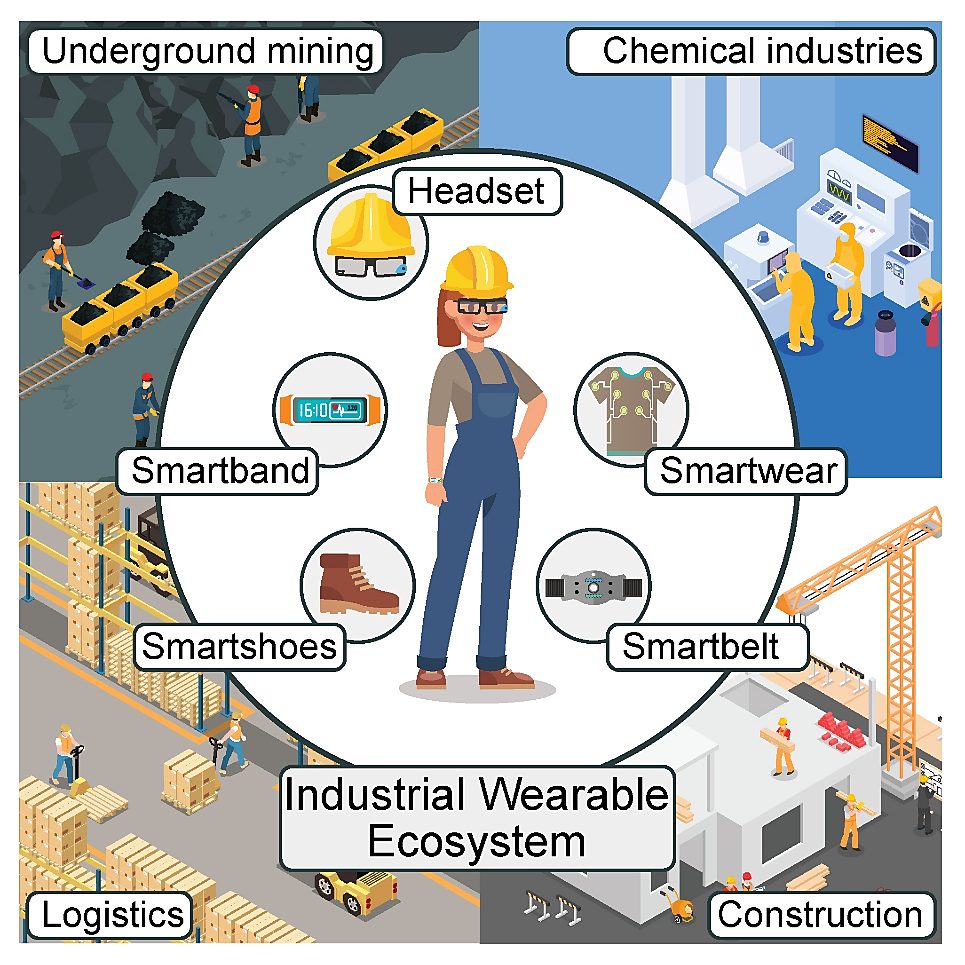
Now that we know what geofencing is, which tracking technologies and devices can be involved, and how alerts are triggered, let’s look at what benefits construction companies can achieve:

Naturally, the scope and scale of these benefits will depend on what a specific construction company wants to track and how.
In summary, geofencing alerts are software-triggered real-time notifications that managers and workers receive on their smartphones or other internet-connected devices when a tracked asset or person enters or leaves a geofence.
As such, these alerts have many construction applications, which brings us to our next section.
Applications of Geofence Alerts
Geofence alerts have versatile applications in the construction industry.
Think optimizing transportation logistics, streamlining fleet management, and improving employee oversight.
To illustrate how geofencing alerts can be leveraged to effectively monitor and manage these aspects of construction management, let’s explore them in more depth, along with some practical examples.
Transportation
The first application of geofence alerts involves streamlining the transportation of equipment, materials, and workers to and from construction sites.
In transportation, geofences are typically set up using GPS trackers.
For instance, consider a truck delivering freshly made concrete to multiple construction sites.

By establishing a geofence around the location where a GPS-tracked truck picks up concrete (e.g., a supplier factory) and geofences around its destination construction sites, you can ensure that the relevant site manager receives alerts:
- when the truck leaves the supplier,
- when it arrives at the manager’s site, and
- when it completes the delivery and leaves that site.
In this example, such automated geofence alerts ensure timely communication, prevent or minimize delays, and enhance coordination between drivers and managers, ultimately improving operational efficiency.
Another important aspect of geofence alerts in terms of transportation is route optimization.

Since GPS tracking enables you to plan efficient routes for trucks and transport vehicles to minimize travel time and fuel consumption, geofence alerts can notify you if a vehicle strays off its assigned route.
This helps fleet managers ensure adherence to planned routes, identify potential deviations promptly, and take corrective actions to maintain efficiency and reduce costs.
As discussed next, the advantages of geofence alerts don’t stop there, but extend to various other aspects of fleet management.
Fleet Management
Beyond optimizing routes and ensuring timely transport-related notifications, geofence alerts can be used to prevent theft and unauthorized use of your fleet vehicles and equipment.
Needless to say, this is crucial, as vehicle and heavy equipment theft can lead to significant financial losses, project delays, and increased insurance premiums.
To address this issue, you can set up geofences around job sites and storage yards.
That way, you ensure that if any of your GPS-tracked vehicles or equipment exit the geofence, you’ll be immediately alerted.
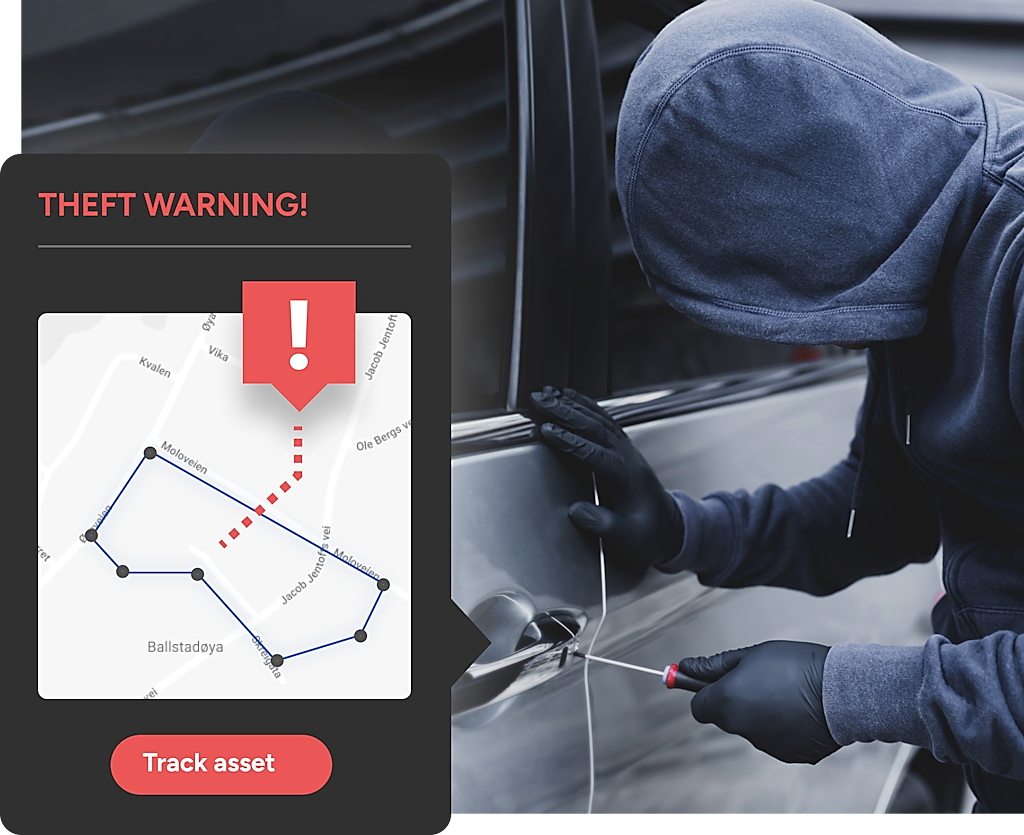
Depending on the situation when a geofencing alert is triggered (e.g., overnight storage vs daytime fleet operations), you can promptly take appropriate actions.
For example, if you receive an alert in the middle of the night, it’s very likely that you’re dealing with actual theft, so alerting the authorities is the best course of action.
Conversely, if you get an alert during daytime, you should first investigate whether one of your drivers or operators:
- made an operational mistake causing them to leave the geofence, or
- intended to use the equipment without authorization.
It’s worth mentioning that other geofence-enabled technologies (Bluetooth, RFID) work in a similar way, but, unlike GPS trackers, you lose track of the stolen assets once they leave the geofenced perimeter.
Finally, it should be highlighted that, although not technically geofence alerts, various fleet telematics systems offer a range of other real-time alerts, such as speeding, prolonged idling, or scheduled maintenance.
Employee Management
Geofencing alerts play an important role in managing employees on construction sites and enhancing employee compliance, productivity, and safety.
Let’s start with employee time monitoring.
According to some studies, companies can spend up to 7% of their gross annual payroll on workers employing time theft methods like buddy or offsite time punching.
These costs can be effectively eliminated or minimized by utilizing geofence alerts.
More specifically, managers can establish geofences around job sites, and let time-tracking software automatically record when workers enter and leave the site.
Here’s an example of one such app.
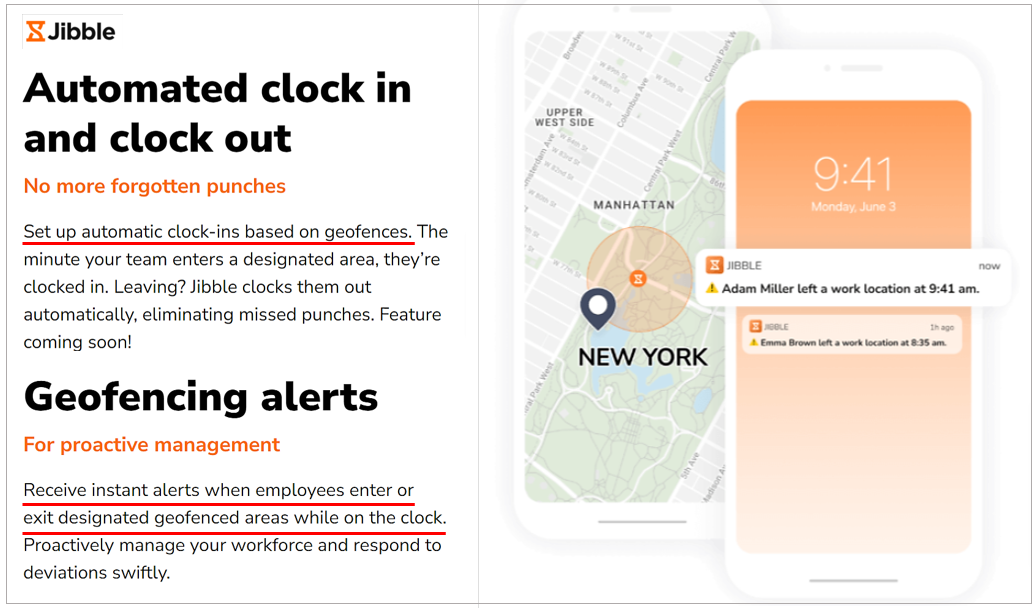
As illustrated, you can use this app to set up geofence-based automatic clock-ins and outs.
Additionally, you can get real-time alerts when a worker exits the geofenced area and when they return during their work hours.
That way, you can:
- prevent time-stealing tactics
- ensure accurate timekeeping and payroll processing
- enhance employee accountability and productivity
- save money
It’s worth noting that this can be achieved by tracking workers’ smartphones (company-issued or privately owned) or equipping them with various wearable tracking devices.
However, unlike attaching trackers to your company vehicles and equipment, monitoring workers’ movements requires their prior consent.
Safety is another vital aspect of employee management enhanced by geofencing.
More precisely, you can define specific safe and unsafe zones within a construction site and ensure that both you and employees who enter hazardous areas are immediately notified, thus preventing potential accidents.
Here’s a railroad works example.

Similar to enhancing worksite safety, you can also use geofencing alerts for site access control.
By establishing specific zones within a construction site, managers can ensure that only authorized personnel enter certain areas.
If an unauthorized individual enters these geofenced zones, an alert is immediately triggered, allowing for prompt intervention to prevent potential security breaches or, again, accidents.
We’ll close this section by highlighting that these are just some of the main applications of geofence alerts, and new use cases are emerging as the technology develops and becomes more cost-efficient.
How to Turn On Geofence Alerts in GoCodes Asset Tracking
Lastly, let’s see how you can set up geofences and turn on alerts in our asset-tracking solution, GoCodes Asset Tracking.
To do that, we’ll first briefly explain what GoCodes Asset Tracking offers.
GoCodes Asset Tracking is a cloud-based asset management software whose primary goal is simple and cost-effective tracking of construction equipment and tools.
This is enabled by providing you with three ways to track your vehicles, equipment, tools, or materials—QR code tags, real-time GPS trackers, and Bluetooth beacons.
Now, let’s see how geofences are defined and activated when using our active GPS trackers.
Here’s an overview of this process.
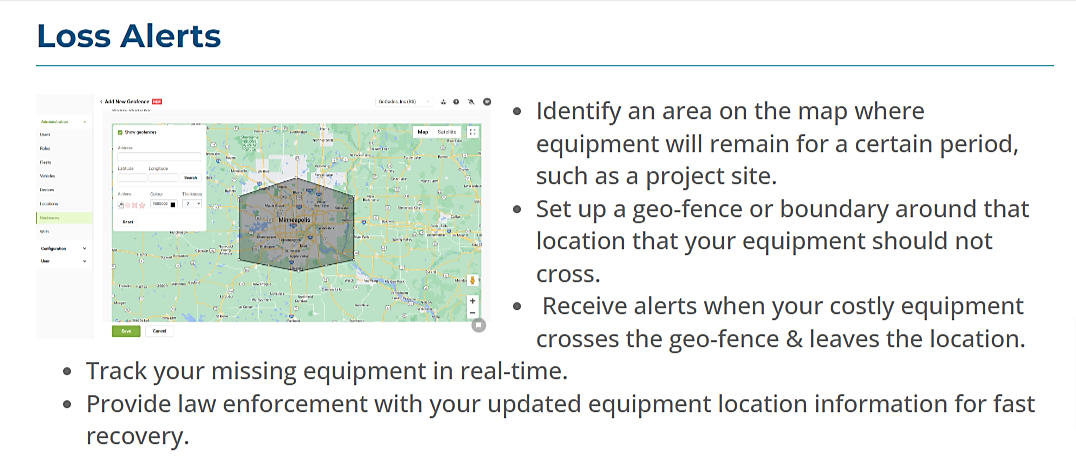
As you can see, the process of setting up geofences in GoCodes Asset Tracking is simple.
It starts with choosing the area to be geofenced, setting its parameters, and turning on alerts.
Once activated, you can now receive loss alerts, track missing equipment in real time, and, if required, notify law enforcement of the latest equipment location.
Simply put, GoCodes Asset Tracking provides you with an all-in-one tracking and geofencing solution, allowing you to select which tracking method is best suited for different asset categories.
For instance, you can use our real-time GPS trackers to track vehicles and heavy equipment, beacons to track other valuable onsite equipment, and QR codes to track the remaining assets, such as small tools, PPE, spare parts, materials, and other inventory items.
Conclusion
To recap, geofencing technology and its alerts are a powerful tool for enhancing the efficiency, security, and management of your construction operations.
Whether you leverage geofencing to optimize transportation, streamline fleet management, or improve employee oversight, the benefits of geofence alerts translate into increased productivity, reduced costs, and a safer work environment.
All this makes geofence alerts an invaluable asset for your company.