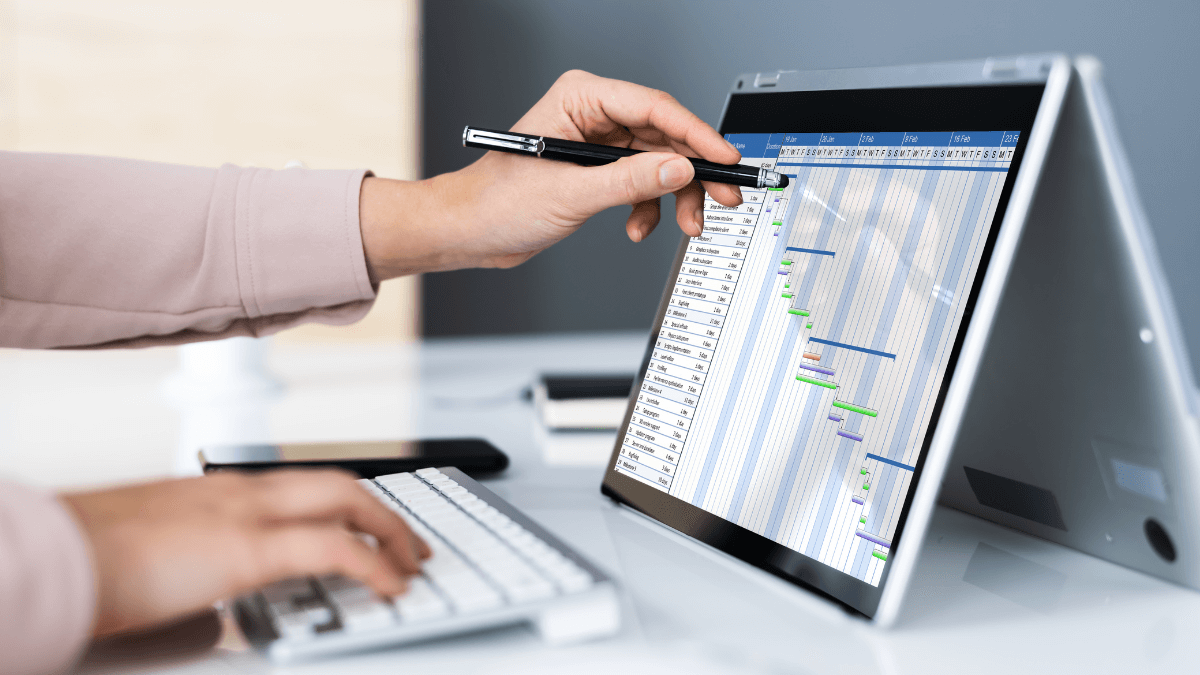So, you’re considering investing in a fixed asset management system?
That’s fantastic news!
However, you’re likely grappling with questions like, “Is this solution the right fit for me?” and, even if it is, “How do I choose one when there are so many options on the market?”
And what if you invest in software only for it to be rejected by your team?
Worry not, because this article is here to address all these questions, equipping you with everything you need to know to elevate your asset management game with this fantastic solution.
Let’s kick things off by exploring whether or not you even need it.
In this article...
Know when It Is Time to Switch
Spreadsheets have been around for a long time now, used by businesses across all industries and serving different purposes.
In a way, they are a staple in the corporate world, which they owe, in part, to their cost-effectiveness and user-friendliness.
Consequently, it’s not surprising that they’ve found their way into construction and fixed asset management.
However, while managing assets through this traditional method may actually work for smaller, asset-light companies, this important task becomes increasingly challenging as a company’s asset portfolio expands.
Spreadsheets’ inherent susceptibility to human error further complicates matters, as highlighted by research from Acuity Training.
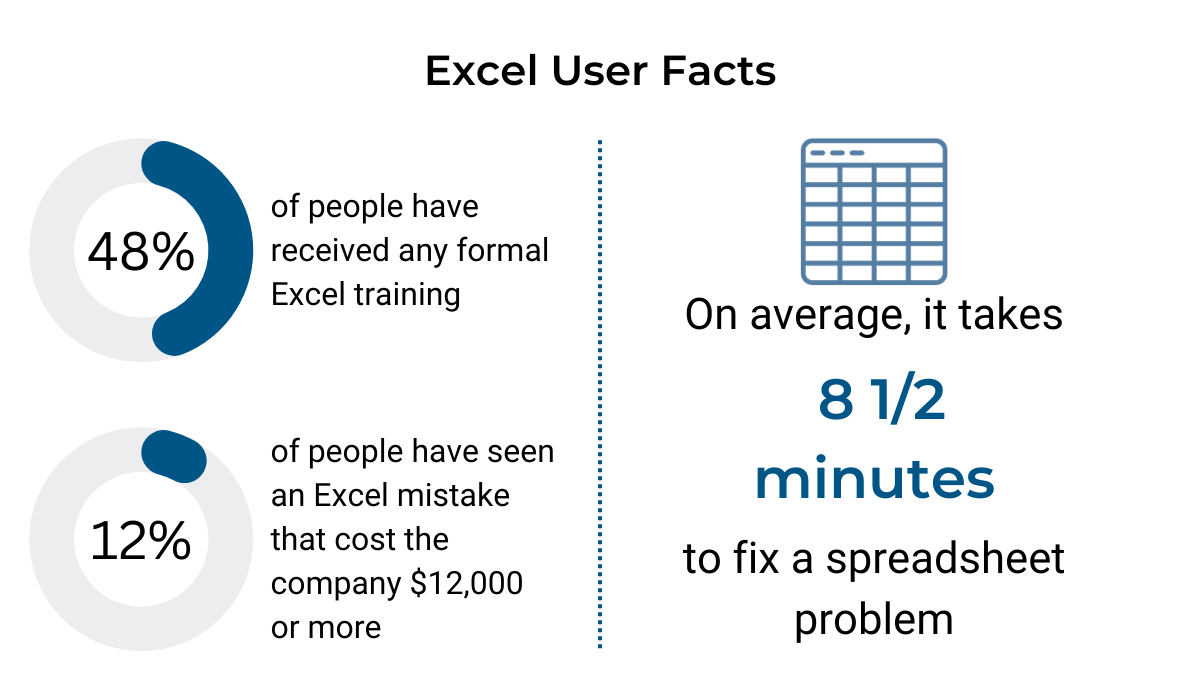
The study reveals there’s a general lack of proper training when it comes to Excel usage, sometimes leading to mistakes that can incur significant financial losses for companies as well as workflow disruptions for staff.
Ultimately, it all boils down to the fact that spreadsheets can only get you so far.
In fact, with them, you’re just a formula or a typo away from chaos.
Therefore, if you notice a decrease in your team’s efficiency and issues such as equipment hoarding or more missing tools than usual, it is a clear signal to reconsider your current strategy.
After all, to build a robust enterprise, you must rely on precise, reliable data that empowers decision-making, rather than slowing down your operations.
Manual asset management methods do just that—slow you down.
Autodesk’s “Harnessing the Data Advantage in Construction” report further underscores the importance of accurate information in leading a company in the right direction.
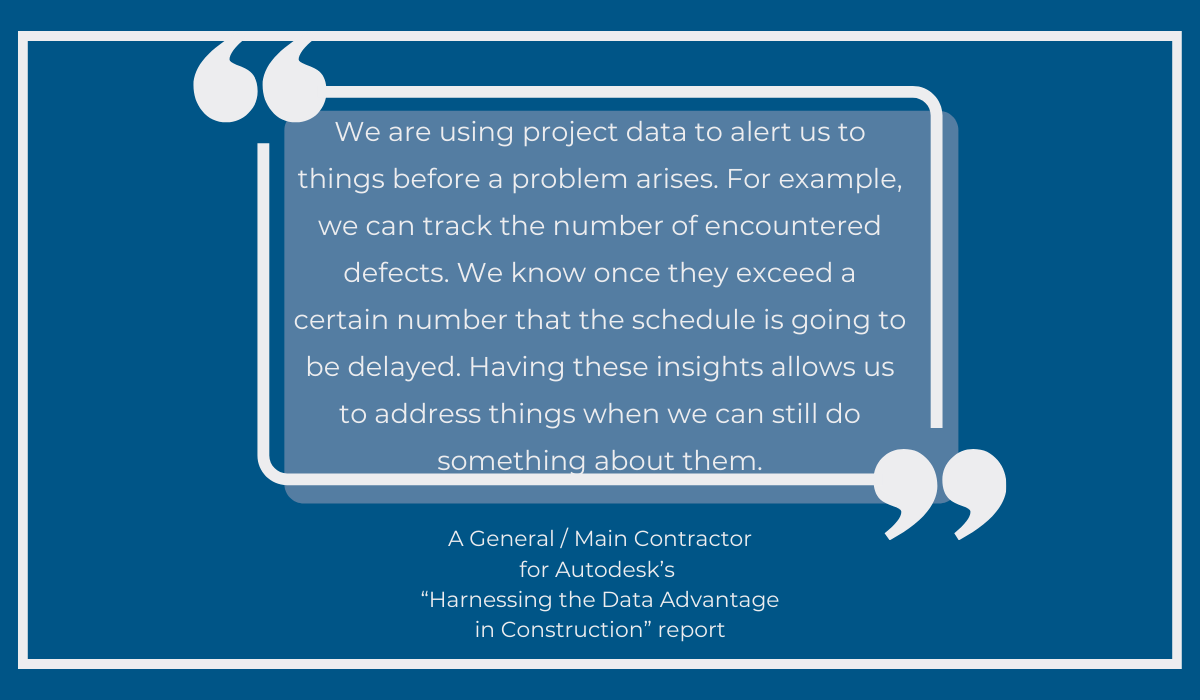
According to one of the surveyed contractors, success lies in proactively leveraging data for long-term decision-making and planning, instead of merely using it to address immediate problems.
This is where asset management software comes into play.
Unlike spreadsheets, these specialized systems offer a comprehensive set of features enabling you to track equipment’s locations, depreciation, utilization, and various other essential data points crucial for managing a growing company with an expanding asset base.
If you’ve reached the point where the traditional approach no longer adequately supports your business, exploring fixed asset management solutions can be transformative.
Still, we cannot ignore the fact that there are now tons of such systems on the market.
So, let’s discuss how to find the right one for you.
Define Your Requirements
Once you recognize you truly could benefit from asset management software, try to resist the temptation of impulsively purchasing the first solution you encounter.
While these tools can be invaluable, choosing one with an excess of features or a cluttered interface can be counterproductive, as overly complex systems confuse the users and often go unused.
In other words, when it comes to software features, there is such a thing as too much.
That’s why it’s crucial to strike a balance and opt for a solution that aligns with your unique requirements without overwhelming the end user.
Begin by identifying key features your asset management system needs to have.
Consider whether it should:
- Alert you when certain items are running low.
- Allow tracking of equipment locations and users.
- Enable the setup and assignment of tasks to specific workers.
- Include a dedicated mobile app.
- Track and calculate depreciation.
To better understand which features you require, define the goals you aim to accomplish with this software.
For instance, J&M Keystone, Inc., a San Diego-based company specializing in emergency construction services and carpet cleaning, faced significant financial losses due to frequent equipment disappearances.
Their objective was to mitigate this issue, leading them to implement our own asset management solution, GoCodes.
According to the company’s operations manager, Lee Sherman, the results were outstanding.
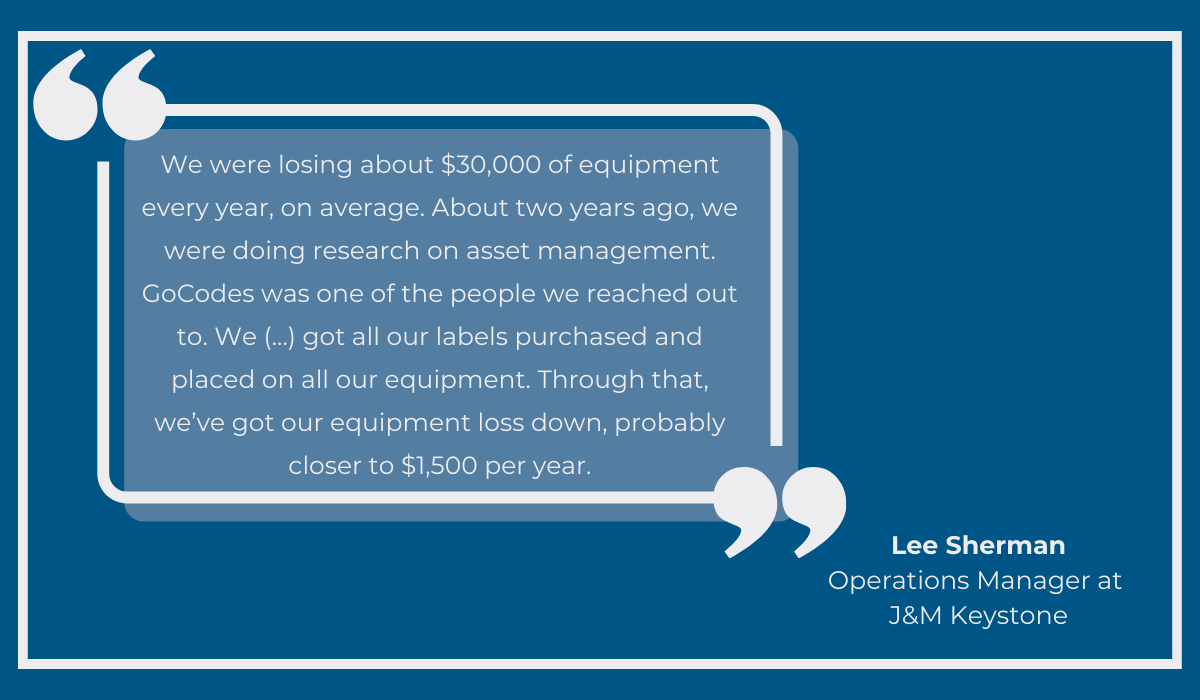
By affixing QR code labels to their equipment and using our in-app scanner for asset check-in and check-out, they were able to effectively monitor the whereabouts of their valuable property.
The system ensures that every time you modify or view asset data, the location of that change is updated as well.
So if a tool goes missing, its last known location can be checked promptly on any internet-connected device.
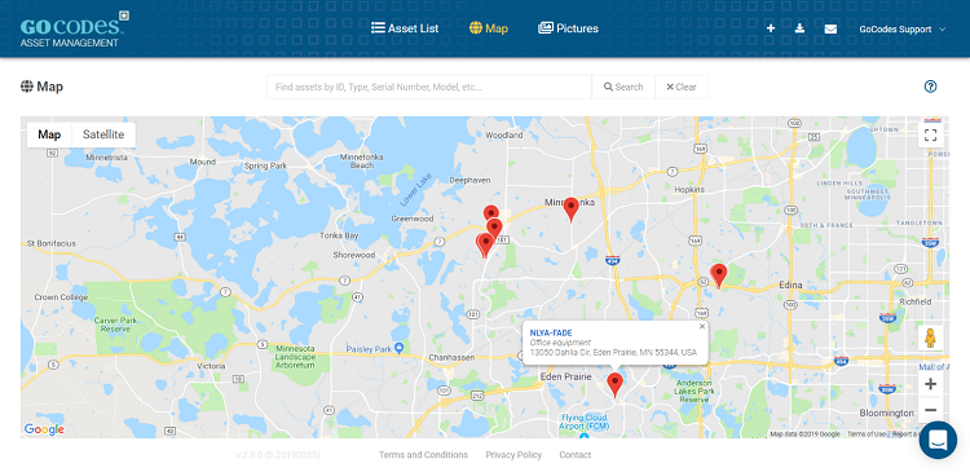
Therefore, taking inspiration from J&M Keystone, invest some time in identifying your business’s pain points, defining your software requirements, and comparing what different solutions have to offer.
This thoughtful approach will undoubtedly lead to a more successful implementation of an asset management system down the line.
To kickstart your research, explore the features offered by GoCodes.
Determine Your Budget
Now that you’ve defined your software requirements, it’s vital to assess the budget that can be allocated for your new asset management solution and ensure this acquisition aligns with your financial plan.
After all, the goal here is for this system to save you money in the long run and not put a strain on your finances.
Marc Vicano, Vice President of Vicano Construction Ltd, emphasizes this point, noting that, in this industry, software and apps can significantly contribute to time and cost savings.

Although here, he specifically discusses construction management systems, the same principles apply to asset management solutions, as demonstrated by the earlier-discussed J&M Keystone case.
To establish a fitting budget for your new software, evaluate your assets and their value.
How many are there?
How much are they worth?
If you have, say, $250,000 worth of assets, investing in a robust asset management system becomes a means of safeguarding and optimizing the value of that $250,000 equipment.
In other words, the cheapest option isn’t always the safest choice, especially if it lacks the features you need.
Your equipment is a huge investment and as such, it needs to be adequately protected.
Additionally, keep in mind that, just like with any other software solution, asset management system providers usually offer various price tiers, which typically hinge on factors such as the number of assets, users, features, etc.
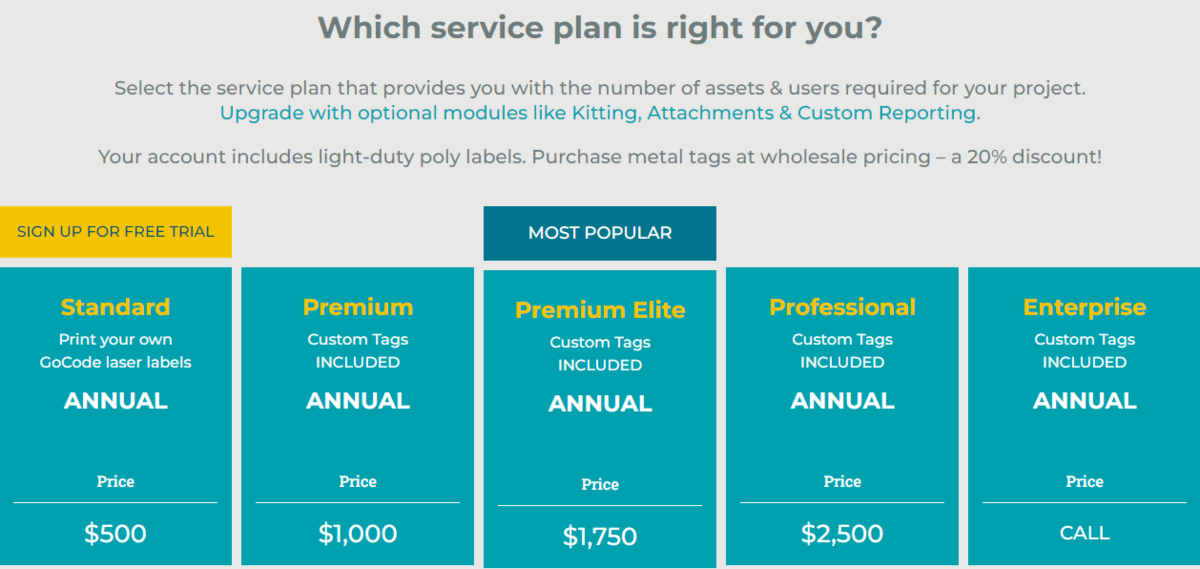
So, once you have a clear understanding of your needs and the equipment you intend to track, explore the diverse pricing alternatives provided by different vendors and compare them until you identify the options that best align with your financial considerations.
After you’ve found several promising candidates, you’ll be prepared to move on to the next step in the selection process.
Ensure Compatibility with Your Existing Systems
This is the ideal moment to evaluate whether these candidates align with your existing systems.
Do they support the depreciation method you employ?
Can you customize the setup to match your workflow?
More importantly, are they capable of seamless integration into your current technology?
Researching software compatibility with the present systems is crucial, and a 2021 JBKnowledge report on technology in construction reveals why.
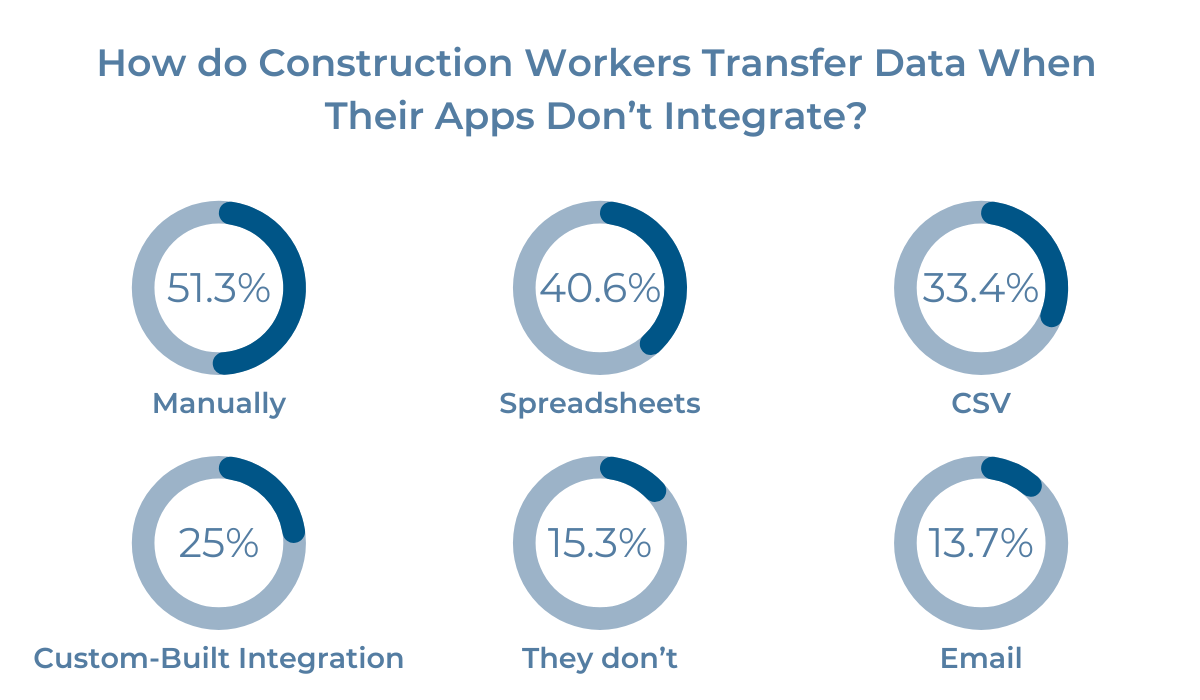
The research delves into how industry professionals manage information transfer when their mobile apps lack integration, and interestingly enough, when confronted with such challenges, users often revert to manual data entry.
This, in turn, leads to lower operational efficiency.
One respondent emphasized this issue, saying that improving communication between software systems “would save so much time for their office staff.”
Obviously, you’d want to avoid such problems, as they essentially bring you back to square one.
The software is here to boost productivity, and not decrease it.
Moreover, the survey underscores the importance of mobile accessibility.
In a fast-paced industry like construction, the ability to swiftly access and update asset records without the need to travel from site to office is invaluable.
Therefore, ensure that your new solution is not only compatible with the existing system, but also accessible on mobile devices.
This will make all the difference for your team’s efficiency.
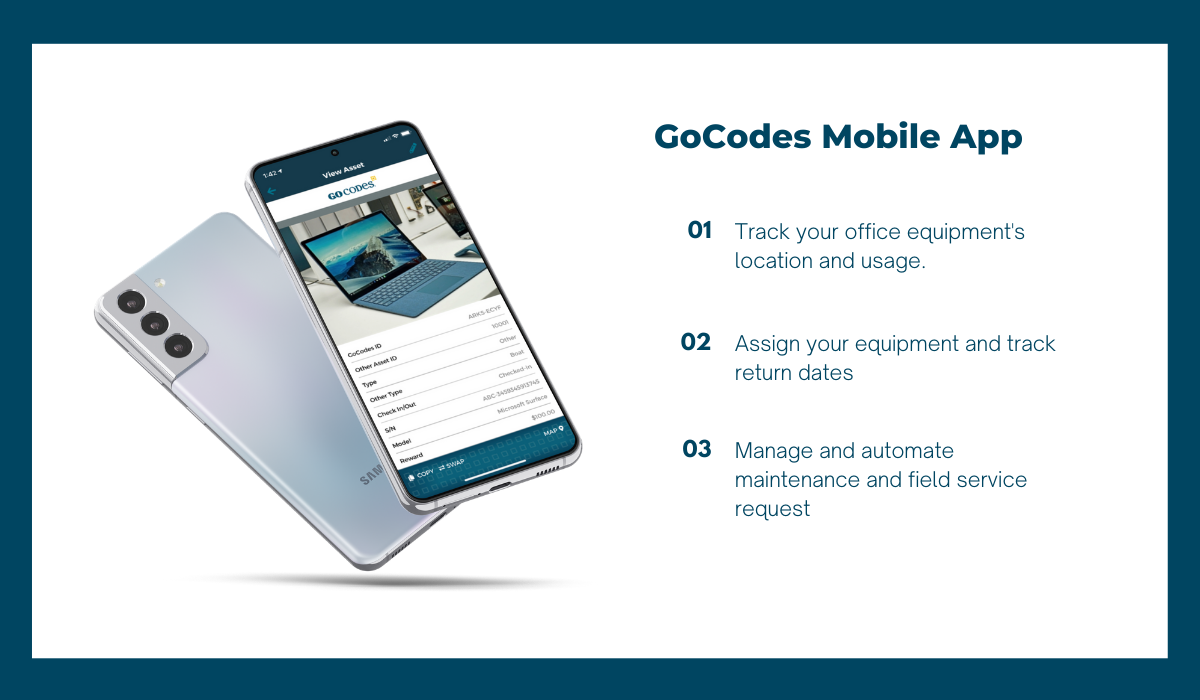
With the GoCodes app, for example, a simple scan of the QR code label immediately opens the door to rich asset data and enables hassle-free equipment check-ins and check-outs, taking the whole operation to another level.
The best part? No specialized handheld scanners are required.
Your smartphone is all you need, ensuring you have the necessary information at your fingertips.
It doesn’t get any more effective than that.
Trial Different Software Options
Although you’ve identified options that seem promising on paper, your work is still far from complete.
Remember, theory is different from practice.
Testing these solutions is crucial to determine their real-world effectiveness and your team’s ability to handle them.
If the system proves too complex, especially for the less tech-savvy members, it might end up being more of a hindrance than a help.
Despite the intended positive changes these systems aim to bring, the Userlane report on the state of digital adoption highlights the challenges businesses often face when implementing new technology.
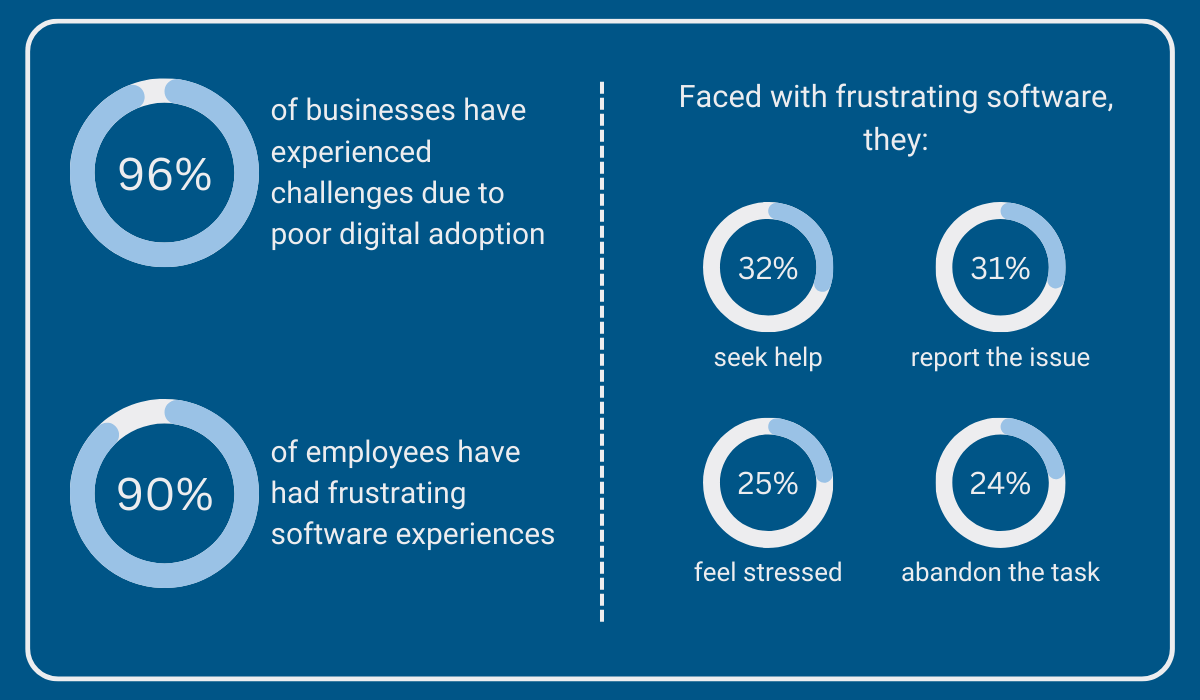
As it turns out, almost all employees across various industries report encountering frustrating software experiences at work.
And when faced with such frustrations, it’s not uncommon for workers to postpone tasks for later or abandon them completely.
This is practically the worst-case scenario when it comes to new software implementation.
To mitigate these risks, make sure to thoroughly test the solution before making a final decision.
Fortunately, many software vendors offer free trials, allowing you to experience firsthand how their product works and gauge how your staff feels about it, before sealing the deal.
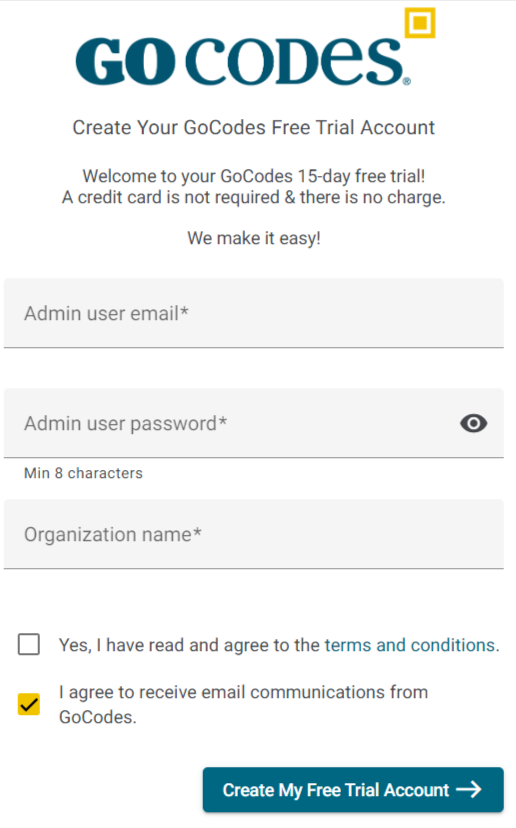
This proactive approach ensures that the solution not only aligns with your needs but also suits the preferences and capabilities of the entire team, thus significantly increasing the chances of successful adoption and implementation.
Train Your Team
Another important step to ensure that your workers—and by extension, the entire company—derive maximum benefits from this new solution is to educate them on how to use it.
According to Deloitte research, the key roadblock to seamless technology adoption in construction is often the lack of digital skills among employees.
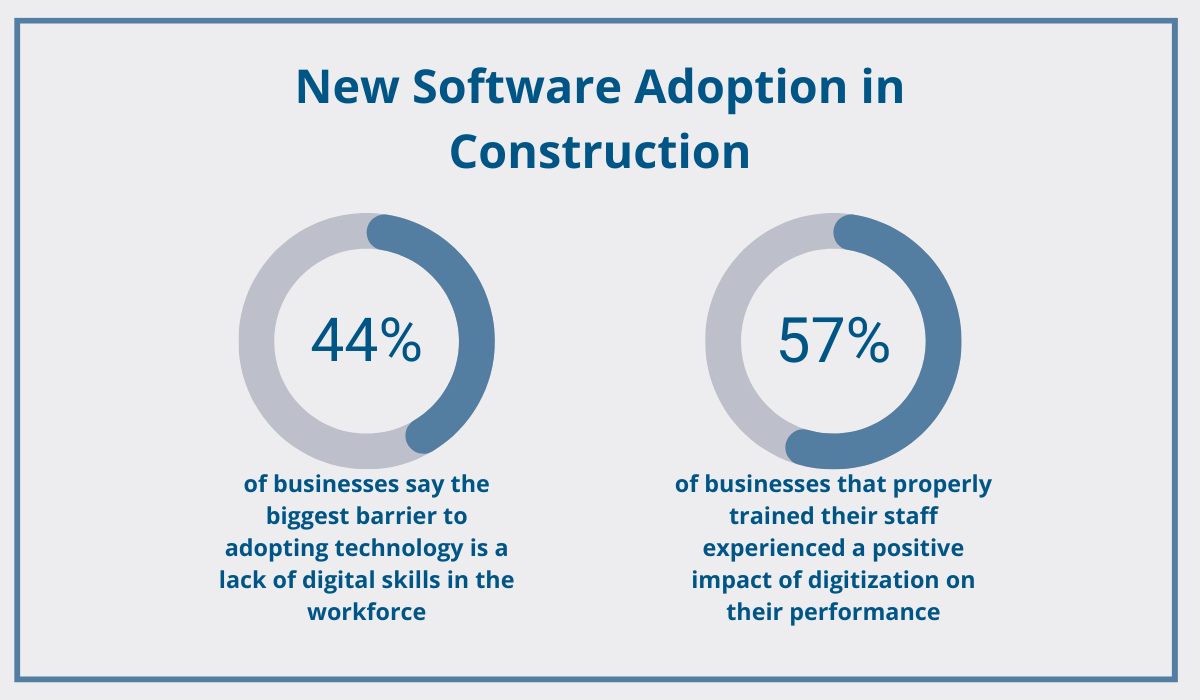
What’s more, the study confirms that effective training significantly increases the likelihood of the new system positively impacting business performance, which is not as surprising—users well-versed in the software are better positioned to use it efficiently.
Tim Kowalski from Wirtgen America supports this perspective, emphasizing that proper training can transform casual users into expert users who fully grasp the new system and all the advantages it provides.

Therefore, make sure that your staff is educated on various aspects of your fixed asset management solution such as QR code scanning, utilizing the app during audits, calculating depreciation, or requesting field service.
To expedite the learning process, consider pairing tech-proficient workers with those who may be less comfortable with technology.
You can also check the software vendor’s website to see if they provide any customer tutorials.
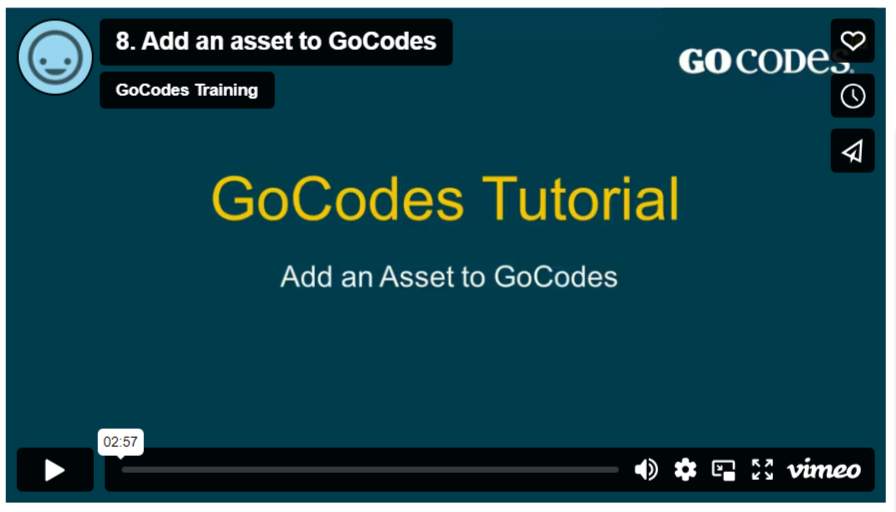
Usually featuring detailed step-by-step instructions, they allow new users to acquaint themselves with the system and existing users to refresh their memory on specific features.
It’s like having a personal guide for your team.
Either way, one thing’s crystal clear: adequate training is non-negotiable.
Skip it, and the chances of successful implementation? Not too promising.
Conclusion
At the end of the day, navigating the initial challenges of fixed asset management software integration is a small price to pay for the substantial long-term advantages it offers.
After all, embracing technological advancements is pivotal for sustained operational efficiency, cost reduction, and competitiveness in this ever-evolving industry.
By following the steps outlined in this article, you’ll be able to manage the transition more easily, ensuring a seamless incorporation of this essential tool into your business framework.