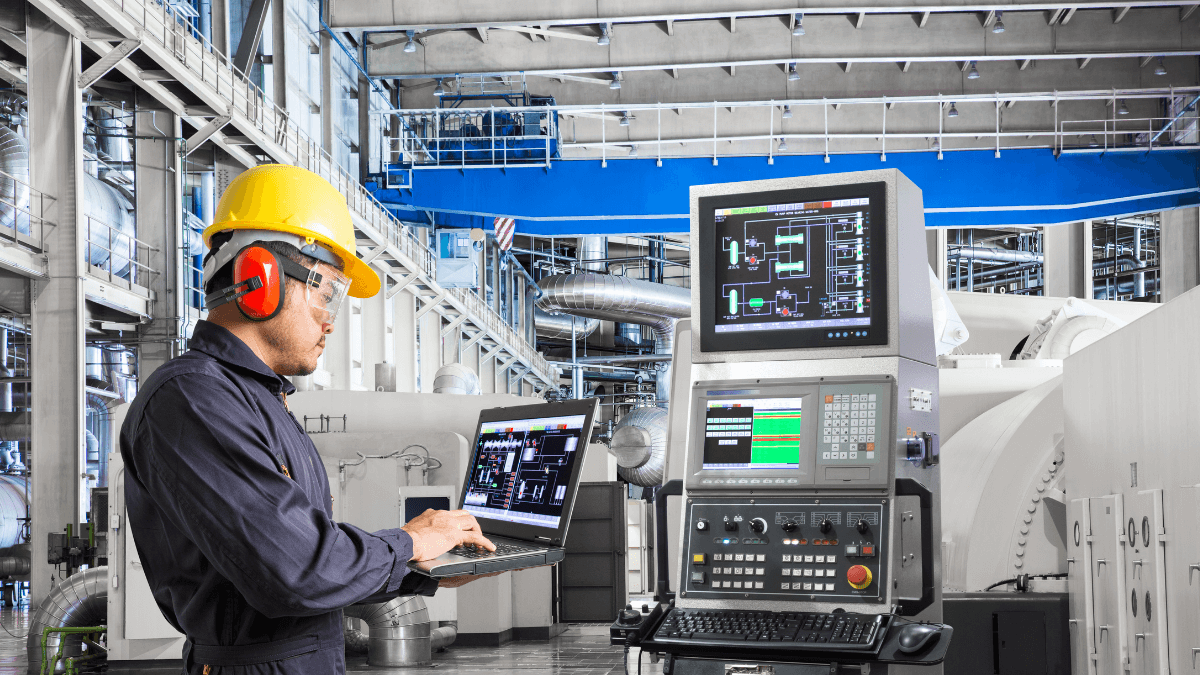Every decision-maker in the construction industry knows the importance of tool tracking and management. In fact, that is one of the key elements of a well-run operation.
However, in order for tool tracking to have a positive effect on your efficiency, it needs to be done right.
So, are you really doing everything you can to adequately manage your tools and take your business to the next level, or is there room for improvement?
Keep reading this article to find out what signs point to the fact that your business could benefit from tool tracking software.
In this article...
You Don’t Know How Many Tools You Own
This doesn’t seem like a big issue. At least not at first glance. This is what many people think, and therefore tracking the number of tools is often put on the back burner.
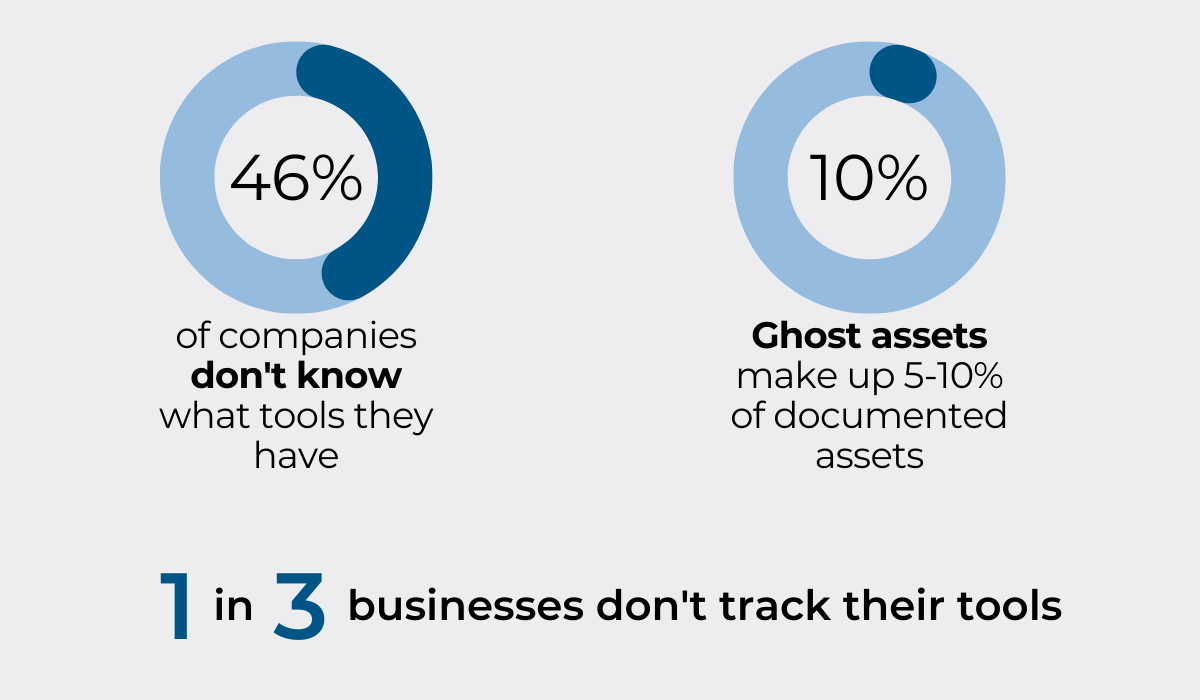
However, we’re here to tell you otherwise.
Effective tool tracking helps eliminate many issues connected to faulty asset quantity data.
Although not everyone knows them by their name, ghost assets and zombie assets are problems that plague many businesses across different industries, and they stem precisely from inadequate tool tracking.
Let’s take a closer look at how they can harm your business.
Ghost assets refer to those assets that are visible on your fixed asset register but are unusable.
This usually happens when a tool is either misplaced, stolen, or broken, but that event is never documented. Needless to say, this is the cause of many financial and operational problems.
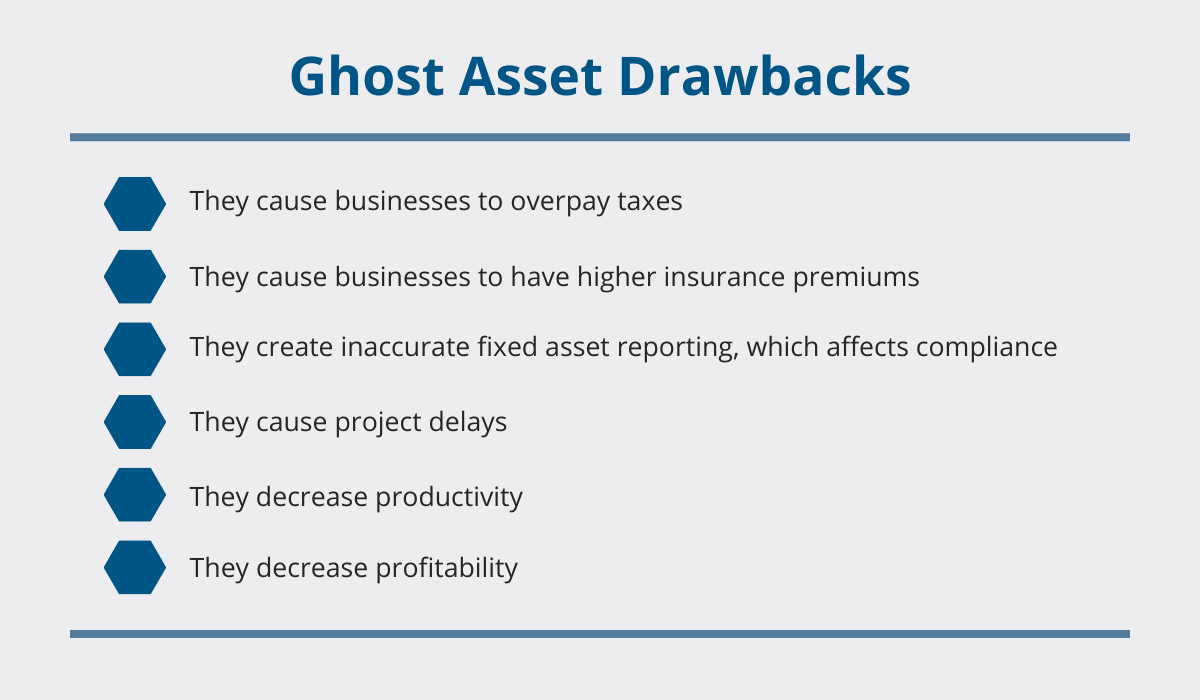
The same goes for zombie assets. Those are the assets that are usable and physically present on your premises but are not visible on your register.
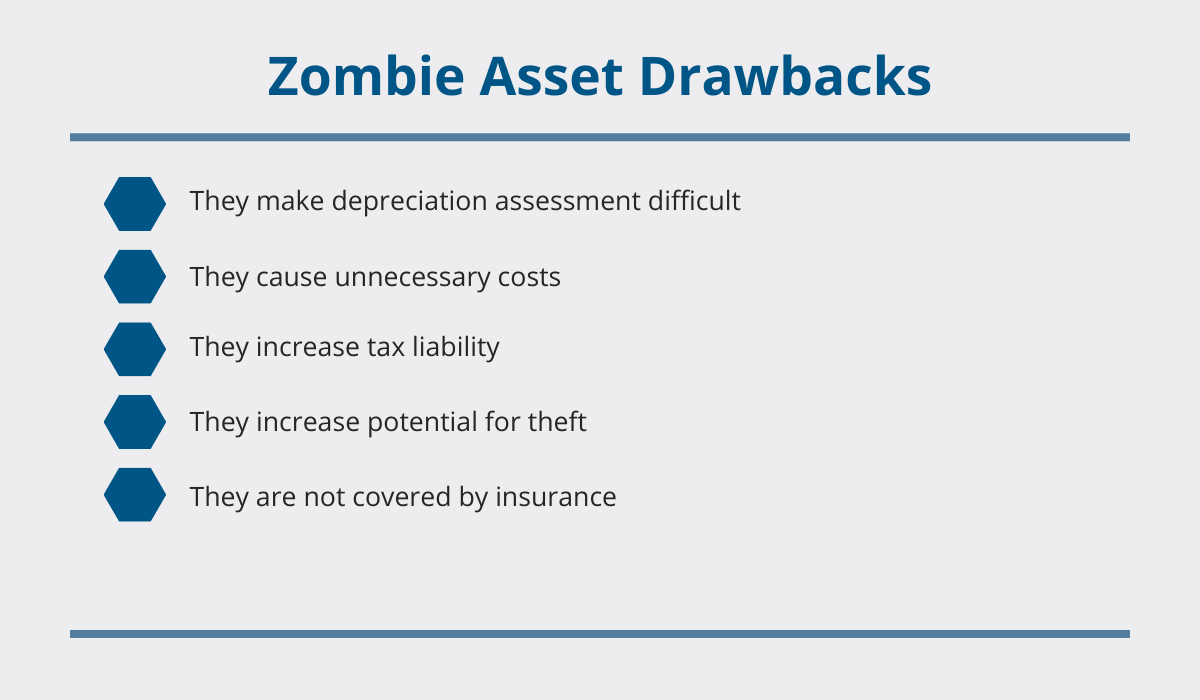
So, how do you solve these problems?
Manual tool tracking with pen and paper or spreadsheets just won’t cut it.
In fact, that’s what probably got you here in the first place, since this method of tool tracking is notoriously inefficient and prone to human error.
Instead, consider automating your tool tracking process.
When it comes to automated and efficient tool tracking, tool tracking software is the way to go.
It provides timely and accurate data that can be accessed and updated on the go by either you or your team members.
Overall, knowing how many tools you own is the first step in efficient tool management, and therefore, accurate data here is a must.
Tool tracking software proves itself to be irreplaceable for getting that data, as not much can match its accuracy.
You Don’t Know Who Is Using Which Tools
Knowing how many tools are at your disposal is important, but barely scratches the surface when it comes to tool tracking.
You also need to know who’s using which tool at any given moment.
Why?
If it’s ever happened that one of your employees went to the warehouse to get a particular tool only to find out a colleague of his had already taken the last one available, you already know the answer to that question.
That kind of lack of communication and transparency is a huge productivity killer.
You simply don’t want your employees to be running around looking for tools they need or sitting idle and waiting for the tools to finally become available.
Tool tracking software, with its check-in/check-out feature, nips these kinds of problems in the bud.
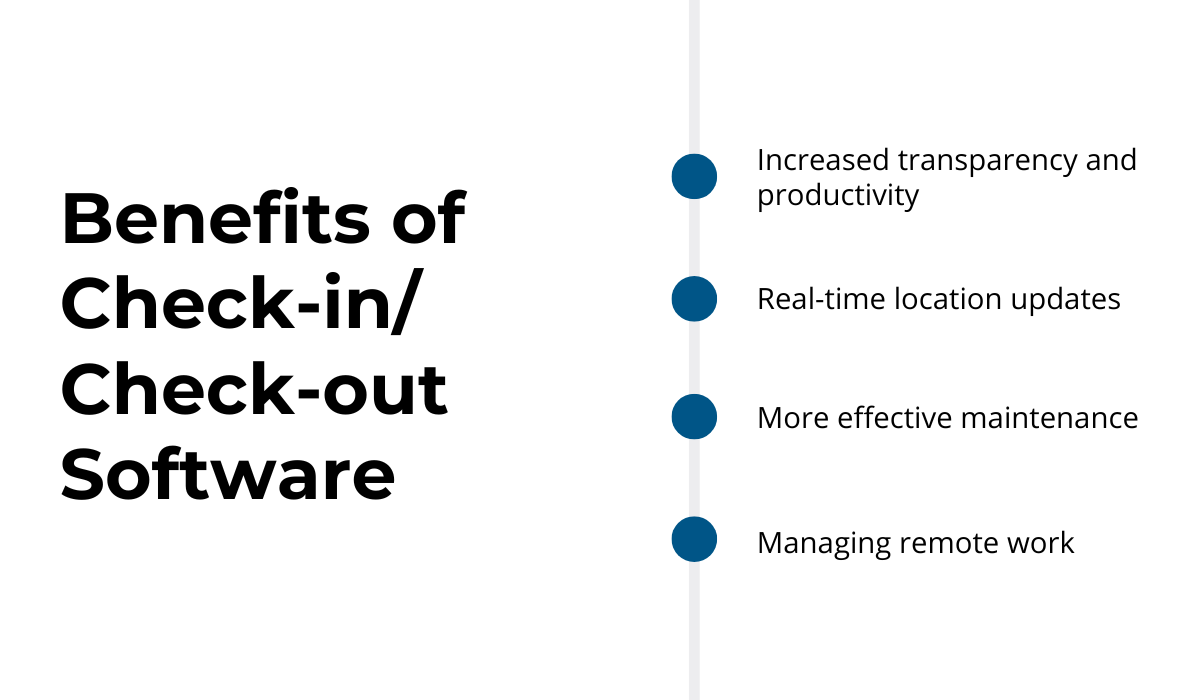
The check-out feature records who’s in charge of a tool and therefore increases accountability among workers.
Make sure to look for software that’s easy to use, though. If the check-in or check-out is done in a matter of seconds, workers will be incentivized to actually use the software.
For example, many tool tracking solutions rely on asset tags attached to your tools that can be then scanned, usually with a smartphone app, to update the asset information.
It doesn’t get easier than that.
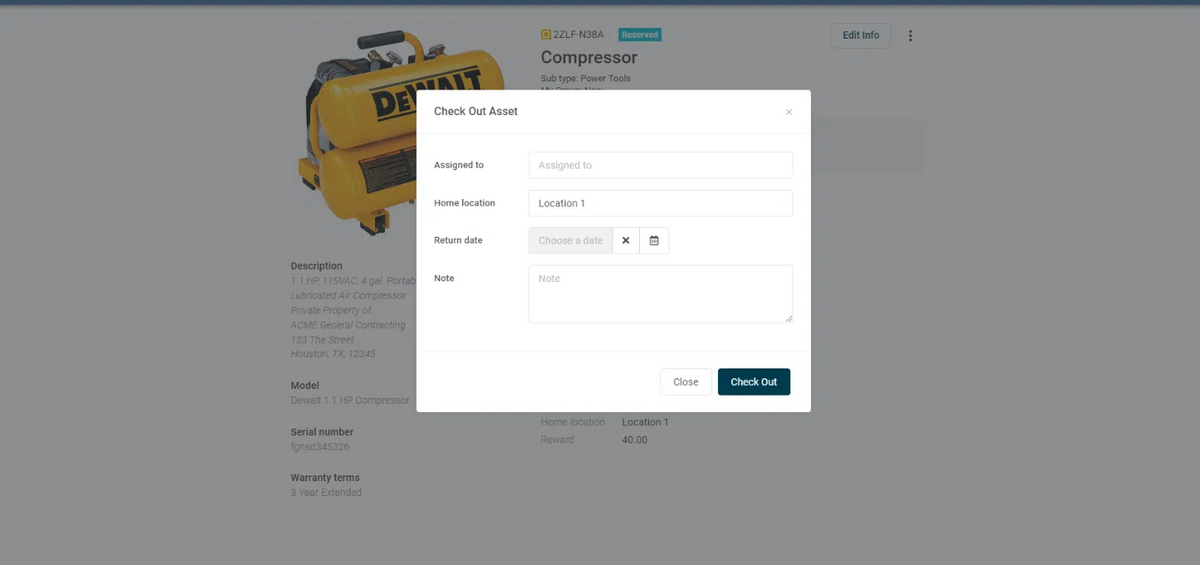
Moreover, consider looking for software that goes even further than that in terms of its features.
Being able to choose a person that’s going to be responsible for a particular tool, add a return date, and receive reminders when the tool is not returned on time are all valuable features to look for.
With a proper tool tracking system in place, everyone knows which tool is available for use and which isn’t, thereby reducing the amount of time wasted searching for tools.
As a result, employee coordination is improved, and unplanned downtime is minimized.
Plus, with the check-out system, unauthorized use is prevented, which directly translates to an increase in overall safety across your job sites.
Your Tools Aren’t Maintained Well
Do you feel like you’re just not getting your money’s worth when it comes to your tools and their longevity?
This may not be a tool quality issue, but a maintenance one.
The problem is, most construction equipment maintenance is reactive, meaning it occurs once an asset is already broken.
But this it’s-good-enough approach can only get you so far. The fact of the matter is, reactive maintenance can considerably harm your operational efficiency and the lifespan of your tools.
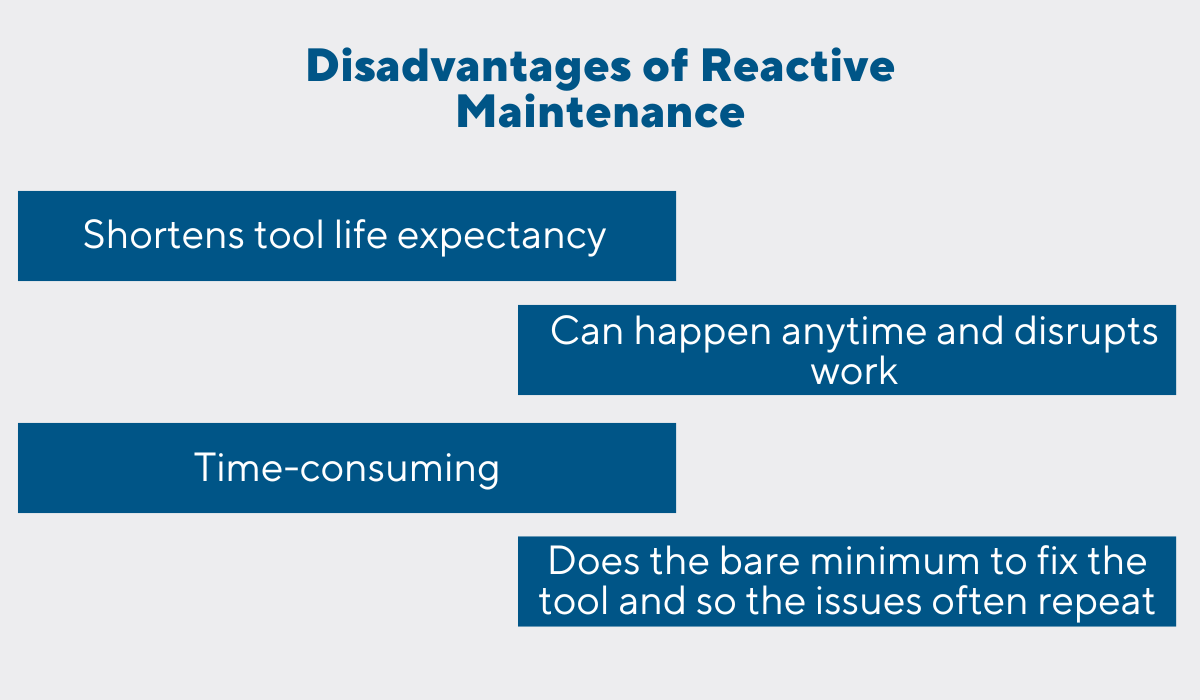
Not only is this type of maintenance time-consuming and disrupts work, but it also does the bare minimum to fix your tools.
In fact, it shortens their life span, which is something you really don’t want, seeing they are a big investment.
Therefore, scheduled or preventive maintenance is undoubtedly a better solution, though this is easier said than done.
With so much going on already, it’s easy for workers to lose track of the maintenance schedules or simply forget there was supposed to be maintenance in the first place.
And sometimes, it’s just not clearly communicated who’s supposed to do what.
However, tool tracking software removes miscommunication-related mistakes and takes maintenance scheduling to another level.
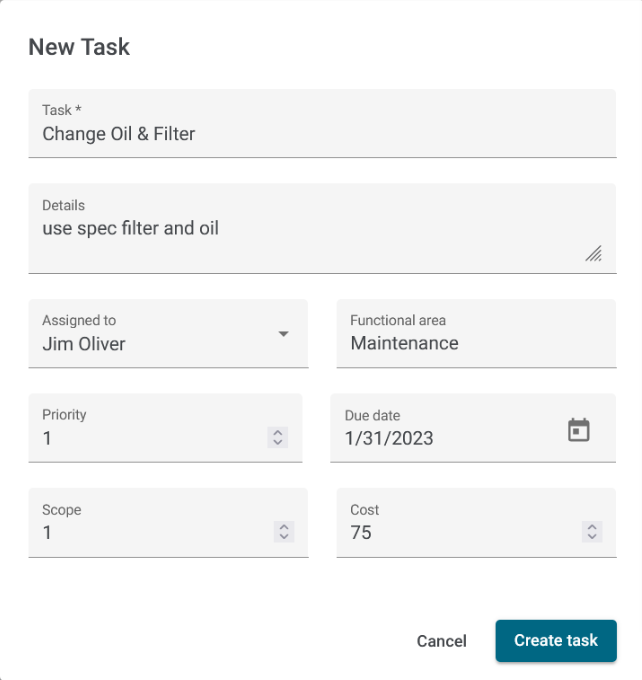
As you can see in the image above, tool tracking software lets you set up tasks, assign them to specific employees, and update the tasks’ status.
This way, it’s always clearly indicated who’s responsible for what.
Moreover, to really make sure everyone is on top of the maintenance, tool tracking software sometimes sends notifications for scheduled service, either the day before or on the day of maintenance, depending on the settings.
All in all, properly maintained tools are well-performing tools, and well-performing tools are at the core of timely project completion.
When we put it like that, it does sound simple. However, we know that planning asset maintenance and then sticking to the schedule can sometimes be tricky.
Luckily, tool tracking software is a real game changer as it provides total transparency of everyone’s responsibilities.
Your Tools Keep Going Missing
Now, this is a big one. Whether it’s due to misplacement, loss, or theft, you don’t want missing tools to become a regular problem.
Missing tools are an expensive issue.
In fact, according to the Annual Theft Report by National Equipment Register (NER), equipment theft alone can cost the construction industry up to $1 billion annually.
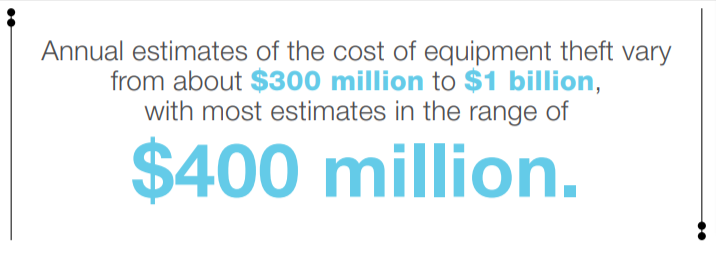
This is a considerable chunk of change, but missing tools don’t cost you only your money. They deplete your most valuable asset – time.
Not having tools where they’re supposed to be can disrupt coordination between job sites and workers and, as such, causes significant project delays.
This is not only a blow to your profitability, but your reputation as well.
GoCodes is a tool tracking solution that prides itself on providing real-time tool visibility and therefore mitigating these kinds of issues. “No more missing tools” is our motto for a reason.
Our system increases accountability among workers via a check-out feature and, in turn, lowers the chances of tool misplacement.
Besides checking a tool in or out, employees can update and record their location by scanning the asset’s QR code label with their smartphones.
In essence, a GPS-enabled smartphone’s location is used as the tool’s location, so if the tool goes missing, its last known location will be vital when searching for it.
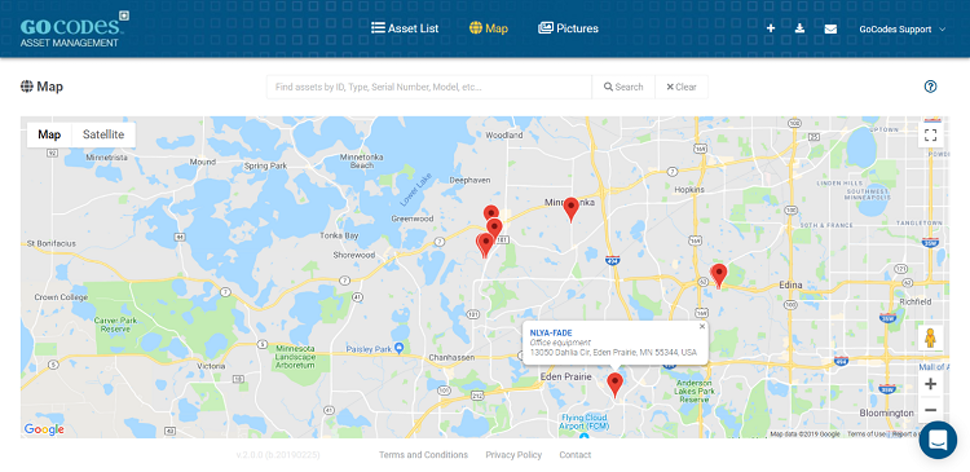
Moreover, GoCodes tags can serve as proof of ownership when a tool is retrieved, but they also play a big role in preventing theft in the first place.
Namely, when thieves notice QR code tags on assets, they immediately (and accurately so) assume that the assets’ locations are being tracked, which is likely to make them give up and look for an easier target.
In conclusion, your tools are valuable assets, and as such, they need to be protected not only from theft but from irresponsible handling as well.
GoCodes’ software is truly a triple threat, as it holds workers accountable through check-in/check-out records while simultaneously deterring robbers with asset tags and helping retrieve lost assets via location tracking.
You Have Difficulties Performing Tool Audits
Does your headache kick in once the audit time comes? If so, it may be time to change the way you perform your audits.
You may be thinking spreadsheets are reliable enough, but in reality, they bring about a plethora of complications and operational issues.
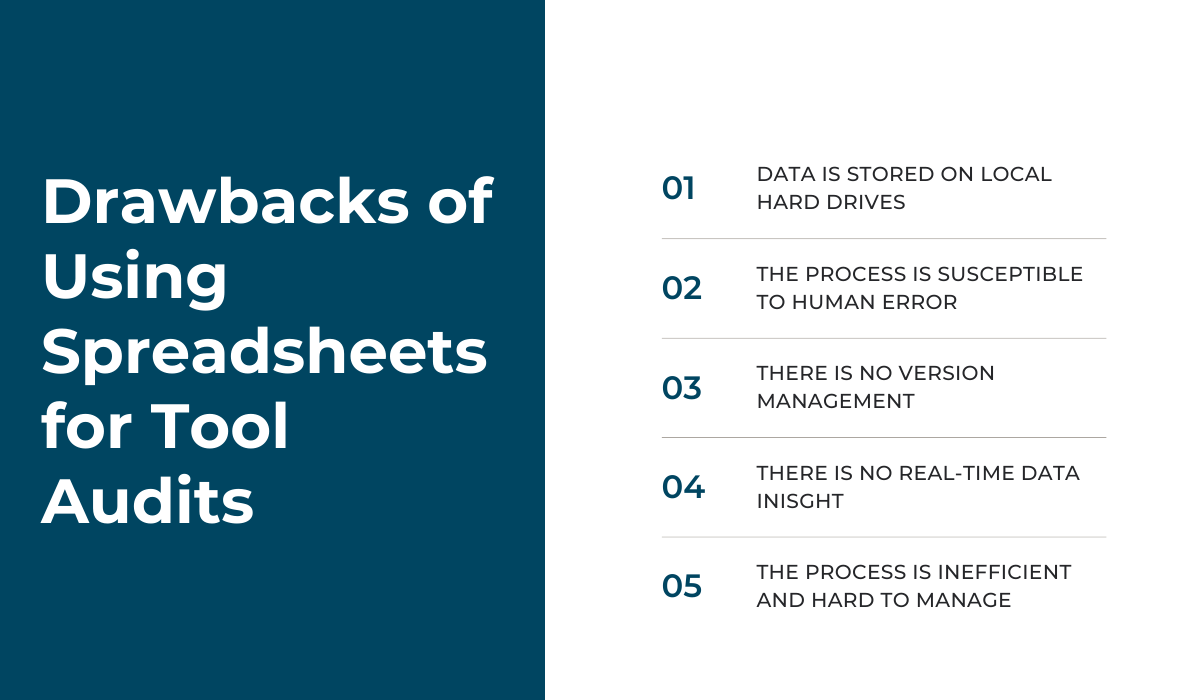
For starters, spreadsheets are not a cloud solution, meaning your data is scattered across different computers without any guarantee of data security. In other words, should theft or fire occur, all of your data will be gone for good.
Moreover, as we already touched upon, spreadsheets are highly prone to human error.
Anyone can press the wrong key on a keyboard and enter the wrong number, which can be problematic. You need precise and accurate data for your audits.
Not to mention there’s no version management with spreadsheets.
Everybody’s using their own program, so naturally, there’ll be major differences from spreadsheet to spreadsheet, which results in inconsistent data.
Spreadsheets not only generate inconsistent and inaccurate data, but they also lack the ability to give insight into real-time data.
All of the information needs to be gathered and entered manually, and if someone from the team needs access to the file, they need to ask for it via email.
But who has the right file? Where is the file stored? Was the file updated? It’s almost impossible to keep track of and manage all of that data.
And while you struggle to keep track of it, you’re losing time. The time that could be spent on higher-value tasks.
Therefore, tool tracking software is a no-brainer for those that want to simplify their auditing process.
As you tag your tools and update their information, a record of their history is created.
Once there’s an update, the data cannot be changed, and you have an insight into who made the update, meaning you’re gathering accurate, precise, and up-to-date information that can be accessed when needed.
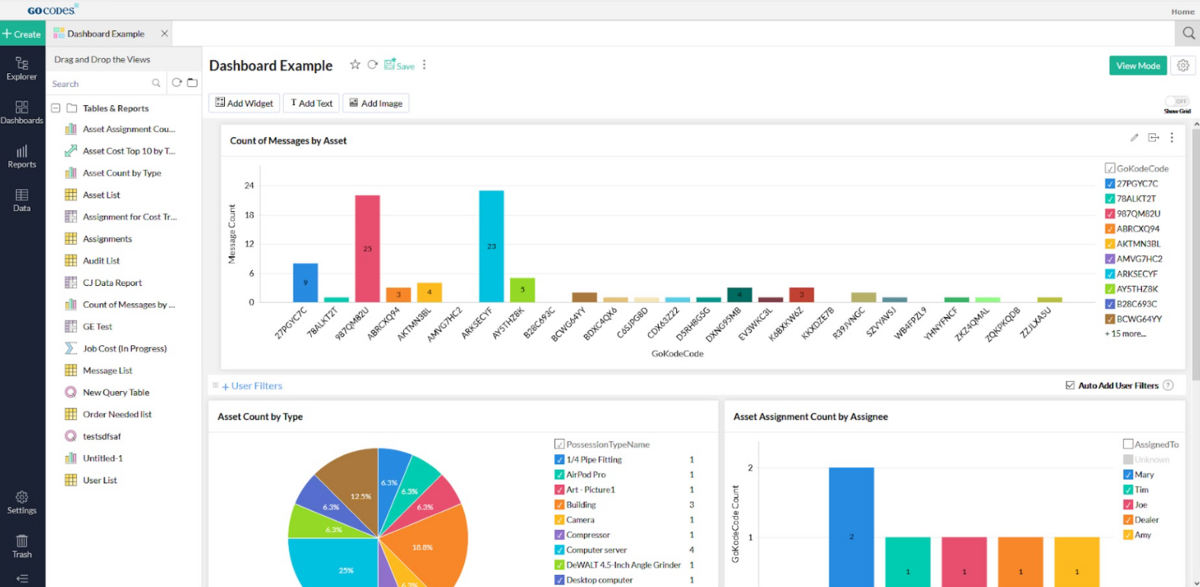
Auditing can even further be improved if your software has a reporting feature that can help you track and manage fixed asset depreciation or make sense of other crucial data pertaining to your tools.
All in all, the truth is, audits don’t have to be time-consuming or labor-intensive.
Tool tracking solutions make sure that everything runs smoothly and that you have all the information at hand whenever you need it.
Conclusion
From both financial and operational standpoints, tool tracking solutions can really do wonders for your business, no doubt about it.
How many tools do you have? Who’s using them? Where are they? When’s the maintenance due? All of these questions and more can be answered with the help of just this one software.
So why stick to time-consuming and tedious manual tool tracking methods that often produce costly errors when you can make your workflow so much more streamlined with this modern solution?