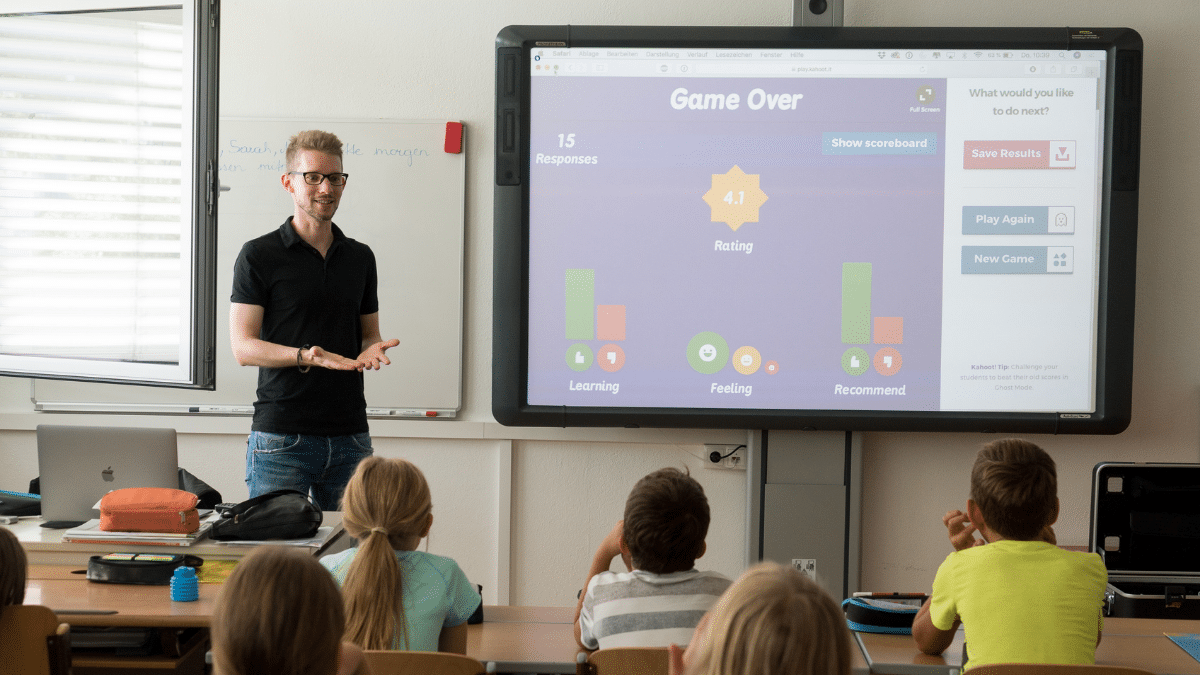The topic of school equipment management is often challenging for stakeholders who can’t afford to spend too much time on asset tracking, which results in shorter equipment life cycles, loss, or misplacement.
You can avoid these problems with a sound equipment management system that will not only track the assets, maintenance, and usage but save your time in the process.
We will explain the steps you can take to improve school asset management and how digital tools can help you do this quickly and efficiently.
In this article...
The Importance of Good School Asset Management
Good asset management in schools helps you take care of the assets and prolong their useful life, thus saving you money.
Schools depend on their assets for classes, meetings, and general operations.
For instance, students need IT equipment for specific classes and presentations, while teachers rely on it to hold classes in a day and age where technology is taking over.
At the same time, however, schools rarely have enough equipment for their needs.
Because of this, it’s essential for school principals and people in charge of inventory management to effectively manage their assets, take care of the equipment, keep track of where it is and when they can use it.
With effective asset management, you can make your equipment last longer.
More reliable equipment means that you’re getting the most you can get out of the assets you own. Because of tight budgets, this option is helpful for any school that wants to save money on breakdowns and replacement assets.
Good management practices of school equipment help you determine the best time for regular maintenance, enabling you to prevent problems and fix minor issues.
Challenges in Managing School Property
Managing equipment is never easy, especially in schools where the end-users are often students who feel no personal responsibility for the assets.
The students heavily outnumber the staff, meaning that there is much less control over the equipment and many more risks.
One of the main challenges of school asset management is incorrect inventory.
Keeping inventory is a tedious task that is difficult even in organized warehouses, so it presents a difficult step for schools since there is rarely a person in charge of inventory.
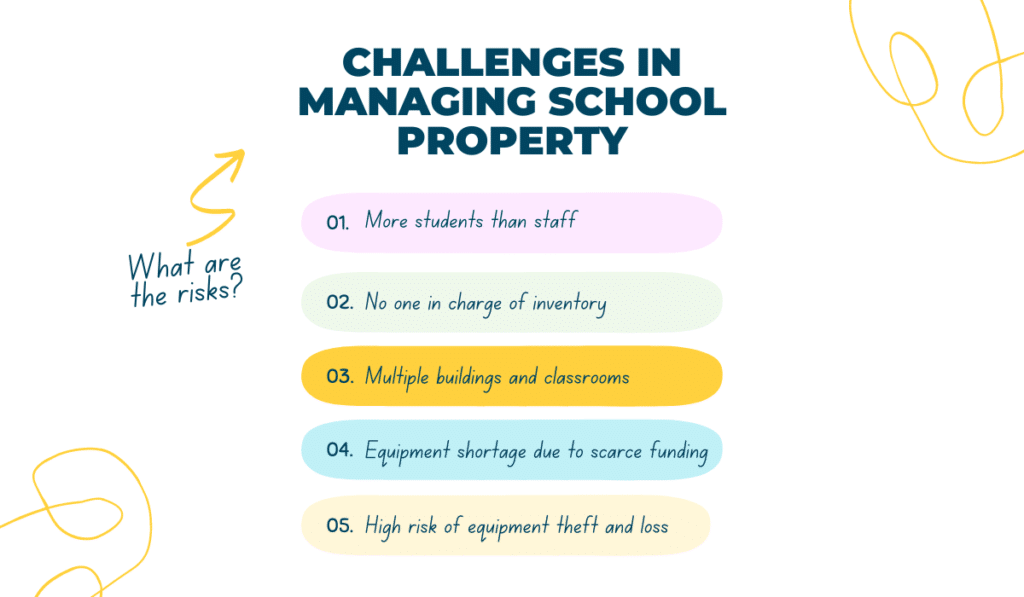
Besides, it’s complicated to count all the assets in all the classrooms and school buildings, mainly since you use them often.
The administrators rarely get real-time information when an asset is damaged, or malfunctions and the users discover the failure just as they’re about to use the equipment.
Schools face equipment shortages because of insufficient state and district funding, so they have to make most of what they have, even though they risk not having enough equipment for each classroom and disrupting class.
Because of the lack of control and asset tracking on school grounds, the risk of theft and loss runs high and causes schools to lose even more money.
A good asset management strategy can help your school combat these problems and optimize your asset use while saving time and money.
How to Improve School Asset Management
Here are some simple changes you can implement to improve the way your school manages its assets.
Create an Inventory Database
Creating a database of all assets is the first step in effective asset management.
The start of asset management is compiling a definitive list of your assets. Coming up with a strategy becomes even more demanding when you don’t have a detailed overview of everything you own.
Listing the assets might seem like a dull task, but bear in mind that it helps you understand what you own and its condition.
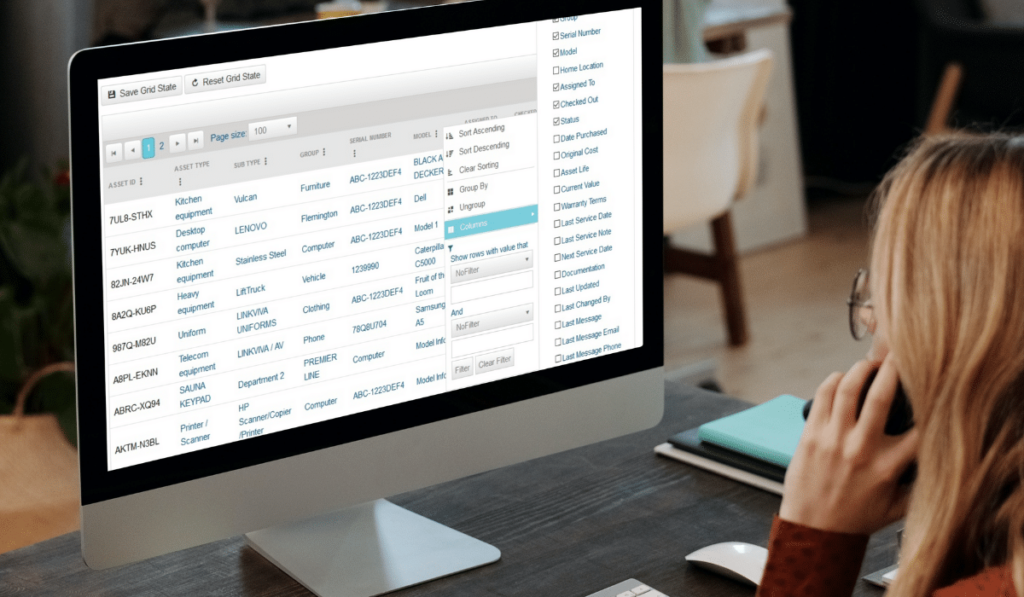
When you know what equipment is nearing the end of its life cycle, you can plan for replacement items.
If an asset is damaged or hasn’t been in maintenance for a long time, you can arrange a repair.
Doing inventory will help you realize that you cannot account for many items and that some are unusable, so once you complete the task, you will have a full, correct list of inventory items and their state.
Once you have your database, you can start thinking of a booking system for equipment.
Have a Booking System
A booking system helps your employees check equipment in and out and reserve it.
How does asset booking look in your school? In most schools, there is no list that employees have to sign and no database where they can check the assets in and out.
The staff mostly takes the equipment they need and returns it when promised, verbally notifying those around them.
You need a more effective system to always know where your equipment is, who is using it, and when they are supposed to return it.
If someone fails to return an item, you can check the reasons with the employee and understand what happened.
Such a system allows your staff to plan their activities according to equipment availability.
Another benefit of a booking system is item reservation.
When you know you will need an asset in two weeks, but not right now, you can reserve it in advance, letting others know the equipment will be unavailable during that period.
Systems that let you check equipment in and out and reserve assets help your team plan better.
Track Equipment Expenses
Another step you can take towards better school equipment management is tracking equipment expenses.
When you understand how much you’re spending on equipment, you can determine whether you should replace it.
There will be instances where it will cost you more to own an asset than it would to buy a new one if you consider the costs of frequent repairs and maintenance paired with replacement parts.
You can also compare the amount of necessary new purchases with the school’s funding to understand whether you’re under or over budget. With an asset management tool, this process becomes more automated and simpler.

This information will help you prioritize equipment and purchase only what’s essential.
Tracking expenses lets you understand whether you’ve paid too much specific equipment, helping you not make the same mistake in the future.
You can track all asset-related costs, including maintenance and repairs. If frequent, they point to low-quality equipment or improper use.
Once you determine how much you’re spending on assets, you can figure out whether you’re overpaying for certain equipment.
Invest in Maintenance
While maintenance costs aren’t exactly cheap, they can prolong the life of your assets.
Scheduled maintenance is far more efficient than reactive one— it saves companies from 12% to 18% more, even though it may not seem like it right away.
Planning upkeep doesn’t mean that you send the item for repair once the issue arises, but that you regularly schedule it to prevent the problems from occurring in the first place.
When you regularly invest in the upkeep of your assets, you spend money on maintenance.
Still, you ensure that professionals inspect your equipment, confirm that it is safe to use and works well, and find and eliminate any more minor issues or threats.
After maintenance, you can be certain that the equipment will not break down or pose a threat to your staff. Your investment in it will reflect on the longevity of the asset.
Maintenance is a worthwhile investment because it extends the life of your equipment.
Benefits of Digitalization
Digitalizing your asset data can help speed up and simplify your asset management process.
Nowadays, many tools and software can assist you in managing your assets, creating a cloud-based inventory that your staff can access from anywhere and use it to book equipment.
Here are some details on the six benefits of digitalizing your asset management.
Reliable Inventory Data
A centralized equipment database helps the team understand what assets you own.
As previously mentioned, having an inventory database is the first step of efficient asset management.
Specialized software like GoCodes Asset Tracking will let you upload all asset information, documentation, and pictures into the system, allowing you to have all the equipment listed in the same place.
When any kind of asset changes happen—from damage to breakdowns—your employees can comment on the asset’s page and notify you and the maintenance team of the issue that way.
This option lets you have real-time information on all your equipment.
If an asset is due for upkeep, the data should be available on its page so everyone who wants to use or reserve the item can understand when it will be ready for use.
Such centralized systems allow you to have all the real-time information in one place, helping everyone plan their activities using the available data.
Automated Check-in/Check-out System
Cloud-based software lets your team seamlessly check equipment in and out in real-time.
Such software allows the team to log in from anywhere, scan the asset they want to use, and mark it as “in use,” which lets everyone else know the equipment is unavailable.
You avoid paperwork or verbal arrangements this way and assure that the entire team is aware of where the item is in case they need it.
When an employee returns the item, they can simply scan the QR code and mark the status as available. After that, employees will see the update and know that the asset is now free to use.
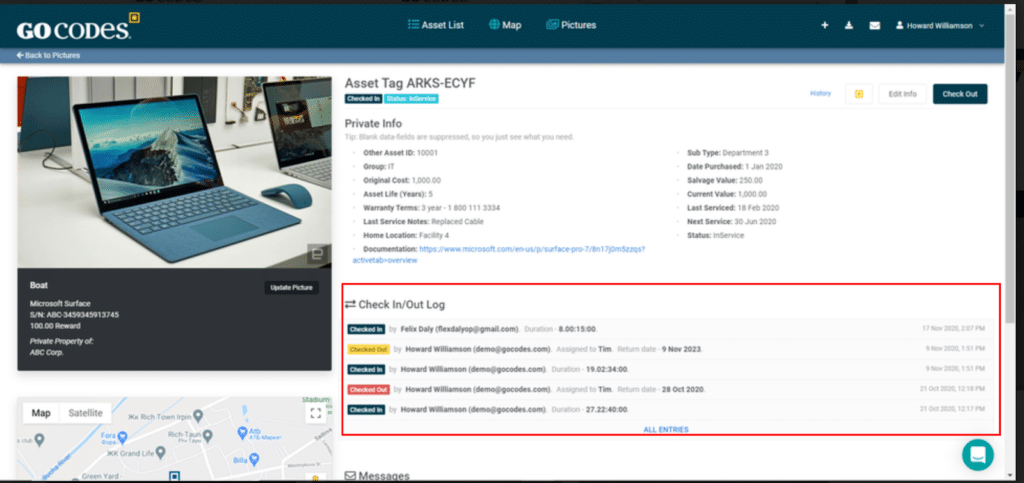
The option also puts the responsibility on the current user as they are listed on the asset page. When your staff knows that they will be responsible for damage or theft, they will pay more attention to the asset and ensure that they return it in good condition.
Check-in/check-out software allows your employees to take and return the equipment with ease.
Ease of Access
Using digital tools allows your employees to access the data from anywhere.
While you can opt for papers or spreadsheets to handle all the inventory, check-ins and check-outs, and all maintenance information, it won’t be easy or accessible to all staff members.
Instead, opt for software that you can update and access from a smartphone, as this increases the data accuracy and speeds the whole process up.
When there is new information, you can quickly update the item page to let everyone know.
If your employees have to come to the main office to sign a paper to return the equipment, they might not be able to do so right away, leaving the asset unused until they check it in again.
Whoever wants to use the asset also has to come to the main office to check the equipment list and see whether they can use it.
With software, your employees can log into the system from their laptops or smartphones, understand when the asset is available, and reserve it, if necessary, thus solving their problems in a couple of minutes.
Location Tracking
Using digital asset management software will help you understand where exactly your assets are.
Software like GoCodes Asset Tracking lets you track your assets by tagging each piece of equipment with a QR code.
When someone wants to check equipment in and out, they have to scan the code or log into the system and manually change the asset availability status.
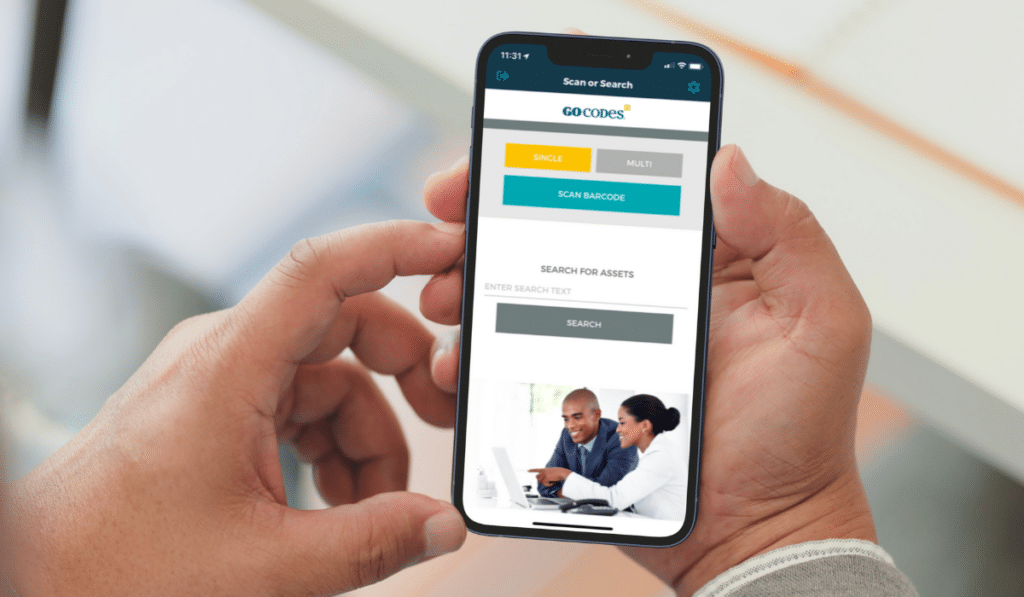
After this, the system updates the status of the equipment and the information on the last user and the item’s GPS location.
This feature ensures that you always know where the item was last used and by whom, decreasing the risk of theft, loss, or misplacement.
The updates happen in real-time, which ensures information accuracy and helps avoid double bookings.
On top of that, such systems are generally easy to use since QRs are present on many assets in different industries nowadays, and most smartphones have built-in QR scanners.
Software that lets you track your equipment allows you to manage it better.
Equipment Reservations
Reserving equipment for the classes allows your staff to make plans and rely on them entirely.
An essential part of school lessons is equipment.
Classes used to focus solely on books, but nowadays they depend on different props and technology to make the most out of the course and use various media to help students learn.
Some classes involve student presentations and therefore demand the use of a laptop or computer.
If said equipment is not available, the class cannot go according to plan, risking curriculum deviation and postponements.
The staff should always have access to information on whether assets are available to use, but they should also be able to reserve items in advance to ensure that they can go on with their class seamlessly.
If you introduce a system that lets your employees reserve assets on time, you will help them be more productive and efficient at planning.
Maintenance Scheduling
Since maintenance helps you prolong your equipment life, you should invest in a digital solution that reminds you of maintenance dates.
Upkeep can often be forgotten and overlooked, especially if your equipment is scarce and in high demand.
When you have a system that notifies you of maintenance dates, you will get a reminder just in time, and your employees will know in advance when the equipment will and won’t be available.
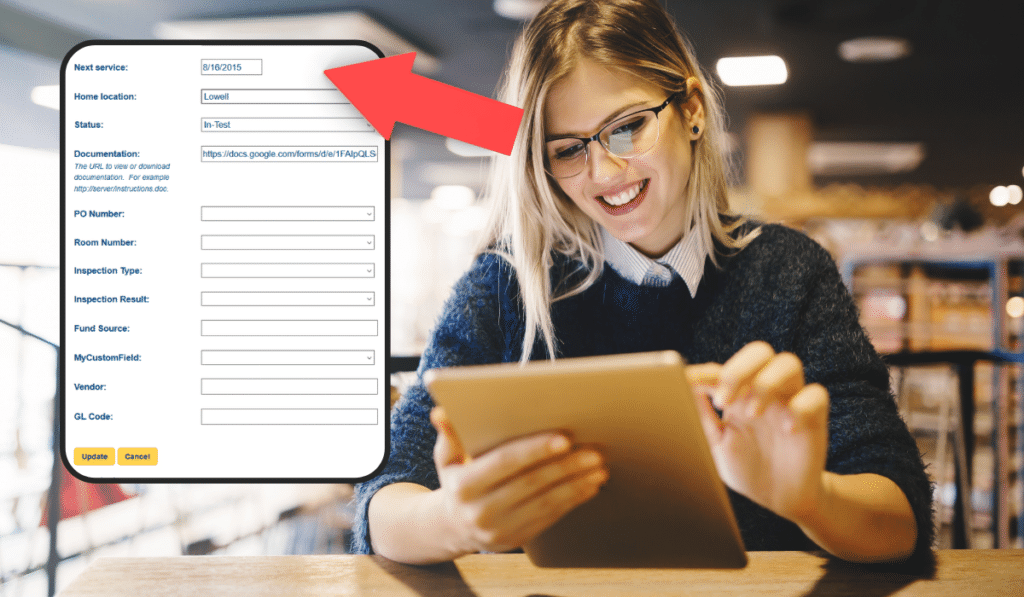
This option not only lets you prolong the equipment’s life cycle but helps your employees plan around specific maintenance dates, without losing out on classes.
On top of that, it’s challenging to remember maintenance dates for each valuable piece of equipment, if it’s even possible.
If you use a reliable tool that reminds you of scheduled maintenance in advance, you won’t have to worry about forgetting the maintenance date or having equipment that didn’t go through upkeep in years.
Using software that reminds you of maintenance dates helps you keep up with scheduled maintenance and inform your team.
Conclusion
Improving school asset maintenance can be easy if you opt for software that does most of the work for you, from tracking equipment and its data to scheduled maintenance date reminders in a system that your staff can access easily.
They can use the software to check the equipment in and out, track and reserve needed assets, or check when the tool will become available again.
The software eliminates many manual tasks, saves you time and energy, and helps the entire team plan around periods of unavailability.