Key Takeaways:
- Geofencing can be used to secure a construction site and prevent unauthorized access.
- This technology can also help enforce safety protocols on the construction site.
- Geofencing can be used to automate time and attendance tracking for construction workers.
The rapid development of geofencing technology is frequently attributed to its key role in enhancing marketing strategies and shaping consumer behavior.
But its value for the construction industry is no less revolutionary.
Geofencing solutions are essential drivers of success, capable of impacting job sites in several different ways.
So, if you’re eager to arm yourself with the knowledge to transform your business, join us for an in-depth look into four different applications of geofencing in construction.
In this article...
Construction Site Access Control
Manual check-ins and security personnel needing to verify credentials at every step are quickly becoming a thing of the past.
And getting there is easier thank you think.
Geofencing boundaries give you full and immediate control over who can access different construction site zones, and under which conditions.
Cutting-edge access control systems rely heavily on geofencing technology, but also the remarkable advancement of real-time location systems (RTLS).
By combining technologies such as GPS, RFID, Bluetooth, and Wi-Fi or cellular data, the RTLS solutions help you keep track of people and assets.
The best part?
This immediate, comprehensive overview of all locations and movements is readily available on one or several internet-connected devices.
Inpixon’s helpful illustration shows the core system components, but the geofencing feature supplies the icing on the RTLS cake.
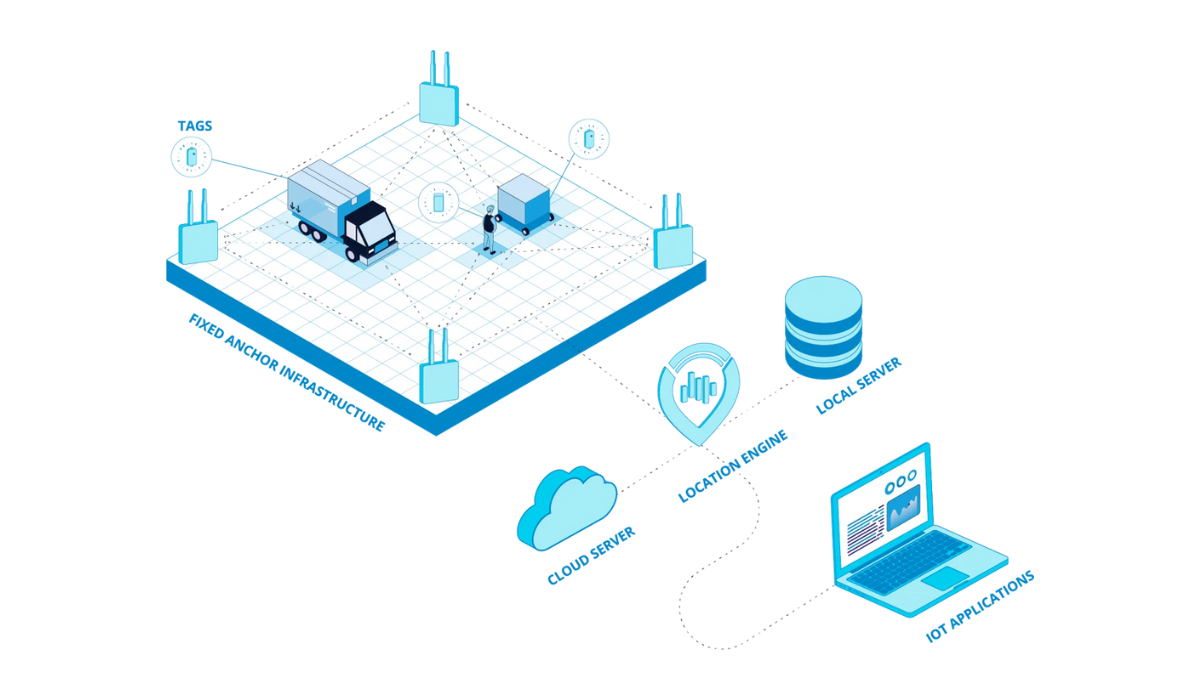
That’s because geofencing enables you to set up countless virtual perimeters around key infrastructures, routes, or high-risk activity areas, and limit access wherever needed.
So, how does this work in practice?
The system detects each asset or person crossing into a geofenced area, which in turn triggers one or several predefined events or actions.
Thanks to advanced customization abilities, you can precisely configure the zones and related actions based on different parameters.
For example, you can keep mobile storage units open to everyone on the site, ensuring quick access to necessary tools and supplies, while still keeping track of the inventory.
Naturally, it works the other way around, too.
Let’s say you want to limit access to the central storage area throughout the day or during specific hours.
If anyone other than the designated personnel enters the geofenced area, the notification informs them to head over to the nearest mobile unit instead.
And since unauthorized access often translates to attempted theft or vandalism, asset protection is a key element and benefit of perimeter control powered by geofencing.
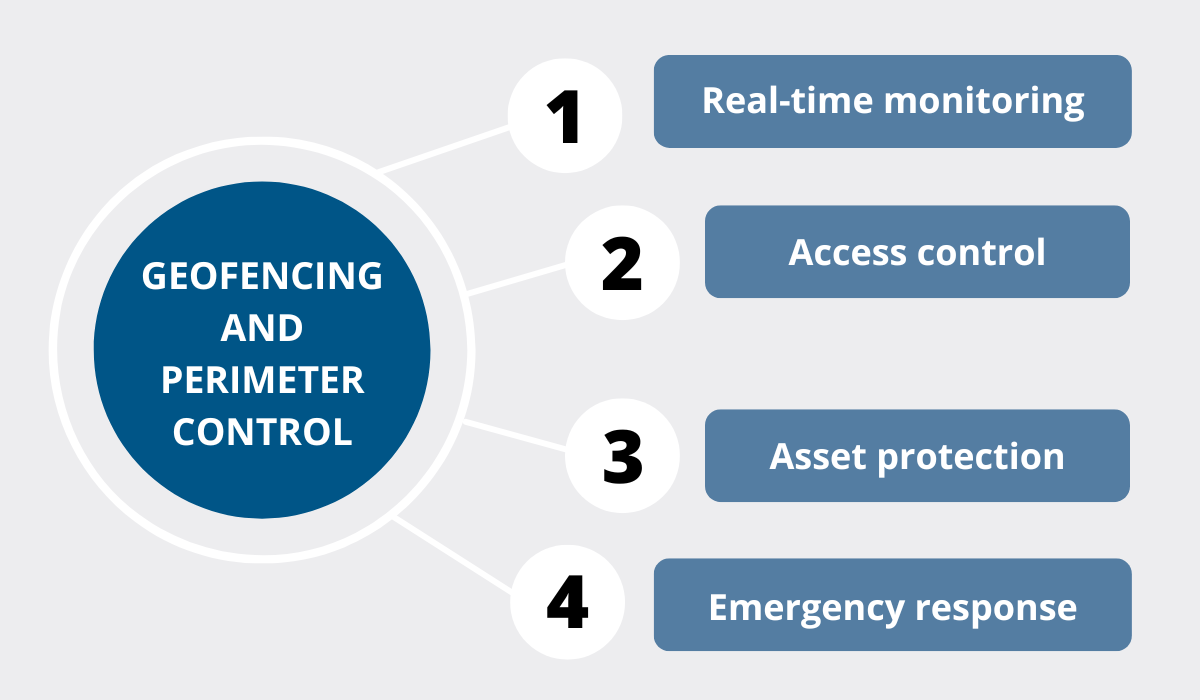
With that in mind, you can set up geofence alerts to immediately notify the site manager or security personnel of any attempted unauthorized access.
This way, you can quickly determine whether the situation was an honest mistake or foul play, and adjust your response accordingly.
Such detailed insights into personnel movement also help identify the system’s vulnerabilities, leading to improved security measures and lower chances of future incidents.
Indeed, the 2024 report by the construction site security experts, Bauwatch, reveals a steep rise in on-site theft, with over 70% of surveyed professionals stating they witnessed it firsthand.
Sadly, this shouldn’t come as a surprise, given the report’s other findings regarding the updating of construction site security measures.
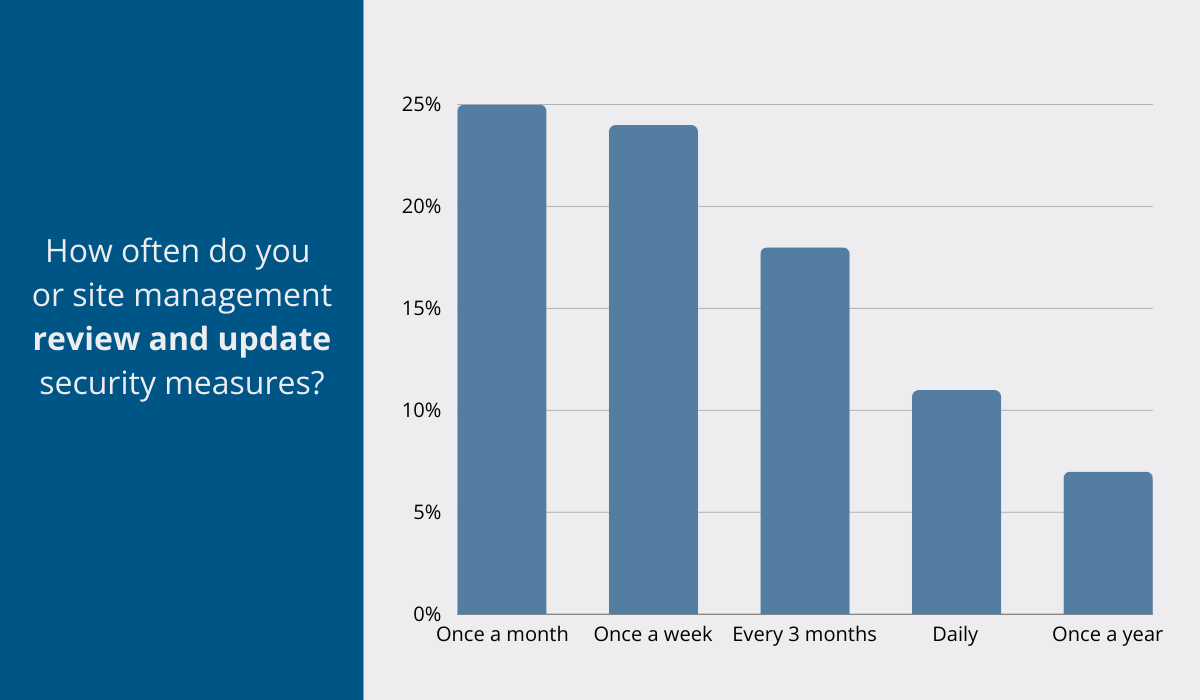
Although nearly half of the construction companies review their security measures on a weekly or monthly basis, 18% do so only every three months.
Moreover, 7% settle for yearly security updates.
This is why experts recommend investing in robust security systems and using agile technology like geofencing to prevent theft.
Access control ties in closely with vigilant equipment tracking, which we’ll explore in detail in the next section.
Equipment Tracking
Geofencing ensures total visibility of construction equipment through real-time tracking.
It boils down to strategically defining virtual boundaries across the entire job site and for critical areas, giving you exact information on the movement and use of every piece of equipment.
So how exactly do you benefit from this?
First, let’s delve deeper into previously mentioned security concerns.
Geofences keep individuals from accessing certain areas, but they also prevent equipment and vehicles from leaving their designated boundaries unless authorized.
Real-time GPS tracking acts as a strong theft deterrent, and even in cases of loss, prompt geofence alerts boost your chances for equipment retrieval.
Take GoCodes Asset Tracking, for example.
The GoCodes Asset Tracking system leverages QR-coded labels for hassle-free identification and tracking of different tools and equipment.
However, your most valuable assets can be outfitted with real-time GPS trackers.
Detailed insights into location history already help boost security, but with geofencing trigger alerts, the risk of costly losses is minimized further.
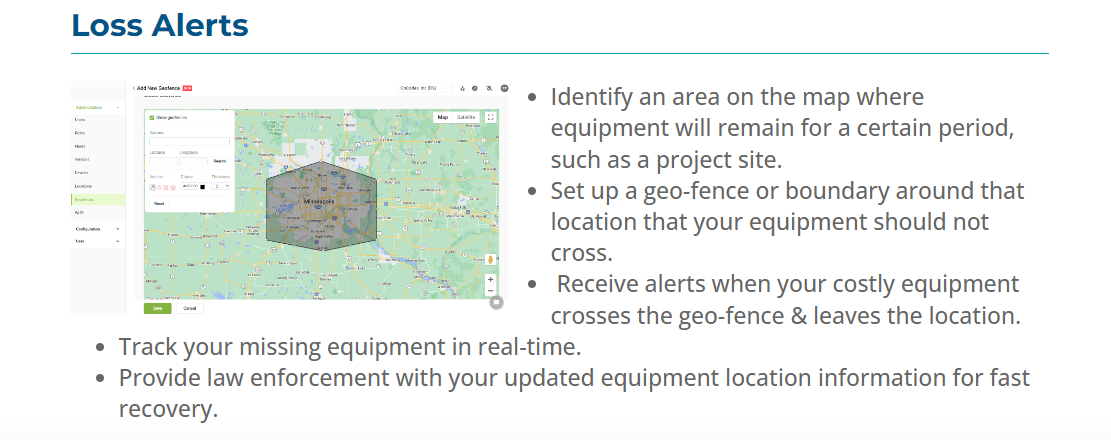
With GoCodes Asset Tracking, specified personnel receive an alert as soon as an asset crosses a predefined virtual boundary.
And if the suspicions of theft are confirmed, you’re one click away from notifying law enforcement and staying on top of the situation.
While most companies would benefit from enhanced security measures, many prefer to focus on process optimization and look to incorporate technology to boost efficiency.
Geofencing shines through in that department too, with equipment tracking solutions drastically improving equipment utilization.
The reason is simple: complete asset visibility means knowing exactly where, when, and who is using which piece of equipment.
Russ Young, Chief Business Development Officer at Tenna, explains the practical impact of having such extensive insights.
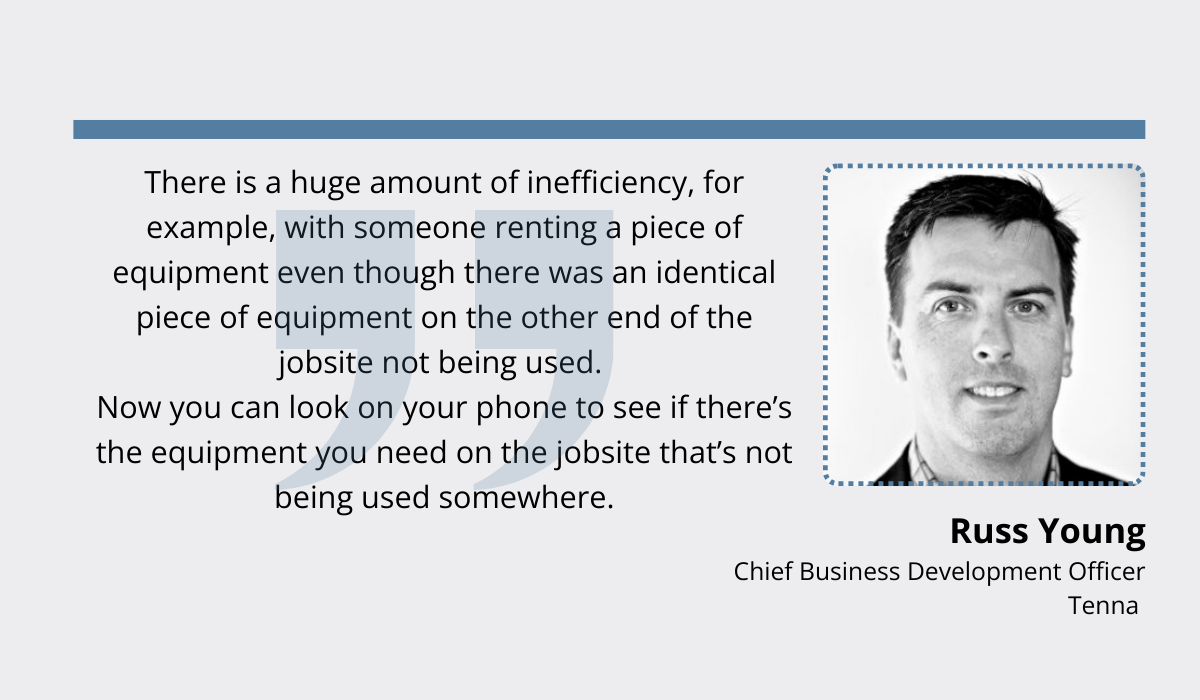
GPS tracking empowers both managers and workers to make dozens of small, yet smart decisions that impact daily operations, ultimately reducing inefficiency.
However, some software solutions rely on geofencing to collect information that has more far-reaching implications, such as, for instance, actionable data on asset utilization patterns.
Other than keeping track of the equipment’s overall health, geofence insights reveal different opportunities for improvement, including more effective resource allocation.
Consequently, this leads to more optimized processes and reduced costs.
There are other ways to amplify efficiency, however, and it requires us to move away from equipment and zoom in on the people themselves.
Time Tracking
What if we told you there’s a way you can gain more hours in a day?
While bending time isn’t possible, geofenced time-tracking software certainly makes it seem so.
Once you’ve set up geofences across your construction site, you can find out exactly when your employees begin and end their shifts.
A simple tap on a mobile device while inside a geofence is enough.
Automating clock-in using geofencing gives an accurate record of working hours, and virtually eliminates employee time theft.
One of the more widespread time theft practices includes so-called buddy punching, where an employee clocks in on a coworker’s behalf.
But how serious of an issue is buddy punching?
Well, let’s consider the average hourly wage in construction, listed by the U.S. Bureau of Labor Statistics at $38.02 as of April 2024.
If a single employee were to leave 15 minutes early every day, annual time theft losses would amount to over $2,000.
Matt Rissell, CEO of time tracking and workforce management software provider QuickBooks Time, explains that the time theft he experienced was so bad that he was practically paying an extra employee.
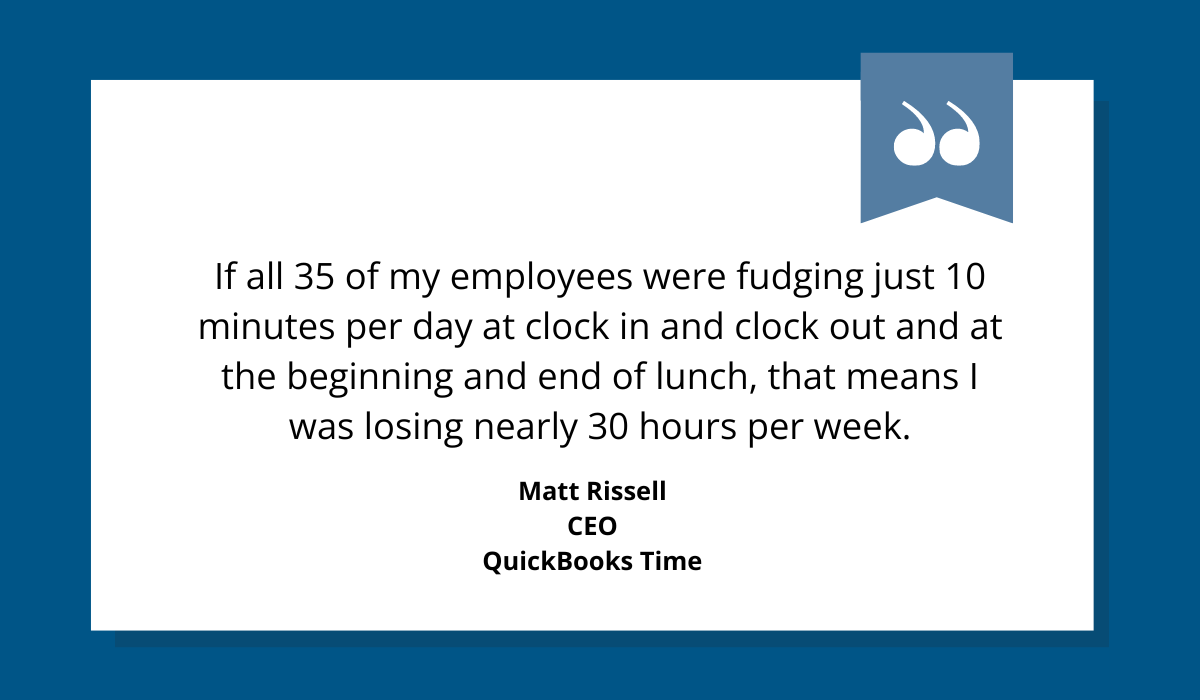
Another tricky thing is that buddy punching makes it very difficult to measure productivity and performance accurately.
Luckily, this is where geofenced time-tracking comes in.
The clock-in or clock-out prompts appear only once an employee is inside the designated geofenced area, and additional requirements like entering a PIN with facial recognition make it impossible to engage in any unethical behavior.
Time-tracking software solutions also commonly automate various administrative tasks, simplifying payroll calculation, timesheets, and scheduling.
Automating or eliminating tedious tasks while ensuring efficiency and employee accountability is the main reason why time-tracking products are hailed as time-saving by many.
Leveraging geofencing for time-tracking brings in additional benefits, including:
- Increased productivity
- Compliance and legal protection
- Data-driven decision making
Compliance and legal protection largely tie in with efficient payroll management and accounting, while data-driven decision-making has to do with performance monitoring and resource allocation.
On top of that, every visit to a specific area or infrastructure within a geofenced area yields a bulk of data for businesses to act on.
As you’re about to see, much of that information serves to enforce or improve safety regulations.
Safety Compliance
Real-time monitoring and geofencing alert features open a new dimension of worker safety.
By precisely aligning geofences with danger zones and setting up different trigger events, supervisors can increase overall site visibility.
This, in turn, helps prevent accidents and enables quicker reaction time in cases of emergency.
In this context, trigger events include logging in entering or exiting, alerting workers of any potential dangers, issuing speeding warnings to drivers or operators, or even shutting down machinery.
Simply put, geofencing makes it much easier for construction managers to ensure compliance with existing safety protocols, but also to identify and act on areas for improvement.
Unfortunately, taking a proactive approach toward safety is not always seen as a priority.
Some construction businesses already follow extensive safety protocols, and for this reason, aren’t as prepared to invest in additional technology.
And yet, given how common accidents and injuries are in construction, bolstering employee safety definitely remains one of the industry’s top concerns.
Leading non-profit safety advocate in the US, the National Safety Council, published multiple reports on workplace technology, with the 2020 survey underscoring workers’ frequent exposure to hazards and accidents.
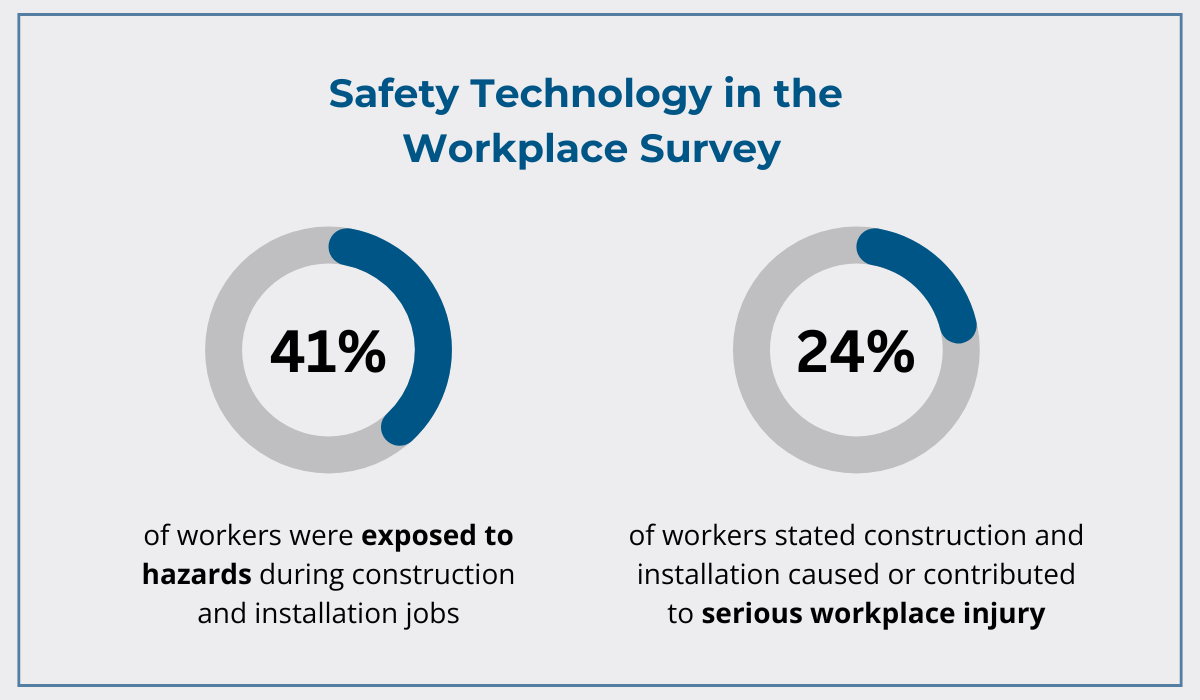
The survey also outlined key safety technologies adopted among construction companies or slowly gaining wider recognition, such as:
- Virtual and augmented reality for digital training
- Drones for inspections and surveying
- Proximity detection sensors, location geofencing, environmental monitoring
- Mobile apps for lone worker monitoring and worksite inspections
- Wearables to monitor heat stress and other biometrics
- Camera analytics and artificial intelligence
Location geofencing was recognized early on as particularly suited to accident prevention.
With just a couple of clicks, construction managers can draw up geofence barriers around zones deemed as unsafe.
Tended, a UK-based wearable technology company, offers a helpful illustration of the kind of hazard-area geofence that immediately warns nearby workers to proceed with extra caution.

Following a similar principle, geofences are used to introduce speed zones.
If the driver enters the area while speeding past the designated limit, they immediately receive an alert.
This way, technology helps promote safer driving practices overall.
Overall, the adoption of geofencing technology carries numerous benefits, and many of them relate directly to safety practices, as pointed out in The National Safety Council’s latest report:
| Risk mitigation | Technology effectively alerts workers and supervisors of potential hazards, improving situational awareness and facilitating two-way communication. |
| Enhanced worksite visibility | Geofencing in particular increases worksite visibility, enabling data-informed decisions for site planning and safety measures. |
| Improved efficiency | Technology reduces the need for continuous human supervision through the automation of safety processes, thus optimizing resource allocation and safety management. |
In summary, geofencing holds the key to proactive risk management.
It cuts down safety risks and builds capacities for emergency responses through real-time monitoring.
The enhanced visibility and automation across job sites also result in a stronger safety culture that enhances employees’ well-being.
Conclusion
From enhancing security and safety to simplifying the tasks of time- and equipment tracking, geofencing has become an essential addition to the construction businesses of today.
All of the benefits we discussed in this article are possible thanks to the powerful real-time monitoring and highly customizable alerts that geofencing offers.
So, if you’re looking to make your construction operations more seamless, efficient, and secure, it is time to fully leverage the power of geofencing.





