Key Takeaways:
- Not using cost estimation tools puts you at risk of costly inaccuracies.
- Real-time asset tracking optimizes resource allocation and prevents loss.
- Making data-driven decisions requires easy access to collected data.
Managing construction projects requires a lot of strategic planning and a versatile skill set.
However, with the construction landscape being more unpredictable than ever, even the most experienced project managers can only succeed if they’re using the right tools.
That’s where construction software solutions come in:
They empower project managers to navigate high-pressure environments and bring projects to a close on time and within budget.
However, choosing the right solution can be challenging.
That’s why we decided to explore 6 types of tools for construction project management and help you make the best choice for your needs.
Let’s dive right in!
In this article...
Construction Scheduling Software
Construction scheduling is a crucial project management process that helps construction businesses stay on top of all tasks and deadlines while keeping in mind timelines and budgets.
A well-prepared construction schedule boosts efficiency by making sure that:
- the right materials are available and used throughout the project lifecycle, and
- everyone knows what they need to do and when.
So, how do the scheduling tools fit into all of this?
Well, their job is to help project managers create detailed schedules, assign tasks, and track progress throughout the project.
They also make it easier to break down comprehensive project plans into specific tasks and see the bigger picture at all times.
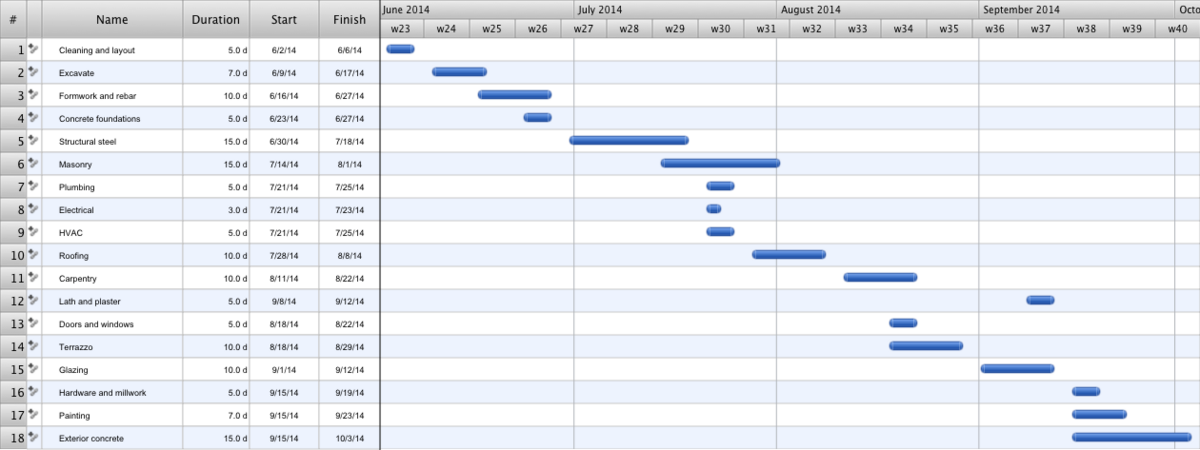
Understanding how different tasks depend on one another can be tricky, but with construction scheduling software, you can easily visualize key project dependencies.
On top of that, you can quickly identify interdependent and time-sensitive tasks, control and allocate limited resources, and calculate the time you’ll need to complete the project.
In short, this type of tool is all about optimizing the task sequences and enhancing resource management using these key features:
- Gantt charts and multiple views and templates
- Resource management capabilities
- Critical path analysis
- Automated alerts
- Real-time updates
What’s interesting to note is that construction project managers turn to this type of software when they’re looking to automate things and gain more visibility.
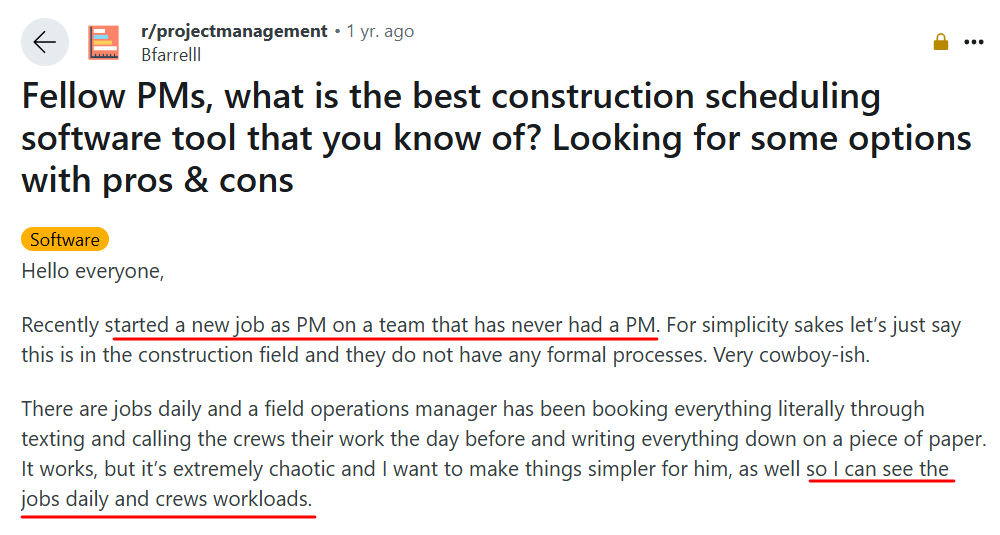
Their focus on operational needs and ease of use, especially compared to complex construction management suites, makes scheduling tools a good entry point for wider automation and use of technology.
And, since the benefits of implementation are immediately felt on the field, it’s easier to secure buy-in from workers, even if they aren’t tech-savvy.
So, if you’re looking to ensure your projects stay on schedule and assign tasks and resources more effectively, consider looking into scheduling tools.
Cost Estimation Tools
Cost estimation tools help calculate the costs of labor, materials, and equipment for construction projects.
But what makes accurate cost estimation so crucial?
Beyond crafting competitive proposals and winning bids, precise cost estimates are essential for budgeting and the long-term financial health of a company.
Tight budgets and profit margins are a reality of many construction projects, which leaves little room for inaccuracies.
In fact, a Quickbooks survey found that just 2-3 cost estimation errors could put 1 out of 4 US-based construction companies out of business.
Similarly, a closer look at the Georgian construction industry revealed that poor cost and time estimates raised the project costs by an average of 10%.
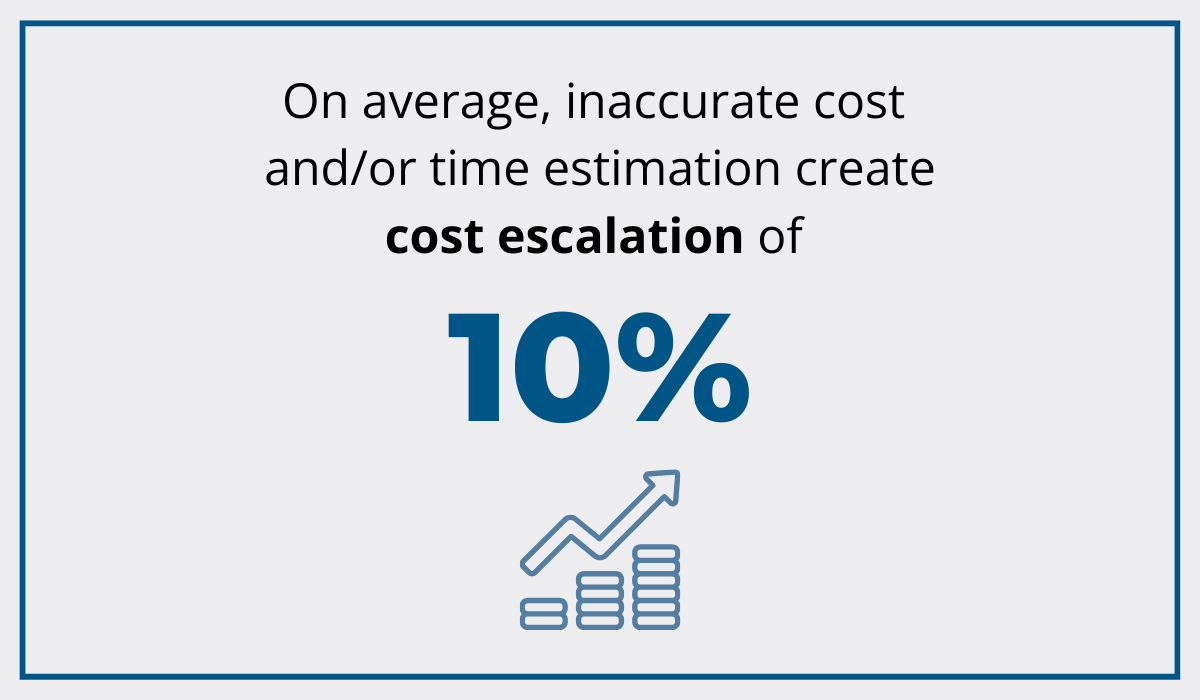
Inaccurate estimates are a common cause of cost overruns in construction, which is why more and more construction companies are investing in tools that can generate realistic projections.
However, a recent survey estimates that 85% of construction firms still cling to Excel for everything from scheduling to finances and build estimates.
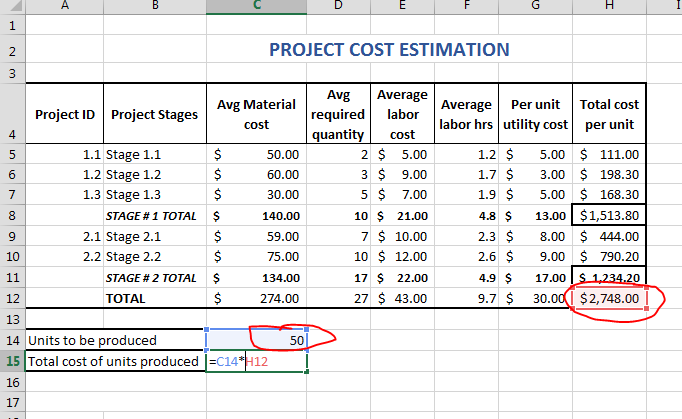
And while Excel offers a great degree of flexibility for free, there are many reasons to turn to solutions specifically designed for cost estimating.
One is the time-consuming, manual input that Excel requires.
Conversely, cost estimation software streamlines the process by simply pulling up the data from the material takeoff list.
With this kind of automation, you’re getting speed, accuracy, and more capabilities.
Here’s what the cost-estimating process looks like with Buildern, a construction estimating and project management software.
Buildern enables you to generate estimates based on historical data and current project metrics.
You can easily make adjustments based on different scenarios, and any changes are immediately reflected across the entire estimate.
Key features of this type of software include:
- Cost database integration
- Budget forecasting
- What-if scenarios
- Bid comparison
- Detailed reports
Besides general cost estimation software, you should also consider solutions that integrate design, material takeoff, and cost estimation.
Solutions like Esticom, a part of Procore’s all-in-one construction suite, can take data directly from project drawings and documents, and automate both material takeoff and estimation.
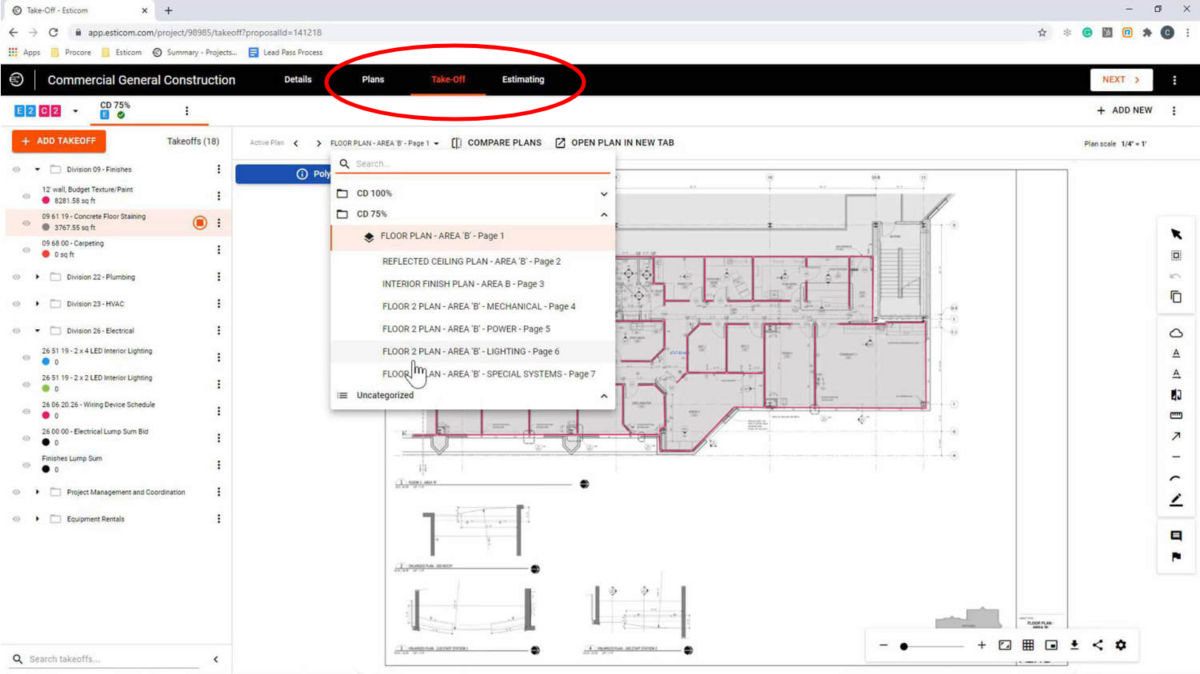
Even without additional capabilities, cost estimation tools provide remarkable accuracy and can quickly create value for any construction company.
Asset Tracking Software
Asset tracking solutions play a key role in construction project management by helping you keep track of and maximize the use of different tools and equipment.
Construction projects involve numerous assets that frequently move between job sites, warehouses, and facilities.
This makes it more challenging to track their location, condition, and usage in real time, all while keeping the costs in check.
To bridge this visibility gap, the leading asset tracking solutions offer features like:
- Real-time location tracking
- Inventory management
- Asset lifecycle tracking
- Maintenance scheduling
- Theft and tampering alerts
Our cloud-based asset tracking software, GoCodes Asset Tracking, includes all these capabilities—and more.
With its GPS and QR code tracking features, GoCodes Asset Tracking offers powerful benefits for construction companies, ensuring that all assets stay accounted for and readily available.
Scanning the QR code labels—our affordable, yet durable tracking option—automatically updates the asset’s location and makes scheduling maintenance or accessing information about asset condition and availability a breeze.
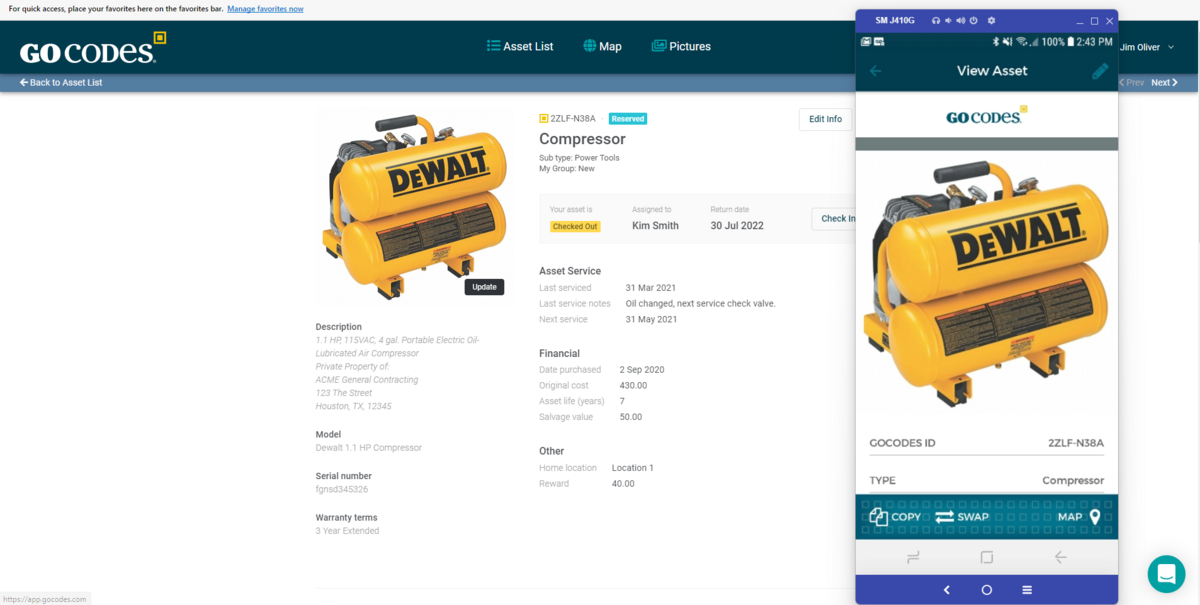
Meanwhile, your larger, most valuable assets can be tracked with the help of our real-time GPS trackers.

The trackers send minute-by-minute updates of their GPS location, along with telematics data like that about speeding, harsh braking, engine hours, and more.
This way, your key machinery is not only protected from unplanned downtime, but also from theft and loss, thanks to our geofence alerts.
With construction crime on the rise, asset tracking systems are being increasingly implemented across the industry.
This doesn’t come as a surprise, given that dealing with stolen or misplaced equipment is bound to set back any construction project.
And, according to CIOB’s recent report, 65.2% of construction professionals see asset tracking as an effective measure for preventing construction crime.
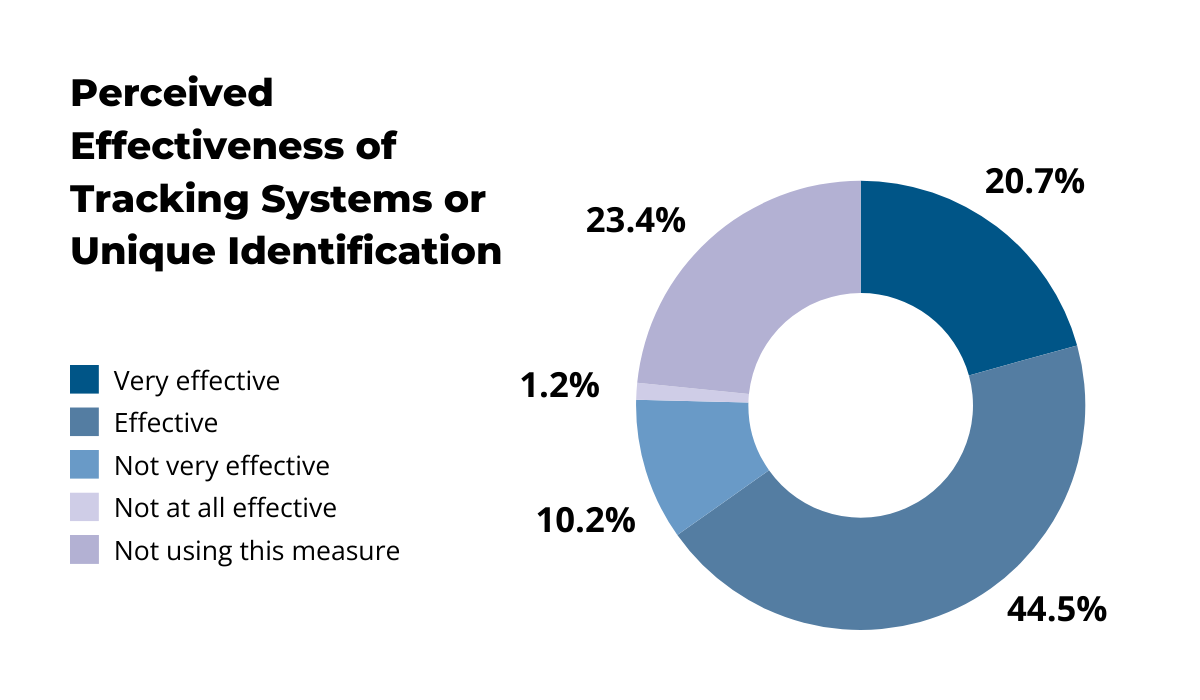
The truth is that asset tracking improves construction project management in various ways, from increased efficiency to cutting the costs of theft.
So, if you’re not on board with this software yet, now’s the time to adopt it!
Field Management Tools
Field management tools streamline day-to-day site operations by enhancing workflows, automating issue tracking, and improving overall communication.
Simply put, they’re essential for managing field teams and ensuring compliance with safety and project standards.
They also boost productivity, which is especially important given that more than 30% of construction professionals’ work hours are typically spent on non-optimal activities.
This translates to about 14 hours a week doing unproductive activities.
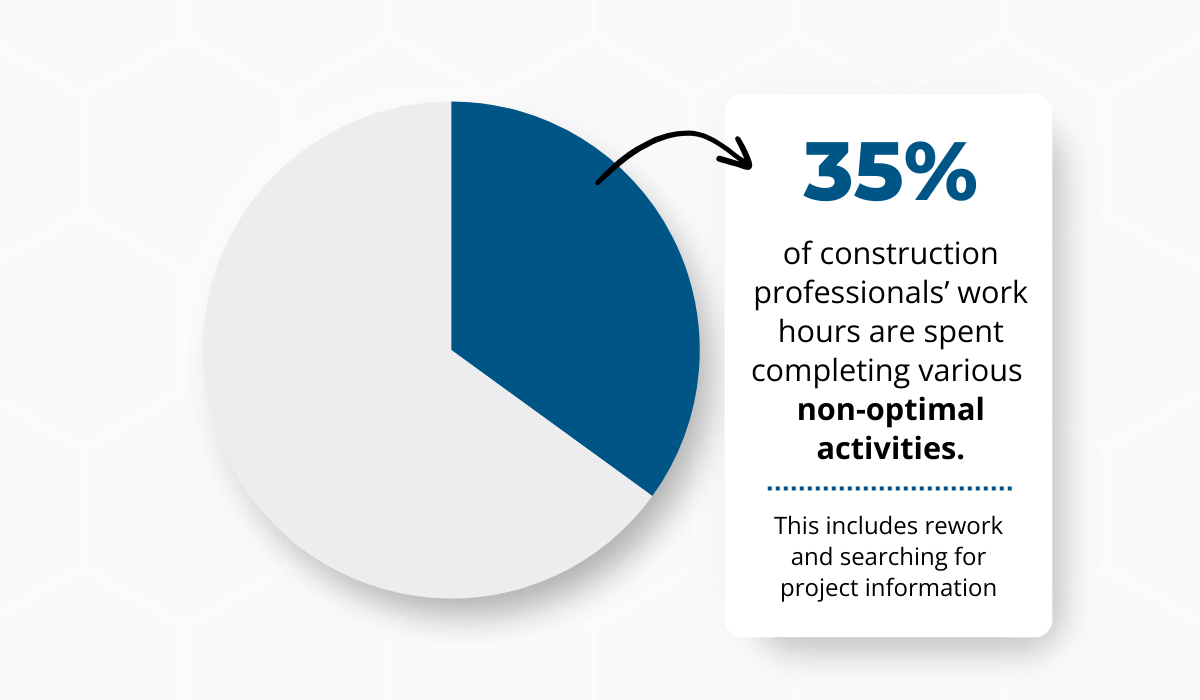
A huge chunk of that time is spent fixing mistakes or looking for key project information.
Thankfully, construction field management software makes it easier to get things right from the start and maintain daily progress.
Need better communication lines? How about more employee accountability?
Good field management software has just the right features for you, including:
- Task management
- Punch lists
- Issue tracking
- Time tracking
- Daily log entries
Construction project managers who rely on this type of software can easily make sense of what’s going on in the field, create checklists, and assign priority tasks.
One example of such a solution is Fieldwire’s punch list app which allows you to list and visualize every task you can think of.
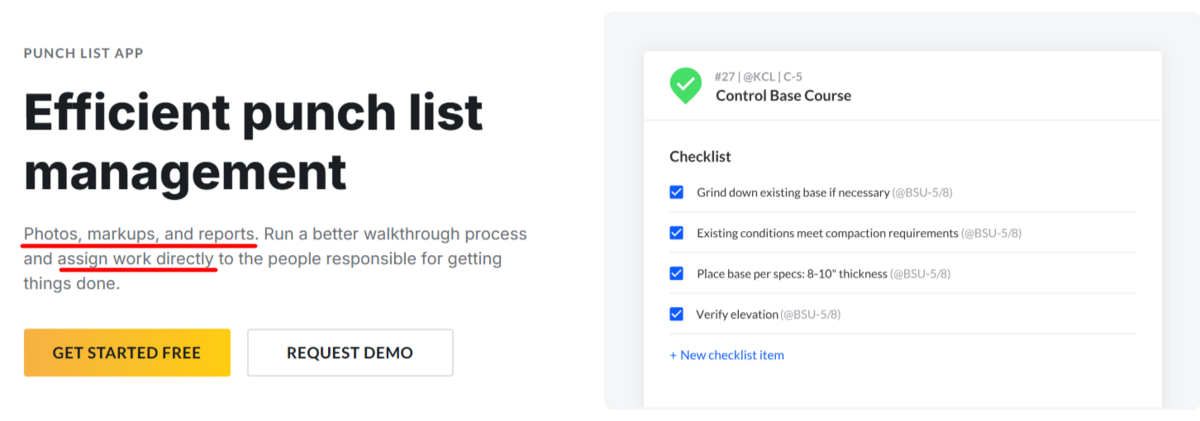
You can also add notes, photos, and even specific locations on the blueprints to quickly report defects and improve quality control processes.
Efficiency-oriented software like Fieldwire ensures that each employee understands what their tasks are for the day.
And, with geofencing technology, you can take it a step further.
These virtual boundaries unlock several benefits, from supporting equipment management to transparent clock-ins.
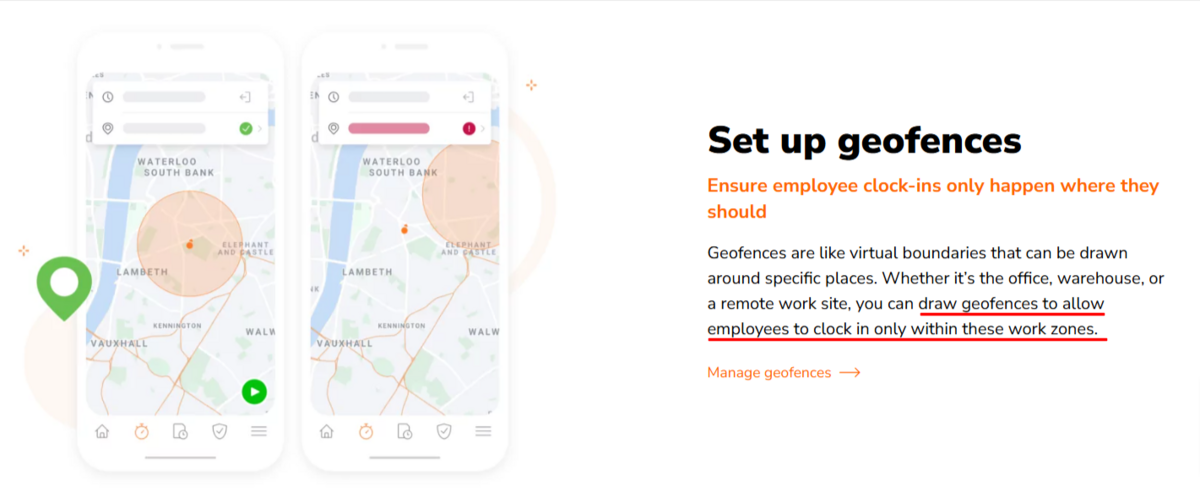
By drawing these boundaries around work areas, workers won’t be able to abuse clock-in.
Meanwhile, managers can use task log times to gain insights into productivity.
To sum up, construction field management tools will help you visualize your current list of tasks, report roadblocks, and ensure quality throughout the project lifecycle.
So, if control over field operations is one of your priorities, make sure you look into some field management tools.
Construction Risk Management Software
Risk management tools help construction businesses identify, assess, and mitigate a variety of risks threatening the success of their projects, like cost overruns, delays, and safety issues.
In this context, it’s important to keep in mind that construction risk management is a complex discipline that requires different tools for different types of risks.
As such, we can divide the tools into two distinct types:
- on-site safety management tools, which target immediate, operational risks on specific job sites, and
- project risk management tools, that help you deal with strategic risks that are likely to have a large-scale impact on schedules and budgets.
Both types are essential for managing risks successfully, but there are key differences in purpose and features.
Let’s see what they are.
On-site safety management tools focus on real-time, on-the-ground safety management.
They help businesses achieve compliance with safety standards, log and reduce the number of incidents, and keep the workforce out of harm’s way.
SafetyCulture is one such tool.
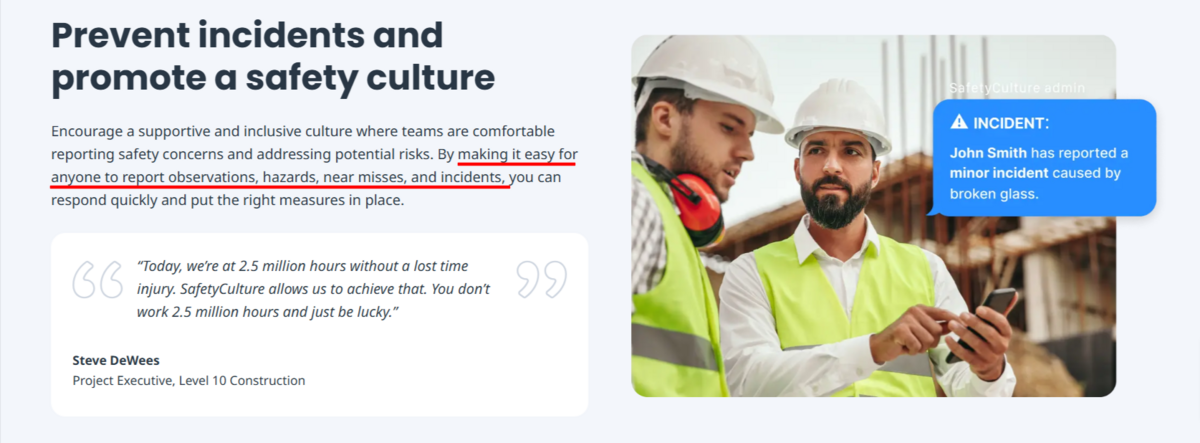
It provides on-site audits and inspections, but also outlines processes that make it easy for workers to report observations, hazards, or incidents.
Generally speaking, the core features of such on-site safety tools include:
- Incident tracking
- Task hazard analysis
- Risk assessment templates
- Compliance checklists
On the other hand, project risk management focuses on identifying, assessing, and mitigating major project-level risks.
Think logistics, supply chain disruptions, inflation, and more.
One such software is Zepth, a comprehensive construction management platform that offers a useful overview of key risks and their ratings.
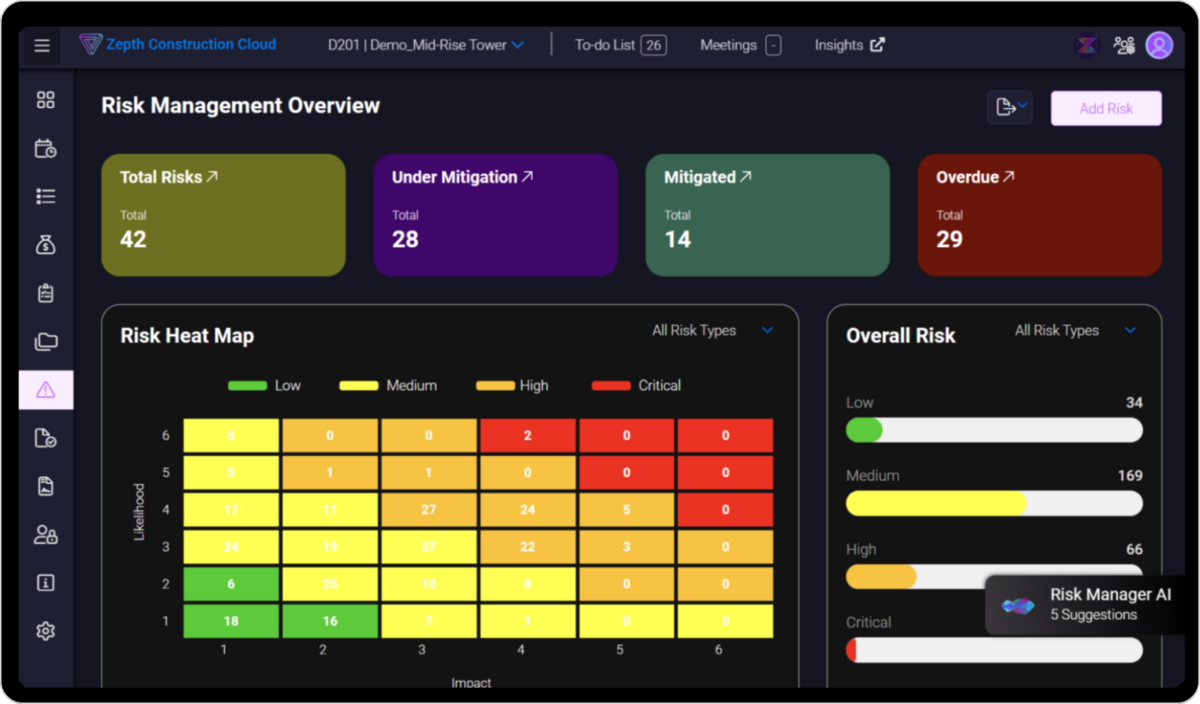
Zepth and similar solutions offer a range of features focusing on risk analytics, risk trend analysis, and contingency planning.
And their AI capabilities are just icing on the cake.
While some may be skeptical about the need for AI in construction risk management, the truth is that this technology effectively expands the software’s reach by filling in the gaps.
Josh Levy, Co-Founder & CEO at Document Crunch, a contract compliance platform, highlights that AI-powered tools can deepen the impact of risk managers, but also risk management in construction.
“I think it’s time that our industry takes a step forward. Because if Risk Managers are more impactful, in their ability to render services but also to collaborate with stakeholders, that means less risk, and what that ultimately means is more profit.”
Ultimately, risk management tools are bound to help the success of your construction projects—no matter if you want to enhance workforce safety or brace yourself for major external disruptions.
Project Management Platforms
Finally, project management platforms address multiple aspects of construction projects, enabling construction companies to manage key jobs no matter their scope.
Simply put, these platforms centralize vast amounts of data and offer tools that enhance collaboration and streamline task management.
Getting the general overview of all your projects in one place means you can efficiently tackle:
- Task management
- Schedule planning and tracking
- Budgeting and cost estimation
- Document and design management
Investing in a good project management platform is an ideal solution for companies that want to automate different processes without having to invest in multiple separate tools to do so.
Procore’s construction management software is one of the leading examples of how you can effectively address many key project management areas with just one comprehensive solution.

But don’t forget that casting a wide net has its disadvantages, too.
Yes, an all-in-one solution can have many helpful features, but these often lack the depth found in specialized tools.
As a result, teams may find themselves limited by a one-size-fits-all approach.
This is especially true if the tool’s functionalities can’t be tailored to unique projects or company requirements.
Despite this drawback, the advantages of project management platforms often outweigh the limitations, and features like common data environments (CDEs) are proof of that.
CDEs are cloud-based spaces that store a wealth of project information, making it readily accessible to multiple project stakeholders based on different criteria.
With information flows all sorted out, you can easily transfer information between project planning, site work, billing, and field engineers.
Ziqing Liew, Head of Digitalisation, Development and Delivery at Sunway Property, breaks down the benefits of adopting flexible digital tools that keep all relevant persons in the know.
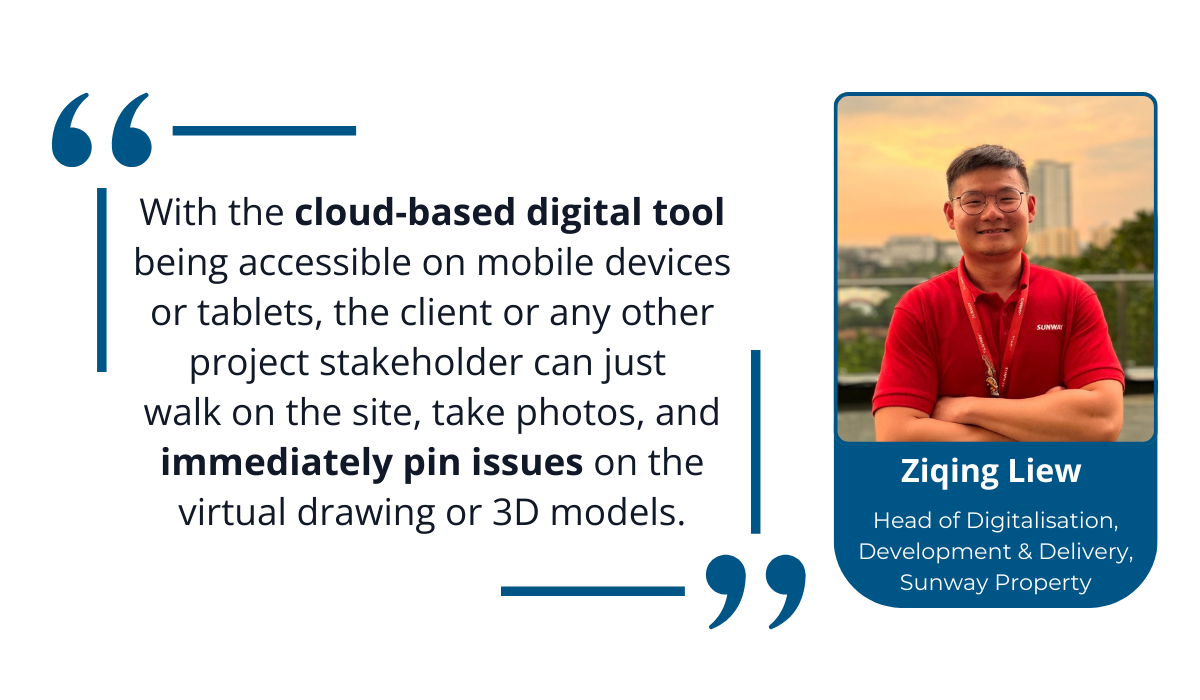
Project management platforms as a whole can help you maintain data transparency and alignment among all parties, which is a crucial step toward reaching project milestones.
Remember: the less time you spend collecting and communicating data, the more you can focus on making robust, informed decisions.
Conclusion
What drives construction projects forward?
It’s difficult to single out one strategy, but embracing the right construction management tools is close to the top.
With targeted solutions and all-in-one platforms available at every construction phase, project managers find it easier than ever to make proactive, data-driven decisions.
This can truly transform bumpy project execution into a streamlined, rewarding process.
So, which type of construction project management software should you opt for?
The best course of action is to assess your needs and challenges before committing to any particular technology.
Then, you’ll be on the path toward enhanced efficiency and achieving new milestones in no time!










