Maximizing productivity is a surefire way toward successful project completion.
For this to work, however, construction companies must keep track of their productivity levels.
And no, spreadsheets won’t help you here. To be honest, they’re most likely a part of the problem.
Luckily, the construction software market is ripe with different tools that optimize productivity and provide crucial insights.
Arm yourself with knowledge of different ways of tracking productivity by checking our list of 6 tools below. Without further ado, let’s get started!
In this article...
Procore
Procore is the juggernaut among construction management software providers, offering an all-in-one cloud-based platform that allows businesses to stay on top of various aspects of work, from preconstruction to financial management.
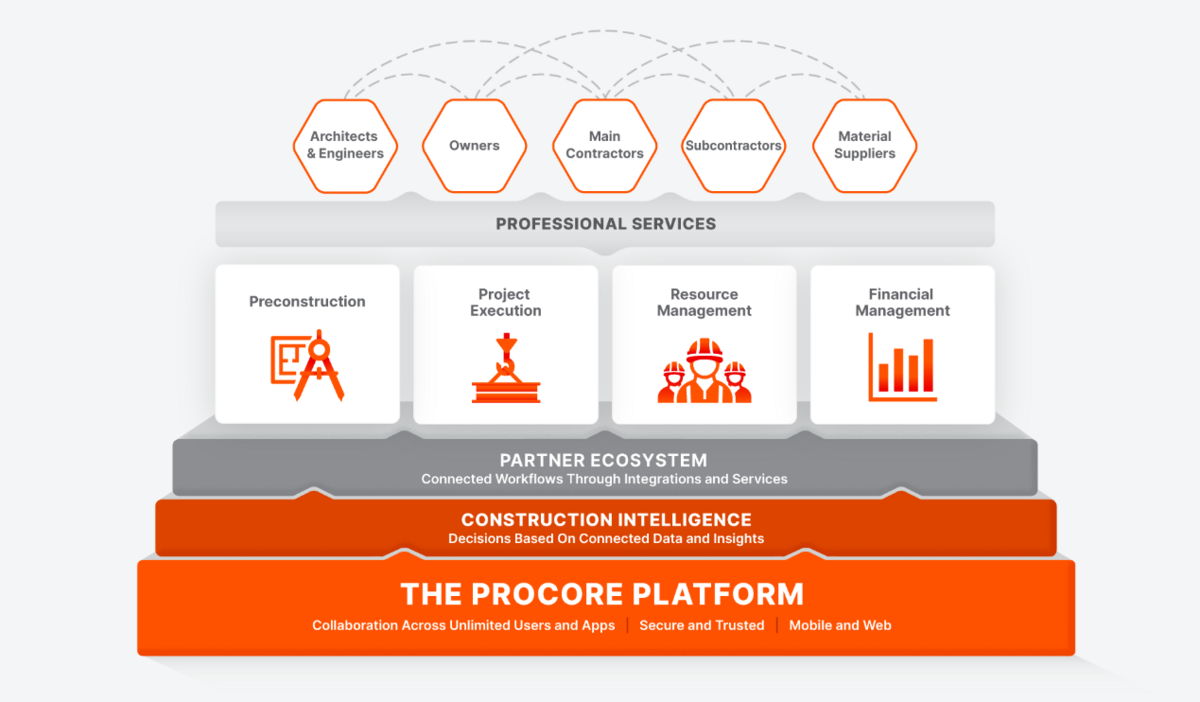
Designed to connect all members of the construction project team, from office to field, Procore’s solutions cater to businesses of all sizes.
Here, we’ll look into workforce management and dive deeper into the field productivity module.
Procore offers real-time insights into labor costs, allowing you to compare budgeted and actual quantities, and how they impact the bottom line.
In addition to boosting individual and crew productivity, Procore’s solution boasts robust reporting abilities that give you full visibility of the project’s progress.
The generated data boosts profitability and creates the basis for securing new construction bids.
Key features include:
- Budget
- Crews
- Enhanced Reporting
- Field-to-office Integrations
- Real-time Labor Productivity
- Production Quantity Tracking
- Project Timesheets
- Time & Material Tickets
Below, you can see the breakdown of pros and cons of utilizing this solution.
| PROS | CONS |
|---|---|
| Combines budget, scheduling, and payroll | Initial learning curve |
| Customizable and intuitive | Works the best as a part of the platform |
| Supporting integrations | Users report data import/export issues |
| Full mobile functionality | No free trial |
| Extensive support options and resources |
Procore doesn’t provide pricing details at a glance, basing its model on custom quotes tailored to clients’ needs.
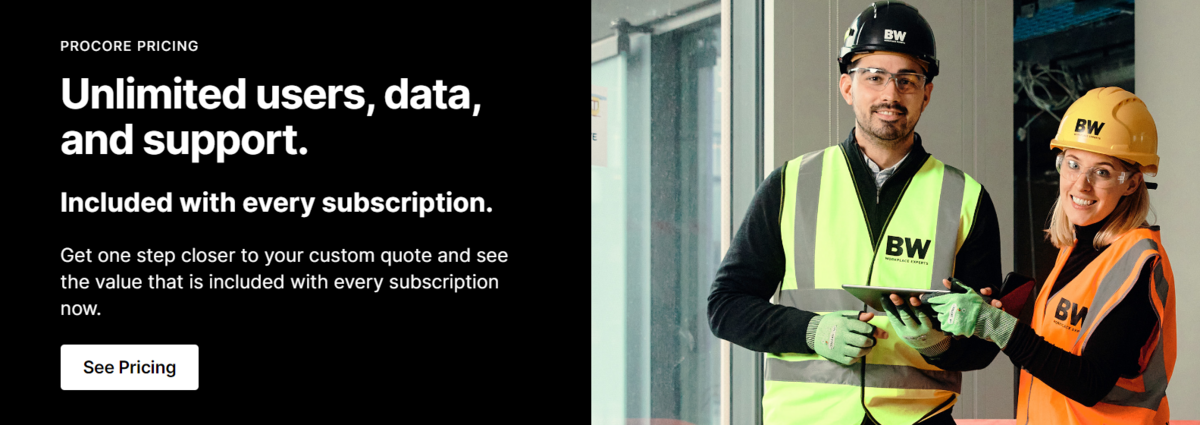
However, the company states that each subscription comes with unlimited users, data, and support, which is definitely a plus.
Raken
If you’re looking to track time and production, Raken has a solution that fits the needs of general contractors and subcontractors of any size.
This field-first software helps you make informed decisions about schedules and budgeting based on real-time data and automated insights.

Accurate time, material, and equipment tracking provides a detailed overview of different job site processes, creating space for data-driven decisions that increase productivity and ultimately impact project success.
The time-tracking software enables several flexible time-entry options, including clocking in on a shared device for easier time card management and payroll processing.
Moreover, crews can easily leave a visual record of material quantities and field productivity, as well as monitor and calculate the usage of owned and rented equipment.
In this way, businesses are on track to avoid cost overruns, while boosting their productivity and profitability.
Key features include:
- Automatic Report Publishing
- Daily Reporting
- Digital Logs
- Kiosk Mode
- Mobile Data Capture
- Real-time Production Insights
- Speak-to-text and Messaging
- Time Clock
- Timesheets
| PROS | CONS |
|---|---|
| Covers key project performance indicators | Fewer features and customization |
| Simple, functionality-first interface | Lack of GPS tracking for equipment |
| Ease of use | Doesn’t offer a free version |
| Unlimited tracking | |
| Integrations |
There are no pricing plans listed on Raken’s website, but potential customers are invited to fill out a personalized quote form.
However, some clues about the pricing are given on websites like Software Suggest, with three distinct plans listed, starting at $15 monthly.
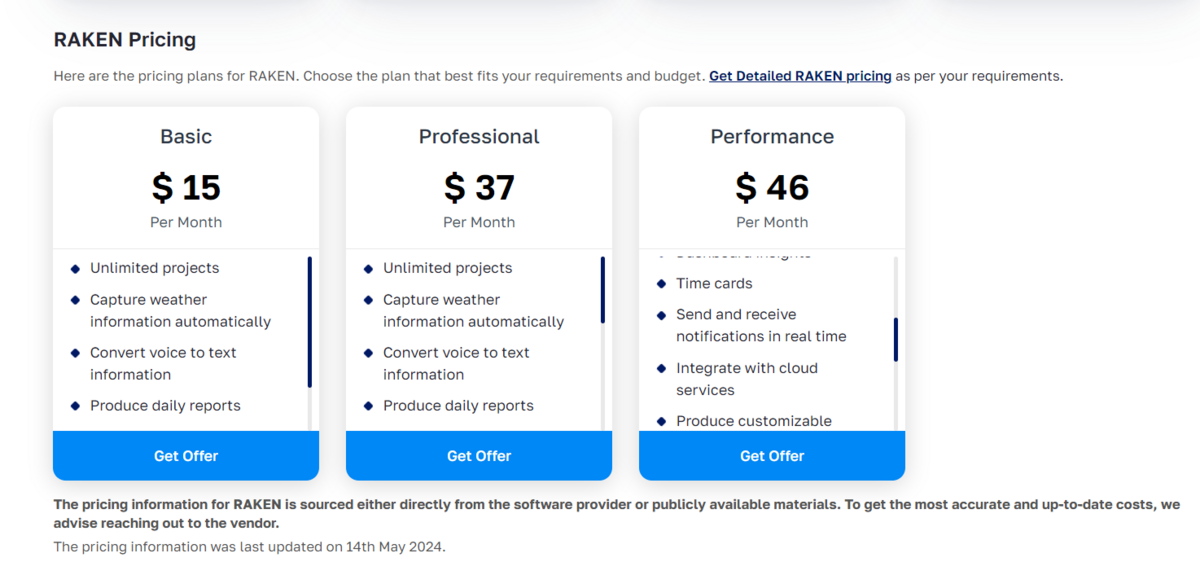
It’s also worth noting Raken’s overall value-for-money rating on Capterra, which stands at a high 4.6 out of 5 stars.
Keep on reading, because our next tool boasts similarly high scores and user praise.
GoCodes
Our asset management software, GoCodes, combines simplicity and tracking power, ensuring you have the most up-to-date insights on all your tools and equipment across job sites.
By leveraging technology such as GPS tracking, custom QR code and RFID labels and tags, as well as Bluetooth beacons, GoCodes provides enhanced control and visibility in real-time, helping you keep an eye on the productivity of your construction site.
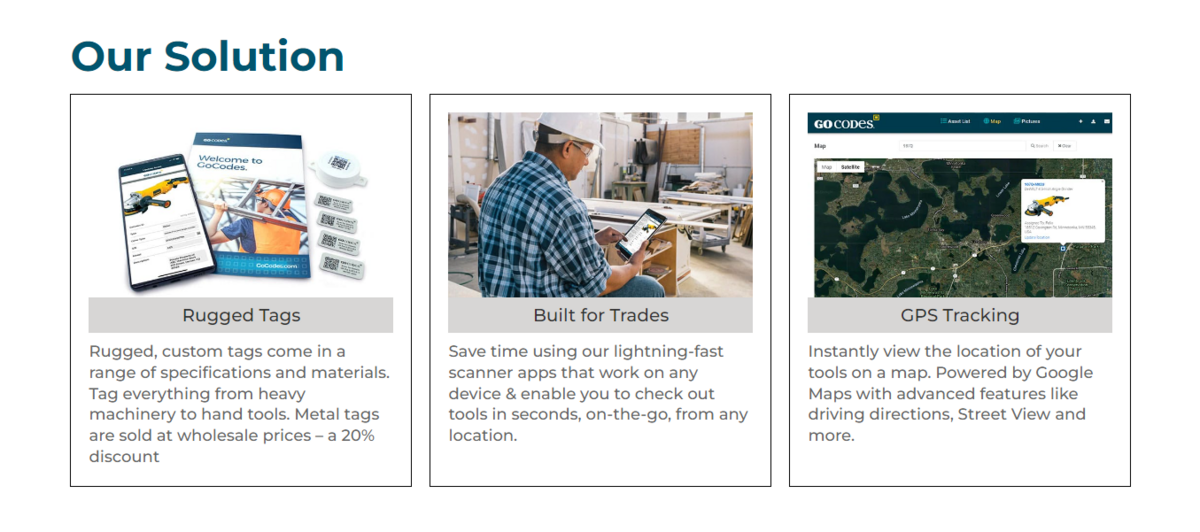
Tracking and automated reporting features help optimize operations and maximize productivity, allowing you to stay on top of all the ongoing construction projects.
Furthermore, advanced technology like geofencing enables real-time monitoring and resource management within predefined areas, enhancing safety, security, and operational efficiency.
Finally, thanks to many available integrations and the software’s innate flexibility, businesses can tailor this solution to their own needs.
Key features include:
- Asset Check-In/Check-Out Using QR Codes
- Custom Report Designer
- Depreciation Calculator
- Document Management
- Equipment Utilization
- Field Service Requests
- GPS Tracking and Geofencing
- Maintenance Scheduling
- Material Management
- Real-time Alerts
- Task Management
| PROS | CONS |
|---|---|
| Robust location tracking capabilities | Requires stable internet connection for key functionalities |
| Ease of use | |
| Flexibility and customization | |
| Theft and loss prevention | |
| Affordability |
GoCodes offers a variety of advanced features at affordable pricing, starting at a $500 annual subscription fee for the Standard plan.

It’s also worth noting that our customer support service is one of the reasons why users opt for and stay with GoCodes, as shared by Operations Manager, Kelly H, on Capterra.
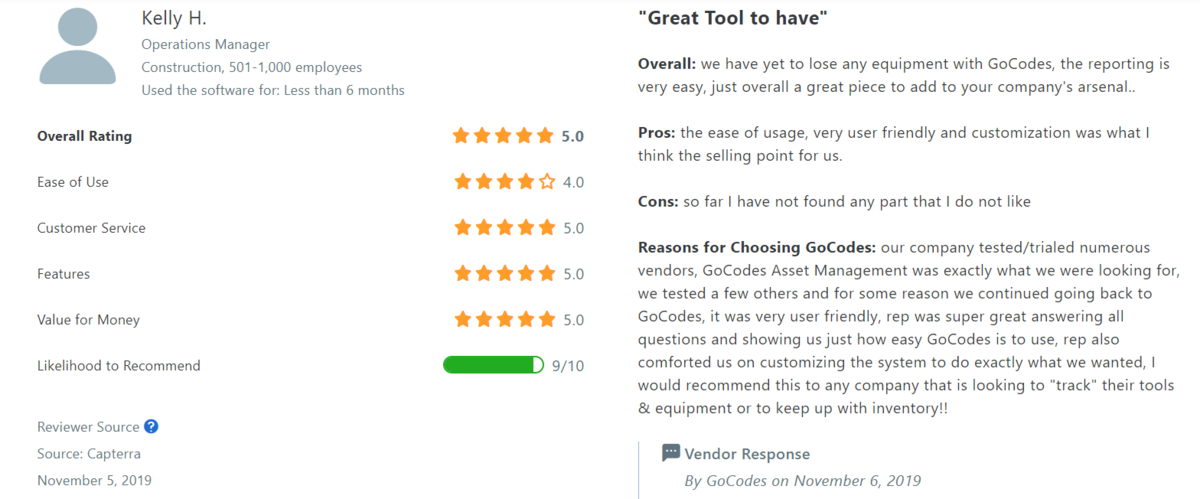
So, if what we’ve described piqued your interest, you can always sign up for a 15-day free trial and give GoCodes a proper try.
Trimble
Trimble WorksOS brings production tracking to a new level by providing real-time visibility of site progress and overall productivity.
Sticking to the schedule and staying within budget and specifications are prerequisites of successful project completion, so this solution focuses on four key dimensions:
- Productivity
- Progress
- Utilization
- Schedule
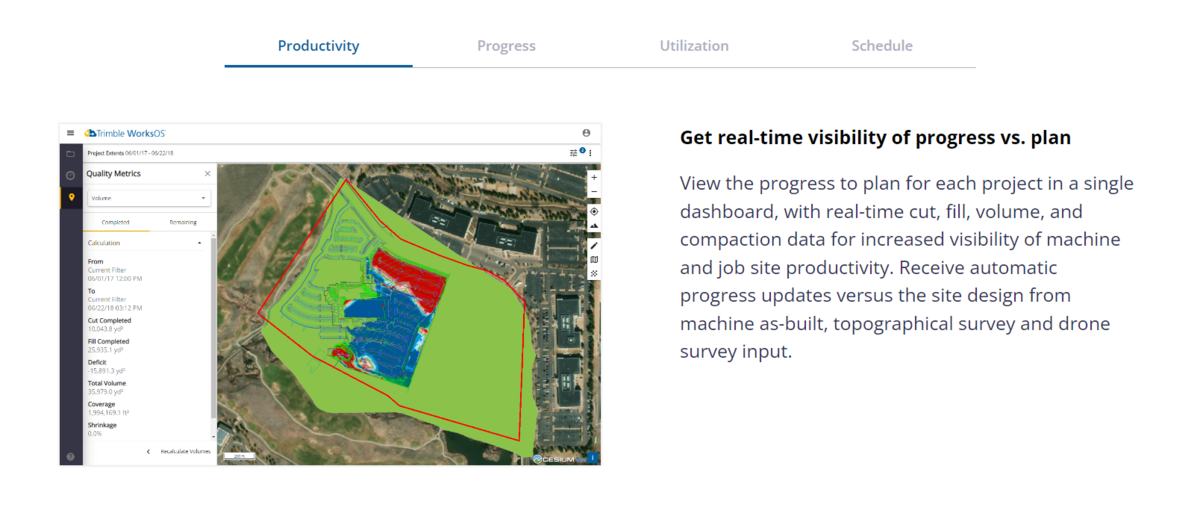
Heavily data-driven, Trimble keeps track of job site activity and real-time progress, showing what work still needs to be done and where crews are behind or ahead of the project schedule.
Then, the generated productivity insights on resource utilization and potential delays help inform further decisions and planning.
Key features include:
- 3D Productivity Monitoring
- Activity Workflow
- Automated Field Data Collection
- Connected Construction
- Integrated Site Design
- Landfill Density Calculator
- Project Tracking
- Scheduling
- Quality Metrics Across Zones and Machinery
| PROS | CONS |
| Advanced analytics and forecasting | Limited number of features, unless used alongside other Trimble products |
| Improved day-to-day operations | No free trial |
| On-the-spot production calculation |
The pricing isn’t provided by the vendor, so to get a custom quote, you can complete the form on their website.
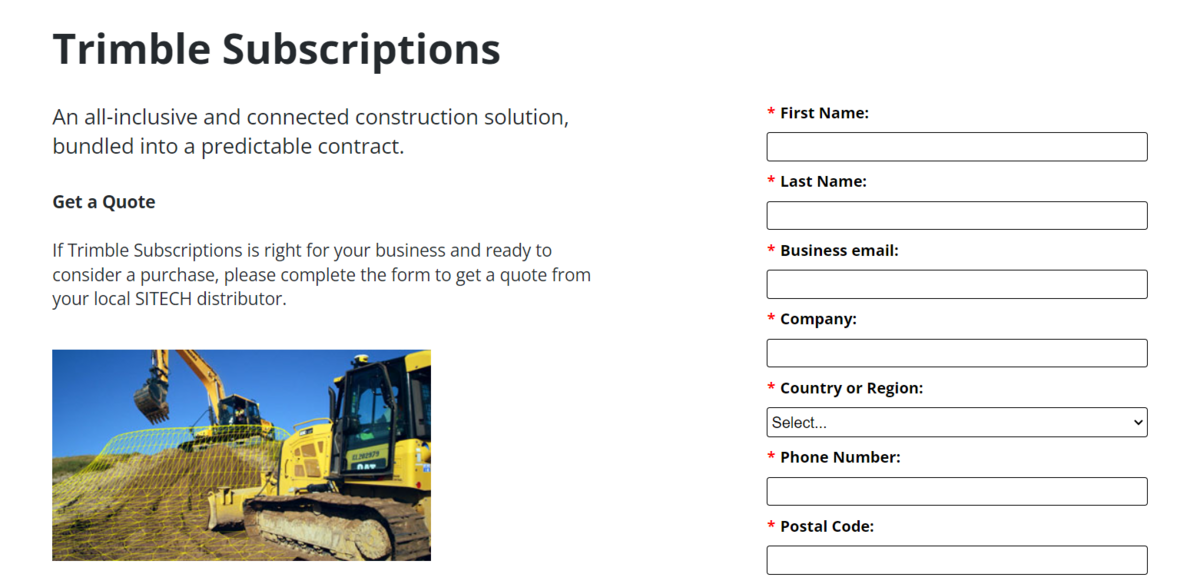
And while Trimble focuses on multiple productivity areas, our next solution centers on labor productivity in particular.
Bridgit Bench
Bridgit Bench is a complete workforce planning solution that aims to reduce inefficiencies and deliver results through optimized workflows and scheduling.
Unlocking labor productivity comes from having the right level of visibility and control over managing, tracking, and forecasting teams.
This solution achieves that through several features that expedite HR database building, scheduling, and team formation, including smart suggestions for the choice of specific employees and certification tracking.
Comprehensive monitoring of different project assignments is achieved through the highly customizable Gantt view.
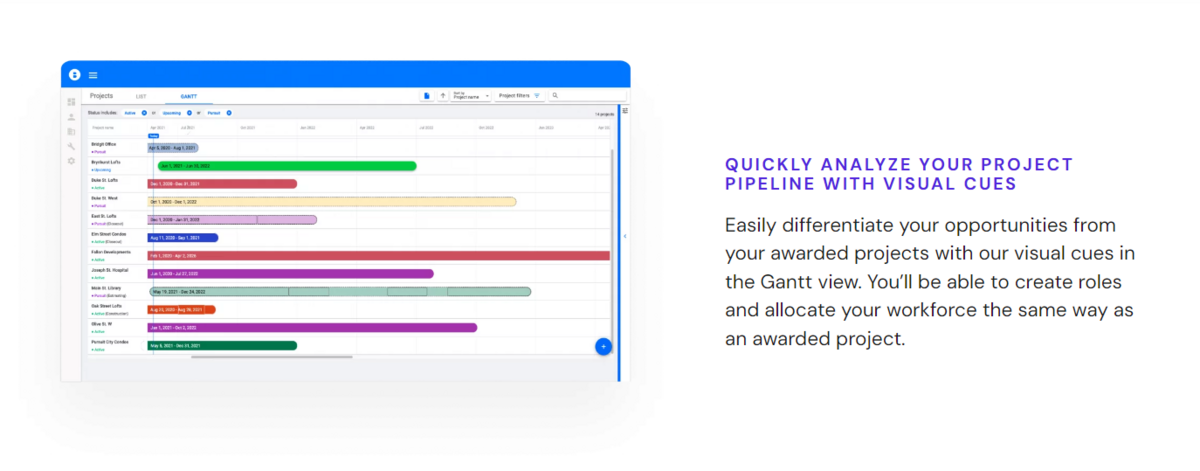
Their People Gantt view is ideal for effortlessly keeping an eye on your project pipeline and quickly allocating the workforce in a way that ensures maximum efficiency while also preventing burnout.
Key features include:
- Certification Tracking
- Custom Reporting
- Field & Craft Workforce Planning
- Forecasting Dashboard
- Gantt View
- Human Resources Database Building
- Labor Scheduling
- Permission Sets
- Pursuit Tracking
- Remote Planning
- Smart Suggestions
| PROS | CONS |
|---|---|
| Effective visualization tools | Limited details in exported reports |
| Intuitive and user-friendly | Some introduced features are not fully functional yet |
| Construction industry-specific | |
| Frequent updates and responsiveness | |
| Integrations for commonly used third-party apps |
Like most others on the list, Bridget Bench doesn’t offer an immediate overview of pricing plans, meaning that you would need to reach out directly to the sales team for a quote.
However, Software Advice shares that the pricing is tiered based on the number of tracked people.
Buildbite
Buildbite is a construction task management solution that promises increased efficiency and productivity, alongside cost-effective project delivery.
The positive effect on productivity rates is achieved through streamlined workflows, efficient communication and collaboration, and accessible documentation.
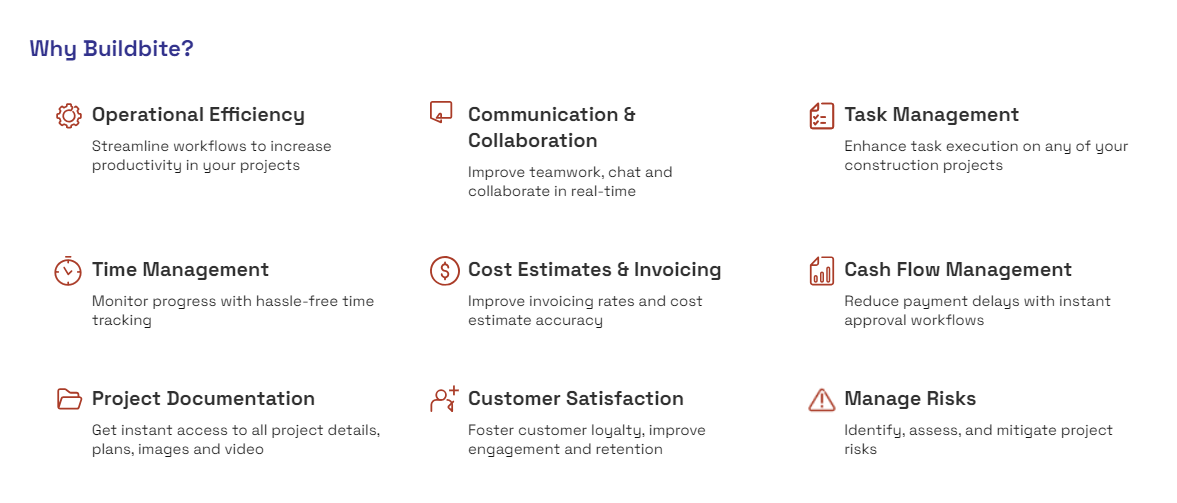
This field management solution is geared toward small to medium-sized construction companies and specializes in resource management and workforce scheduling.
Similarly to the previous solution, Buildbite makes full use of the intuitive Gantt charts to illustrate dependencies and gain a full understanding of project outcomes.
Key features include:
- Approval Workflows
- Auto-Scheduling
- Collaboration
- Customized Reporting
- Data Visualization
- Dashboard
- Forecasting
- Gantt View
- Real-Time Progress Tracking
- Time Tracking
| PROS | CONS |
|---|---|
| Simplicity and ease of use | Limited product resources |
| Focus on enhanced communication | Few verified user reviews available online |
| Detailed billing policy | |
| Longer free-trial period |
Buildbite’s solution emphasizes customer satisfaction, which is also evident in its approach to pricing and fair-billing policy.
Namely, users can choose between free or premium versions, and in the case of the latter, have the option to opt for either monthly or annual subscriptions.
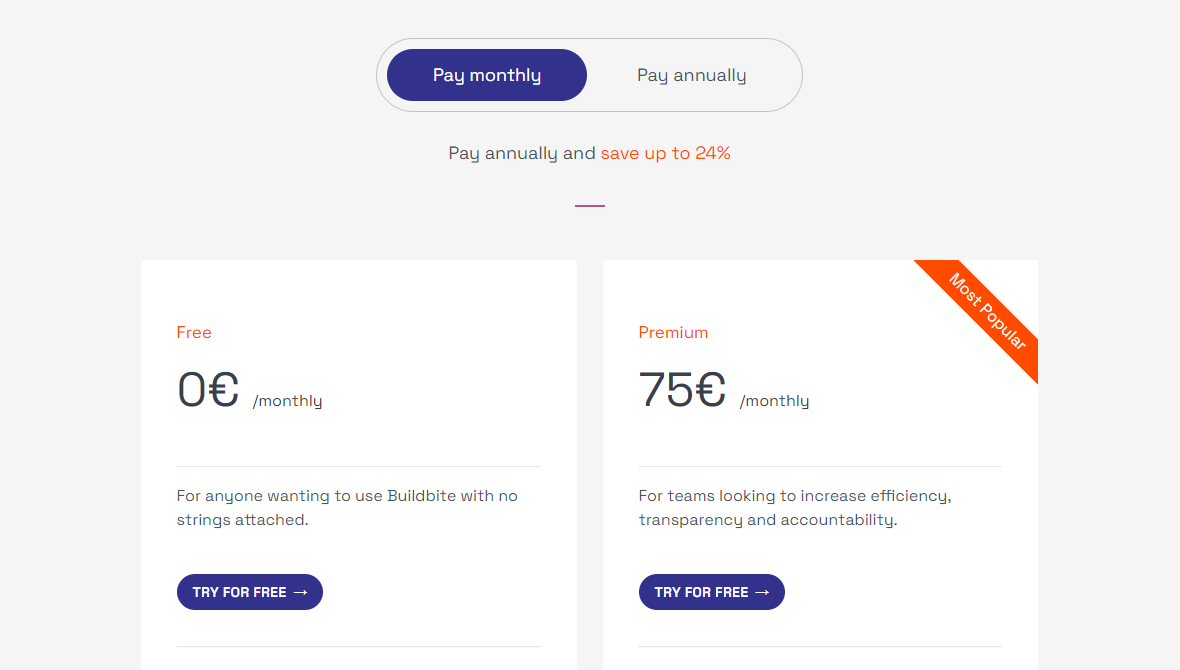
Keep in mind, though, that the free version supports only one active project, while the premium version offers five, alongside more advanced features.
The good news is that companies can sign up for a longer-than-standard free trial option, which leaves ample time and space for them to try out all features, and either move forward or decide to quit at any time.
Conclusion
Nowadays, it’s possible to track construction productivity in ever-more innovative ways.
Whether it’s field productivity, workforce, or asset management, the six software solutions listed here have their common points.
For one, they’re all data-driven and rely on accurate time-tracking and customizable reporting.
What’s happening is that older tools are evolving and taking on new features to stay in line with industry standards, while newly introduced solutions battle for their place under the sun.
Whichever road you choose to pursue, check out the pros and cons carefully and do your research before deciding to move in with the purchase!





