Key Takeaways:
- Over 80% of small businesses still rely on less efficient asset-tracking methods
- Learn how one company reduced asset loss from $30,000 to $1,500 a year
- Setting up an asset-tracking system is simpler and more affordable than you think
Big or small, every business has physical assets.
For instance, a single-crew contractor can own a wide range of assets, from pickup trucks to heavy equipment, power tools, electronic devices, and more.
Therefore, even if it’s just a mental list or a basic spreadsheet, every business owner or manager has some kind of an asset-tracking system.
However, such methods are often inefficient and lead to poor asset management, operational disruptions, and financial losses.
To learn how to avoid these pitfalls and set up an effective asset-tracking system, read this guide.
In this article...
The Reality of Managing Assets as a Small Business
The current state of asset tracking and management among small businesses comes with a few challenges.
All businesses encounter a twofold problem:
- How do we track assets administratively?
- How do we track assets operationally?
On the admin side, there are accounting, financial reporting, and tax regulations.
These require businesses to document asset values, calculate and track depreciation, and submit accurate financial reports, including end-of-year tax filings.
When asked how they manage this aspect of asset tracking, respondents in one survey reported the following methods:
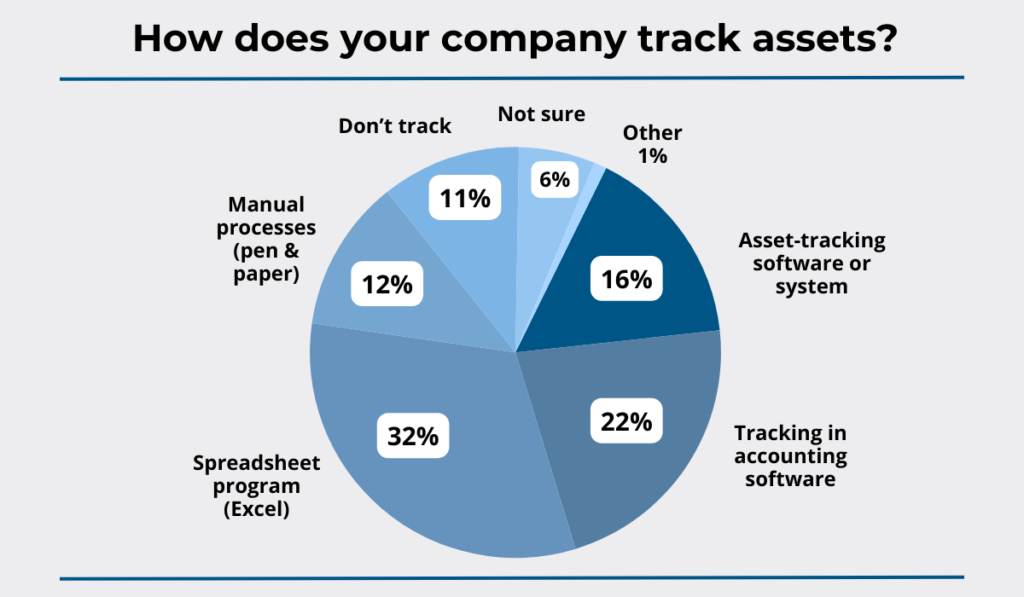
The figures above show that only a modest fraction (16%) of small businesses use software specifically designed for asset management.
Most rely on less efficient methods like manual logs, Excel spreadsheets, or using accounting software as a workaround.
These methods are not only error-prone and time-consuming but also fall short on the operational side of asset management.
Put simply, they don’t allow you to track where assets are located, who’s using them, or when they need maintenance.
This limitation can have serious consequences, especially for contractors, some of which are illustrated below.

Given these significant risks, why doesn’t a much larger percentage of small businesses use asset-tracking systems?
Among many potential factors, two stand out: perceived complexity and cost concerns.
Many small business owners view operational asset tracking as complex or unnecessary, leading to hesitance in adopting these technologies.
Another barrier to adoption is the perceived high costs of setting up and running an asset-tracking system, especially since many contractors operate with limited capital.
These perceptions, however, often stem from a lack of understanding of the benefits of modern asset-tracking systems implementation.
So, let’s take a look at some of the key advantages of digitizing and automating your asset tracking.
How Small Businesses Benefit From Asset Tracking
Implementing a robust asset-tracking system offers small businesses a range of operational and financial benefits.
Make Better Decisions
When you have real-time, detailed data on asset usage, condition, and availability, you can make better decisions for your business.
Whether it’s decisions regarding future purchases that optimize spending, or decisions that improve your operational efficiency, they will be based on data.
To illustrate, here’s just some of the asset info that can be stored and updated in a digital format.
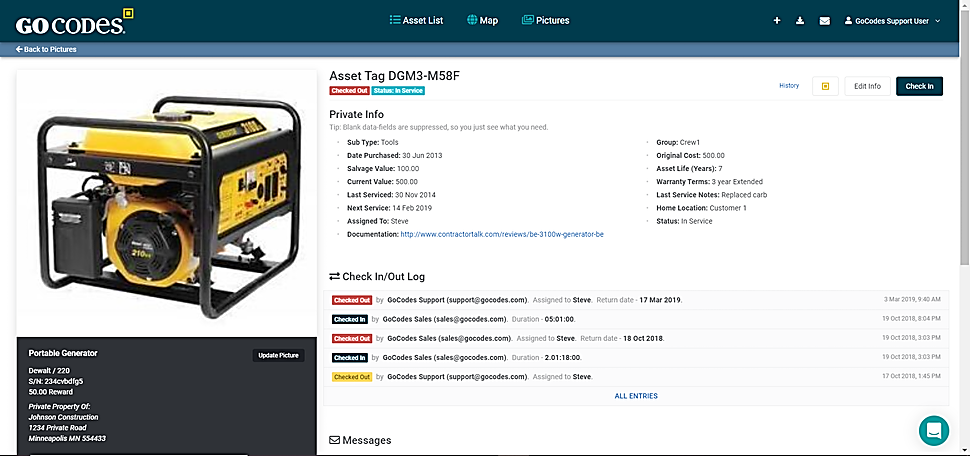
On the right, you can see essential accounting and depreciation information, such as the generator’s estimated useful life, warranty terms, and notes on its last maintenance service.
With this data, owners and managers can plan for timely replacements or upgrades of worn-out equipment, thus avoiding issues like unexpected breakdowns and costly repairs.
This is just one of many instances where the data collected in your asset-tracking system can be used to make proactive, data-driven decisions that support your business’s long-term operational efficiency and financial stability.
No More Lost Assets
For small businesses with limited budgets, preventing asset loss is crucial for maintaining operational efficiency and financial stability.
And knowing the location and status of your assets significantly reduces the risk of loss or theft.
For instance, if one of the two dump trucks you own is stolen, you’ve just lost 50% of your material transport capacity—impacting productivity and project timelines.
This example highlights the importance of knowing where your valuable assets are and having a system in place that aids in recovery if they’re stolen.
Below, you can see a real-world example of how a GPS tracker on a stolen generator led authorities to the discovery of other missing assets as well.
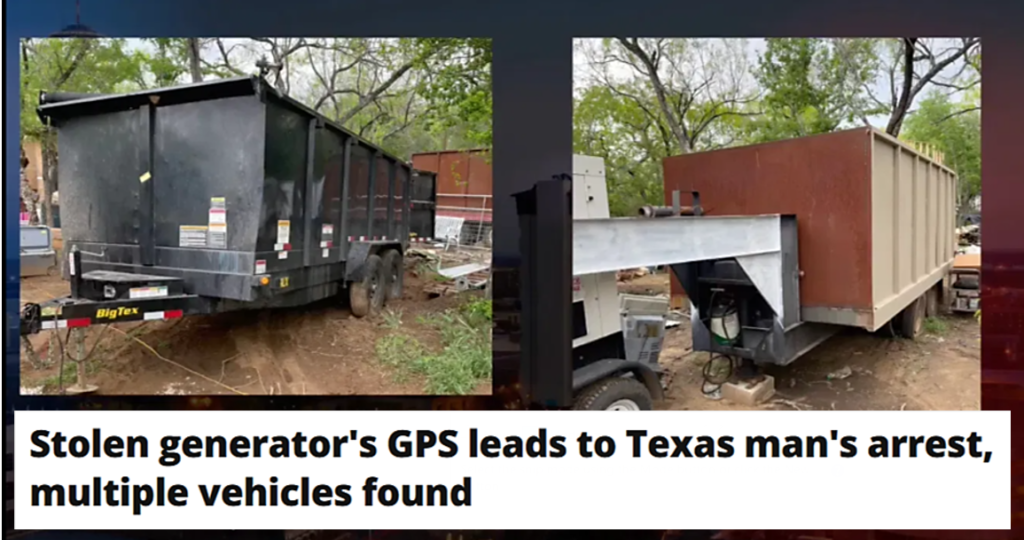
This case illustrates the power of real-time GPS trackers in finding stolen or lost equipment.
Such trackers can also help you prevent theft by enabling you to set digital fences around your job sites and storage yards.
These invisible security perimeters (geofences) allow you to receive real-time alerts if one of your GPS-tracked assets unexpectedly leaves the designated area.
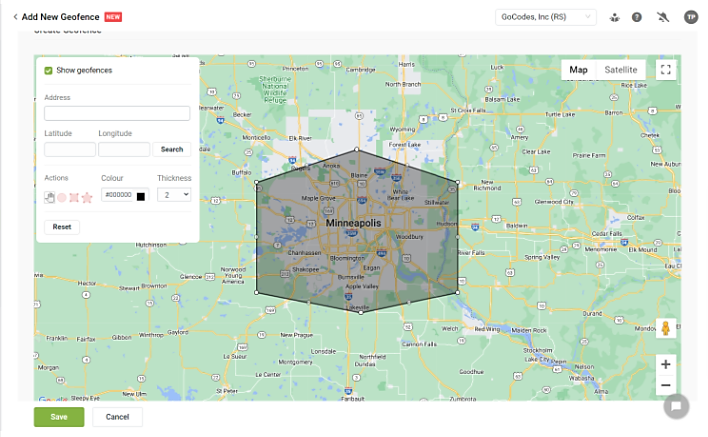
While real-time GPS trackers are perhaps the most well-known type of asset tracking, they aren’t the only solution.
There are other types of asset trackers you can use to prevent the loss or theft of your smaller, less costly assets.
Moreover, such trackers can be used to track and protect not only assets and their attachments and accessories but also inventory items like spare parts and materials.
Better Managed Inventory
Depending on the technology used, an asset-tracking system can also help monitor inventory levels, ensure accurate stock counts, and facilitate timely reordering.
A typical contractor’s inventory goes beyond large vehicles and heavy equipment and includes various small power and hand tools, spare parts, materials, and more.
This makes tracking smaller inventory items with real-time GPS trackers impractical, either because they’re too expensive or physically too large to be attached to smaller tools and other inventory.
Among several alternatives to live GPS tracking, QR codes stand out as the most practical and affordable trackers for smaller, less valuable tools, other assets, and inventory.

For example, you can attach a QR code to a box/container where new working gloves are stored.
Let’s say that, after the initial stock count, it turns out you have 90 pairs of gloves in stock.
By entering this number into your asset-tracking app, now anyone taking gloves out of the container (or putting new ones in) can simply use the app to record that fact.
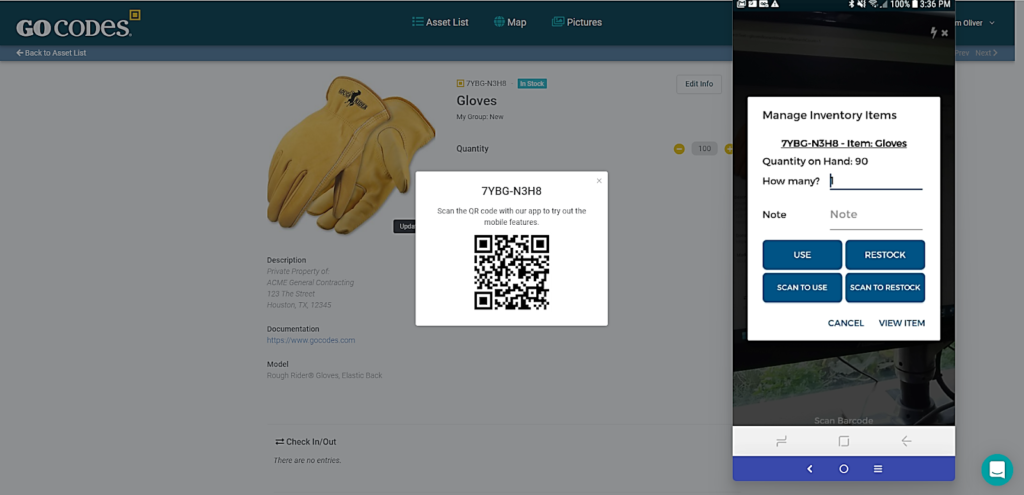
Likewise, you can set a minimum number of gloves that need to be available and, when the quantity on hand reaches that number, receive a low-inventory alert.
This way, you ensure that all critical inventory items are consistently available when needed.
More Accountable Employees
Digitized asset-tracking systems can log who is responsible for specific assets, leading to better asset care and improved employee accountability.
For instance, an asset-tracking system allows workers to easily record when they take and return an asset by scanning its QR code tag with their smartphones.
The fact that the software keeps transparent records of asset users—and that workers are aware of it—can significantly reduce instances of asset misuse, negligent handling, loss, or internal theft.

Moreover, just like in public libraries, the owner or manager can define the dates when specific assets are to be returned.
In such cases, asset-tracking software can be configured to send users timely email and in-app notifications, reminding them to return the asset.
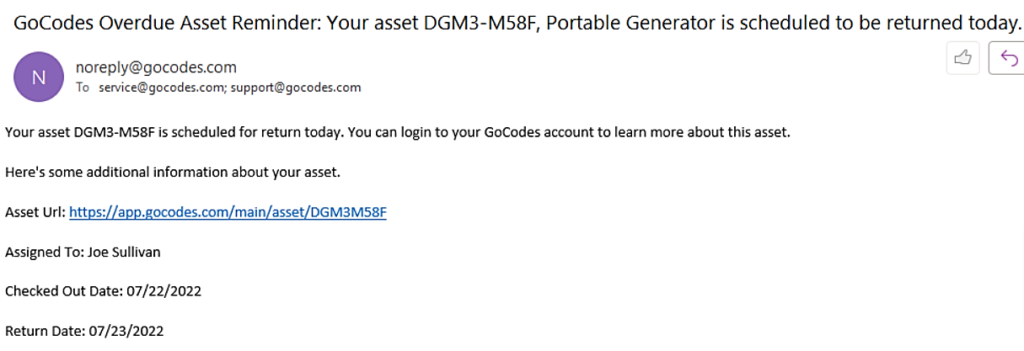
Overall, an asset-tracking system increases employee accountability through check-in/out functions and automated reminders, allowing small businesses to maintain the longevity and efficiency of their assets.
What Kind of An Asset Tracking System Do Small Businesses Need
As a small business, you need asset-tracking software that’s affordable, easy to use and offers all the essential features for managing your assets effectively.
You want to avoid overly complex solutions, packed with unnecessary features that require extensive training and high upfront costs.
So, what are the key features a small business should look for?
You can see them summarized here.
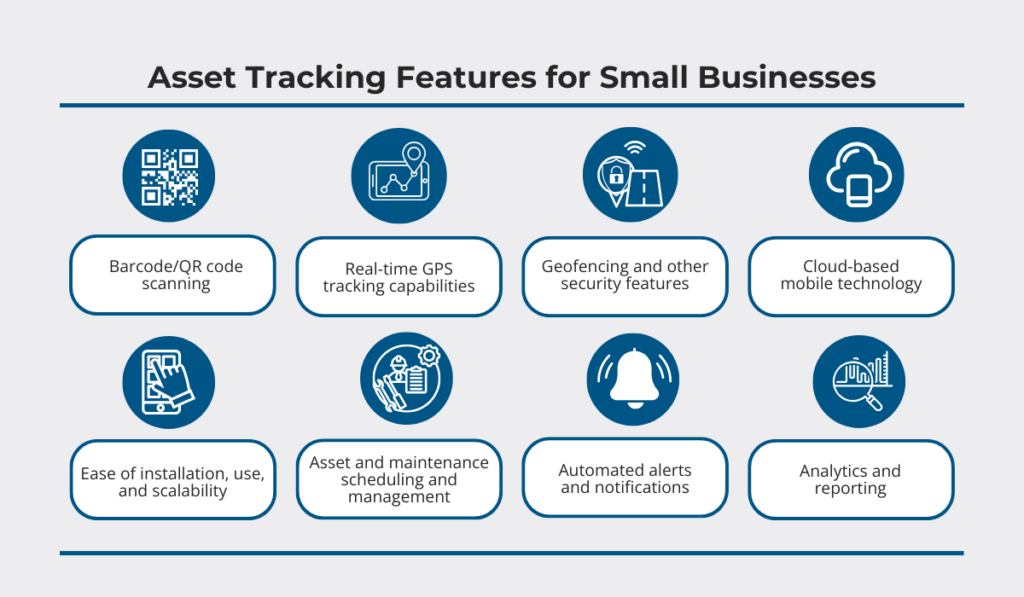
As shown, effective asset tracking begins with a simple way to keep all asset data centralized, accessible, and easily updated by employees.
This is what QR codes coupled with easy-to-use cloud-based software provide.
Even less tech-savvy workers can scan a QR code with their smartphone to check in or out a piece of equipment.
When scanned, the asset’s QR tag instantly brings up its info page for easy reference.
Here’s how this simple process works in practice.
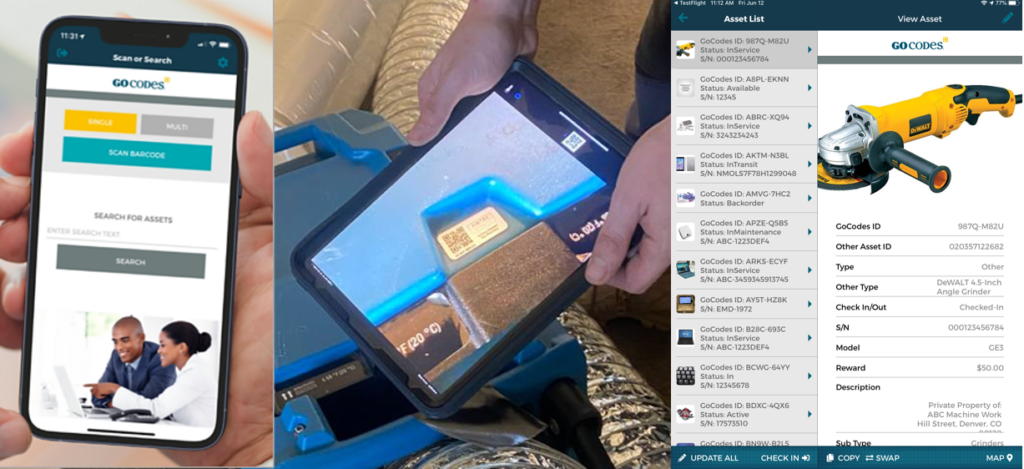
Then, users can view the relevant asset data, from its availability and maintenance status to its last-scanned location.
They can quickly see whether a tool or equipment is reserved or available, or when it’s scheduled to be serviced.
Scanning also logs the location of the asset.
This is achieved when QR codes are GPS-enabled, as is the case with GoCodes Asset Tracking QR code tags.
While this does not replace real-time GPS trackers, it can do wonders when tracking small tools and other items that are often lost or misplaced.
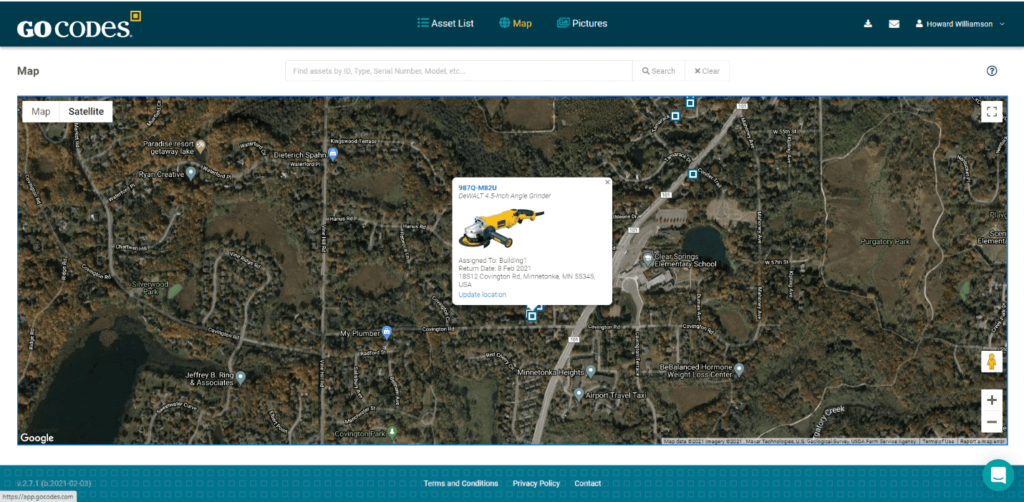
As Lee Sherman, manager at J&M Keystone that specializes in flood and damage restoration, says:
“We were losing about $30,000 of equipment every year, on average.”
As he explains, most of this loss was not due to theft but people leaving equipment behind.
To tackle this issue, they decided to tag their equipment with GPS-enabled QR codes and use the GoCodes Asset Tracking software to track asset users and locations.
That worked well and saved them a lot of money.
“Through that, we’ve got our equipment loss down, probably closer to $1,500 per year.”
This example illustrates why QR codes are the simplest and most cost-effective way to digitize your asset management operations.
Of course, QR code tags act only as the basic tracking system in this setup, which can be enhanced with other tracking capabilities.
You’ll probably want the location of some of your most valuable assets to be tracked at all times.
For this, you can leverage real-time GPS trackers.
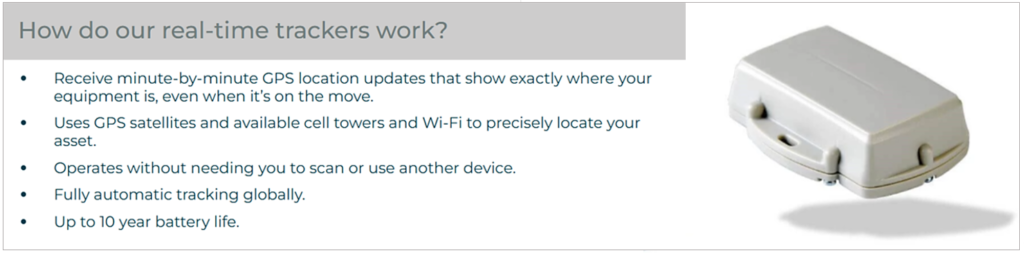
GPS trackers broadcast their location via satellite at regular intervals, allowing you to track the location of vehicles, equipment, and other assets on screen in real time.
Moreover, when your GPS tracker is connected to the engine sensors, you capture instances when the vehicle is speeding, harshly braking, or idling.
Along with all these functionalities, your asset-tracking system should also come equipped with analytics and reporting features that enable you to organize and understand all the collected asset data.
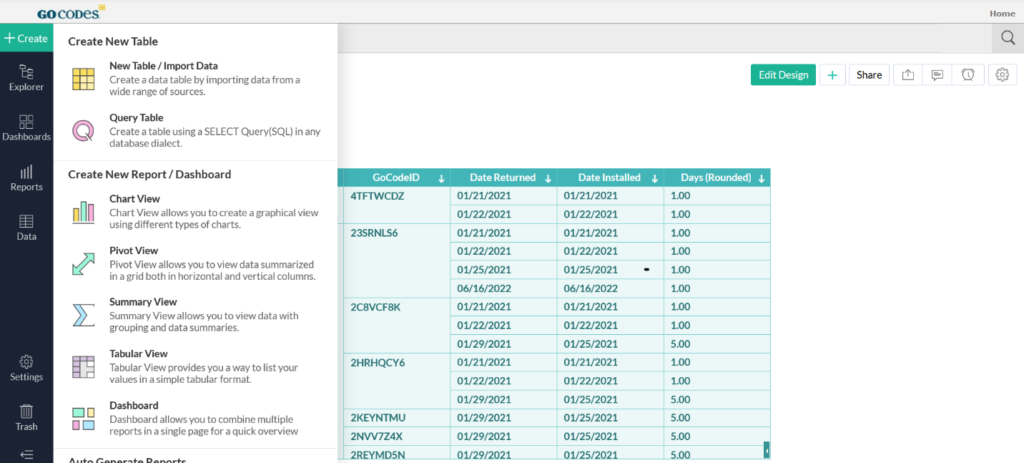
To recap, as a small business, you’re looking for providers that offer simple and affordable asset-tracking and management capabilities, allowing you to choose between different types of trackers that fit your specific needs and budget.
How To Set Up Asset Tracking
If you’re excited about getting started tracking your assets, here’s the process of setting things up.
The first step is to count and identify your assets eligible for asset tracking.
Not everything needs to be tracked. So this is where you’ll prioritize assets and determine how they should be tracked.
The criteria typically include each asset’s purchase value, size, mobility, frequency of use, and operational criticality.
With the list of assets in your hand, start tagging them with labels for easy asset identification and data access.
If you opt for GoCodes Asset Tracking and our QR code tags, know they can be customized to your specifications and will be delivered to you as part of one of our product packages.

These robust QR tags should be attached to your assets in a visible place that can be approached with a smartphone scanner.
During this process, it’s best to simultaneously populate your cloud database of assets with the initial data.
This may involve updating and transferring the data from your old asset management spreadsheets into the system or entering it manually.
Additionally, you can attach documents, including images and videos, to asset pages as support info.
For example, you can attach user manuals or maintenance requirements.
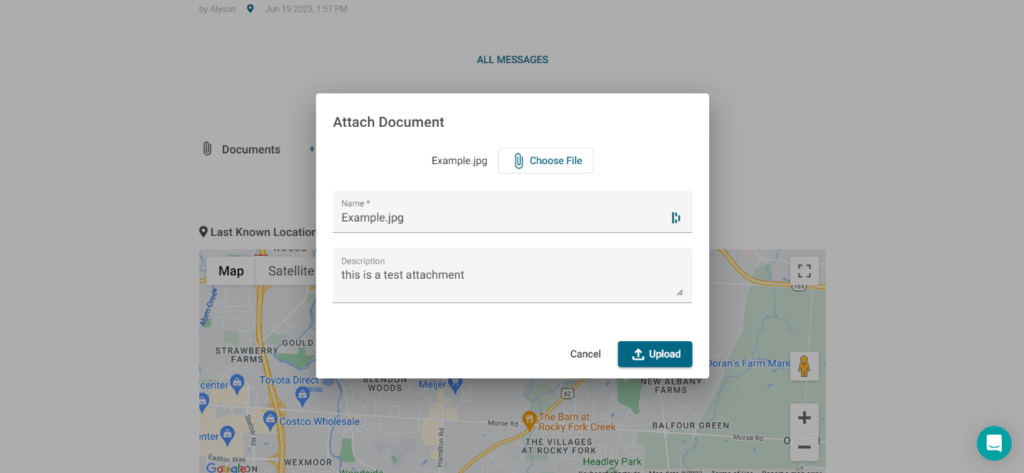
Once the asset tags are attached and linked to their respective info page in the database, your basic QR code-based, asset-tracking system is ready to go.
Workers can now scan assets to check them out and back in, search for assets in the central register, and view their details like occupancy, condition, and the last-scanned location.
You and your managers can schedule assets for future projects, track their usage and maintenance, and receive automated reminders about low inventory levels, asset return dates, and upcoming regular maintenance.
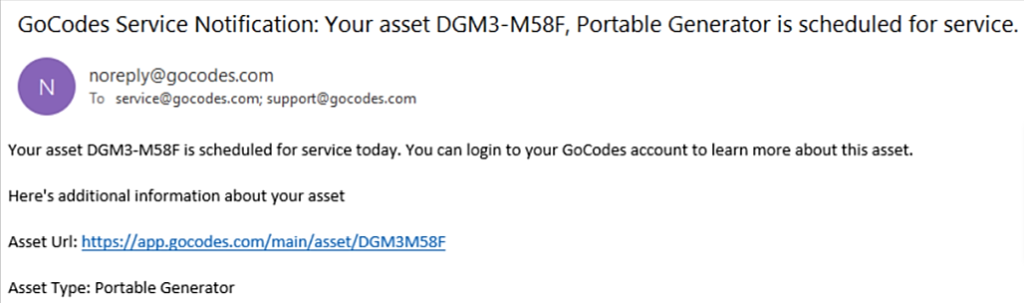
With the primary tracking system set, now it’s time to take another look at those high-value assets.
Do you have any critical assets that should be tracked with real-time GPS trackers?
Naturally, such trackers are more expensive than GPS-enabled QR codes and are charged separately, with subscriptions starting from $10 a month.
However, they provide live asset location updates and enable you to establish security perimeters and receive telematic data.
Should you use those trackers too, know that you can easily integrate them into the GoCodes Asset Tracking software solution.
Another type of tracker worth considering is a Bluetooth beacon.
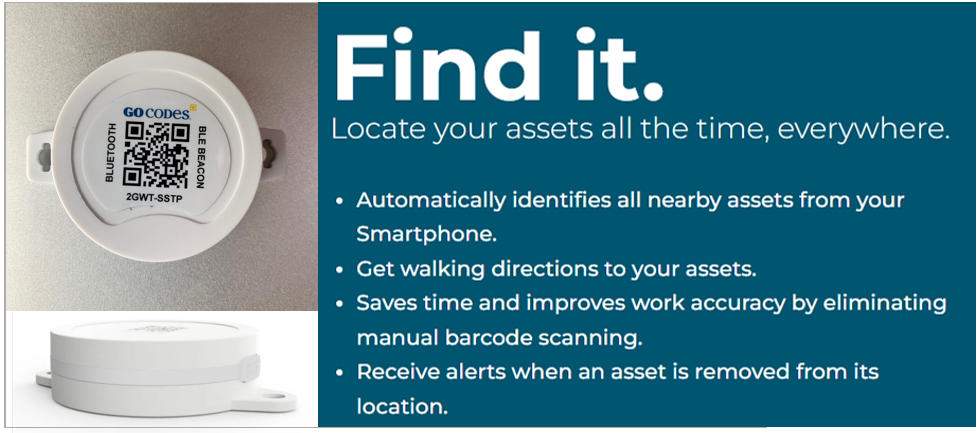
These beacons emit signals detected by the GoCodes Asset Tracking app on your smartphone.
The function and price of beacons are somewhere between low-cost QR codes and higher-priced GPS trackers.
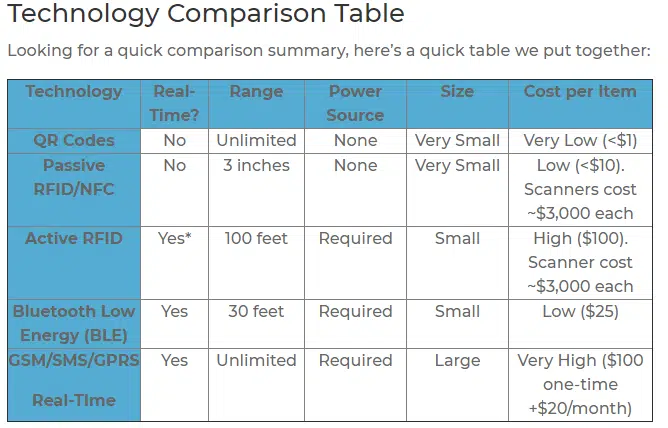
Compared to GPS, this is a short-range technology, so it’s best suited for large job sites or crowded warehouses where assets are easily lost.
You can even use your smartphone as an asset guardian. Should a beacon-wearing asset go out of your phone’s Bluetooth range, you’ll receive an alert.
Once such beacons are attached to selected assets, they become a part of the integrated tracking solution.
Then, you can have different trackers for different use cases and manage everything from one centralized system.
Conclusion
Overall, setting up an effective asset-tracking system does involve some work, training, and employee buy-in.
However, the effort, time, and cost required to implement asset tracking are often far smaller than many small businesses expect.
The benefits of digitized asset tracking far outweigh the initial time invested in finding the right solution for your needs and budget.
From streamlining your operations to preventing theft and loss and improving decision-making, the advantages we outlined are plenty.
If you are curious about how much money your company could save by implementing asset tracking, go to our ROI calculator and see for yourself.









