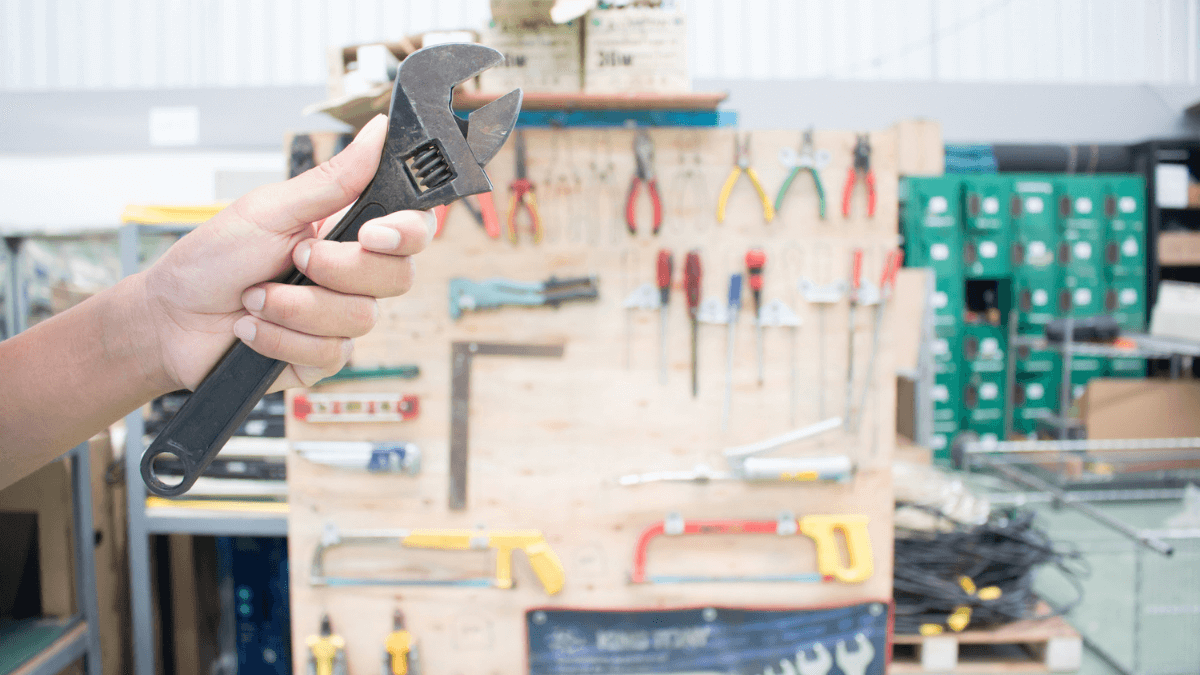Do you remember when servers in restaurants and bars stopped handing out menus and instead suggested that you could scan a QR code with your phone to see what’s on it?
We were probably all slightly confused when this trend started, but, as with everything else, we got used to it.
And along the way, we discovered how simple and efficient it was to scan a code and immediately access the information we wanted.
The same straightforward principle of scanning QR codes can be convenient in the asset management of your construction company.
In this guide, we will explain everything you need to know about QR codes in asset management—why you should use them, the different types of QR codes that exist, and how to implement them in your company.
But before we dive into all this, let’s explain what QR codes are in the first place.
In this article...
What Are QR Codes
Before Quick Response (QR) codes, asset management and inventory tracking depended on barcodes.
However, due to their limited storage capacity of up to 25 alphanumeric characters, barcodes proved inconvenient for storing enough information.
This often led to attaching multiple barcodes to a single item, creating confusion in tasks like inventory tracking, especially in industries like automotive manufacturing.
That’s why, in 1994, Masahiro Hara, an engineer at the Japanese automotive company Denso Wave, devised a solution—the QR code.

Capable of storing up to 4296 alphanumeric and 7089 numeric characters, this new square-shaped code totally changed and improved data storage.
Interestingly, Hara drew inspiration from the Chinese board game Go, where players place black and white stones on a square grid.

Mirroring this grid, the QR code became a two-dimensional, black-and-white digital repository for a wealth of information, including URLs, contacts, detailed asset data, and much more.
Today, QR codes can be custom-designed to store various information, whether it’s restaurant menus, social media profiles, website links, or comprehensive asset details.
And all it takes is a single scan with your smartphone to access this treasure trove of data.
This efficiency and user-friendliness make QR codes especially valuable in the construction industry, where many assets must be managed—more about that in the next chapter.
Why Use QR Codes for Asset Management
Asset management in the construction industry involves having complete oversight of all your equipment and machinery.
That means keeping track of each and every one of your assets from the moment you buy them to the end of their lifecycle.
Always knowing which equipment you have and in what condition helps you manage your assets’ health and ensures that you run your business smoothly, whether it’s a construction company or any other business, for that matter.
However, to keep track of all your asset information—lots and lots of data—you need an efficient way to collect all this information, and QR codes could be the most convenient solution.
Let’s see why.
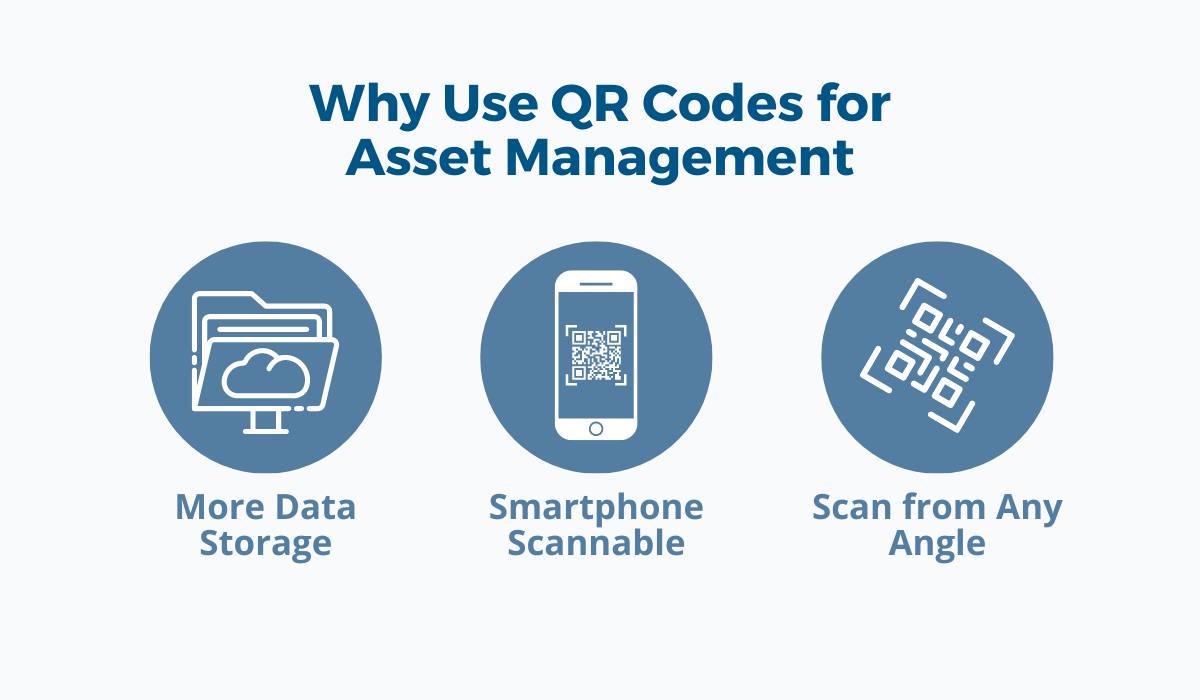
First and foremost, as we already said in the previous section, QR codes have a bigger storage capacity than barcodes and can contain more information about each asset.
That could include information about the asset’s serial number, when you purchased it, the last maintenance check, where the asset is currently stored, who is using it, and more.
In addition to this, QR codes can be scanned either with special scanners or, more conveniently, with smartphones and tablets.
This can be especially useful when you or your team are on a construction site and need quick access to asset information.
You can just take out your phone, scan the QR code, and instantly have all the details you need right before you.

This also means you don’t need to buy any extra equipment.
Using QR codes for your asset management instead of barcodes or expensive RFID technology, for instance, can save you lots of money.
Another great advantage of QR codes is that they can be scanned from any angle, which is a big plus when you have many different-sized tools on a construction site, and access to them is not always simple.
With barcodes, for instance, that is not possible because when scanning them, the scanner has to be aligned precisely with the code to work.
In a nutshell, QR codes’ characteristics make them convenient for asset management.
From comprehensive data storage, working seamlessly with everyday devices, allowing flexible scanning from any angle to enhanced speed and efficiency, QR codes have proven to be one great solution for asset management.
Types of QR Codes Used for Asset Management
Now that we have explained what QR codes are and why they are used for asset management, let’s address the two types of QR codes: static and dynamic.
The choice between these two types depends on your company’s specific needs, although dynamic QR codes are more appropriate for effective asset management.
Let’s see why.
Static QR Codes
Static QR codes are fixed, unchanging codes that contain a set amount of data. Once you create such codes, you cannot change the information encoded within them.
These QR codes can be used to label assets whose information doesn’t need to be updated often.
For asset management, static QR codes can be used to provide essential information about an asset, such as its specifications or maintenance history.
Dynamic QR Codes
Dynamic QR codes, on the other hand, are editable.
That means you can modify the information in a dynamic QR code without changing the physical code.
This flexibility is valuable for asset management as it enables real-time updates and adjustments.
For instance, if you need to update an asset’s status, location, or relevant documents, you can easily adjust the dynamic QR code without the need to recreate, print, and attach the new code to an asset.
This dynamic nature proves especially useful for tracking assets that undergo frequent modifications or relocations, such as construction tools, so they are an excellent solution for asset management within construction companies.
Another huge advantage of dynamic QR codes is that you can track who has been interacting with the code (scanner’s location, the number of scans, and the time of each scan), which is impossible with static QR codes.
In summary, static QR codes are unchanging. They are suitable for assets with relatively stable information.
In contrast, dynamic QR codes offer the flexibility to modify and update information, making them an excellent choice for assets that require real-time tracking and updates.
How Can QR Codes Be Read
QR codes are square-shaped codes that can store data both horizontally and vertically. These codes can consist of smaller squares, dots, or other shapes.
Despite being made up of all these elements and containing a lot of data, QR codes remain compact and are easily readable by various devices.
They can be scanned using specialized two-dimensional barcode scanners or, even more simply, your smartphone’s camera.
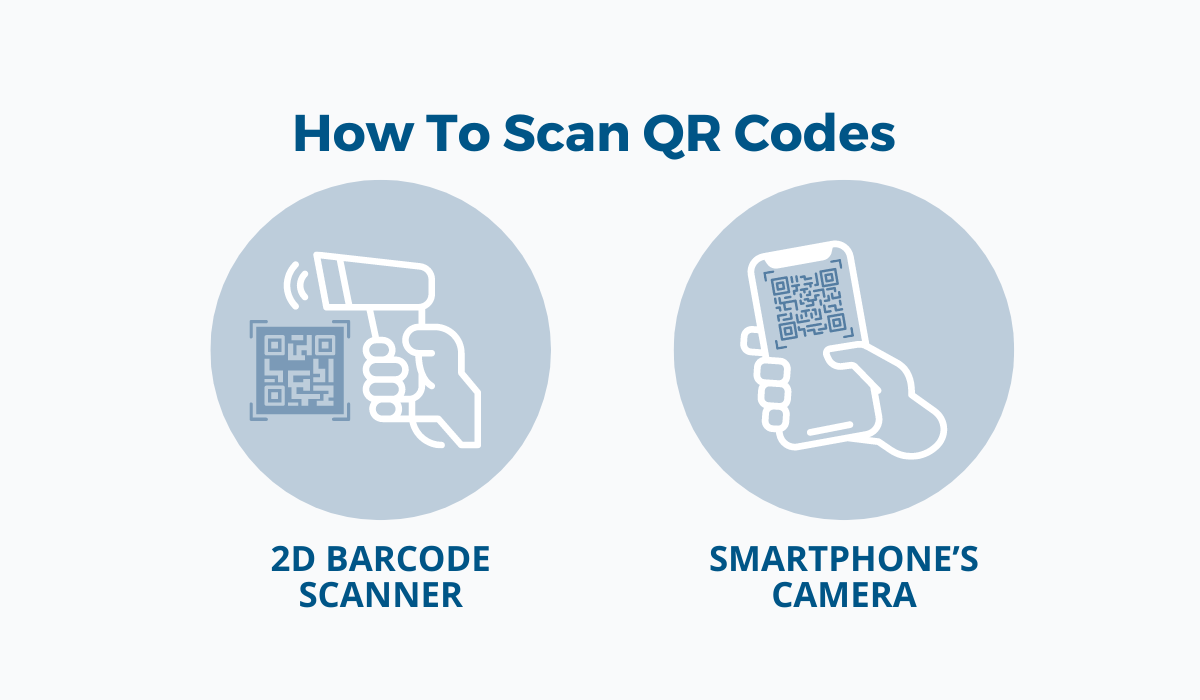
The latter method is the most accessible way to read QR codes. This is because, nowadays, almost everyone carries a phone with them at all times.
As we already mentioned today, taking your phone out of your pocket, scanning the QR code, and accessing the required data is as straightforward as it gets.
With newer smartphones, you can just open the camera, point it at the QR code, and the code will automatically display the encoded information.
Another way to read QR codes with smartphones is through an app that features a built-in scanner.
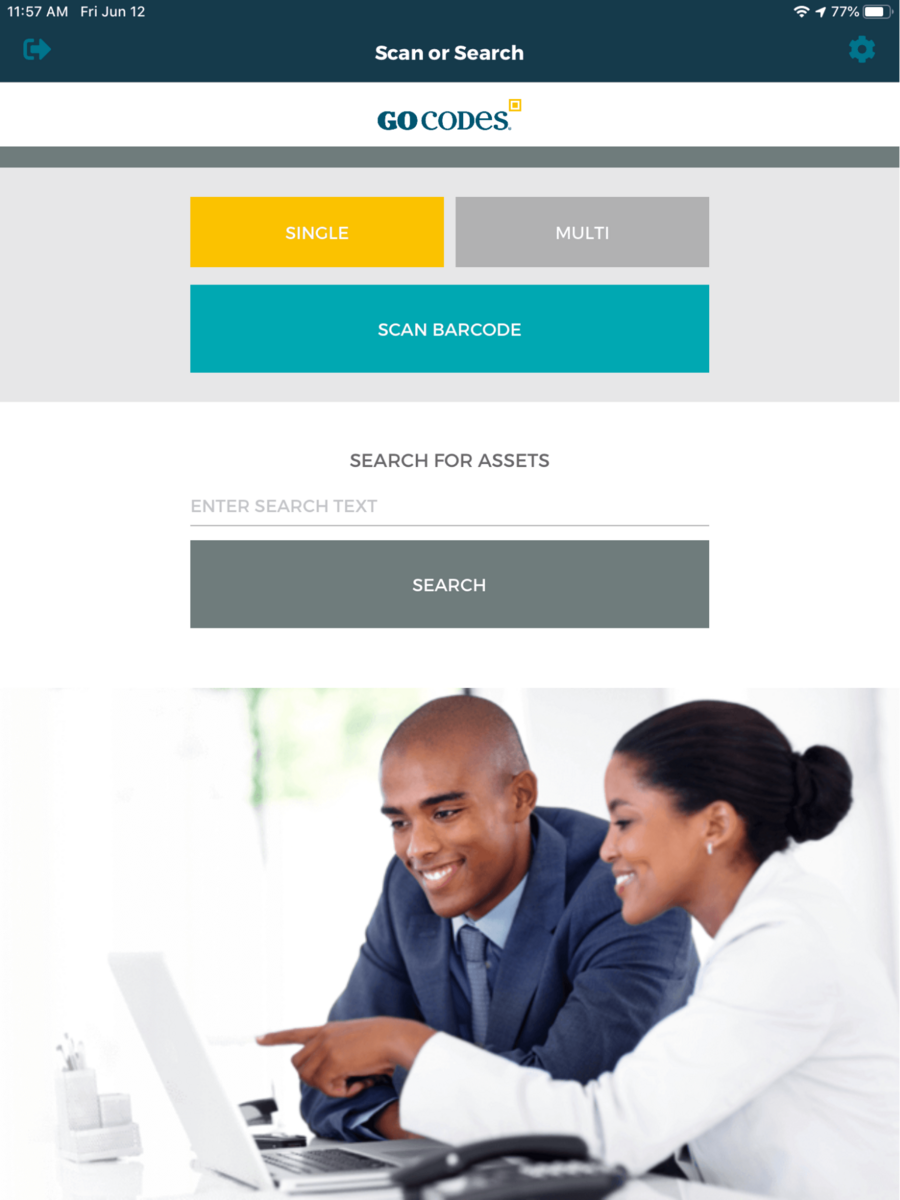
After you open the app on your smartphone, you can scan the code on the asset with a built-in scanner and gain access to information about the asset.
What’s particularly beneficial about these apps is that you can instantly update asset data, perform check-ins or check-outs for assets, and even schedule tasks related to that specific asset for your employees.
In conclusion, QR codes can be read either using specialized 2D barcode scanners or your smartphone’s camera.
This ease of use when reading QR codes, especially with your phone, makes them highly advantageous for busy construction sites or warehouses packed with tools.
How to Use QR Codes for Asset Management
After explaining what QR codes are, why to use them, and how to scan them, the final thing left to address in this guide is how to use QR codes for asset management in your organization.
The process is simple—as with everything related to QR codes—so let us guide you through the three steps needed for efficiently managing your assets with QR codes.
Acquire QR Code Labels or Tags
To start integrating QR codes into your asset management strategy, you should first acquire QR code labels or tags. But how should you go about this?
At first glance, creating and printing your QR code asset labels or tags might seem practical.
However, this method has certain downsides that can negatively impact your organization.
Designing, handling, and printing labels in-house can be time-consuming and costly.
Moreover, the materials you use for printing with a standard printer could lead to early wear and peeling off labels.
So, a better alternative would be partnering with a reliable supplier like GoCodes.

GoCodes specializes in providing companies with customized QR code asset labels and tags made from strong materials.
This ensures the labels stay securely on your assets, even in demanding conditions like high temperatures.
To guarantee the quality and suitability of these labels, at GoCodes, we offer the chance to receive free samples.
So, before committing to this solution, you can test our labels and tags and then make an informed decision.
And if you’d still like to print your own labels and tags, GoCodes can help. We can prepare the labels or tags for you, which you can then print using your own printer.
In the end, the crucial choice lies in deciding between creating your own labels or taking advantage of a reliable vendor.
Choosing a dedicated supplier like GoCodes can simplify the process for you and your team, making sure your asset management is both efficient and effective.
Attach QR Code Labels or Tags to Assets
Once you have your QR code labels and tags prepared, it’s time to attach them to your assets securely.
This step is straightforward. However, there are some factors to remember when attaching the labels to your equipment.
First, you should make sure that every asset is easily scannable and that the label is attached to it in the most visible place.
Imagine yourself in the shoes of the employee who interacts with the asset the most, or even better, ask them for advice on where to put the label.
Additionally, be mindful that certain parts of an asset may be damaged more quickly, so it’s wise to avoid placing QR codes on them.
Lastly, make sure that you attach labels and tags neatly and evenly to avoid any scanning difficulties.
Set Up a QR Code-Based Asset Management Solution
You’ve got your QR codes—whether you printed them yourself or decided to go with a vendor—and now you probably wonder what comes next.
Where do these codes take you when you scan them?
So—you need a solid system for managing your assets.
Think of it like a big, organized list with all the details about each and every one of your assets.
While you could use a regular Excel sheet for this, that would be hundreds and hundreds of rows—and clearly, that’s not the best choice for the long run.
To set up an effective QR-code-based asset management system, you have to have a robust software program and application with a built-in scanner, like the one we already mentioned today.
That’s where GoCodes comes in again.

In addition to being a supplier of QR code asset labels and tags, GoCodes is an easy-to-use asset management software with a robust application and a built-in scanner that can hold all your asset data in one place.
So, with our all-in-one solution, you get labels and tags, an application that your employees can use on their phones to scan assets, and a comprehensive database with all the information you want to track.
It doesn’t get simpler than this, and no one has to be tech-savvy to take on asset management tasks.
In summary, the last part before you can start using QR codes for your asset management is connecting everything together by setting up asset management software.
Conclusion
With this, we have reached the end.
In this guide, we explained everything you need to know about managing your assets with QR codes—what QR codes are, what characteristics make them suitable for asset management, and how you can start managing your assets with their help.
Hopefully, you will consider using this incredibly convenient way to manage your assets and track all your machinery and equipment. It will undoubtedly bring you many benefits and simplify your asset management altogether.