Equipment is pivotal in running a rental company. After all, everything you do revolves around it, and you depend on it to do business and make a profit.
Since your assets are important to you, you should invest in them by tracking them, their usage, and their condition.
That way, you’ll always stay on top of your equipment and know what you have, how much you can rent it for, and how reliable it is.
If you’re interested in tracking your equipment rentals, keep reading to find out how to start!
In this article...
Inventory All Your Rentals
Tracking your equipment starts with an inventory of all your rental assets.
If you want to be successful at tracking your rentals, you have to make an inventory. Otherwise, you can’t know what you own and what you can rent, which won’t work in your favor.
Without an inventory, you don’t know how many assets you even have or can rent, which means you might be losing money.
You may turn down someone who’s looking for an item you forgot you have, or you might be stockpiling assets without even knowing it. Either way, you’re wasting your funds.
When you don’t have a list of all your assets, you can’t accurately track their condition, especially if you own many.
Your equipment’s condition is vital for anyone who rents it—your reputation rests on your client’s satisfaction.
When your assets malfunction or break down during use, your client won’t be happy. If it happens often, you’ll probably lose the client.
Since having an inventory is critical for a rental business, start by writing down what you have.
It’s essential that you know how many assets you own, what condition they are in, and how to differentiate between them.
For example, if you have three bulldozers, dedicate a name or a code to each one to know which is which.
Otherwise, you might mix them up and give your client an asset that needs maintenance instead of the one in excellent condition.
To avoid such errors, find a way to distinguish between the pieces of the same equipment.
Your work shouldn’t stop there. Instead of making it a one-time thing, update your inventory regularly whenever there’s a change to the asset’s state, quantity, or maintenance status.
Inventory all your rental equipment if you want to save money and make your clients happy.
Pick a Tracking Method
Picking a tracking method helps you keep tabs on your assets.
Once you have all your rental equipment listed in the same place, you have to decide how to track each asset.
This is where you need to categorize your inventory to create trackable groups, so to say.
The first group can contain more valuable items or assets you can’t afford to lose due to their high demand, rarity, or difficulty of ordering.
Since such equipment is worth a lot to you, you will likely dedicate most of your time and resources to tracking it.
You can monitor the assets’ condition, usage, maintenance and encourage your employees to do the same for this important group.
Do this with equipment like bulldozers, PCs, or scissor lifts.
The second category can be bulk inventory, i.e., all the equipment you own in bulk.
For example, a tractor will be in the first group as it’s an asset you have to track constantly. On the other hand, you don’t really have to track cables with as much care.
Instead, you’ll rent them in bulk and count how many the client returned. That way, you won’t waste resources on tracking a single cable.
At the end of the day, it doesn’t matter what happens to the cable when your client rents it—they will either return it or pay for it.
Write down how many assets you’ve rented and how many were returned to accurately charge the customer.
The final category is expendable items, like screws.
You need to know how many you have when you rent them, but the client will use them themselves, and not return them. Therefore, extensive tracking of such items isn’t necessary.
In fact, it would be a waste of time.
You may be wondering why you even need this category on your inventory list.
The reason you have to know how many expendable items you have is so you can reorder and never run out.
Create a clear division between assets and decide how to track each asset group.
Label Your Rentals With QR Codes
Label the trackable rental equipment with QR codes for easier tracking.
Adding tags to your equipment can help you effectively track your inventory and differentiate between your assets.
In the inventory stage of equipment tracking, you need to list all your items and assign them codes or names to distinguish between them.
However, the unique identifier needs to be written on the asset as well; otherwise, it’s useless to you.
A good way of getting the name on the asset is to use handwritten labels, barcodes, or even QR codes.
Whatever option you choose, ensure that you can read the tag easily, and update your inventory levels when the assets are checked in or out.
Because of the complexity of these tasks, QR codes are the best option.

After all, many phones nowadays have a built-in QR code reader. If they don’t, the user can download a QR reader app and use it to scan the code.
This easy access to readers makes QR codes perfect for your business.
If you use handwritten tags, you can’t use an app or a phone to read them, so it’s extra manual work for the worker who gives out and receives rental equipment.
After all, you can use the codes to implement a check-in/check-out system if you use the right software.
It functions like this—you scan the asset, enter its detail page and mark it as “checked out.”
When you return it, you have to scan it again and change the status to “checked in,” which makes it available for anyone who reads the code or types the asset name or description into the search bar.
In the case of more sturdy equipment, you can choose durable, large asset tags to ensure they don’t get damaged.
If you want to track your equipment efficiently, tag it with QR codes.
Include Details for Your Products
Include all the necessary information when adding rental equipment to your database.
When listing your asset in the database, make sure to include all the relevant data.
The necessary information will vary from tool to tool and from one category to another, but each entry should contain at least the asset name, pictures, description, user manuals, and a notes section.
The name, of course, is obligatory so you can check whether the tag on the asset matches the code in your database.
If it doesn’t fit, you have to locate the other item and correct the entry to avoid confusion.
Asset pictures help you see what the equipment looks like, its state, color, and size.
If you have many variations of the same item, the images will come in handy when you have to offer them to the client since you will explain the differences between them using the pictures.
The description should give relevant information regarding the asset’s weight, length, height, color, and usage.
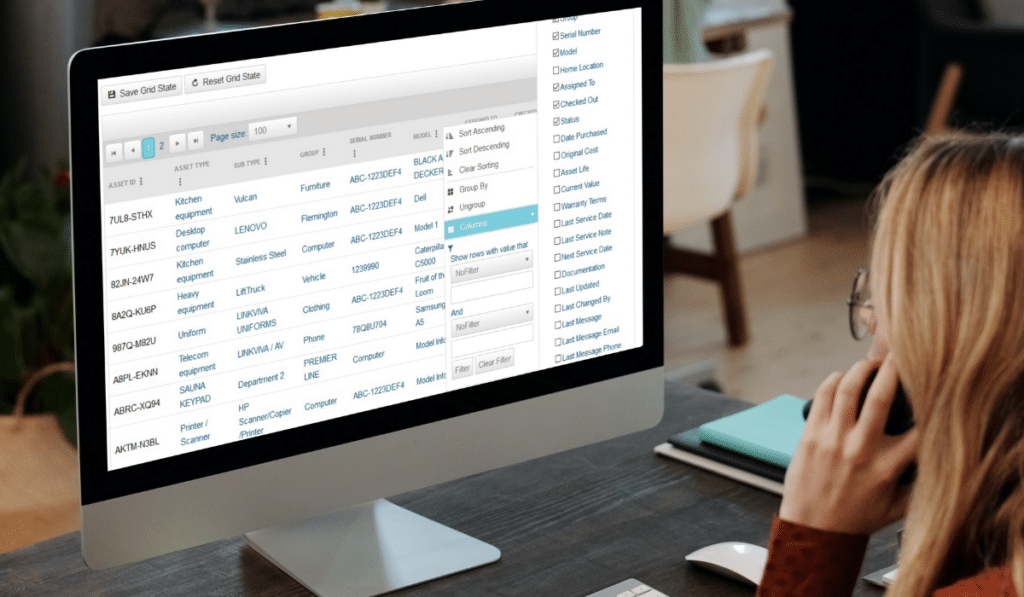
If you list what the item can safely be used for, you’re eliminating the risk of someone using it for the wrong purpose, while letting your workers find the asset easily by typing the keywords into the system.
The more relevant details you include, the easier it will be for your clients to decide whether the equipment is right for them.
Attach user manuals to the asset page in your system to guarantee that all users can read the instructions before using the equipment.
Of course, when handing assets out, you can explain how to use them safely, but having the manuals readily available will help your clients even more.
The notes section allows every user to leave remarks regarding the equipment’s state, maintenance details, or existing issues.
Therefore, asset details are a necessity if you want to have an organized, informative equipment list.
Decide How to Charge Your Rentals
Deciding how to charge your rental equipment is the next step of the tracking process.
The great thing about owning a rental business is that you get to set the prices. While this may seem a bit complicated, you can ace this task by understanding the standard pricing in your area.
See what other rentals charge for the same equipment, and don’t move away from the price too much in either direction. Going lower will not pay off, and going higher will ensure you end up with no customers.
Of course, the price also depends on the demand.
If you have unique equipment, you have more freedom when it comes to pricing.
Also, when you notice that a specific product is in high demand everywhere, you can change the price accordingly.
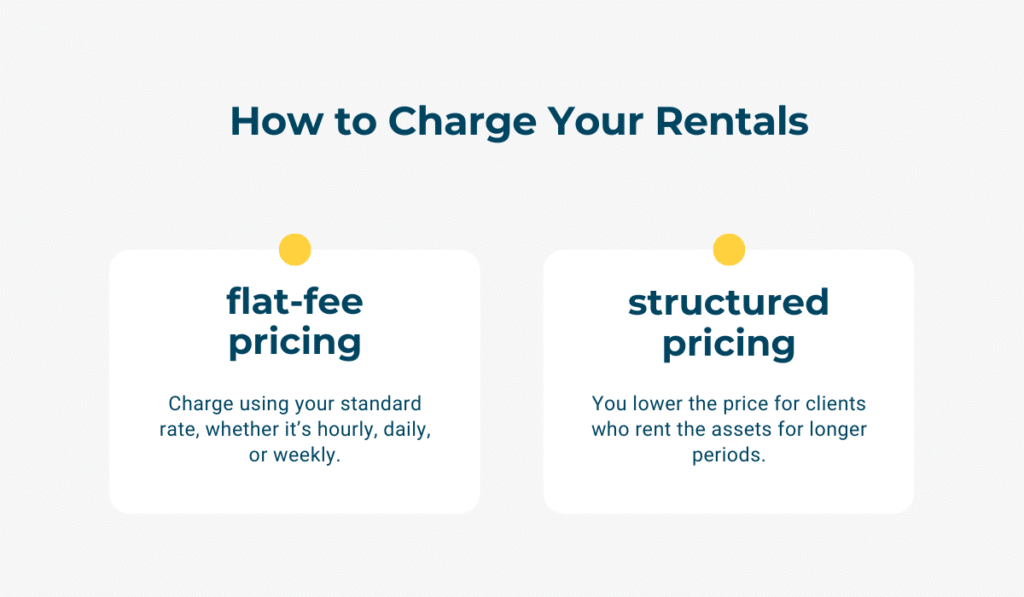
The most important thing to understand is that the price depends on the market.
When deciding the pricing method, you may consider flat-fee pricing, which means charging per period (hour, day, week, month).
Your client tells you they need the items for three weeks, and you calculate the price using your standard rate, whether it’s hourly, daily, or weekly.
While flat-fee pricing doesn’t benefit customers that much, structured pricing does. How?
Even if you charge hourly or daily, you will lower the price for clients who rent the assets for longer periods—the longer the period, the lower the price.
If you’re in the construction rental business, your clients might rent equipment for extended periods since such worksites often experience setbacks.
For example, if you rent a bulldozer for $500 a day, you can rent it for $2,000 for five days, save your client some money, and offer a better deal than the rentals that charge a flat fee.
Decide how you’ll charge for your equipment.
Monitor Equipment Condition
An essential part of equipment tracking is monitoring its condition.
Assets are what you offer to your clients. Without them, you wouldn’t have a business. Therefore, you must invest in the maintenance of your equipment and take note of its condition.
To be as effective as possible, you should always perform asset inspections before renting a particular item out and after the client returns it.
In case of any changes to the interior or exterior, write a note on the asset’s page, so everyone understands what is new.
If the item needs maintenance or a spare part, note it on the asset page and notify the maintenance team.
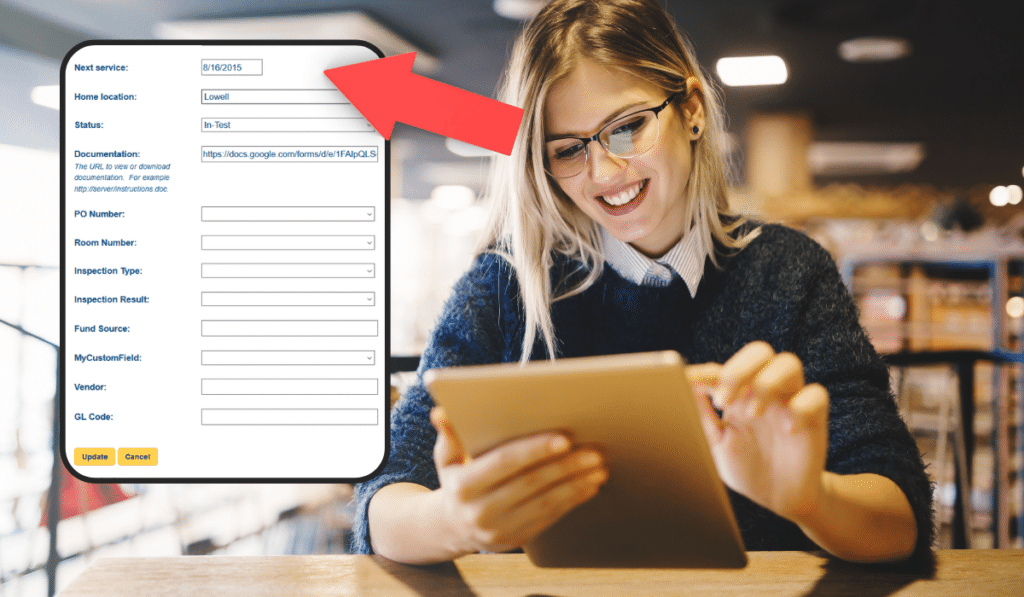
On top of that, you should perform periodic maintenance to determine whether the equipment is experiencing minor issues that could lead to malfunctions down the line.
If there are no such problems, the equipment is in good working order.
However, if you discover potential problems, your upkeep team can solve them on the spot to ensure optimal performance and client safety.
Decide how often you’ll inspect each set of items—you can do it after a certain number of days, usage hours, or rents. After selecting the maintenance frequency, stick to it!
Of course, breakdowns or damage can happen even if you regularly take care of your equipment and you’ll have to do emergency repairs. Still, that doesn’t mean you shouldn’t prepare for it.
You should stock up on spare parts and other things you may need to fix the equipment, like oil, coolant, or antifreeze, for example.
You want your clients to rent the equipment you’re offering, so you should ensure that it looks as good as you know it is. Because of this, you need to invest in cosmetic fixes, so the damaged exterior doesn’t put off potential clients.
Understanding and monitoring your equipment’s condition helps you track it better.
Use Equipment Rental Tracking Software
Equipment rental tracking software will help you be efficient and organized when tracking your assets.
Your rental business can cover everything from construction equipment and vehicles to bicycles, kayaks, or boats.
Either way, you have to simplify the tracking process to save time, energy, and resources.
Equipment rental tracking software lets you update your inventory into a cloud database, allowing you to have all relevant information in one place and connect it to the asset at hand.
Therefore, you can easily make changes to your inventory and add item-related comments, knowing that everyone who visits the product page can see your updates.
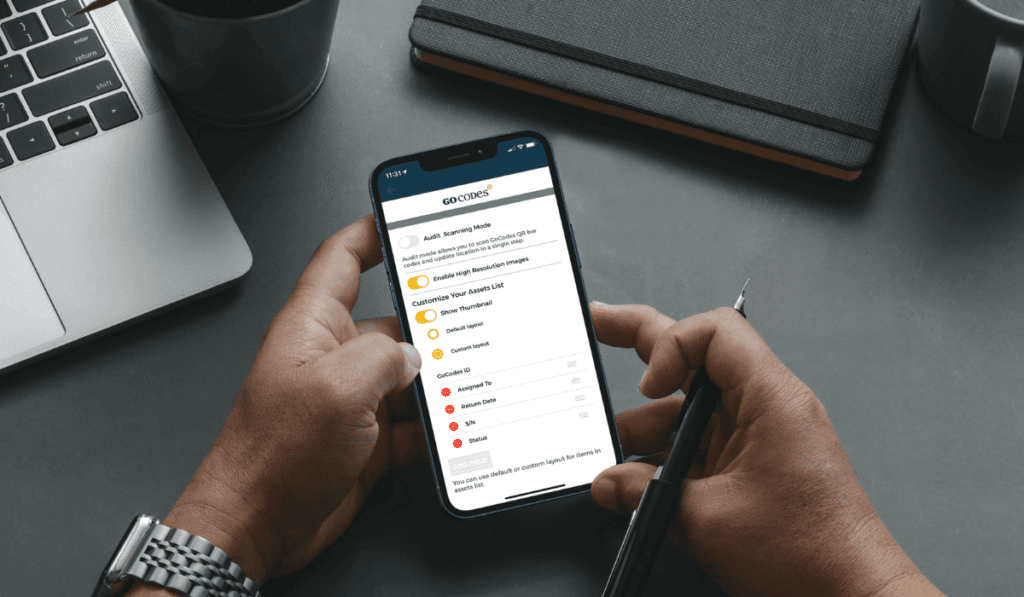
Additionally, the software can serve as a check-in/check-out system, mainly if you use QR codes to tag your assets.
Scanning the code with your phone will lead you to the item’s page and allow you to change the item’s status accordingly.
Since maintenance is an integral part of equipment tracking, seeing as it affects its state and usage, you need to invest in software that allows you to track it.
Software like GoCodes allows your maintenance team to upload their maintenance logs and data into the system, which gives you and the users insight into all the relevant details.
If a user spots a problem with an asset and marks the status as “needs repair,” your upkeep team will quickly be notified of the problem and start working on a solution.
Therefore, you’ll minimize downtime and be able to use the asset ASAP.
The software even lets you track your assets using GPS—it enables you to see the last scanned GPS location of the equipment, which minimizes the risk of theft or misplacement. This option is a necessity if you want to ensure that clients return the equipment.
Track your assets using equipment tracking software to be as effective as possible.
Conclusion
If you want to effectively track your equipment, create an inventory and regularly update it. Then, divide your equipment into categories to determine how to track each type—individually, in bulk, or only when handing it out.
For easier tracking, label your equipment with QR codes and use software to track the asset using the code, which you can easily read using a smartphone.
Since the equipment is the backbone of your business, ensure its optimal condition by investing in regular maintenance and inspect it before and after use.
Think of reasonable pricing compared to the market standard and demand, and you’re good to go!





