Digital transformation is happening at an accelerating pace, and the construction industry is no exception.
New construction technology emerges daily, and it is increasingly important in driving growth.
This is supported by data from the 2021 State of Construction Tech Adoption report, indicating that nearly 80% of small business construction firms thought technology was very important or extremely important to their success.
Employees sometimes struggle with embracing it, but you can help them ease the transition by using a few simple tips listed below.
In this article...
Pick a User-Friendly Option
The pandemic has expedited the process of introducing new technologies to improve safety and streamline operations in construction.
According to JLL’s State of construction tech 2020 report, the pandemic has forced construction to adapt and fit three years of construction technology growth into nine months.
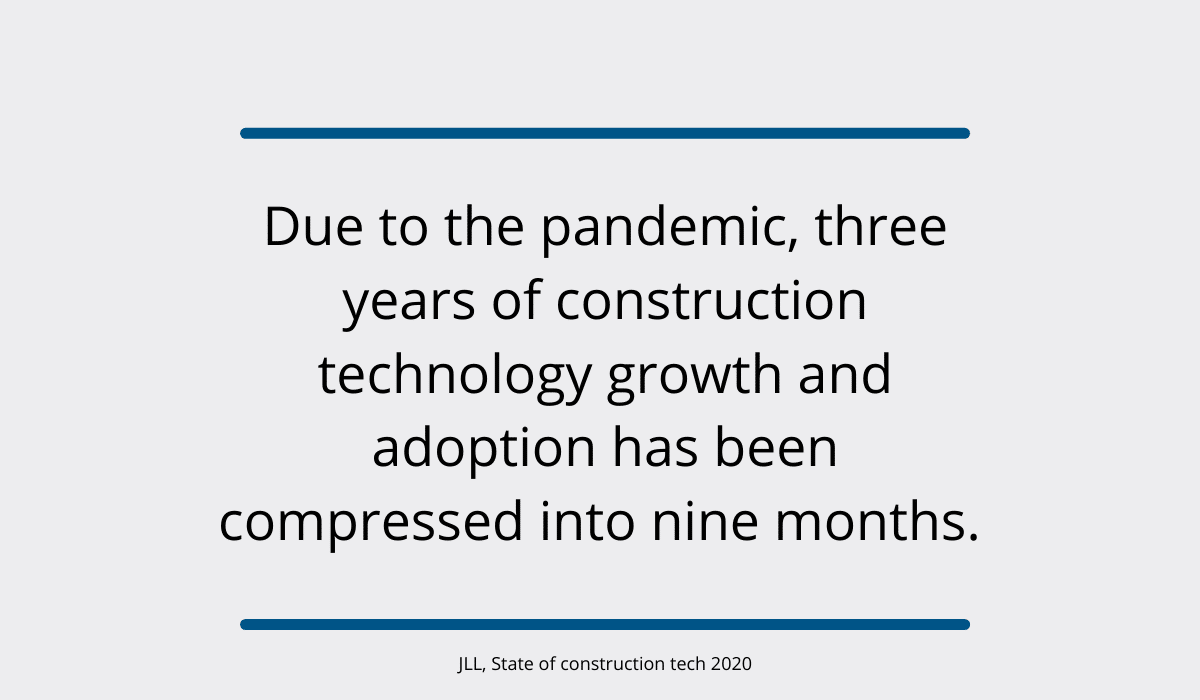
As a result, workers will have to adjust to learning how to use more and more tech solutions.
That’s precisely why managers need to pick a user-friendly option.
This will set up employees for success, as they will be more likely to master a program that’s simple to use.
However, simplicity of use is just one component of user-friendliness.
Here are some features of a truly user-friendly solution:
Easy to install, update and troubleshoot | Users are likely to give up if the installation takes too long and become disheartened if they can’t update the program themselves. Similarly, issues are bound to appear, so reporting and resolving them should require no effort. |
Simple design with many functionalities | The interface shouldn’t be cluttered and overwhelming, as that would make it difficult for users to find what they’re looking for. Instead, options should be arranged in categories and drop-down menus, and the user should be able to filter the necessary information. |
Efficient | Automation options should be available for simple or repetitive tasks. In addition, an action should be completed in as few clicks as possible. |
Comprehensive customer support | A contact option that works best for your team (e.g., phone, e-mail, chatbox) should be available. If it isn’t available 24/7, it should at least be available during work hours. |
The recommendation is to find multiple options and do extensive research to determine the best fit.
An expert from your IT department can help you make this choice, and so can exploring what your competitors are using.
That way, you’ll find the industry standard and determine what works best for your company.
Describe the Benefits
Construction technology can increase company efficiency, which matters to workers, as suggested by PWC’s Tech At Work report.
The report found that a third of workers (34%) were motivated to learn new technology out of curiosity and because they felt it would make them more efficient.
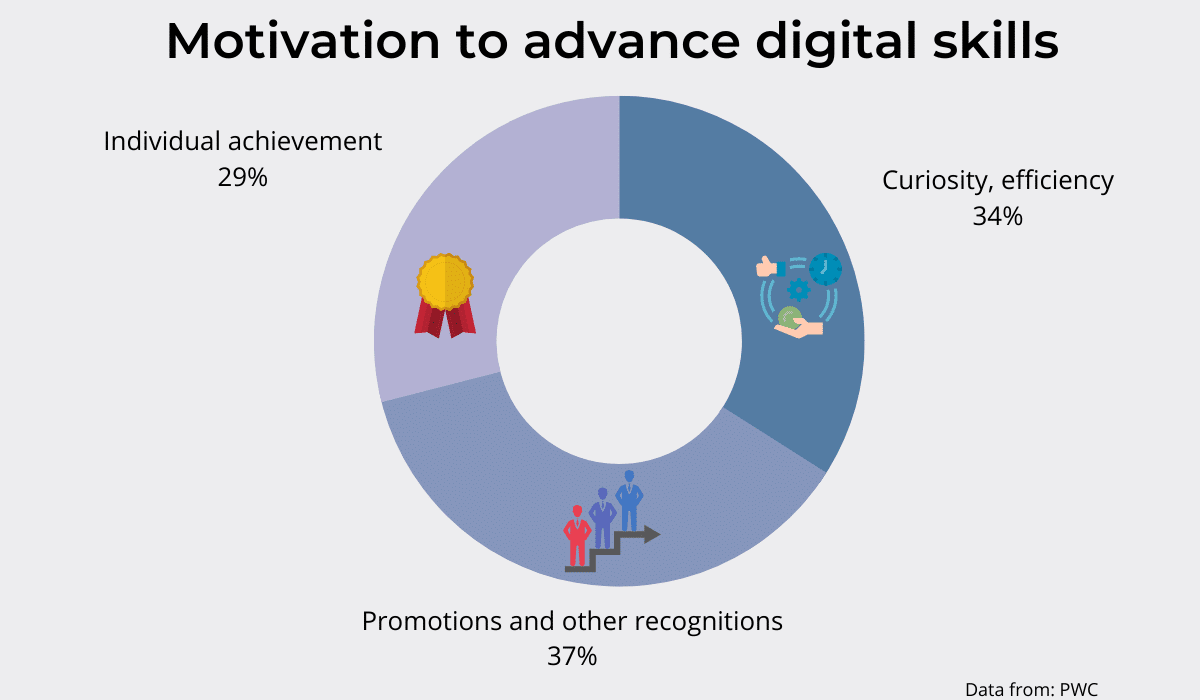
However, new technology sometimes actually decreases efficiency because it creates new challenges instead of addressing old ones, as workers get used to new ways of handling things.
For that reason, you should take the time to explain how the technology in question will help solve your workers’ problems.
Show them how it will increase work efficiency and benefit the company in general, but also them specifically. That way, they’ll be interested and eager to learn.
For instance, a solution such as GoCodes helps the company track its tools as it has a GPS tracking feature.
But it benefits construction workers as well. Say that a tool that a particular worker used goes missing. Thanks to GoCodes, they will be able to locate it using the app.
As a result, they won’t have to compensate for the loss with their own money.

If you present it like that, your workers will feel relieved that they don’t have to worry about misplacing equipment.
They’ll have no problem learning how to use the software as they’ll be able to understand its practical use and how it benefits them directly.
A demo can also be used to show the workers how this particular technology can make their lives easier and what pain points it can address.
The demo should be informative and fun to spark their curiosity and get them excited to start using it.
If it remains just a vague, abstract concept in their minds, they’ll just see it as another obligation and won’t be motivated to learn it.
Be Ready for a Learning Curve
After you’ve motivated your workers, you should accept that full acceptance of the new technology might take some time.
According to Stratford, the learning curve typically looks like this:
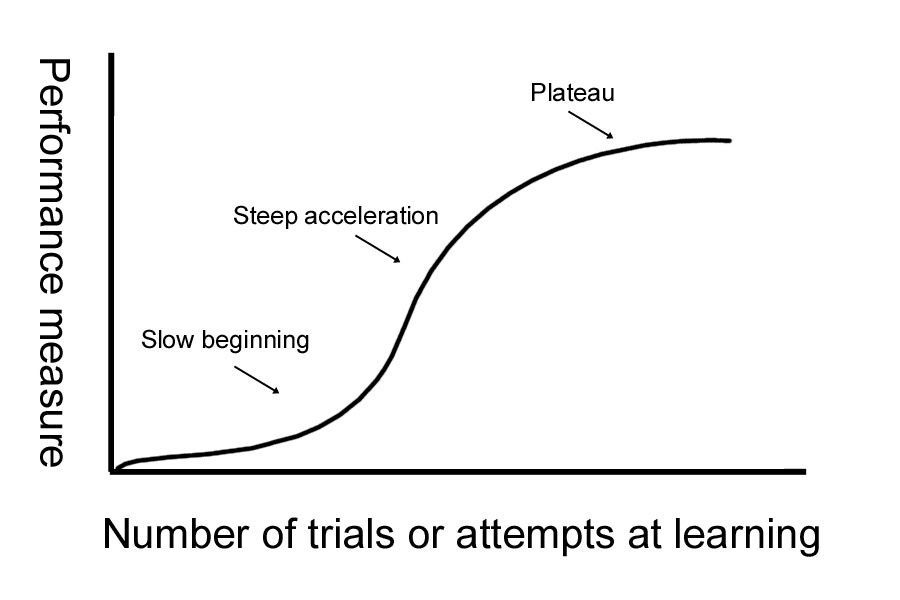
It starts slowly as you begin to get the hang of things, accelerates quickly when you acquire some experience and become able to do it on your own, only to stagnate again when you master a skill and feel comfortable doing it.
The time it takes to move up the curve is vastly different because people’s ability to acquire new skills is different.
Some might already know something about the technology being introduced, and others might be complete beginners.
It’s important to accept this and not blame the workers who might require more time to learn.
In addition to absorbing new information at varying rates, people learn in different ways, so there are visual, auditory, kinesthetic, social, solitary, and verbal learners.
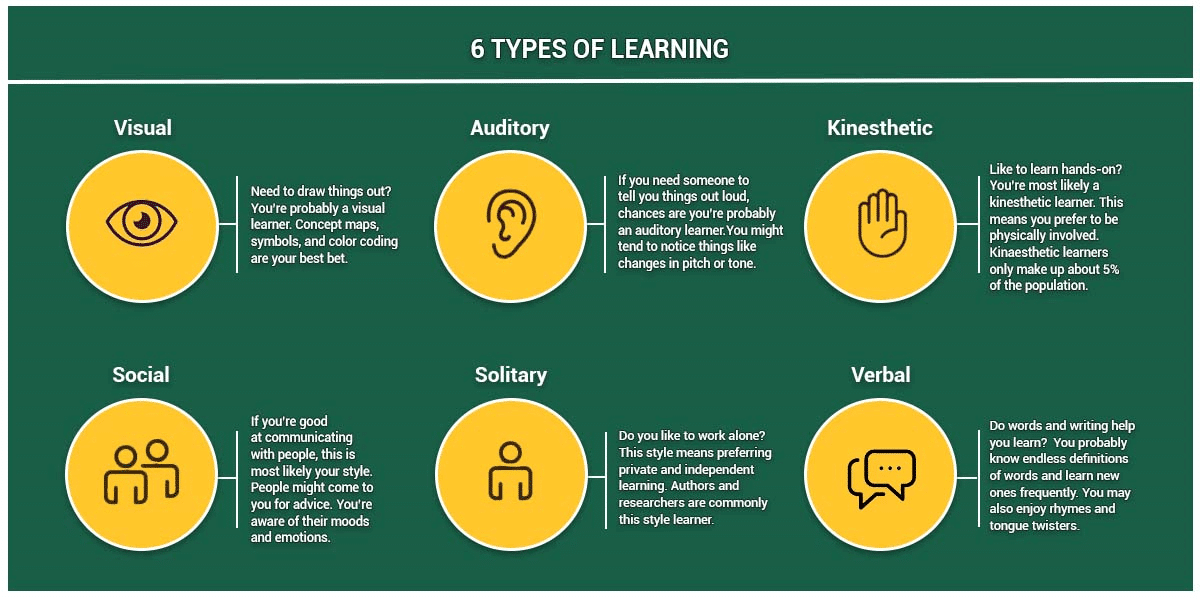
Workers should be encouraged to rely on the method that works best for them.
Ideally, the user-friendly solution you’ve chosen comes with a wide range of instructions in different forms.
So, for example, visual learners will benefit from picture manuals, auditory learners will like instructional videos, and verbal learners will prefer good old booklets.
Some will learn better with a partner, while others like to be left to their own devices.
Either way, always remember to reward your workers’ efforts and praise them for the progress they’re making instead of criticizing them for being slow.
Compliments will boost their confidence and reinforce positive behavior.
Get Buy-in From Key Team Members
Your crew will likely have natural leaders, workers others look up to and trust. If you get them on board and excited about learning new skills, getting others will be a piece of cake.
EveryoneSocial calls these people employee influencers.
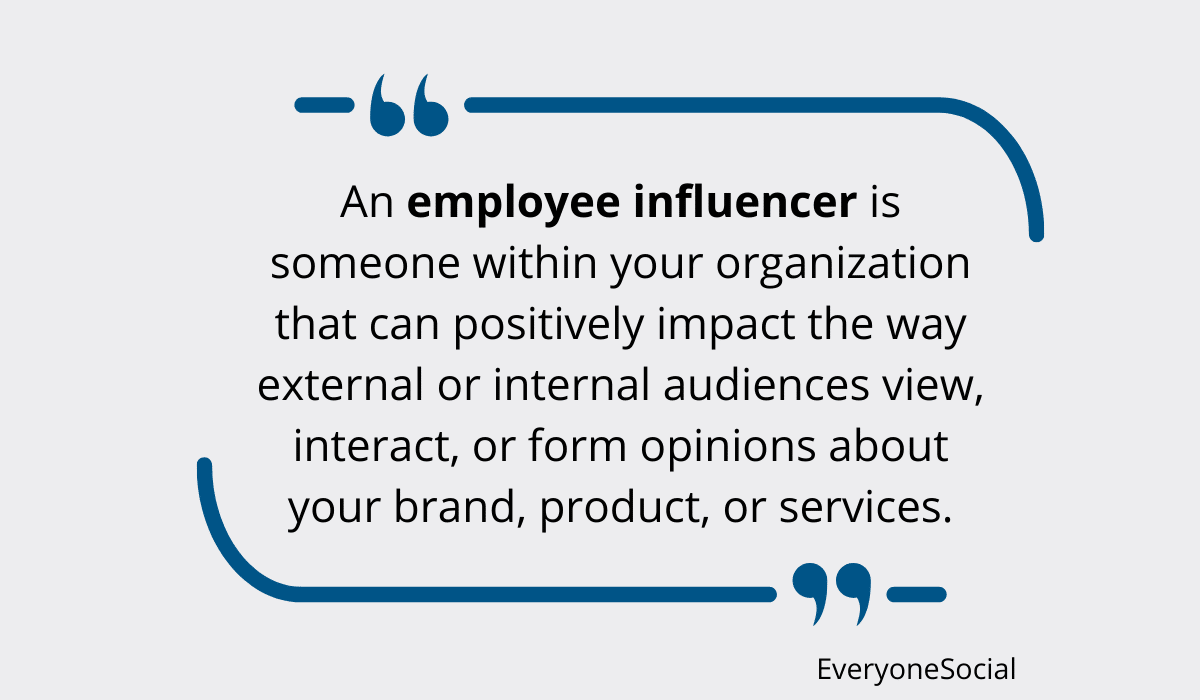
Your employee influencers can be put in a small task force to try the technology first.
They will discuss the positive sides with colleagues, making them excited to try it. This tactic might also be helpful in getting the more skeptical members on board.
Another good idea is to include a tech-savvy employee in the group.
Like influencers, they can share their experiences with the rest of the crew.
As learning new technology comes easy to them, others will see that it’s not a big deal and feel more confident to try it.
Forbes’ Eric Savitz suggests the following:
“Deploy your solution in phases, and start with the people or departments you know are most likely to adopt and succeed with the software. These people should be easy to identify—they may have the greatest need for the solution, their usage scenarios may be the simplest (and least risky), or they may have a particular affinity for technology and reputation as early adopters [. . .] They will be your references and internal case studies when you move forward to subsequent phases of deployment.”
The great thing about the task force is that the members know exactly what you need the technology to do, so they can test it and see if it fits your company.
The fact that they can provide feedback immediately is a bonus.
If something doesn’t work for your company or if some tweaks are needed, you can contact the provider and have it modified before introducing it to everyone else.
The version you present to the rest of the crew will have been tried and tested, thus maximizing the chances of it being accepted successfully and used correctly.
Develop a Training Program
After the employee influencers conclude a test run, it’s time to train the rest of the crew.
Training should by no means be a random process. You need to devise a plan, so as to avoid overloading your employees.
A good idea is to introduce new technology during the slow season, for instance, in winter.
That way, the crew won’t have to worry about deadlines or having enough time and energy to focus on learning.
The training plan should also have a schedule that won’t burden your workers.
According to PWC, an average worker in the USA is willing to spend a little under two days a month on learning about new technology.
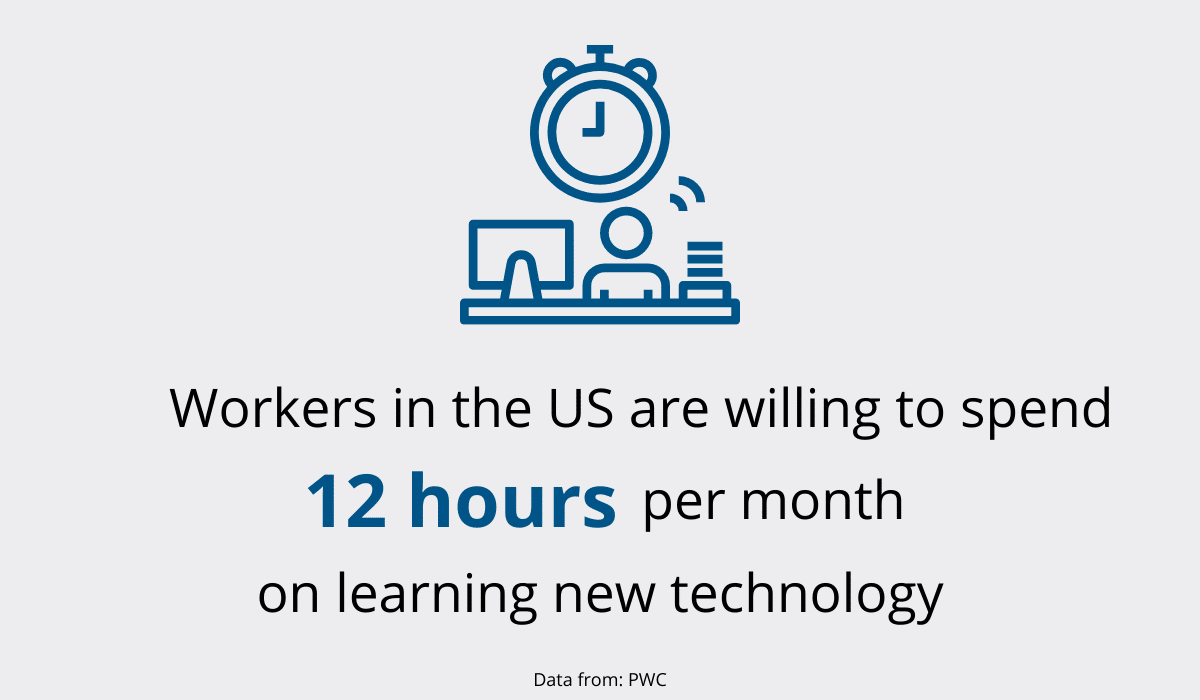
If you divide these 12 hours by four weeks in a month, you get 3 hours a week, which doesn’t sound too bad.
You can organize a 3-hour training session once a week, or even better, two 1.5-hour sessions.
That way, your workers won’t be overwhelmed, and they’ll learn continuously, which is essential for mastering a new skill.
These shorter segments are excellent for microlearning, a principle according to which learners acquire small chunks of new knowledge in short intervals.
It’s a proven method that improves focus by up to 80%.
For software, this would mean learning one or two features at a time, followed by a lot of practice.
The great news is that you already have a team that’s an expert on the topic—your task force from the previous section. You can delegate some of the training tasks to them.
Ask For Feedback
Finally, the only way to know if the technology truly works is to get regular feedback from your crew.
According to employee experience (EX) specialist Dr. Roland Abel, involving employees in the decisions that affect their work makes them more likely to accept and implement them.
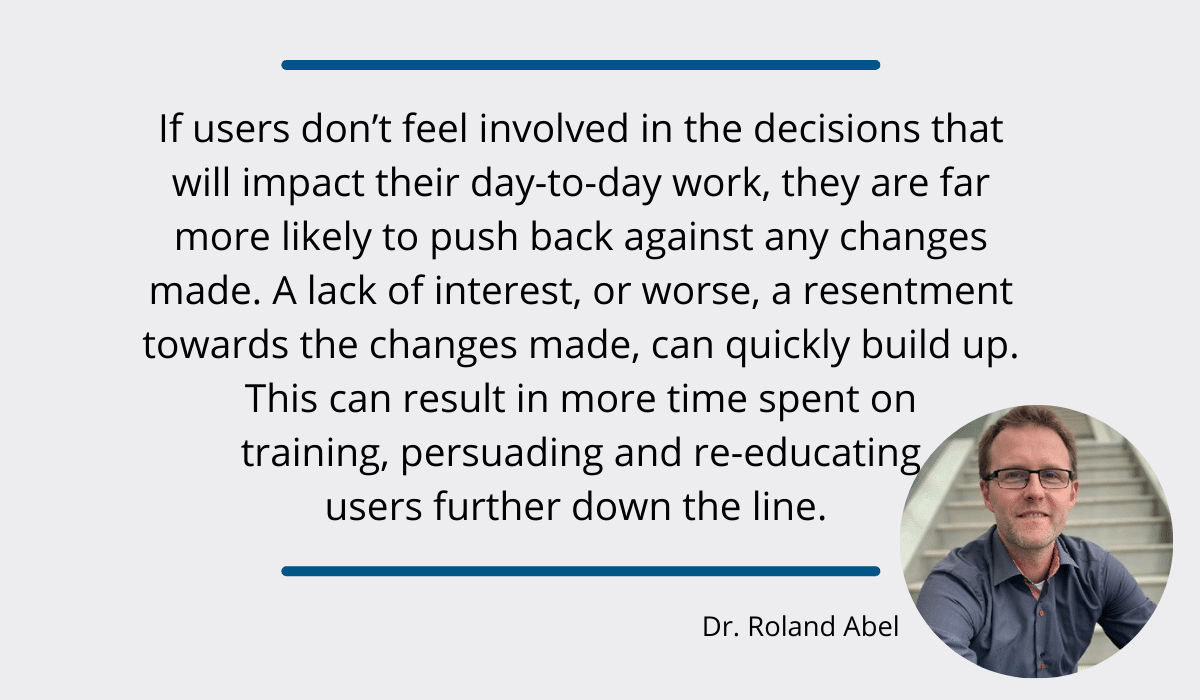
Feedback can be used to improve your operations further.
For example, some of your tech-savvy workers might devise ways to use the newly acquired solution for something that you hadn’t considered initially but could be valuable for the company.
Make sure to acknowledge their efforts and share the advice with the rest of the group so everyone can benefit from it.
Input from workers struggling with the new technology is no less important.
As we’ve mentioned, everyone learns differently, so some workers might need additional training or a new way of explaining things.
After all, they’re the ones who’ll be using it, so it makes no sense to let them use it incorrectly or not learn all the features.
In any case, teaching them the proper way to do it during training will save you from having to correct them later.
You can also collect feedback online to give employees time to really think about what they want to say and increase the chances of sincere feedback by making it anonymous.
Some people hold back because they’re afraid of being made fun of if they don’t understand something or worry that their manager will get upset if a solution they introduced is criticized.
Making feedback anonymous will elicit more honest replies, making the feedback more valuable.
Conclusion
Mastering new technology takes time and effort, which makes some people reluctant to do it.
However, gaining new skills in today’s fast-paced digital world is necessary to stay competitive.
To make introducing new technology to your workers easier, you should always choose an intuitive option, state clearly what problems it will solve, and provide high-quality training for using it.
That way, your workers will see the benefits it will bring them and be open to committing their time to learn it.





