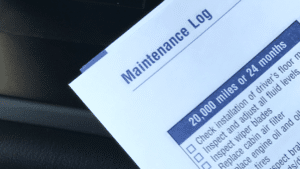Keeping track of equipment can be challenging.
Between juggling multiple projects, managing equipment availability, and making sure the right tools are in the right place at the right time, this process is often inefficient.
But every minute a piece of equipment sits idle or a project is delayed due to scheduling conflicts, it directly impacts your bottom line.
Fortunately, many equipment scheduling and booking systems are available that are specifically designed to address these pain points.
In this article, we’ll highlight some of our top picks.
We’ll introduce you to six powerful solutions, their strengths and specialties, key features, and who they’re best suited for.
Let’s get started.
In this article...
GoCodes Asset Tracking
First off, we have GoCodes Asset Tracking.
Our cloud-based asset tracking solution is primarily designed to track physical assets like equipment, vehicles, and machinery.
It streamlines equipment booking by allowing you to easily track and geolocate any kind of asset in multiple locations through our desktop or mobile app.
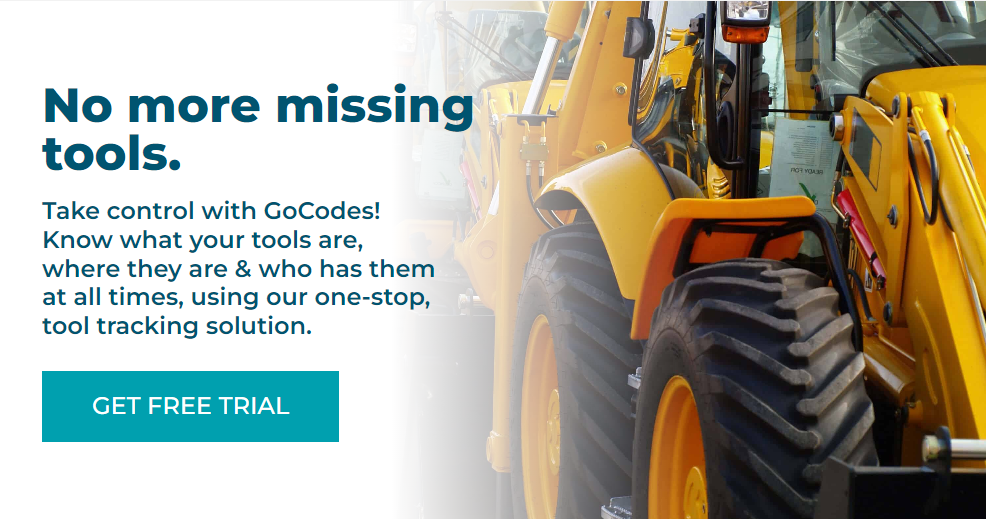
The platform integrates QR code scanning and GPS tracking to give users real-time updates on equipment location, availability, and condition.
These features ensure that equipment is where it needs to be exactly when it needs to be, all while minimizing downtime and maximizing usage.
After all, in complex operations, knowing where your equipment is, who uses it, and ensuring it’s not lost or stolen is essential.
With GoCodes Asset Tracking, each piece of equipment can be tracked using various technologies, including our patented QR code tags, GPS telematics, and RFID/NFC tags.
For instance, by simply scanning the QR code tag attached to a piece of equipment, a field worker can check the tool out when they want to use it.
This prevents double bookings, as it allows other users to see that this asset is in use.
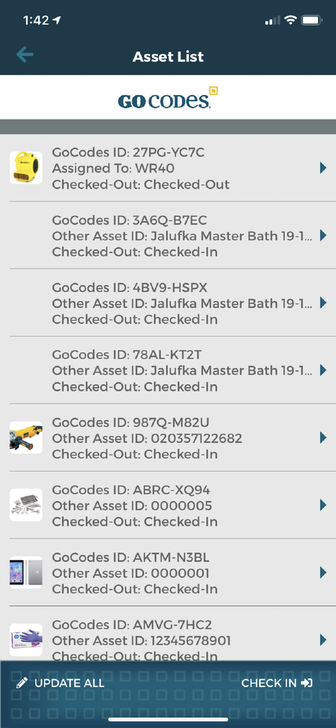
When it comes to multi-location operations or equipment that moves between job sites, our GPS tracking feature allows you to keep tabs on the exact physical location of equipment in real time, all the time.
This is particularly beneficial for scheduling, as it enables you to allocate the nearest available piece of equipment to a job, reducing travel time and improving overall efficiency.
Key features of GoCodes Asset Tracking include:
- Real-time equipment tracking
- Customizable reports
- Equipment maintenance monitoring
- Linking documentation and photos to assets for better records
- QR code equipment check-in/check-out
- Equipment utilization tracking
- Kitting/grouping assets
As for pricing, GoCodes Asset Tracking offers multiple pricing tiers based on the number of assets and user logins you want to have.

Pricing starts at $500 per year with a 3-year commitment at our lowest tier, but you can also sign up for a free trial to test out our system first.
So, if you want to streamline equipment scheduling by tracking essential equipment information in real time, GoCodes Asset Tracking should be your first choice.
Ganttic
Ganttic is a web-based project management system used across various industries—including construction—for resource scheduling, planning, and management.
It’s a user-friendly solution that enables you to manage the availability and usage of your equipment efficiently.
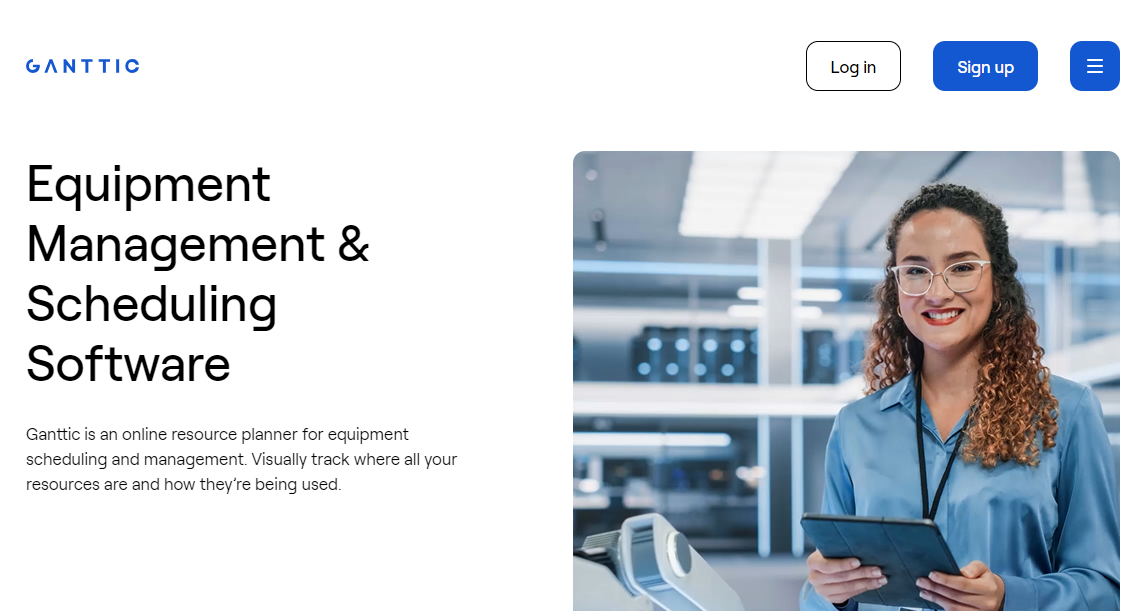
With the help of seamless integrations with popular calendars like Google and Outlook, Ganttic ensures that team members stay informed about equipment availability and bookings.
A notable feature of Ganttic is its visual and adaptable scheduling.
As you can see below, it provides a spreadsheet-like interface while incorporating advanced resource management capabilities.
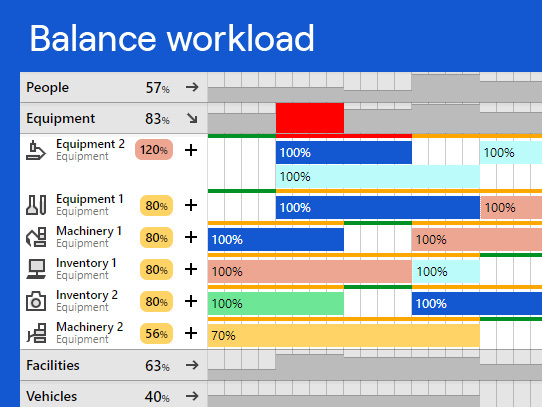
This makes it easy for teams to transition from Excel, offering a more robust planning solution without sacrificing the familiar spreadsheet feel.
Furthermore, Ganttic helps optimize equipment usage by displaying utilization rates for equipment and showing which resources are available and who is working on what.
This data can also be compiled into automated reports, allowing you to track key equipment metrics without extensive manual input.
Key features of Ganttic include:
- Equipment time tracking
- Customizable user permissions for viewing and editing schedules
- Visual task dependencies for better scheduling decisions
- Real-time alerts and notifications
When it comes to the cost of this solution, Ganttic offers a flat-rate pricing model starting at $25 per month, although this is limited to up to 10 resources.
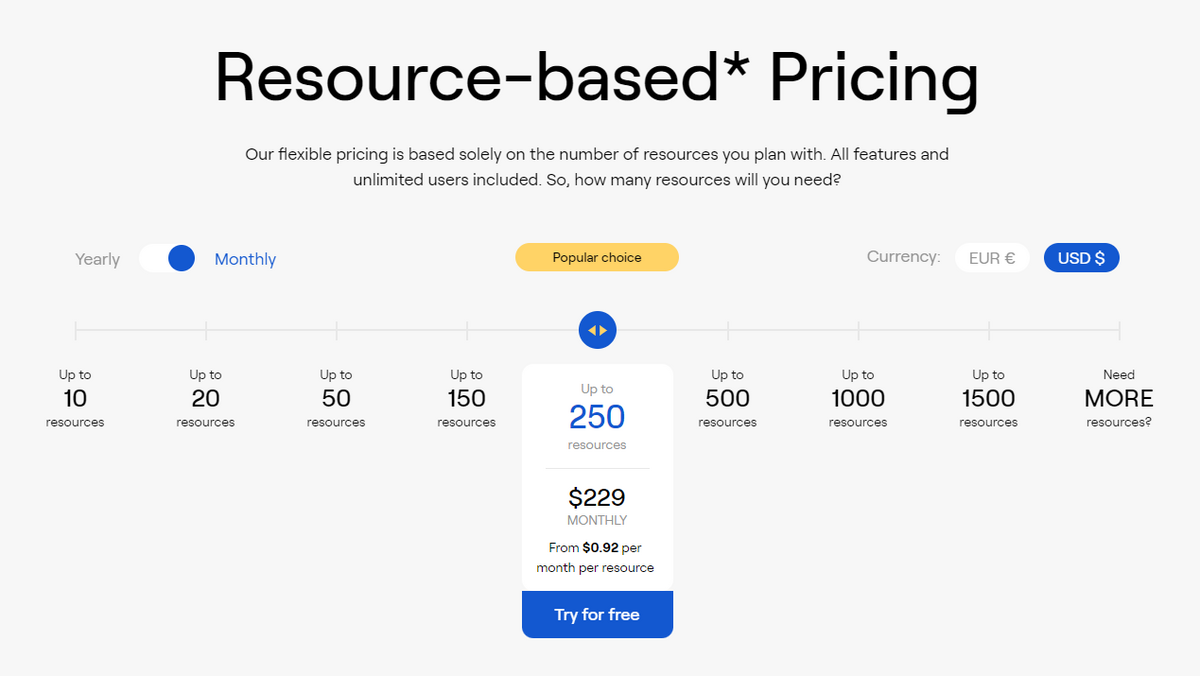
For managing up to 250 resources, Ganttic recommends their $229 per month plan.
However, it’s worth noting that there’s also a free option for up to 10 resources.
In conclusion, Ganttic is a suitable tool for smaller operations that don’t require complex features and prefer a simple and intuitive system for equipment scheduling and booking.
B2W Schedule
B2W Schedule is a comprehensive system designed for heavy civil construction scheduling and dispatching.
This tool allows companies to manage employees, crews, equipment, materials, and trucking across multiple job locations.
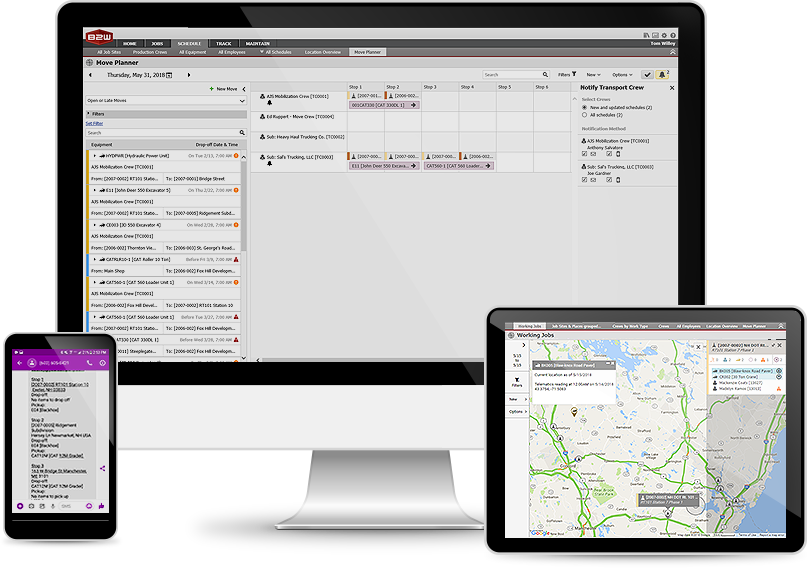
What you get with B2W Schedule is a centralized scheduling platform where users can view, enter, and manage equipment and assignments in real time.
Its deep integration with other B2W products (e.g., Track and Maintain) also offers an end-to-end solution for construction companies.
Where equipment booking is concerned, their system features a calendar view that allows users to track assets and make equipment scheduling changes.
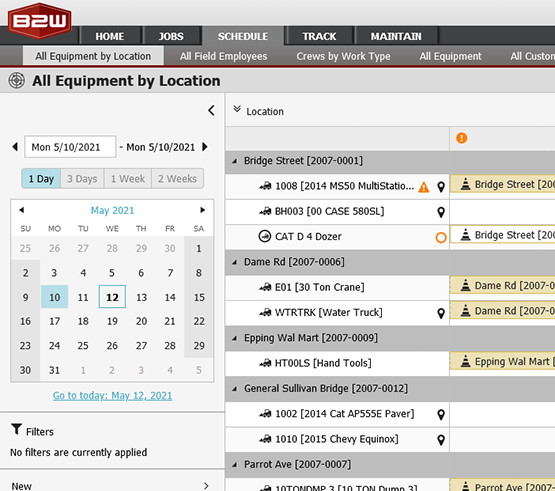
The scheduling function is especially useful for multi-site businesses, as it can automatically generate equipment movement between job sites using the equipment assignment information.
It’s worth mentioning that, compared to other tools, B2W offers more integrated dispatching features.
This includes the ability to manage trucking fleets and materials, which can be tightly integrated with the scheduling features, allowing for seamless collaboration between teams.
Other key features of B2W Schedule worth mentioning:
- Access on desktop and mobile devices
- Automated email and text notifications
- Scheduling conflict resolution options
- Customizable views according to role or job requirements
- Reporting and analytics tools
As for pricing, B2W offers flexible pricing based on several criteria they list on their pricing page shown below.

So, based on the number of users, how quickly you want the system up and running, and whether you need additional training or custom integrations, the price can vary.
All in all, B2W Schedule is best for multi-site construction companies that need to track equipment by location easily and require a powerful solution for both scheduling and dispatching resources.
HCSS Dispatcher
Next up we have HCSS Dispatcher, a robust scheduling system that can be used to manage all resources in construction companies—from equipment and tools to rentals and crews.
The goal of this tool is to boost scheduling efficiency by replacing traditional magnetic boards with a Digital Magnet Board for visual scheduling.
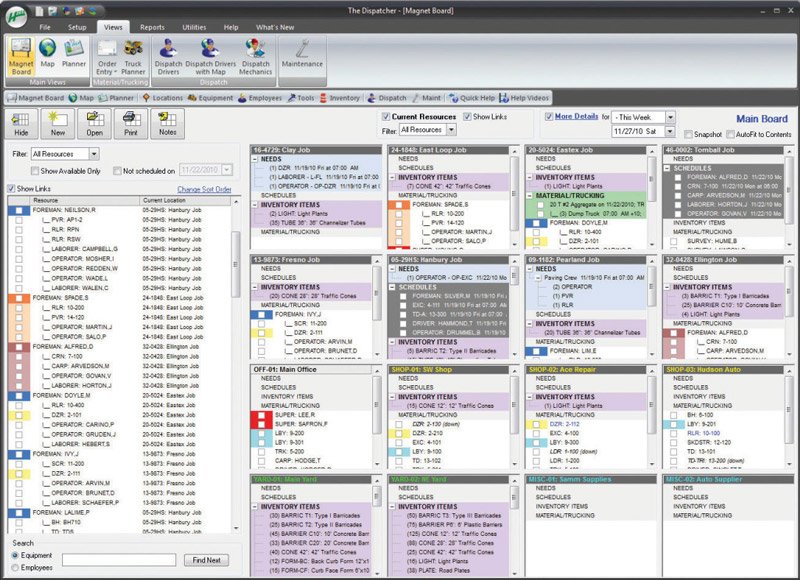
Providing a familiar experience to users, it allows for simple drag and drop of resources, assigning tasks, and managing equipment across up to 200 locations.
One big benefit of this system is the fact that it fully integrates with the wider HCSS ecosystem.
More precisely, the Dispatcher integrates with other HCSS products like:
- HeavyBid for bidding management,
- HeavyJob for real-time updates between office and field operations, and
- Equipment360 for heavy equipment maintenance and inspection management.
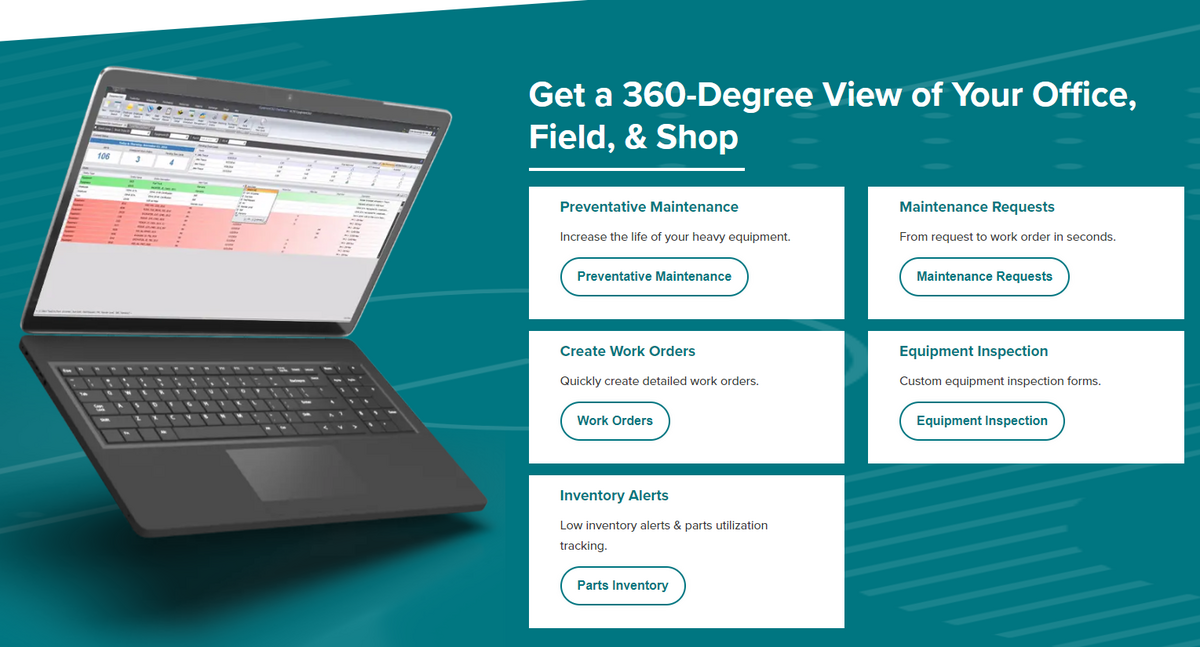
And if we look at some of the reviews for this system on some popular review sites, we see a lot of praise for its integration capabilities, although there are some negative comments regarding third-party integrations and mobile use.
| Pros | Cons |
|---|---|
| Easy-to-use drag-and-drop scheduling interface | Lacks API for third-party integrations |
| Excellent customer support with 24/7 availability | Higher upfront cost compared to competitors |
| Customization options | Limited mobile app capabilities for field use |
| Strong integration with other HCSS products | HCSS Dispatcher hasn’t gotten many updates compared to other HCSS products |
Unfortunately, compared to the other products in the HCSS lineup, some users feel the system hasn’t gotten as many updates, which we can see from the rather dated user interface.
Additionally, users cite high upfront costs, which are unavailable to see and require asking HCSS for a custom quote.
Although it does seem like HCSS charges a one-time license fee per operating user instead of a subscription.
But, if you’re interested in the HCSS ecosystem tailor-made for large construction companies with complex schedules, this tool is definitely worth a second look.
Tenna
Tenna positions itself as an equipment management system built exclusively for the construction industry and its specific challenges.
This system integrates equipment scheduling with asset management, which enables teams to:
- efficiently manage where their equipment is,
- schedule future usage, and
- identify conflicts such as overlapping requests or upcoming maintenance.
Importantly, it does so in an intuitive way, offering both a calendar and a Gantt chart view to help users visualize their equipment allocation.
The intuitive dashboards are available both as desktop software and a mobile app, offering easy access to information no matter where team members might be.
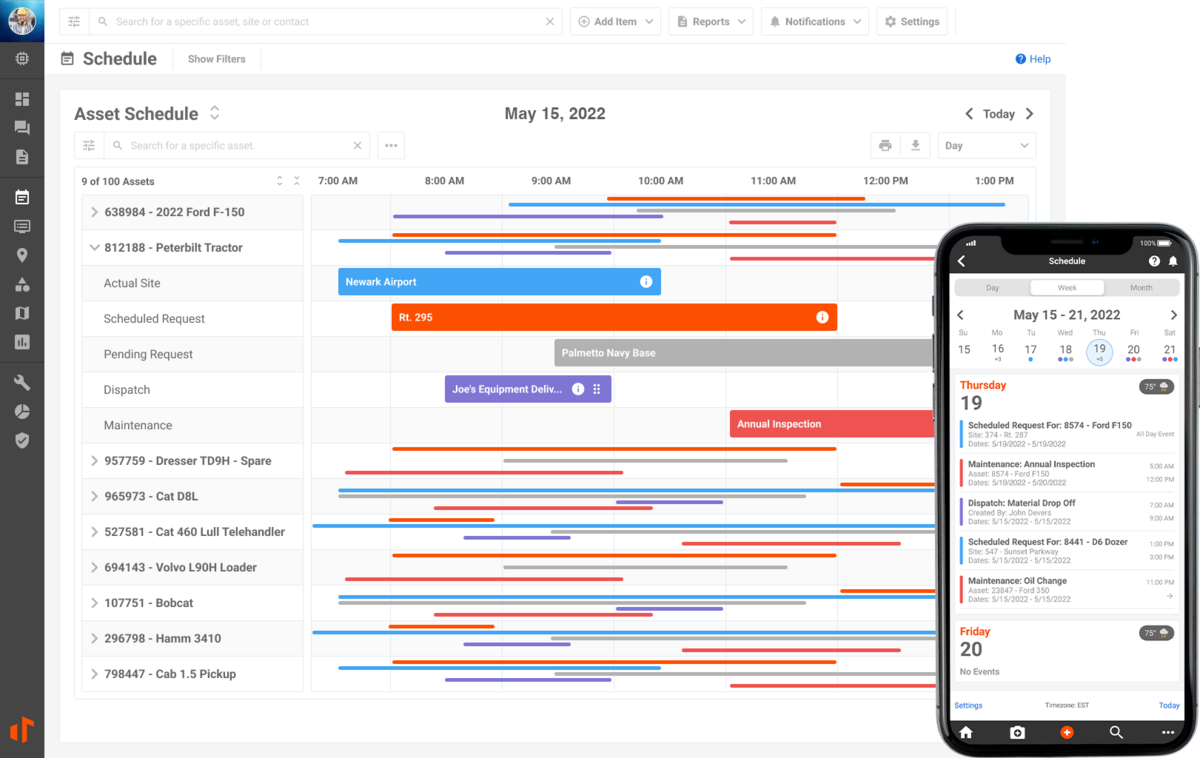
Compared to other tools on this list with great visualization capabilities like Ganttic, Tenna stands out by offering specific features tailor-made for construction industry operations.
So, this is a great choice for construction companies looking for an all-in-one solution for equipment management, scheduling, and maintenance.
Key features of Tenna include:
- Calendar and Gantt chart views for scheduling
- Real-time updates on equipment availability and location
- Integration with accounting and ERP systems
- Maintenance scheduling and predictive maintenance tools
- Role-based permissions and task scheduling
When it comes to pricing, Tenna doesn’t offer price data on their website.
But, what we do know is that price depends on the software solutions you pick from Tenna, as well as the type and number of assets you’d like to manage using their platform.
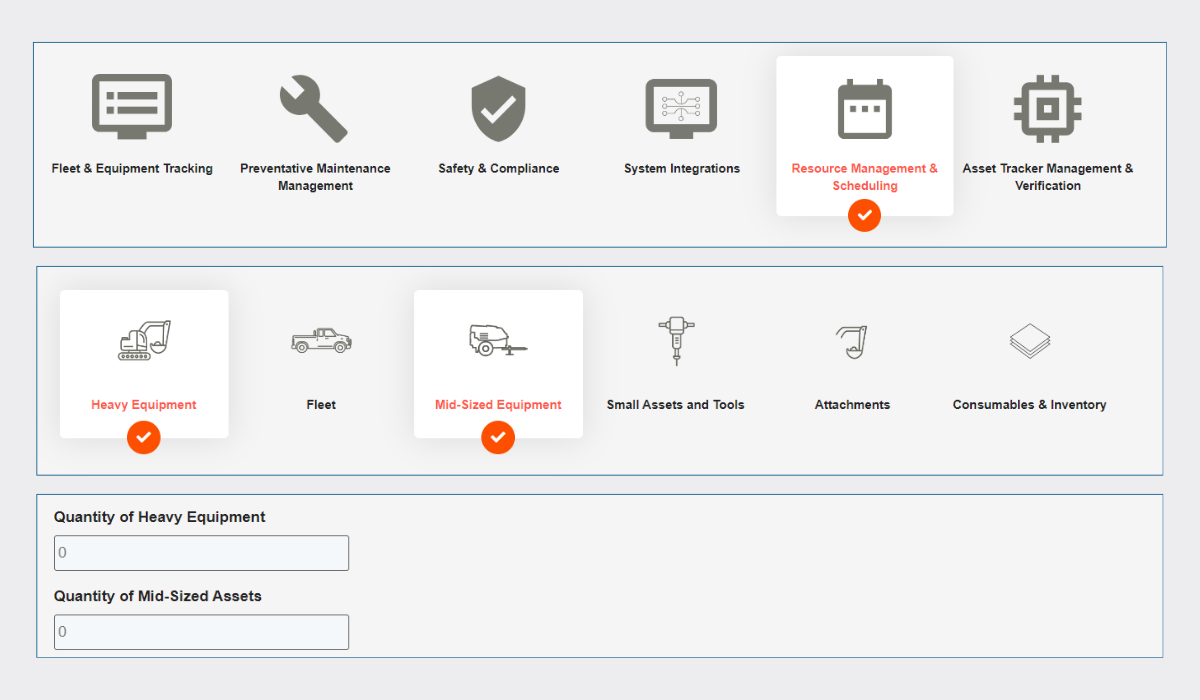
After determining what you need from the system, you can receive a custom quote.
Overall, Tenna’s powerful visual scheduling features make it a valuable tool for construction companies seeking to optimize their equipment utilization and streamline their operations.
Assignar
Assignar is a cloud-based operational management tool designed for the construction industry and specializing in scheduling both workers and equipment.
It is purpose-built for self-performing general contractors and subcontractors and offers everything from asset management and timesheets to custom forms, compliance management, and even invoicing and payroll.
When it comes to scheduling, Assignar shines with its focus on optimizing equipment utilization.
You gain clear visibility into your equipment inventory, ensuring you have the right equipment available and paired with the right people for each task.
Equipment recommendations even take into account compliance and availability constraints, like scheduling conflicts or whether workers possess the necessary skills to operate a tool.
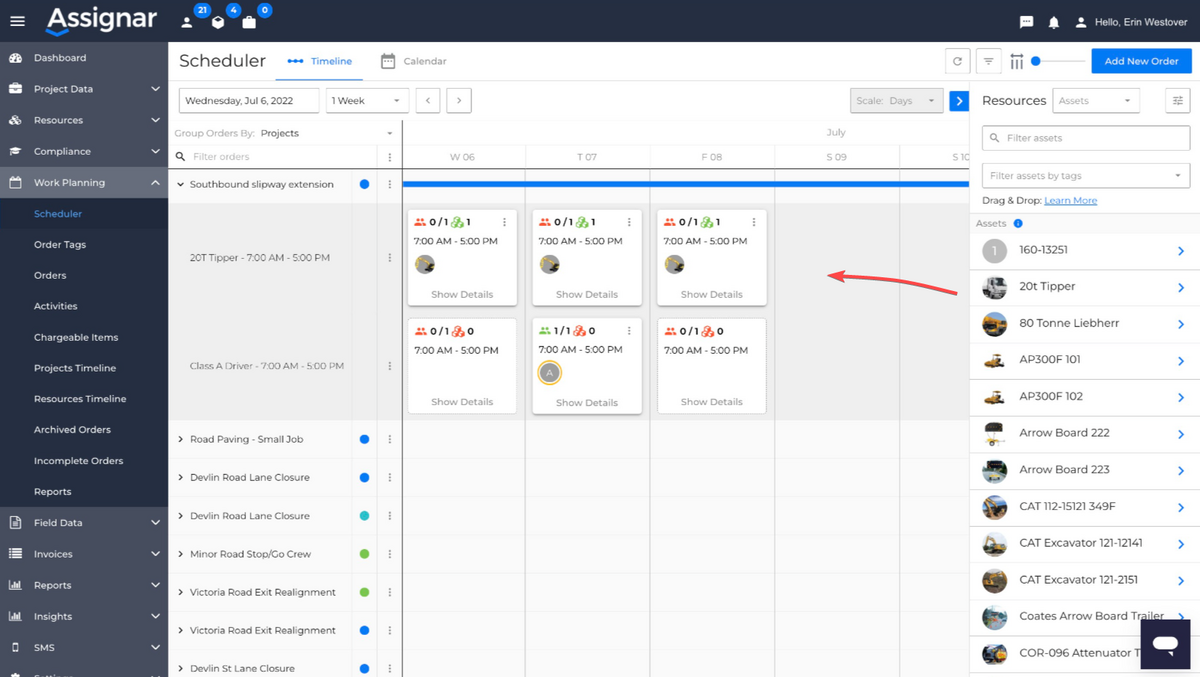
Assignar’s drag-and-drop interface is intuitive and allows users to allocate workers and equipment to tasks easily.
This feature significantly reduces the time spent managing schedules, helping businesses cut down on manual scheduling and avoid human errors.
Another thing that sets Assignar apart is its mobile-first approach.
Workers have access to all the necessary information through their Fieldworker app, and any labor and equipment changes are immediately updated in the main system.
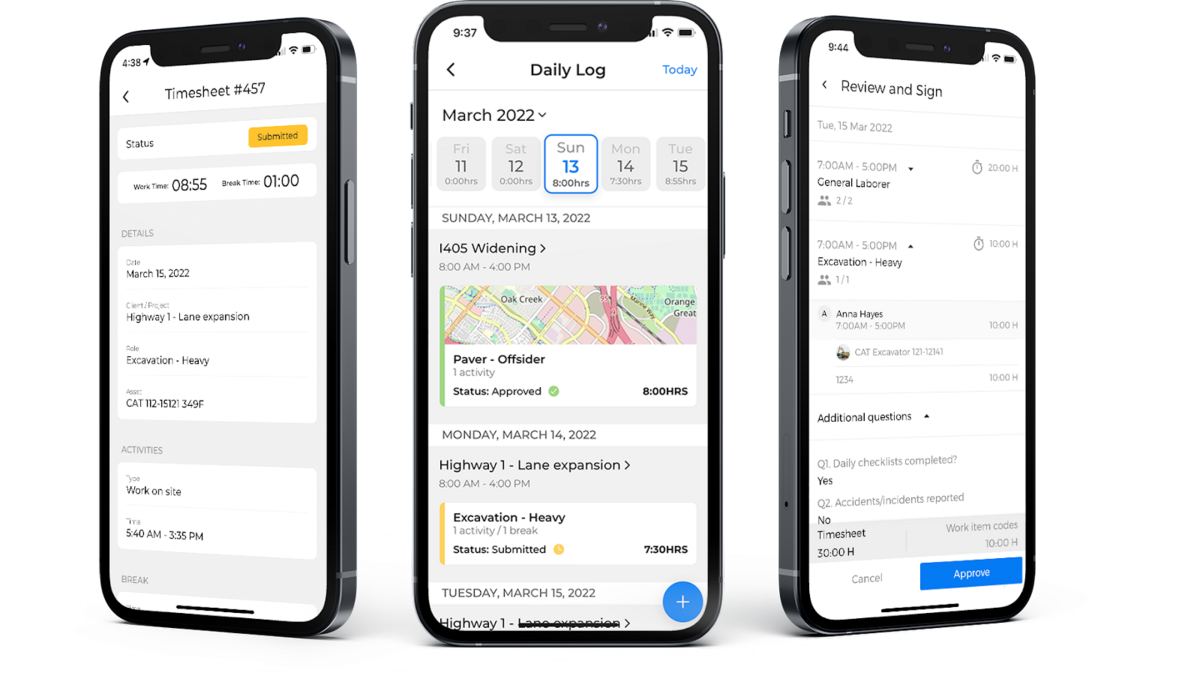
This mobile-first approach allows for rapid deployment of scheduling changes in real-time, which is particularly beneficial for businesses with field teams.
What is more, Assignar’s mobile app ensures 95% of critical information can be accessed on the go, making it highly practical for on-site adjustments, especially in fast-paced environments.
Now let’s look at some pros and cons of this system according to multiple customer reviews.
| Pros | Cons |
|---|---|
| Easy-to-use mobile app for scheduling on-site | Steep learning curve and longer setup |
| Bulk scheduling and equipment recommendation options | Some clients think a dedicated employee may be needed to use the system fully |
| Great compliance features | Notification features could be more customizable |
| Site-based employees satisfied with the mobile app |
As for pricing, Assignar doesn’t display their prices publicly, so you’ll need to contact them for a quote.
However, we do know that they have an annual subscription fee, along with a one-time onboarding fee.
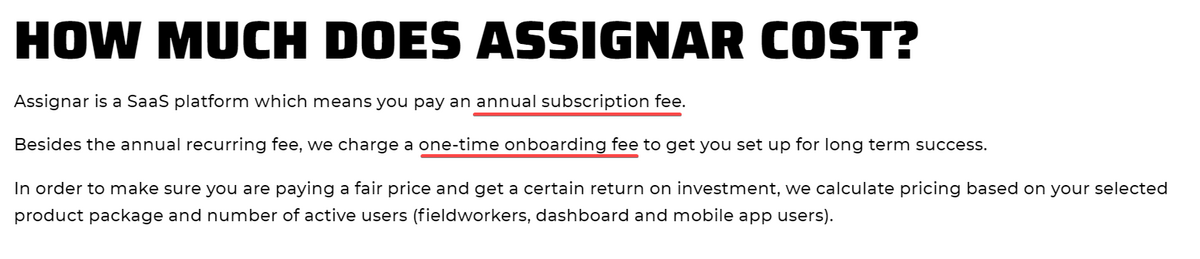
Overall, Assignar excels in mobile-first equipment scheduling and optimization, offering an excellent solution for those who prioritize flexibility and fast responses in the field.
Conclusion
That wraps up our look into equipment scheduling and booking software.
We’ve highlighted some top software options, talked about what makes them stand out, and offered insights into choosing the perfect solution for your specific needs.
By now, you should have a good understanding of how these tools can bring order, visibility, and efficiency to your equipment management process.
So, don’t let outdated methods hold you back.
Embrace the power of technology and equip your business with the right tools to meet your needs and see your construction company thrive.