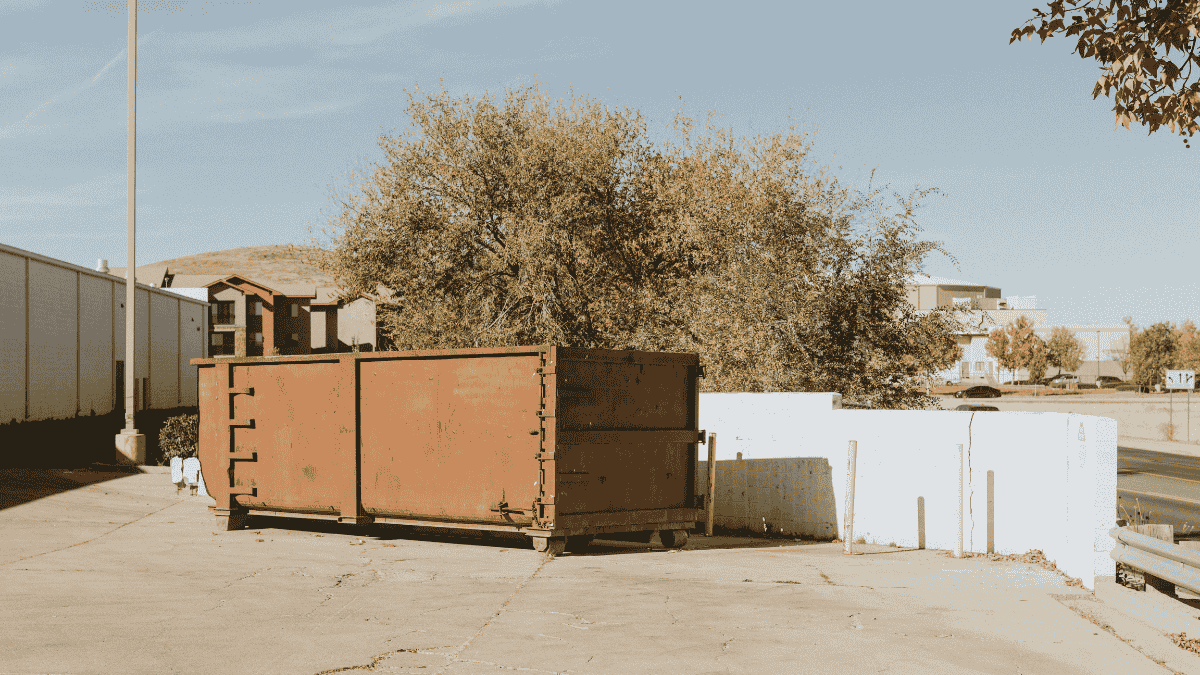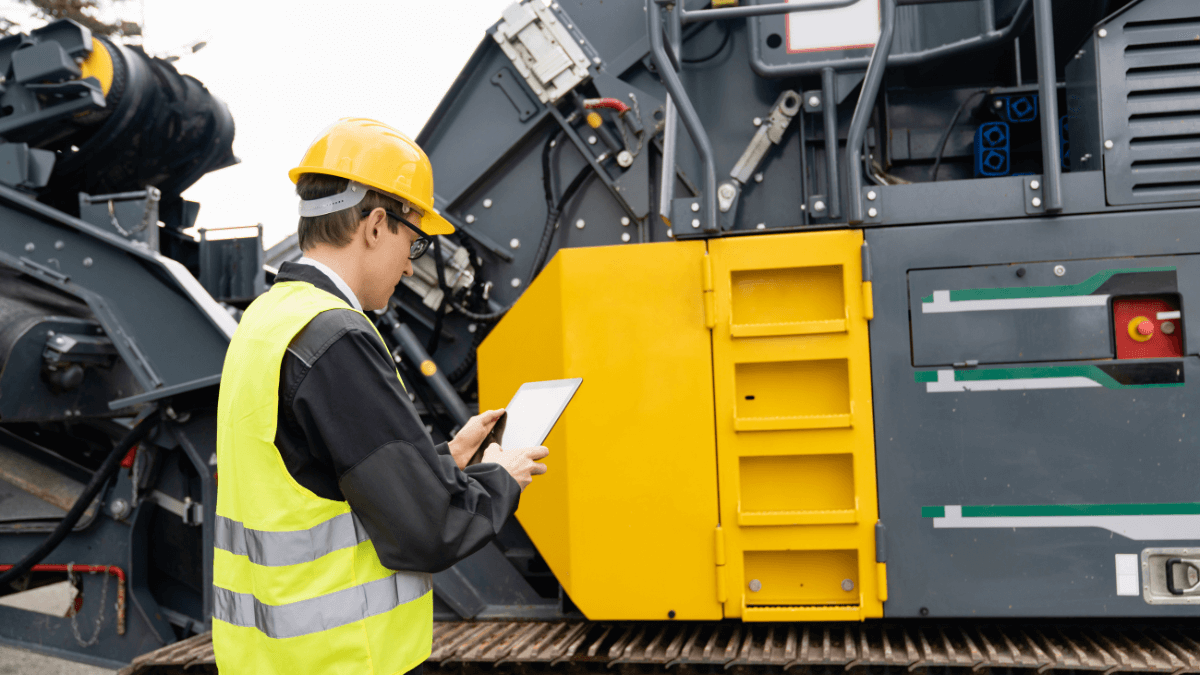Key Takeaways:
- There are several efficient ways to tag roll-off containers.
- With geofencing, companies can prevent costly equipment theft.
- Dedicated asset-tracking apps save time, boost visibility, and reduce human error.
Managing roll-off containers efficiently can be challenging, especially with multiple locations, fluctuating job demands, and tight project timelines.
Luckily, you can simplify it all with just your smartphone.
In today’s fast-paced world, mobile technology serves as a powerful solution for managing container logistics on the go, providing instant visibility, reducing delays, and boosting productivity.
Ready to learn how to get started with this game-changing tool?
Let’s jump right in.
In this article...
Tag Your Roll-Off Containers
First and foremost, it’s important to tag your roll-off containers with appropriate trackers.
Showing you asset location data in either real time or near real time, these trackers are the foundation of successful roll-off container tracking.
Here, you have plenty of options to choose from.
They range from simple, yet powerful QR code tags to GPS tracking devices that provide real-time data.
Let’s explore tracker types offered by GoCodes Asset Tracking, our own asset management solution.
First, we have QR code asset labels.

Source: GoCodes Asset Tracking
These labels are incredibly easy to use.
Simply scan them with our mobile app to view or update your roll-off container’s status and location in moments.
They come in various sizes and materials, ensuring durability in harsh conditions and long-lasting performance.
Next, consider our RFID/NFC tags.
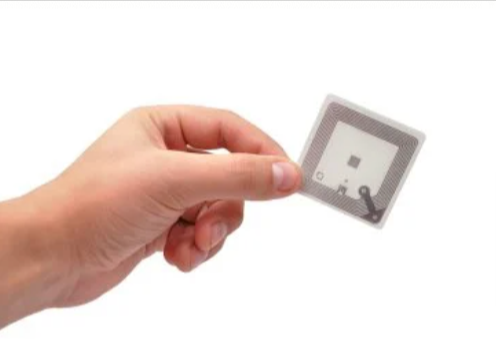
Source: GoCodes Asset Tracking
Like QR codes, these tags can be scanned with a mobile app, but they don’t require a direct line of sight.
This makes them highly convenient for busy or challenging environments.
Another option is Bluetooth beacons.
They use radio technology to broadcast information to Bluetooth-compatible devices, enabling you to automatically identify all nearby assets from your smartphone.

Source: GoCodes Asset Tracking
Plus, with Bluetooth beacons, you can receive instant email notifications when a piece of equipment moves out of its designated area and schedule automatic location updates.
Lastly, we offer real time GPS trackers.
GPS trackers use GPS satellites, cell towers, and Wi-Fi to pinpoint asset locations with precision, providing minute-by-minute updates on your containers’ whereabouts.

Source: GoCodes Asset Tracking
As such, they provide fully automated, global tracking with no need for manual scans.
So, which one should you choose?
That depends on your specific requirements.
For instance, if you need real-time location data, global coverage, and full automation, GPS trackers are your best option.
On the other hand, if you prefer a more budget-friendly and straightforward solution without minute-by-minute updates, QR code asset tags are the way to go.
Still unsure?
We’re here to help!
Contact us today to schedule a consultation and discover the ideal tracking system for your business.
Install a Mobile Tracking App
Now that you’ve found the perfect tracker for the job, it’s time to pair it with a mobile app.
Think of it as pairing a lock with its key.
Hardware and software work hand-in-hand to unlock the full potential of your roll-off container tracking system.
In other words, this app will be your command center, where you can access asset data and manage everything on the go, as shown in the example below.
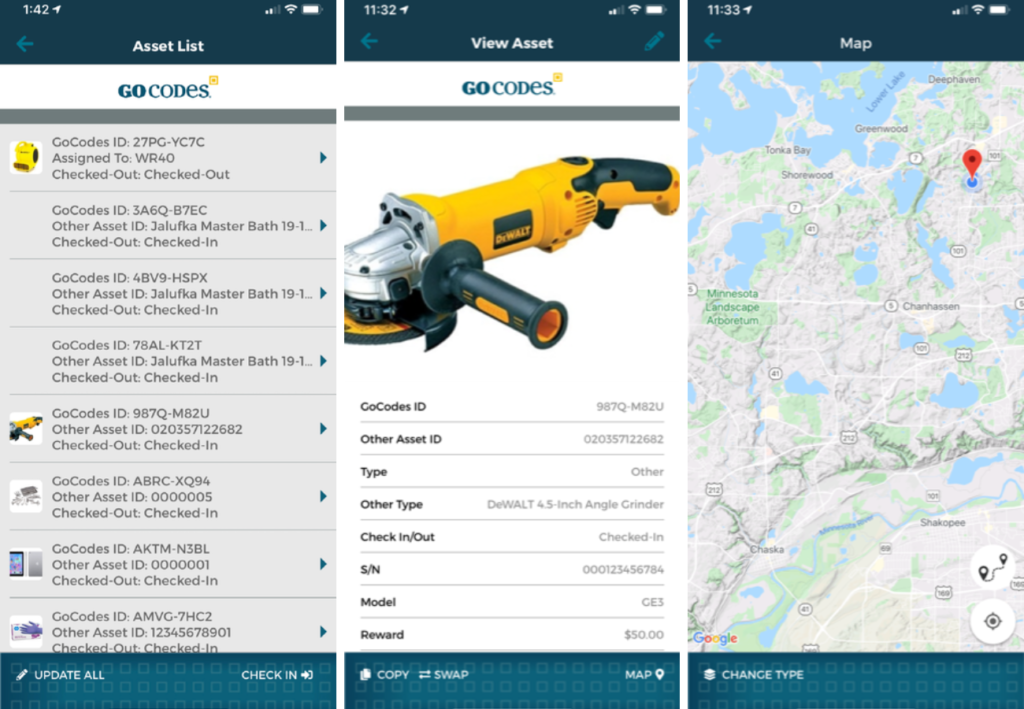
Source: GoCodes Asset Tracking
For example, with the GoCodes Asset Tracking app, you can:
- Check assets in or out
- Assign tasks like inspections to workers
- Upload and organize asset documentation
- Scan QR code asset labels for quick status/location updates
- Instantly view critical information, such as the last inspection date and warranty status
What a great way to gain better transparency and visibility into asset usage and performance—all from your pocket.
But here’s the catch: if the app you opt for ends up being too complicated to use, you might face problems with its adoption.
A 2023 Userlane survey found that 91% of business leaders experienced failed software investments, with resistance to change cited as one of the primary reasons.
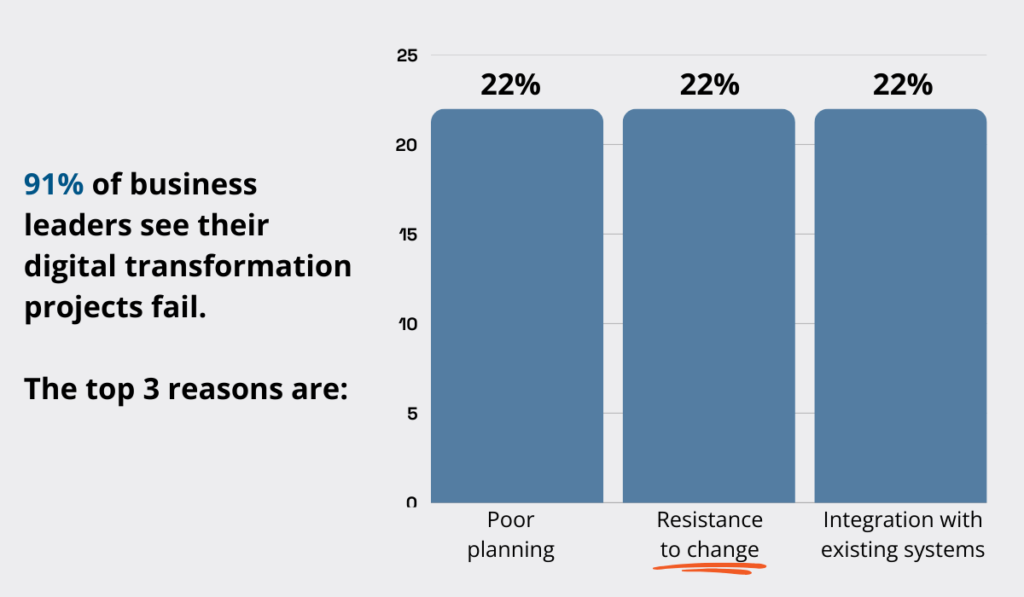
Illustration: GoCodes Asset Tracking / Data: Userlane
To prevent this issue, prioritize user-friendly solutions.
If an app is easy to use, the workers will get used to it more easily and the change won’t feel as daunting.
But how do you discover which app meets that criteria?
Online reviews, like the one you see below, are a great place to start.

Source: GetApp
See what other users say about the app’s interface and usability and look for feedback that aligns with your needs.
Once you’ve identified promising options, take them for a spin.
Many software vendors offer free trials or demos, allowing you to see how the app fits with your employees’ needs and skill levels.
After all, nothing beats first-hand experience.
Set Up a Geofence
Geofencing is a technology that creates virtual boundaries around an area using GPS, RFID, Wi-Fi, or cellular data.
When a device enters or exits this predefined zone, it triggers a specific action—like sending a notification or recording data.
These virtual fences can be customized to be simple circles or complex shapes, tailored to the needs of the task.
Their size is also flexible, ranging from small perimeters to large-scale boundaries.
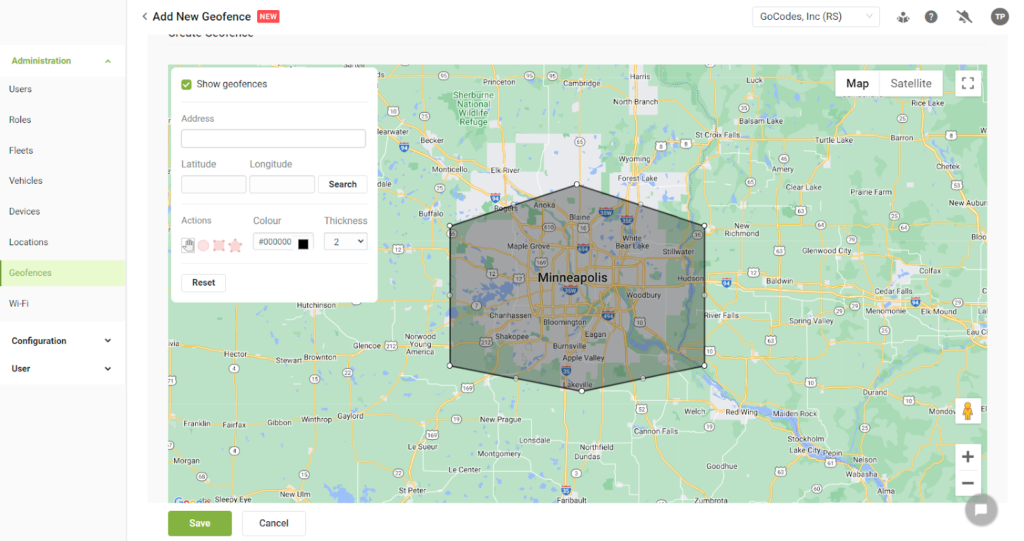
Source: GoCodes Asset Tracking
So, if your tracking system includes this feature, be sure to take full advantage of its benefits, especially if you’re looking for an efficient way to prevent theft.
If you work in construction, for instance, you already know how common this problem is.
And the 2024 BauWatch survey provides specific figures.
62% of construction professionals reported an uptick in theft over the previous year, with 70% witnessing at least one robbery annually.
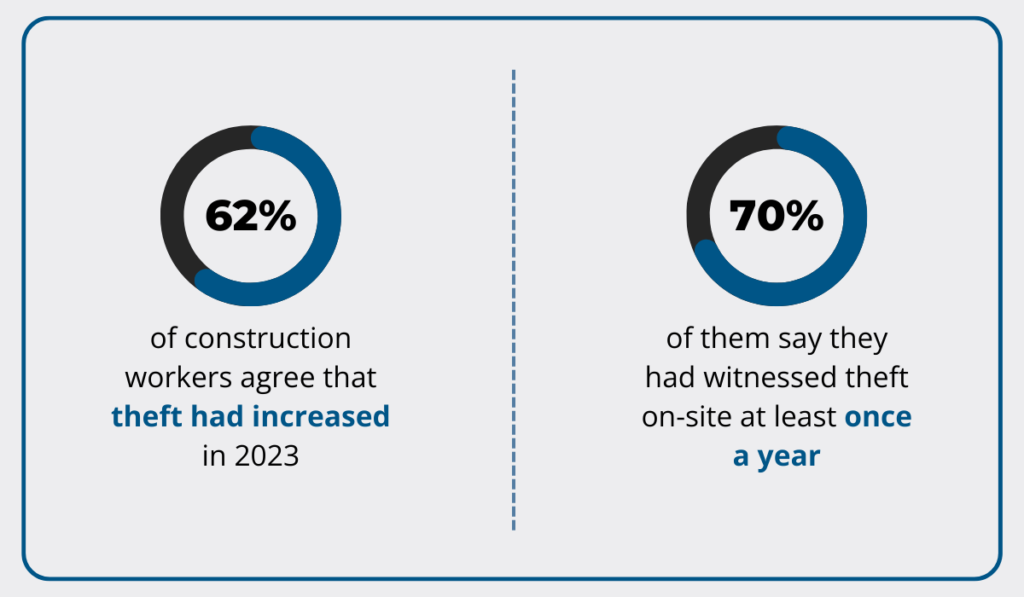
Illustration: GoCodes Asset Tracking / Data: BauWatch
The financial toll is shocking too—£800 million lost each year.
Luckily, with geofences, you can minimize such risks.
At Cable East Inc., a telecommunications construction company based in northeast Georgia, they already know this very well.
Thanks to GPS tracking and geofencing, they were able to avoid an estimated $2.5 million in equipment theft.

Source: SiliconANGLE
The company uses various types of heavy equipment, including excavators and specialized drills, each costing up to $750,000.
Unfortunately, such expensive machinery is a prime target for thieves who specialize in stealing construction gear.
In fact, some have developed very sophisticated methods, using custom trailers to haul large equipment to secluded locations or warehouses overnight.
This just goes to show that no piece of equipment is too big or heavy to be vulnerable—your roll-off containers included.
However, Cable East Inc. was able to put a stop to these robberies thanks to geofencing and GPS tracking, says Billy Porter, the company’s Director of Risk Management.

Illustration: GoCodes Asset Tracking / Quote: SiliconANGLE
That’s right: the system doesn’t just alert them upon detecting suspicious movement.
It also provides location data, helping law enforcement recover assets more easily, and serves as proof of ownership.
Overall, it’s a very effective way to minimize retrieval time, streamline insurance processing when necessary, and protect your valuable assets.
Integrate With Project Management Software
To make the most out of a roll-off container tracking system, consider integrating it with your project management system.
This will minimize data silos, ensure project-wide visibility, and improve resource allocation.
For example, with a fully integrated system, you could coordinate container deliveries and pickups with project milestones and schedules, reducing downtime and preventing delays.
On top of that, integration significantly reduces the need for manual data entry.
Ultimately, it saves you time, cuts errors, and frees your team to focus on high-impact work.
Sagar Gandhi, Head of Strategy and Business Excellence at an Indian construction company Shapoorji Pallonji E&C, agrees.
He warns that fragmented construction solutions are a major industry headache.
“The solutions are coming in fragments. So from a project management perspective, you end up having three or four solutions doing three or four things.”
This drains time, wastes money, causes mistakes, and adds complexity to already demanding projects.
A JBKnowledge report backs this up.
It has shown that, when systems aren’t integrated, many teams resort to manual data transfers—an error-prone, time-consuming process.
Worse yet, some skip data sharing altogether.
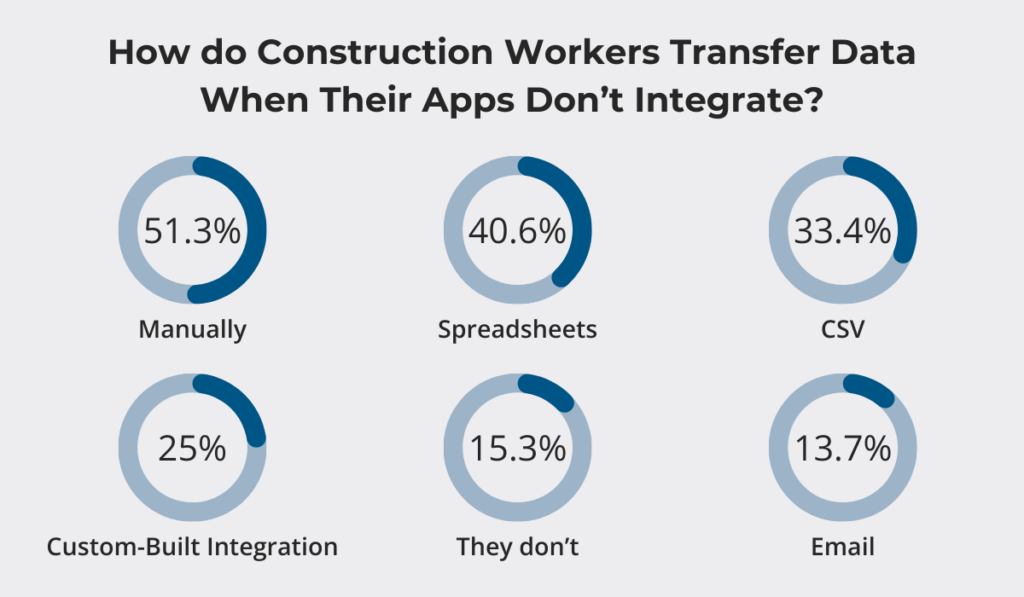
Illustration: GoCodes Asset Tracking / Data: ConTech Report
So, to ensure seamless data flow across your systems, consider some of these integration methods:
| Built-in Integration | Check if your tools offer native integration options. For example, Procore integrates with logistics tracking systems. |
| API Integration | Leverage APIs to connect your tracking system with project management software. GoCodes Asset Tracking, for instance, provides a complete REST/JSON-based API, along with a custom development environment, developer support, and certification testing. |
| Custom Solutions | If existing integrations don’t fit your needs, build a custom middleware solution using tools like Zapier, Integromat, or custom-built connectors. |
At the end of the day, digital solutions work so much better when they can communicate with one another.
So, definitely don’t skip this step—it’s key to unlocking the full potential of your tracking solution.
Use Customized Reports
Once your tracking system is up and running, take full advantage of your solution’s reporting features.
This functionality offers a detailed and clear view of your roll-off containers’ usage and movement, helping you optimize your overall asset management efforts.
After all, actionable, accurate asset data is the foundation of any successful project.
Melissa Schulteis, Virtual Construction Specialist at Miron Construction, thinks so too.
Namely, she explains that for today’s fast-paced jobs, quick access to actionable equipment data is a must.
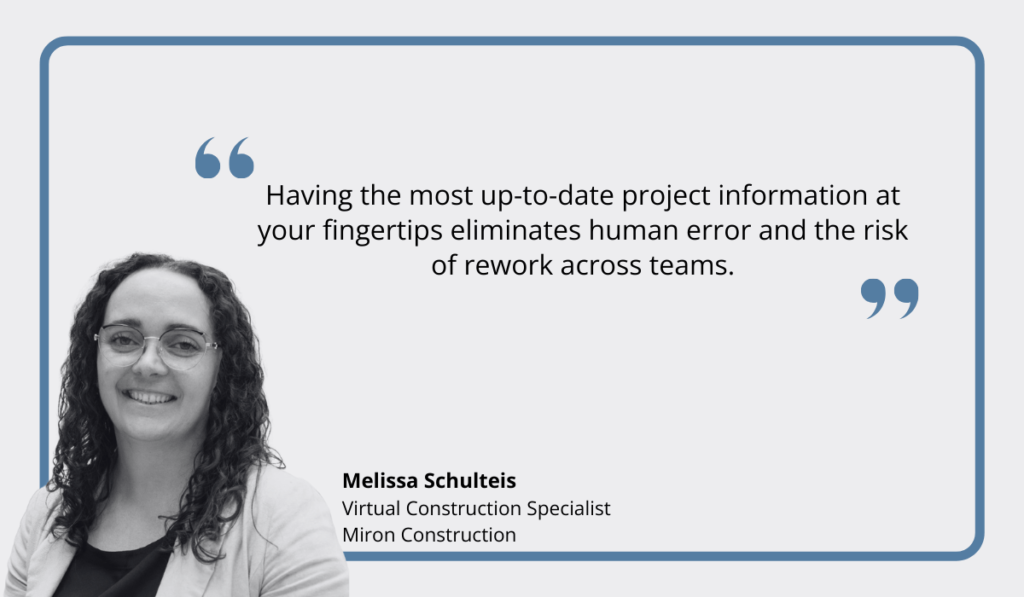
Illustration: GoCodes Asset Tracking / Quote: Autodesk
There’s simply no time to travel from the job site to the office and dig through piles of information, especially if it’s scattered across multiple sources.
And Autodesk/FMI research further backs this up.
As it turns out, 75% of construction professionals worldwide report an increasing need for rapid decision-making in the field.
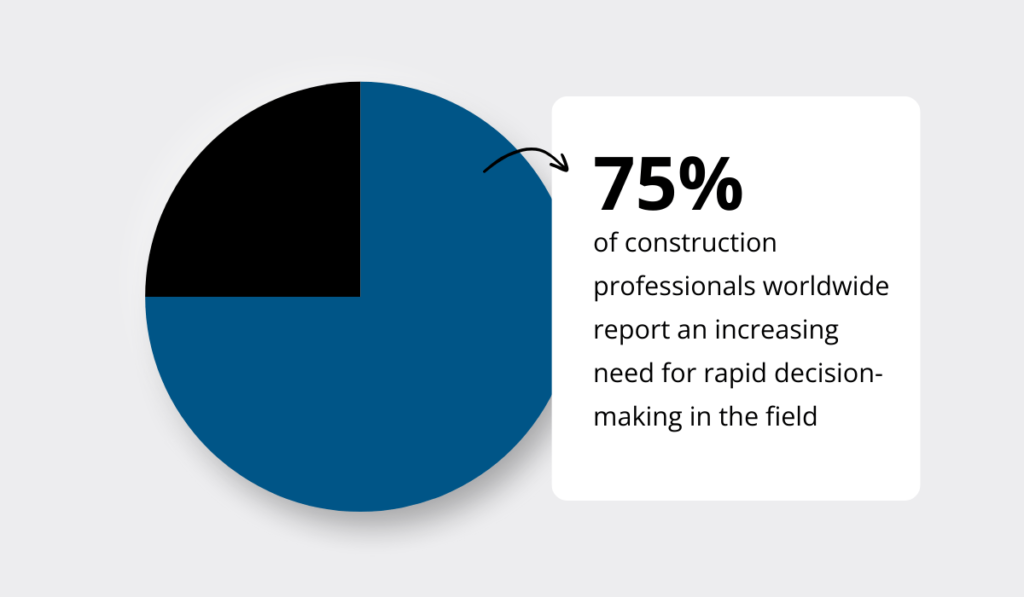
Illustration: GoCodes Asset Tracking / Data: Autodesk
This is where reporting features shine.
It isn’t just about collecting data—these tools also analyze it for you, drawing actionable insights from your tracking system and any integrated tools.
With GoCodes Asset Tracking, for instance, you can instantly generate different kinds of reports, from movement and maintenance summaries to inspection statuses and geofence activity insights.
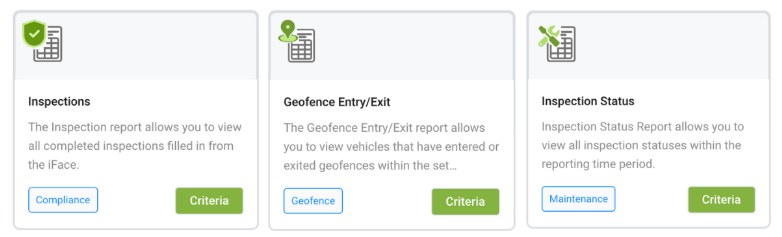
Source: GoCodes Asset Tracking
With all this data at your fingertips, decisions become quicker, sharper, and fully data-driven. No more guesswork.
And the result?
Projects that are on track, on time, and within budget—every single time.
Conclusion
Once you get the hang of it, tracking roll-off containers using smartphones isn’t as tricky as it might seem.
The key is to invest time in choosing the right tech.
So, make sure the hardware is durable enough to withstand harsh conditions and opt for user-friendly software that offers all the features you need.
Get it right, and you’ll be able to take your asset management strategy to the next level in no time.
So, do your research, tag your containers, and start tracking.
Good luck!