If you want to finish your projects on time, within budget, and with the highest quality, you can hardly do it without proper tools.
And we are not talking only about shovels, hammers, and trowels.
We are talking about technology—from project management software and asset tracking solutions to estimating tools and various communication platforms.
All these are designed to improve construction efficiency and productivity and help you carry out your construction projects successfully.
Today, we will take you through 8 software solutions that you simply must know about if you want to improve your project management, scheduling, communication, asset tracking, and the overall efficiency of your construction operations.
Let’s dive in.
In this article...
Buildertrend
Buildertrend kicks off our list as a premier project management software tailored for home builders, remodelers, and specialty contractors.
Described as a “complete construction management platform,” Buildertrend handles jobs from start to finish in one place.
This tool streamlines scheduling, budgeting, and client communication to ensure your projects stay on track and within budget.
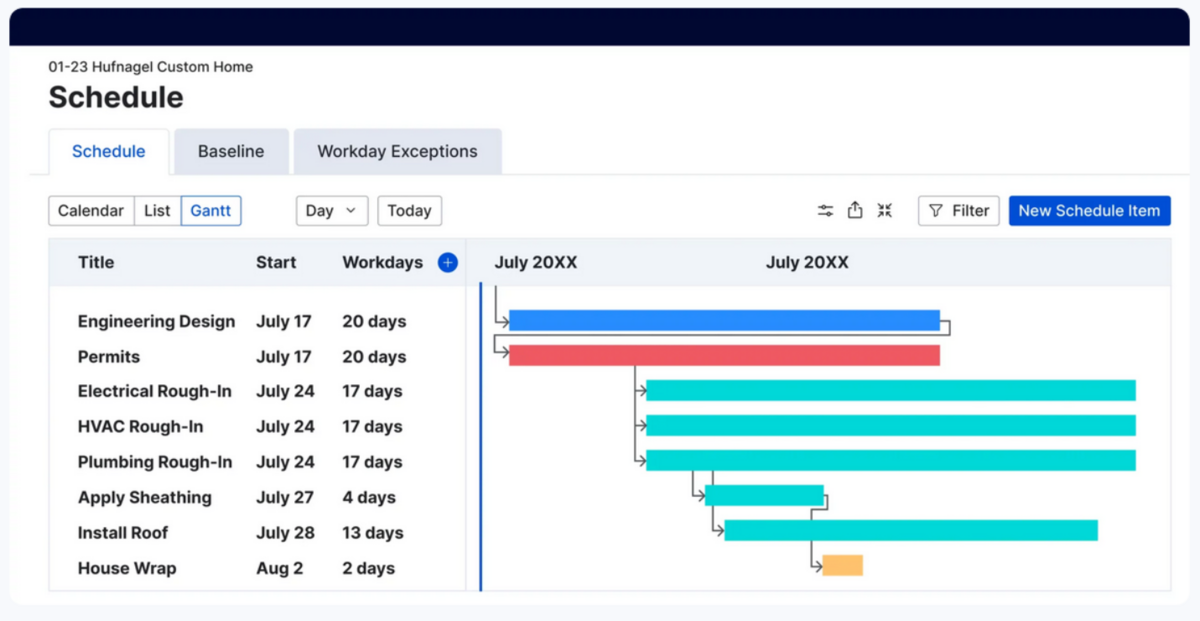
One client highlights its uniqueness:
“I think what separates is from other similar tools is that it’s completely customized for construction. It has estimating and quoting, work orders, task management, field service monitoring, you name it. It saves you from having to buy and use a dozen different software for each thing.”
Buildertrend comes with a comprehensive set of capabilities:
- Streamlines sales, finances, client interactions, and project management with real-time collaboration tools.
- Manages budgets, tracks expenses, and generates accurate reports to prevent cost overruns.
- Automates materials management, schedules, and to-do lists, while reducing manual work and minimizing errors.
- Generates detailed reports on project progress and key metrics to enhance overall efficiency.
A standout feature is Selections, which allows your clients to choose products for their homes interactively.
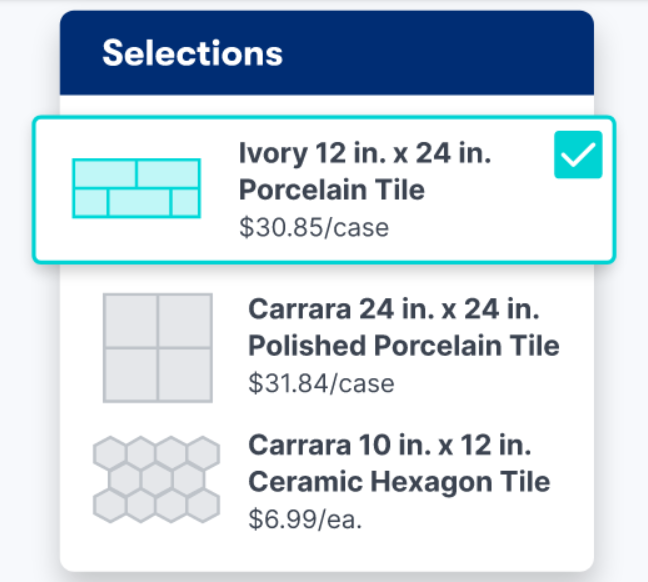
Clients can make product selections online, track their project’s running total, and sign documents electronically.
This provides transparency and accelerates project timelines.
On the other hand, your teams can see client comments, make changes, and track which options are accepted or rejected.
And the best part?
Once approved, selections are added as expenses to the PO system for easy payment tracking.
When it comes to pricing, Buildertrend offers three pricing plans: Essential, Advanced, and Complete, with the Selections feature available only in the Complete plan.
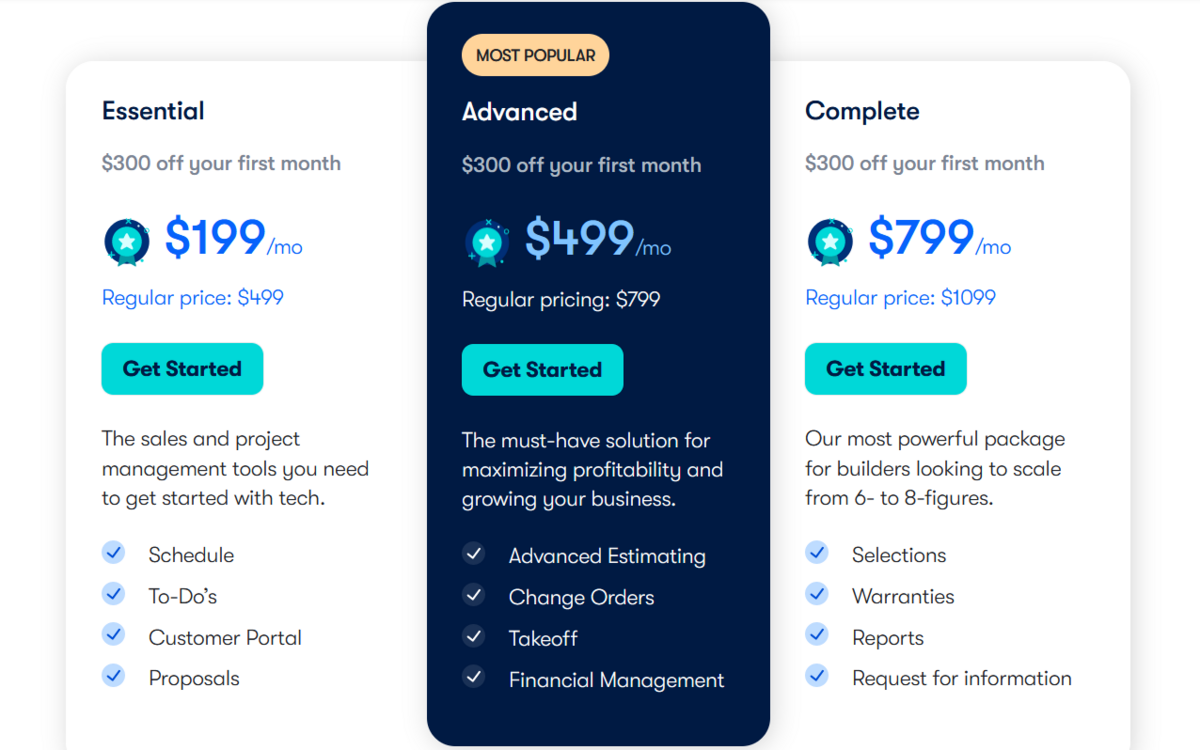
Personalized training is available for $100 per month, regardless of the plan chosen.
However, note that Buildertrend does not offer a free trial.
Joe from Cardinal Crest, one of Buildertrend’s customers, sums up this tool perfectly:
“In the world we live in, most of the information we need is in the palm of our hand, and people want that convenience. A tool like Buildertrend provides that convenience, saves time, and gives homeowners peace of mind.”
So, if this tool and all its features sparked your curiosity, try Buildertrend today and experience streamlined construction management at its best.
GoCodes Asset Tracking
Managing assets—tools, equipment, heavy machinery, and vehicles—is one of the most challenging and time-consuming tasks in construction.
When you’re dealing with thousands of different assets across multiple construction sites, keeping track of everything can feel overwhelming.
Not to mention that your ability to do so can truly make or break the efficiency of your construction sites.
That’s why GoCodes Asset Tracking is the perfect solution.
GoCodes Asset Tracking is an easy-to-use asset management software designed to simplify the tracking and management of all your assets.
It includes rugged labels, cloud software, a scanner app, and real-time GPS tracking.

How does it work?
You simply attach QR-coded labels to your tools and equipment, and every time someone on-site scans the QR code, the software updates automatically, giving you real-time information in one dashboard.
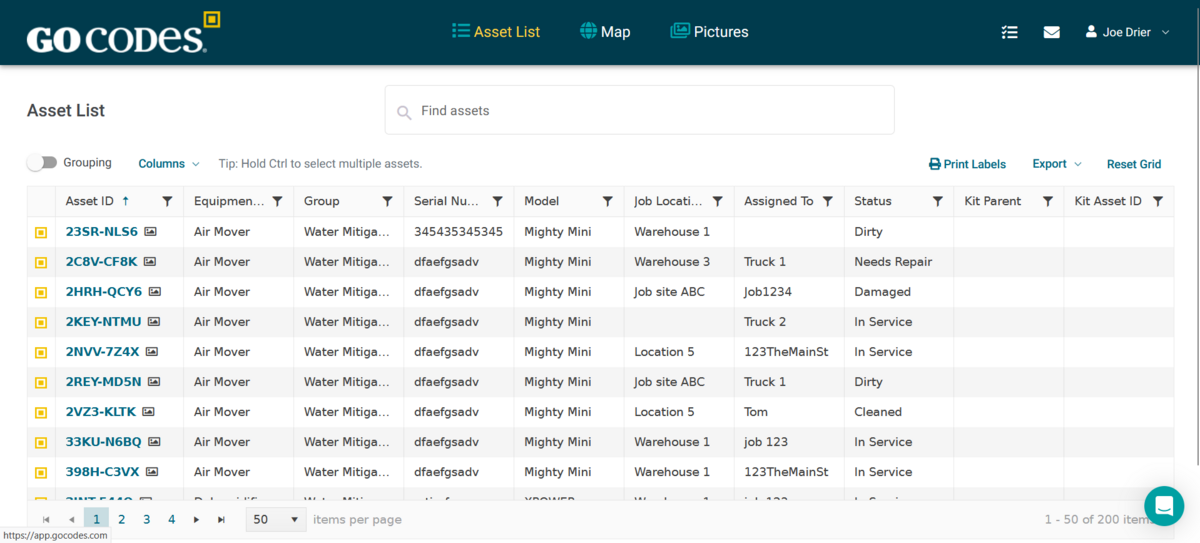
For your most valuable assets, like heavy machinery, GoCodes Asset Tracking offers real-time GPS trackers.
These trackers not only show you the location of your equipment but also allow you to set up virtual fences around them.
If any asset moves beyond the set boundary, you receive an immediate notification and can quickly react to prevent theft or unauthorized use.
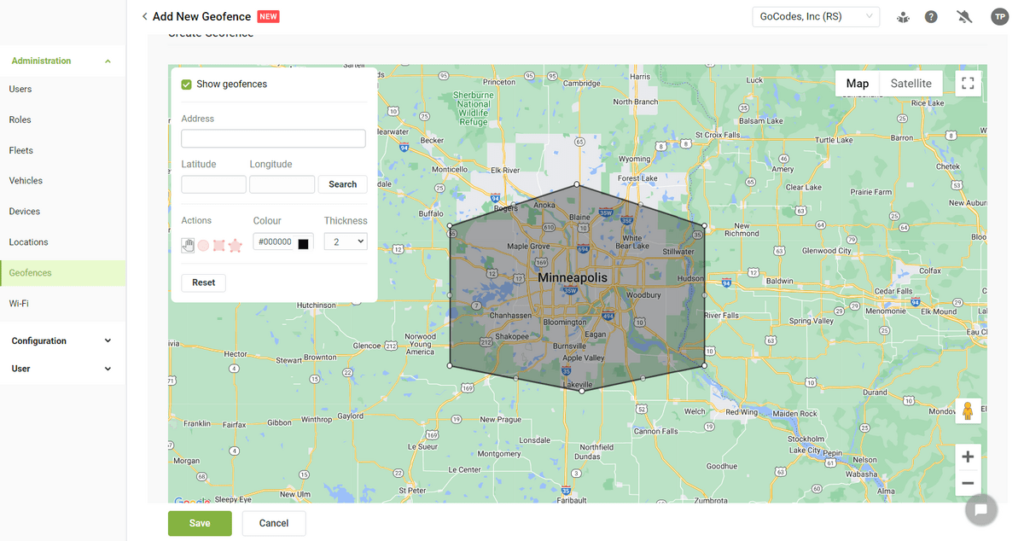
In addition to all this, GoCodes Asset Tracking also enables you to manage the chain of custody using your smartphone while on the go.
You can transfer accountability by checking tools in and out using any computer or mobile device, and record key information like warranties, service records, and maintenance tasks.
Additionally, you can assign tasks for each asset, schedule future maintenance, and ensure optimal utilization to reduce downtime.
Here’s a quick overview of GoCodes Asset Tracking’ most important features:
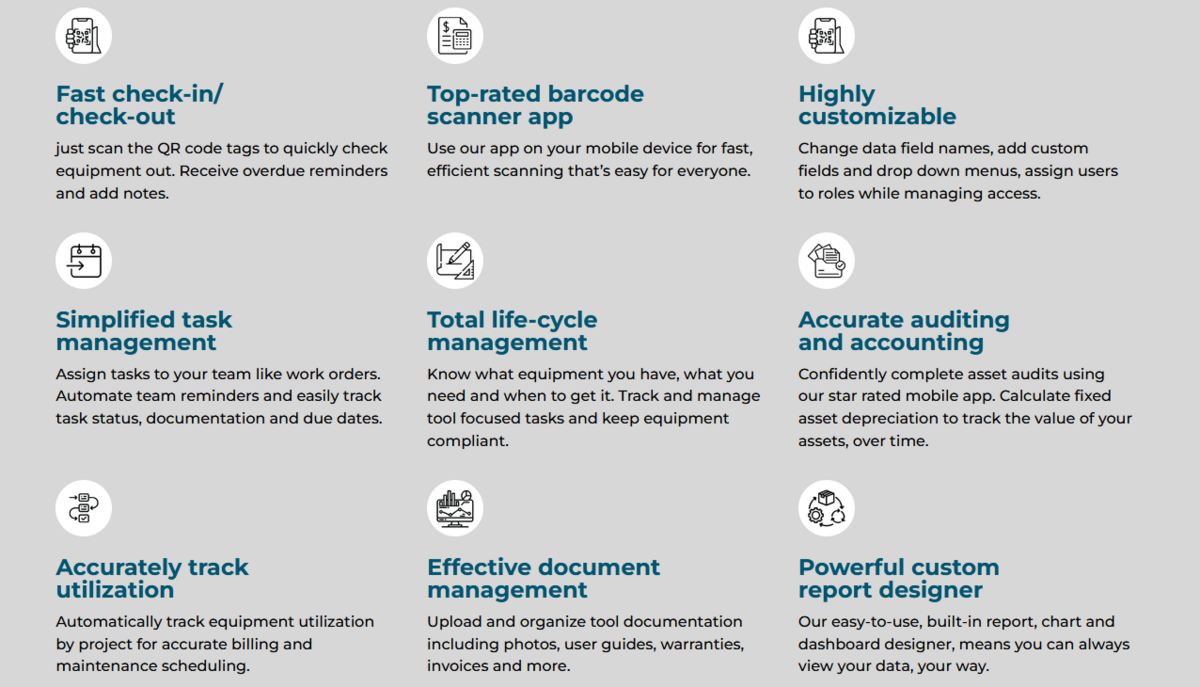
GoCodes Asset Tracking offers flexible pricing plans to suit your needs.
You can select the plan that provides the number of assets and users required for your project, and upgrade it with optional modules like Kitting, Attachments, and Custom Reporting.
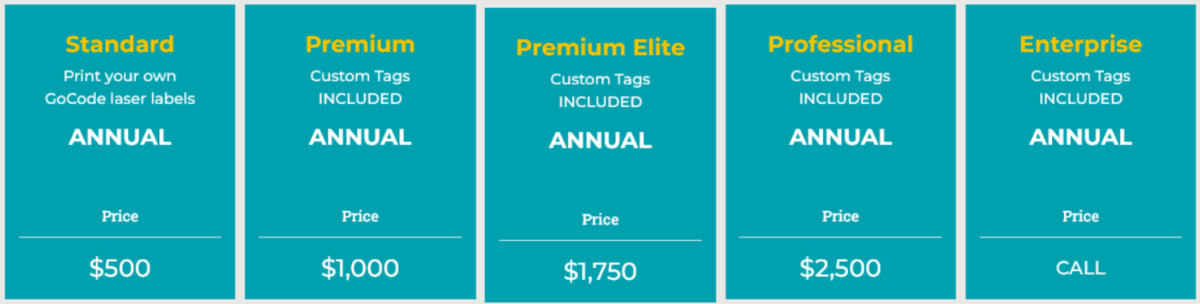
Plus, you can try GoCodes Asset Tracking with a 15-day free trial before making a commitment.
All in all, GoCodes Asset Tracking is a comprehensive, yet easy-to-use solution to track and manage your assets, protect their health, and prevent their theft.
You and your employees can only be efficient when you have a clear overview of all your assets and when all your assets are in good shape.
Asset management software is the solution.
Autodesk Revit
Revit by Autodesk is an essential technology for efficient construction projects, and here’s why you can’t afford to overlook it.
This cloud-based tool enables you and your team, alongside architects, to work efficiently by designing together in the cloud.
You can easily share Revit models to keep construction teams in sync, ensuring everyone is on the same page throughout the project.
But beyond just visualizing projects in 3D, Revit enables a seamless population of data to create takeoffs, 2D drawings, and more.
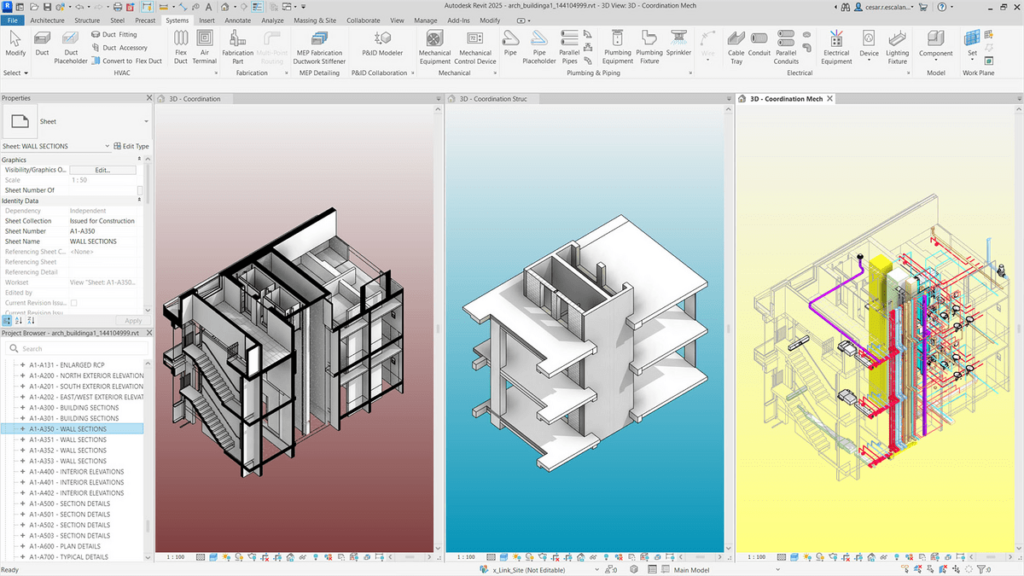
Furthermore, Revit boasts some impressive capabilities, including:
- the ability to place walls, doors, and windows,
- generate floor plans, elevations, sections, schedules, and
- both 2D and 3D views and renderings, accurately and swiftly.
Revit further streamlines project management with its interoperability, allowing seamless data exchange with common BIM and CAD file formats.
Project documentation is simplified by creating project sheets and customizable title blocks, while revision management ensures tracking of project changes.
Additionally, Revit’s users can define project phases (like demolition and renovation) and apply phase filters to views and schedules, which gives clarity on project progress.
However, it’s worth noting that some users have reported challenges with importing geometry from non-Revit formats, even within the Autodesk ecosystem.
Additionally, users report a steep learning curve.
When it comes to pricing, Revit’s subscription model offers flexibility with options for three-year, one-year, or monthly plans.
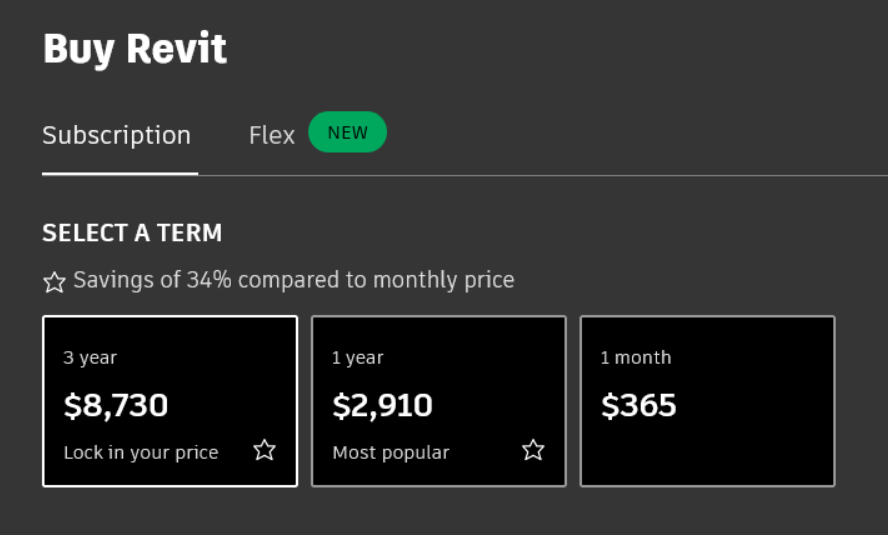
Overall, software like Revit remains indispensable in modern construction due to its ability to enhance collaboration, streamline design processes, and ensure project quality from the beginning to the end.
PlanSwift
The next tool on our list is PlanSwift.
This construction takeoff and estimating software simplifies the process of quantifying materials and costs for your construction projects.
It lets you digitally measure and quantify elements such as dimensions, areas, and volumes directly from your project drawings or plans.
The software then translates these measurements into accurate material quantities and cost estimates, streamlining the bidding process and ensuring precise budgeting for construction projects.
All of this combined is bound to help you improve the efficiency of your construction operations.
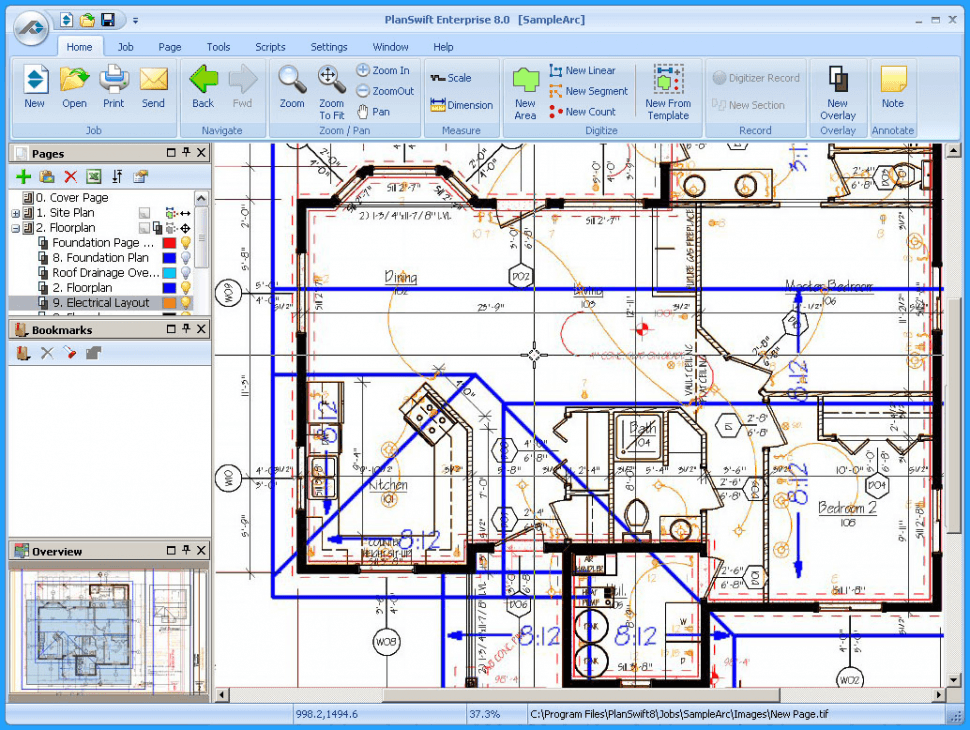
In essence, this tool helps you calculate the materials needed and the associated costs, saving you time and reducing errors in the estimation process.
Below are PlanSwift’s key features:
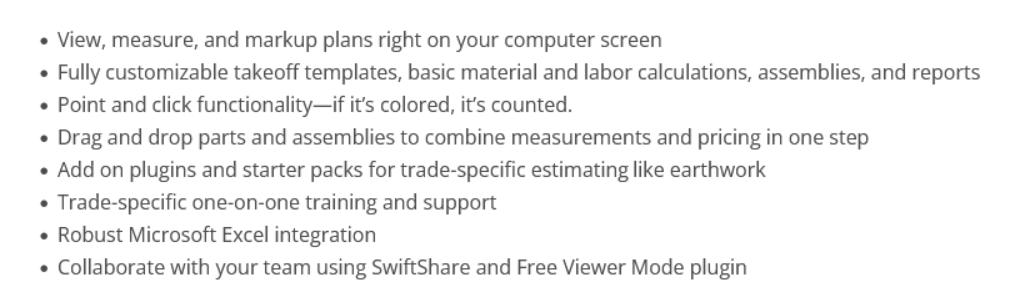
One standout feature is its customization capability, enabling you to tailor the software to your specific needs.
For instance, you can create assemblies of commonly used materials, waste, and labor.
You can then swiftly drag and drop these assemblies onto takeoff items for instant and precise cost estimates, personalized to your construction needs.
Moreover, PlanSwift seamlessly integrates with Excel, allowing you to link cells in Excel workbooks to takeoff items for automatic updates.
This integration enhances efficiency by enabling one takeoff for multiple purposes, such as using an area takeoff to calculate a perimeter takeoff, all within the familiar Excel environment.
While PlanSwift offers robust features and efficiency benefits, it’s important to note its compatibility limitations with MacOS.
Additionally, some users have reported shortcomings in customer support.
PlanSwift is available through an annual subscription, priced at $1,749.00 per year per license, inclusive of support, software updates, and two hours of training.
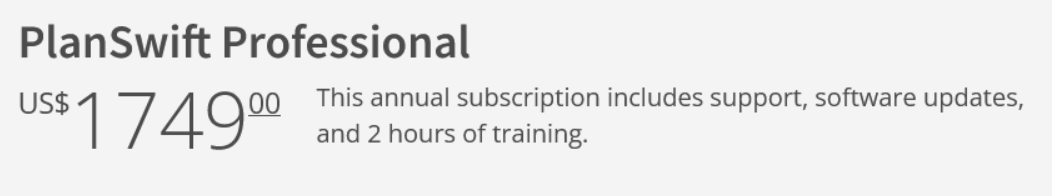
To experience the power of PlanSwift firsthand, take advantage of their 14-day free trial and revolutionize your construction estimating process.
Fieldwire
Imagine the level of efficiency of a construction project team where everyone, from the office to the field, knows exactly what to do and when.
Fieldwire, a user-friendly field management software, makes this a reality.
With this tool, you can assign tasks to teams, set due dates, and track progress.
You can also add comments, photos, and attachments, as well as the most updated plans in the task field, so your workers can use only the freshest information.
However, Fieldwire’s core attribute is punch lists.
In Fieldwire, you can easily create checklists for your project, including common deficiencies that must be addressed before handing the project over.
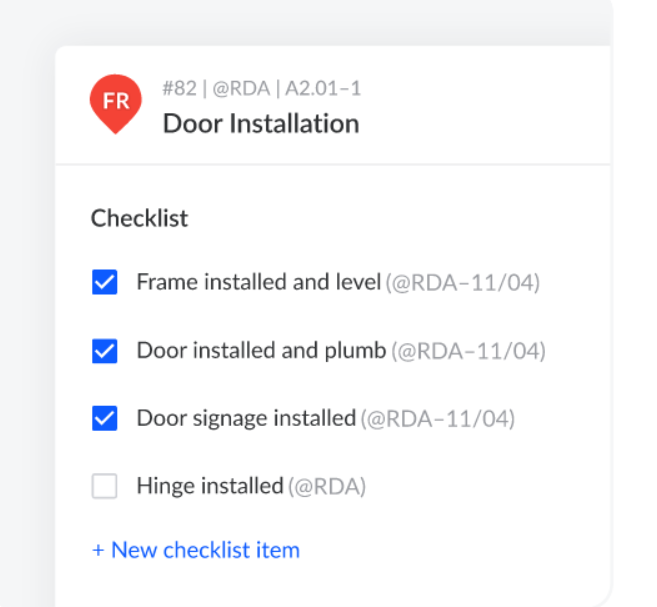
For each item on the list, you can add photos, notes, and even the specific location on the blueprints.
This ensures everyone has clear information about what needs to be fixed.
Contractors can also add details like estimated costs and how many workers will be needed to fix the problem.
Once the punch list is complete, you can easily assign each deficiency to the right contractor using your phone or tablet.
No need to return to the office, as everything can be done on the spot!
Wayne VanDell, Director of Projects at TekWorks, one of Fieldwire’s clients, explains how this feature makes them more efficient:
“One of the largest benefits we get from Fieldwire is tracking punch lists on our phones. So if we have a technician in a particular area of the city, or we have to send someone on-site, we don’t need a whole one-on-one meeting to resolve punch items. They don’t have to memorize any instructions or create a convoluted list of steps to troubleshoot everything.”
Talk about efficiency!
Fieldwire comes in several pricing plans, where each advanced plan offers more features, as you can see below:
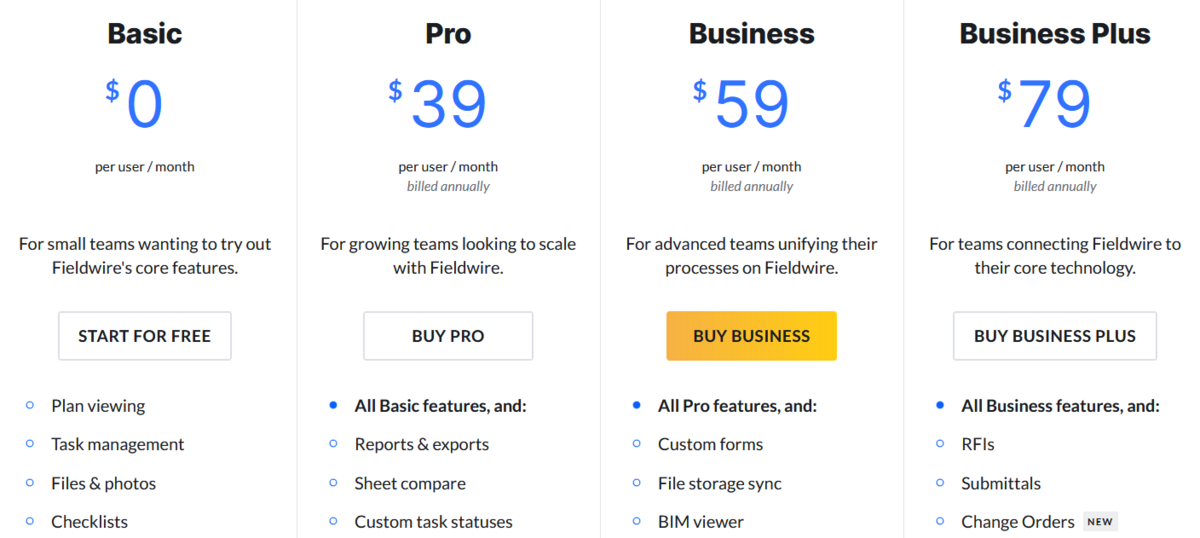
Fieldwire also offers a free help center to get you started and includes videos, guides, and more.
Slack
In construction, clear communication is crucial.
And Slack, a user-friendly collaboration platform, can transform how your team stays connected.
With the Slack app on their phones, workers can stay informed and receive updates from anywhere, promoting better coordination and efficiency across projects.
Slack goes beyond just a chatroom.
It allows you to create dedicated workspaces for specific projects or construction sites, and then further organize with channels for topics like safety or materials.
Take a look at what that looks like below.
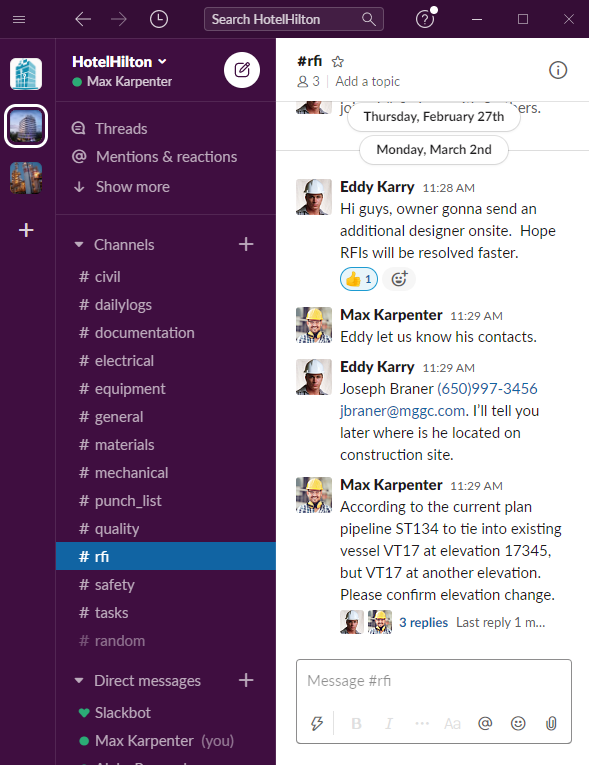
This keeps information organized and easy to find.
Need a quick answer?
Share photos and documents, or even hop on a video call with colleagues for clear communication and efficient problem-solving.
Slack also allows for targeted communication.
The @mention feature lets you reach specific groups, like architects on a project, for updates that only matter to them.
Pricing-wise, Slack starts for free with basic features, while paid plans provide valuable extras like unlimited message history, group video calls, and the @mention feature, allowing for a more robust communication flow.
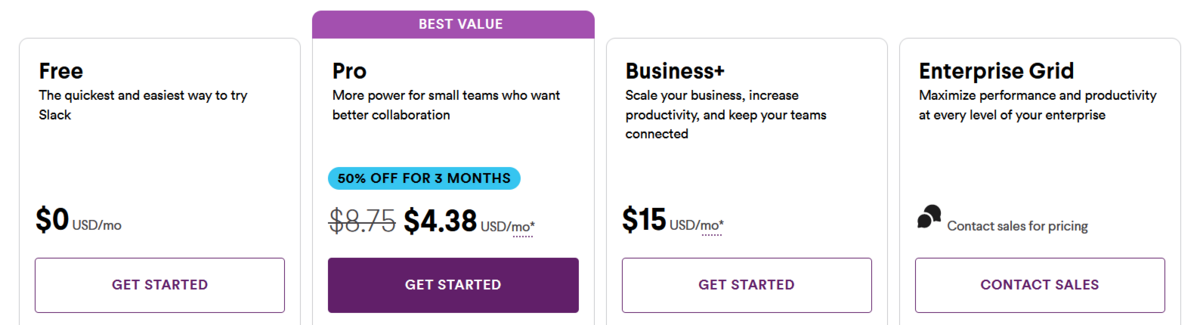
Sure, a free plan might work for a small crew, but for growing construction companies, the benefits of a paid Slack plan are undeniable.
Increased features like unlimited message history and group calls can significantly improve collaboration, streamline workflows, and ultimately boost productivity and efficiency.
Moreover, Slack’s intuitive interface makes it a breeze to use, regardless of technical expertise.
It empowers your team to collaborate effectively, keeping everyone on the same page and your projects on track.
So why wait? Slack can be the communication game-changer your construction company needs.
SafeSite
Imagine streamlining safety tasks like scheduling inspections, assigning them to your team’s to-do lists, and tracking completion rates—all through a clear analytics dashboard.
This is precisely what safety management software SafeSite does.
But that’s not all.
When incidents do occur, SafeSite helps you log and track them in detail.
Whether it’s an injury, near miss, theft, or property damage, with SafeSite, you can capture crucial information like location, time, photos, and witness statements.
Plus, with this tool, you can choose from pre-made compliance checklists, create your own to fit your specific needs, or upload your existing ones (though this is only available to paying users).
What’s more, US customers using SafeSite Premium can even export recordable injury reports with a single click, ensuring OSHA 300 log compliance.
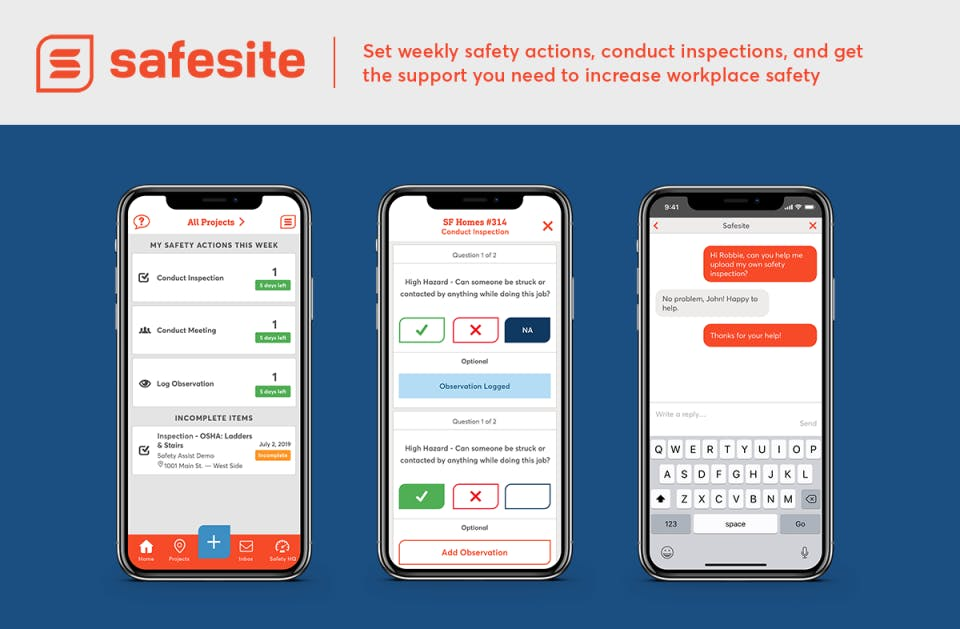
But SafeSite goes beyond just reports.
This tool allows you to conduct safety meetings and record them directly within the app for easy access.
Plus, you can communicate potential hazards identified on-site with your team in real time, fostering a culture of safety awareness.
SafeSite works on any device, desktop, tablet, or smartphone, giving you on-the-go access.
It’s no wonder, then, that construction companies report regaining up to 8 hours per week by streamlining safety processes with SafeSite. Talk about efficiency!
SafeSite also claims to help reduce incidents by up to 57%, creating a safer work environment for your team and potentially lowering your insurance costs.
SafeSite offers a free plan with basic features, while upgraded plans, Premium and Foresight, provide additional functionalities.
Foresight also comes with insurance and risk management services.
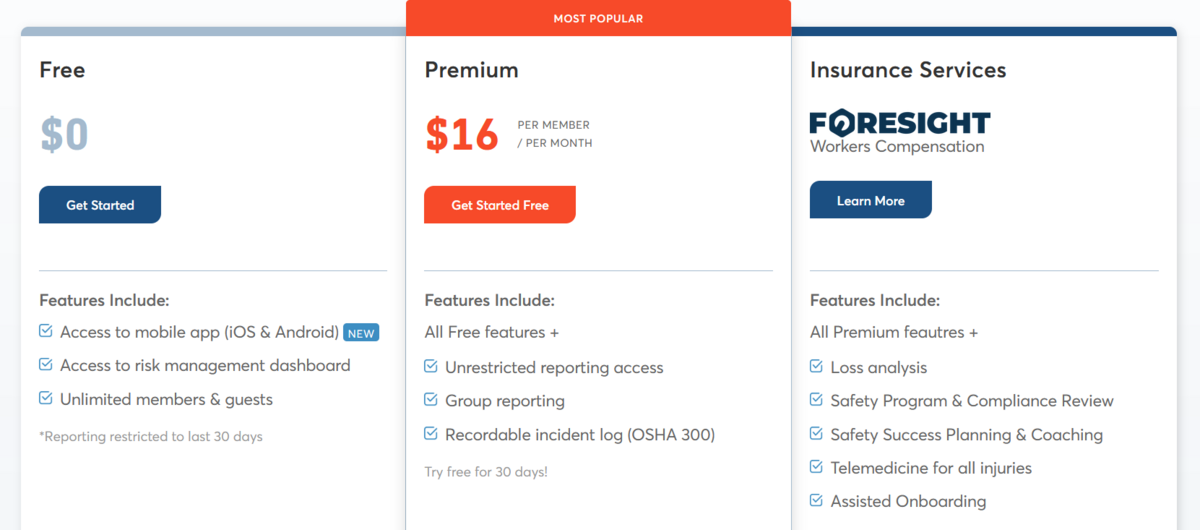
So, don’t wait for an accident to happen.
Invest in a safer future for your construction crew with this comprehensive safety management tool.
Workyard
The last tool on our list that is bound to improve your efficiency is the construction workforce management software, Workyard.
Tracking your workers’ attendance and labor hours and collecting and managing all that data can be daunting and, above all, time-consuming.
That’s where Workyard comes in.
This construction workforce management software streamlines the process, allowing you to seamlessly track labor hours and attendance and monitor workforce productivity.
This translates to effective resource allocation and, ultimately, better cost management.
Dan Hausmann, owner of American Craftsman Contracting and one of Woryard’s customers, highlights its cost-saving benefits:
“Workyard will save me $2,500 in inflated payroll costs from 1 guy alone. Guys would round to a 7 am arrival time. Now I can see 7:18, 7:14 actual arrival times on site.”
So, how does Workyard achieve this?
The user-friendly app features a built-in GPS.
Everyone can clock in and out easily while you gain complete transparency on work locations.
This handy GPS functionality goes beyond location—it also automatically tracks employee mileage, simplifying expense reimbursements and eliminating the need for manual mileage logs.
The app generates real-time timesheets for each employee, which makes tracking regular and overtime hours a breeze.
Running payroll also becomes a one-click operation, and Workyard seamlessly integrates billable hours with your invoicing system.
In addition to all this, Workyard also lets you schedule tasks for your employees and generate reports.
Want to see Workyard in action?
Check out this helpful video:
In terms of pricing, Workyard offers two subscription options to meet your specific workforce management needs.
Both plans include a company base fee of $50 per month.
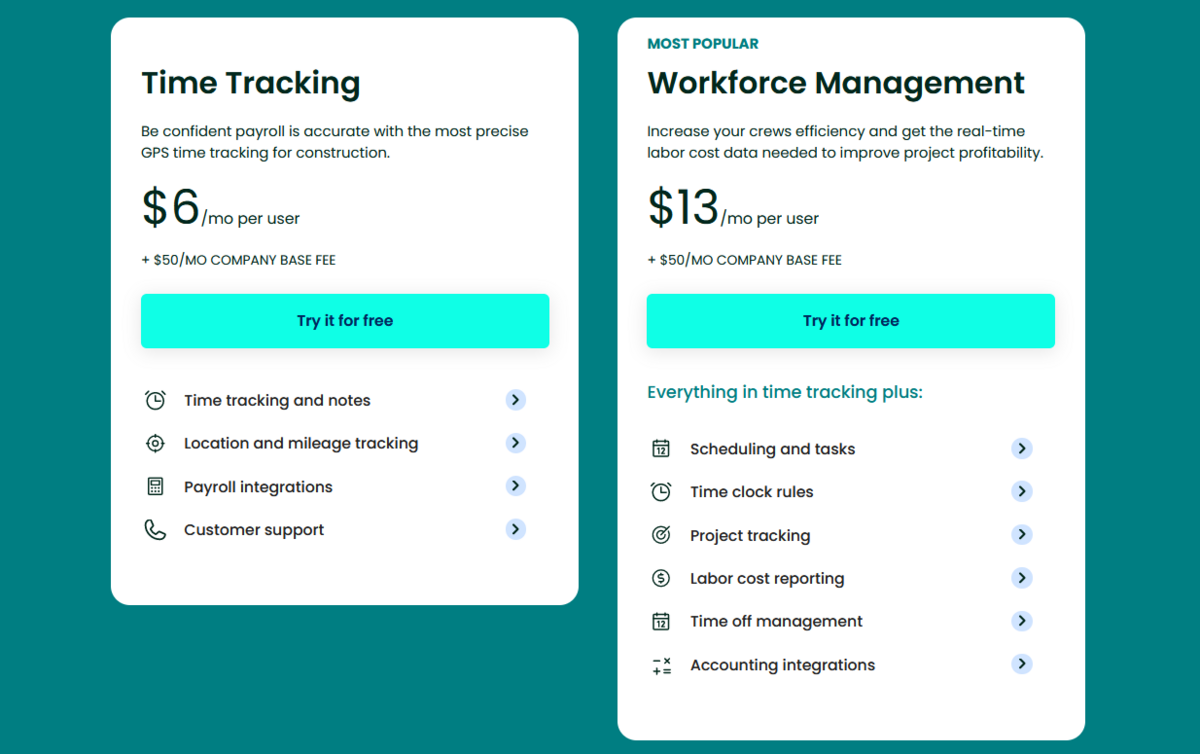
Workyard also provides a 14-day free trial, allowing you to explore the platform and see how it can benefit your business and increase your operational efficiency.
So, explore this tool and see if it’s the right fit for your construction company.
Conclusion
It’s more than evident that the construction industry is brimming with innovative technology that has the power to revolutionize your operations.
We hope that the exploration of these eight solutions resonated with the efficiency challenges you face.
Whether it’s streamlining project management, boosting communication, or prioritizing safety, there’s likely a tool here that can significantly improve your workflow.
The key takeaway? Embrace the power of technology to improve efficiency, productivity, and, ultimately, your bottom line.
Start by exploring free trials or demos offered by many of these solutions to discover the perfect fit for your construction business.
It will pay off sooner than you think.







