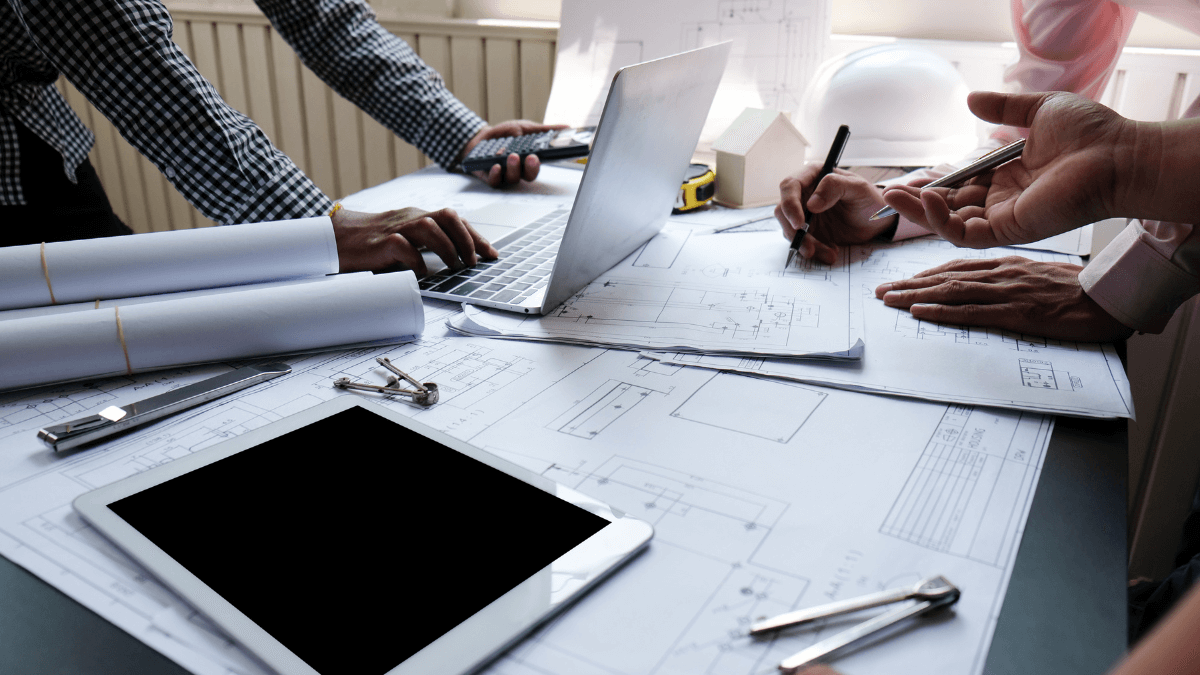Whether you’re preparing a project bid, or planning project execution, construction material takeoffs are one of the key steps for successful construction endeavors.
A well-performed material takeoff will result in accurately calculated quantities of materials needed for a project, enabling you to estimate other key cost considerations and develop a total project price.
If done manually, takeoffs can be extremely time-consuming and fraught with errors.
Fortunately, the market offers many advanced software solutions that help you minimize the time needed and the errors typically made during the takeoff process.
Against this background, here are ten tools you can use to revolutionize your takeoffs.
In this article...
Bluebeam
Bluebeam is a construction management software used by architects, engineers, and builders to manage projects more efficiently.
It’s designed to facilitate the collaboration of project stakeholders in real time, enabling you to manage construction projects from design to completion on any device.
It’s important to note that, while Bluebeam and other solutions outlined here offer powerful takeoff tools, they usually do not replace CAD, BIM, or other design software used to create digital design drawings.
Therefore, to use Bluebeam, you need to upload the original project design (in PDF or other compatible formats) to be able to leverage its takeoff features and create winning bids.
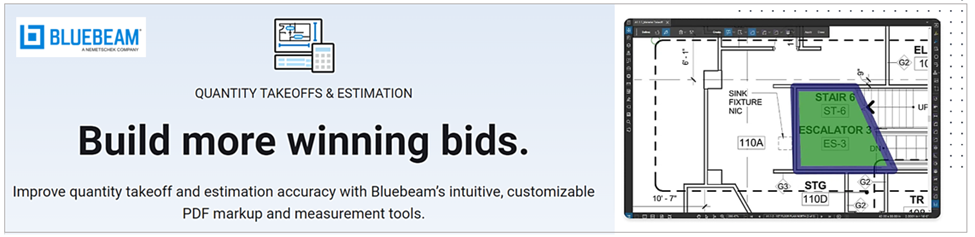
Aware of the critical role accurate quantity takeoffs play in project cost estimation and bid success, Bluebeam offers a range of features aimed at addressing these challenges.
Here are a few of them.
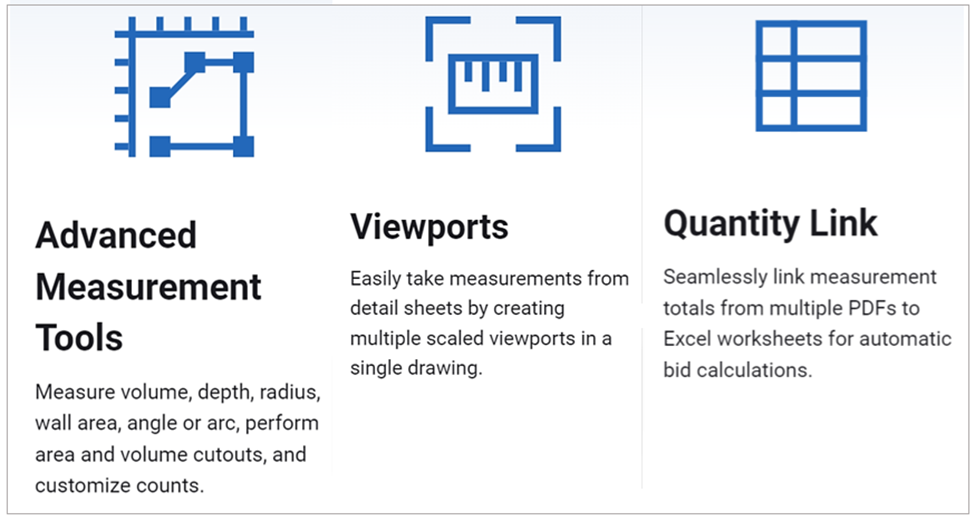
These essential takeoff features are supported by other ones, such as the dynamic fill function, visual search, and markups list.
This suite of Bluebeam’s tools allows contractors, designers, and engineers to review, markup, edit, and collaborate on the drawings before and during takeoff measurements.
As for pricing, Bluebeam offers three tiers, namely Basics ($240), Core ($300), and Complete ($400).
These prices are charged per user (each person who will use Bluebeam) and billed annually.
Finally, Bluebeam offers a 30-day free trial, so you can explore its capabilities risk-free.
PlanSwift
Compared to Bluebeam, PlanSwift focuses exclusively on takeoffs and estimates to enable contractors to save time and increase the accuracy of their material takeoffs.
To perform a takeoff in PlanSwift, you’ll first need to import project design drawings in PDF, TIFF, or DWG format and then, using the options tab, scale them to a desired common scale for measurements.
As advertised, this will enable you to extract accurate calculations for large or small, residential or commercial projects, allowing you to bid on more projects and manage them more efficiently.
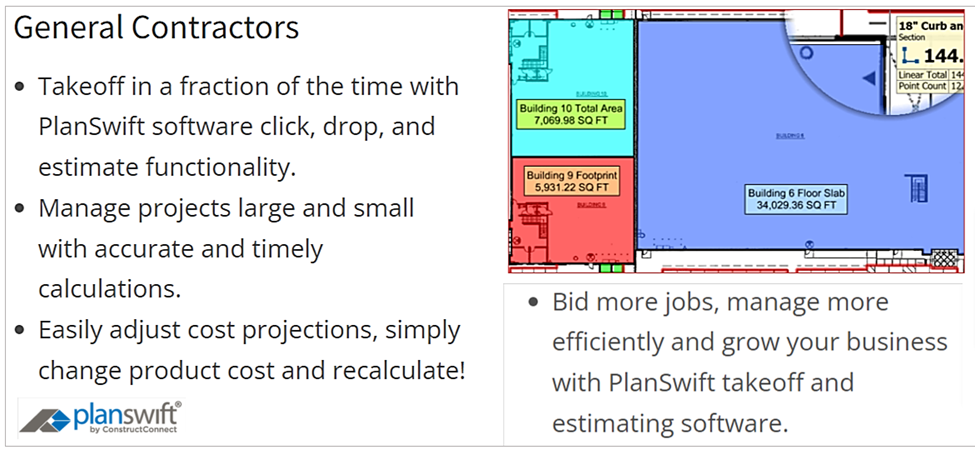
As you can see, you’ll also be able to easily adjust your project cost projections.
Before you can do that, you’ll use PlanSwift to measure the areas, volumes, and lengths of various construction elements and calculate the required quantities of building materials, as well as count other components, such as doors, windows, and fixtures.
When all materials are quantified and all components counted, you can set the unit cost for each item.
This is where the potential material/component cost adjustments we mentioned come in.
After adjustments, you can export the takeoff data in Excel format, and build your Bill of Quantities (BOQ) from there.
PlanSwift can be purchased as on-premise or cloud software for the same price, namely $1,749 per year, which includes 2 hours of training, customer support, and software updates.
Lastly, you can experience the user-friendly features of this takeoff software with a 14-day free trial.
Procore
Procore is another cloud-based, end-to-end construction project management platform designed to streamline all project phases and aspects, from conception to completion.
With the above goal in mind, Procore introduced its automated area takeoff function in 2022.
This feature uses machine learning (ML) technology to automatically detect areas in a floor plan, saving estimators time and increasing their takeoff efficiency, particularly for large and complex projects.
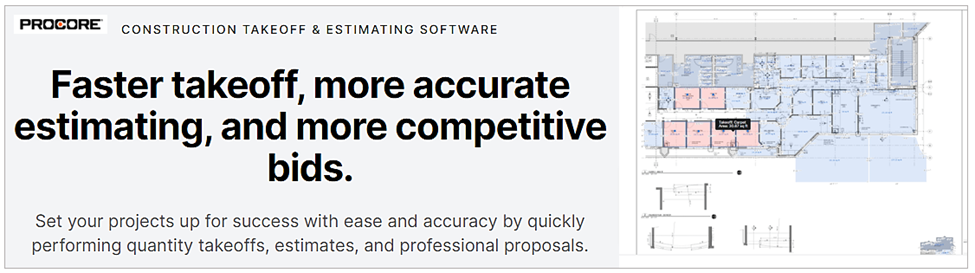
In essence, the takeoff process in Procore consists of:
- activating Auto Area Takeoff,
- selecting the type of drawings you want to run area detection on, namely Architectural Floor Plan, Concrete, or Roofing,
- after the detection is complete, select the areas (rooms) for takeoff,
- click on Use Selected Takeoffs to complete the process.
To illustrate, here’s how the second step in this process looks.
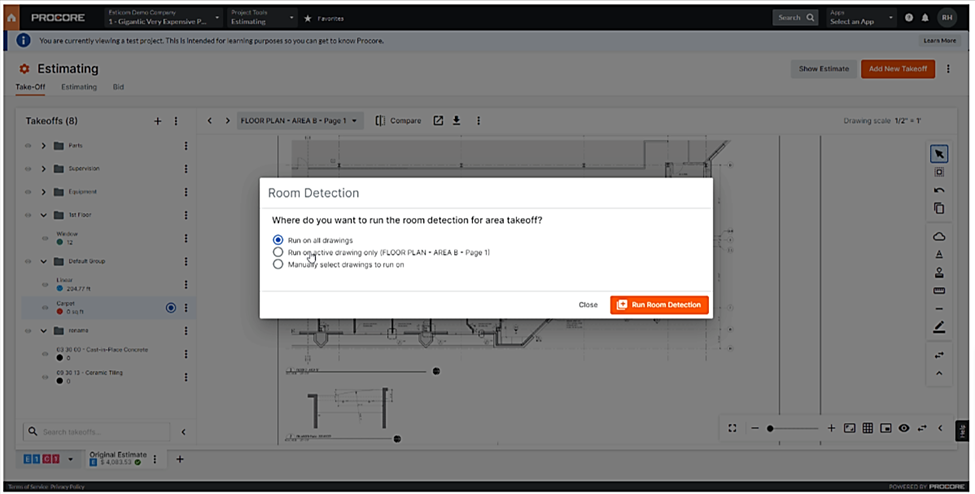
In addition to this automated takeoff functionality, Procore Estimating recently added another feature, 3D Takeoff.
This feature enables you to integrate 3D BIM models into Procore software, which further enhances the accuracy and efficiency of material takeoffs.
Being an all-in-one platform with a suite of software products, Procore does not provide any specific prices.
Their pricing info states that they charge an upfront annual fee for each product you select, with the overall price depending on how many projects you run through Procore and their aggregate dollar value.
There is no free trial, but you can contact them to schedule a free demo.
ProEst
ProEst, a cloud construction estimating software, belongs to the Autodesk range of construction management products.
This means you can do material takeoffs and cost estimates in ProEst and then (after winning the bid) seamlessly move to project budgeting in a single click.
ProEst allows all project stakeholders to work from one source of truth, i.e., a database updated in real time by any party involved in takeoff and estimating tasks.
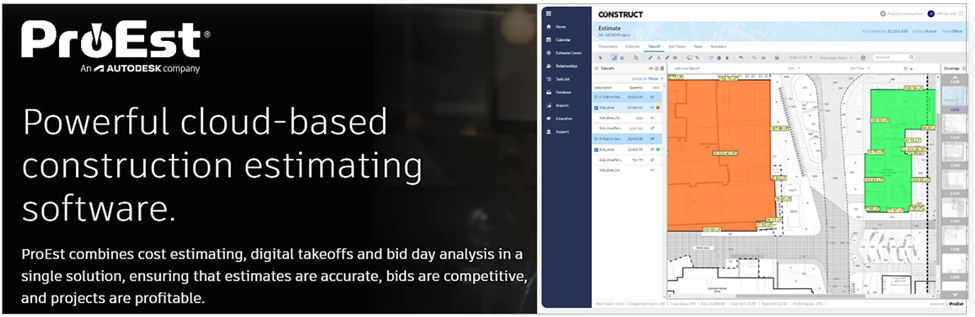
One of ProEst’s features is Bid Day Analysis, which allows you to compare the costs of different subcontractors, leading to improved decision-making and enhanced cost-efficiency.
Using ProEst’s digital takeoff function, you can do on-screen takeoffs up to 50% faster while eliminating potential errors.
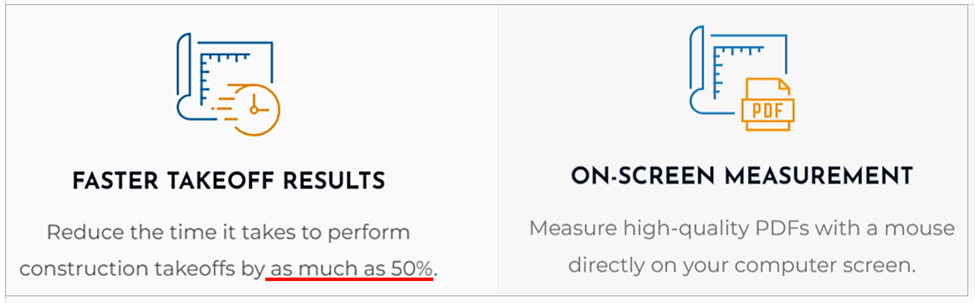
As illustrated, you can take construction drawings in PDF and use the mouse to measure them directly on a computer screen.
This and other advantages generate a lot of satisfied users, who shared their takeoff and estimate experiences with ProEst in numerous case studies.
For instance, Allen Wagner, CEO of Wagner General Contractors, highlights how ProEst enabled real-time collaboration between multiple estimators in different locations.
This is especially useful when a project requires extensive takeoffs involving various subcontractor specialties, such as concrete work.
As for pricing, you’ll need to ask for a quote to get a precise amount, but their annual subscription enables unlimited use of ProEst (i.e., unrestricted number of users).
Finally, you can also schedule a free demo.
Square Takeoff
Another simple and easy-to-use takeoff solution is Square Takeoff.
Square Takeoff is a web-based platform designed to enable construction professionals to save time and money, as well as prevent takeoff (and therefore cost estimation) errors.
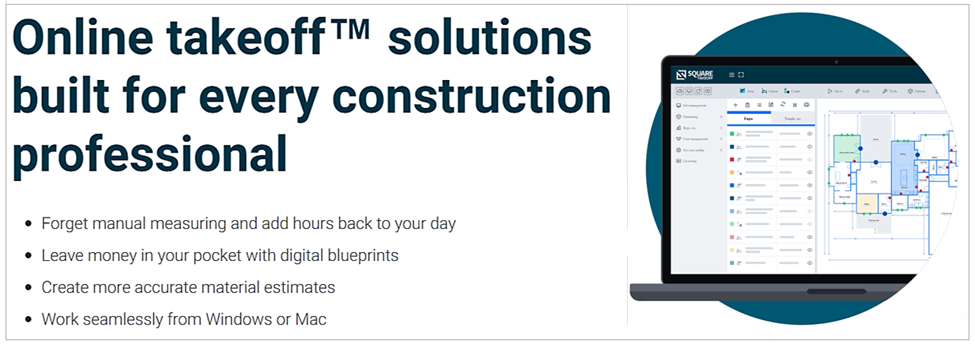
Similar to other solutions, you can upload design drawings in PDF or other image formats, which enables digital instead of manual measuring.
After uploading and scaling blueprints, you can take measurements and then export the results to Excel with the help of their built-in estimator.

Moreover, you’ll be saving not only time but also money by reducing the amount of construction drawing copies that need to be printed on paper.
The simplicity of Square Takeoff extends to pricing; a month-to-month subscription will cost you $149, while an annual subscription can, expectedly, be bought at a lower total price of $1,299.
If you want to try this software out, you can register for a 14-day free trial.
Togal
Togal, an AI-powered takeoff tool, is heralded by its creators as the most innovative takeoff software on the market.
Togal takes all the features needed for an efficient takeoff tool and enhances them with AI-driven features, such as automated area and wall takeoffs and material classifications and counts.
Here are Togal’s main features:

One interesting Togal.AI’s feature is its integration with ChatGPT, which enables users to converse with their construction blueprints.
This revolutionary feature involves uploading any file-type design drawings and project documentation into Togal, which will then analyze them and allow users to ask natural language questions in a ChatGPT-like fashion.
Moreover, this function will not answer questions related to project details not specified in the uploaded documents, thus ensuring you get only the right answers.
In other words, any unspecified issue will return an “unavailable” answer, allowing you to use other more traditional means of addressing it.
In terms of pricing, Togal costs $299 per month or $2,999 per year for each user.
By providing your company’s payment details (but not paying anything upfront), you can try Togal for free for 14 days.
Kreo
Kreo is another AI-based software (but with no ChatGPT integration) you can use to streamline your construction material takeoffs and cost estimates.
Similar to other tools covered here, the takeoff process starts by uploading files of any size and almost any format into Kreo.
From there, Kreo’s AI-driven features (shown below) will help you get accurate takeoff measurements in a minimum amount of time.

For example, the Auto Measure feature will define all areas and components on your construction blueprints in just a few minutes after the upload.
Then, AI Suggest will predict the specific measurement unit you need for a particular takeoff.
Likewise, Auto Count and Auto Scale will perform the necessary counts and match the scale of all your drawings for a seamless, uniform takeoff.
Kreo also offers a range of other features, such as advanced reporting and collaboration tools.
Kreo’s pricing includes three tiers—Starter, Pro, and Enterprise.
Here are the details.
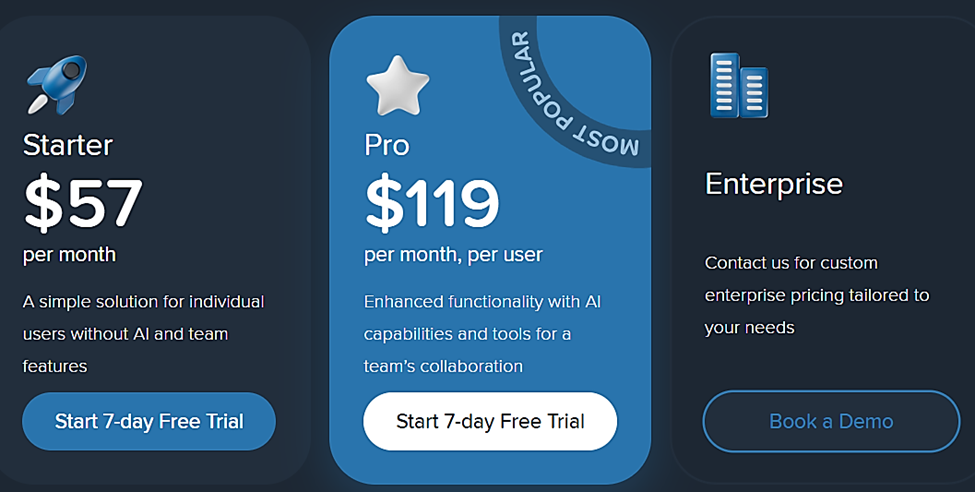
As you can see, the basic single-user, no-AI package is $57 per month while the fully AI- and team collaboration-enabled version will cost you $119 a month per user.
Both packages can be experienced through a 7-day free trial, while the Enterprise offer is custom-priced and you can book a demo.
Trimble
Trimble’s takeoff and estimating software is part of a wider construction management toolset that includes Trimble Connect, a cloud-based collaboration platform, and SketchUp, a 3D design software.
Moreover, their takeoff/estimating software can be used together with Trimble Business Center, which provides further enhanced takeoff and site modeling features.
Depending on your needs, these and other Trimble solutions can be combined to provide a comprehensive construction project lifecycle management solution.
As for the standalone takeoff/estimating software, you can use it with digital blueprints created in any other software tool, as highlighted below.
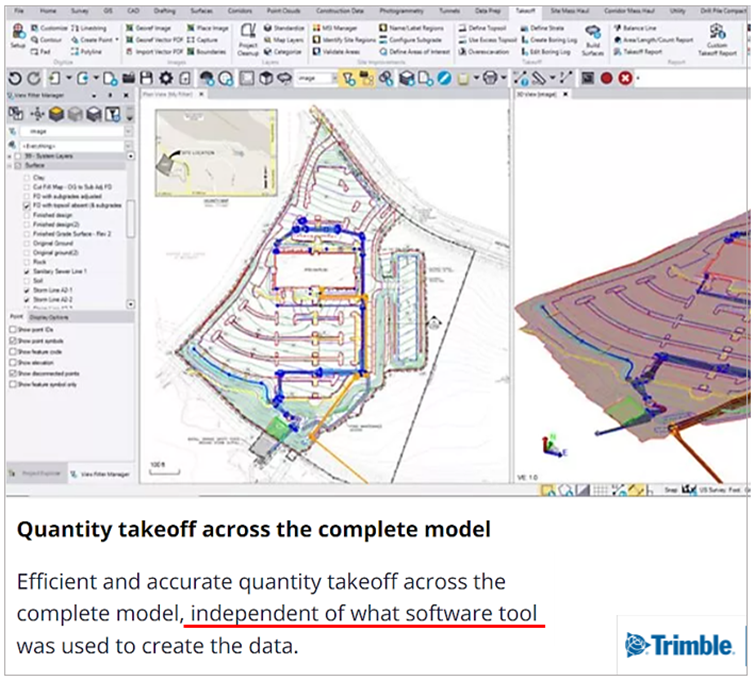
In addition to accurate material takeoffs and detailed cost estimate analysis, this software enables you to connect all your construction data under one roof, allowing for more efficient takeoffs and estimates across multiple projects.
This is a good time to mention that other construction management tools, such as our asset-tracking software GoCodes Asset Tracking, can assist you in allocating equipment and tools needed for a project, thereby increasing the accuracy of your cost estimates.
As for Trimble’s pricing, the integrative nature of Trimble’s software tools you can choose from prevents them from providing any specifics.
Instead, you can schedule a call/demo with them or sign up for a 30-day free trial.
On-Screen Takeoff (OST)
On-Screen Takeoff (OST) is a software tool for fast takeoffs provided by On Center Software.
This solution is for takeoffs only but can be easily integrated with another cost estimation solution offered by the same company, Quick Bid.
OST’s key features include:
- Typical Takeoff Tools,
- Multi-Condition Takeoff (their patented feature),
- Auto-Count Objects,
- Click & Drag,
- Overlays (for comparing drawings to detect design changes).
You can also use OST’s various takeoff templates and styles as well as make annotations and callouts on your blueprints.
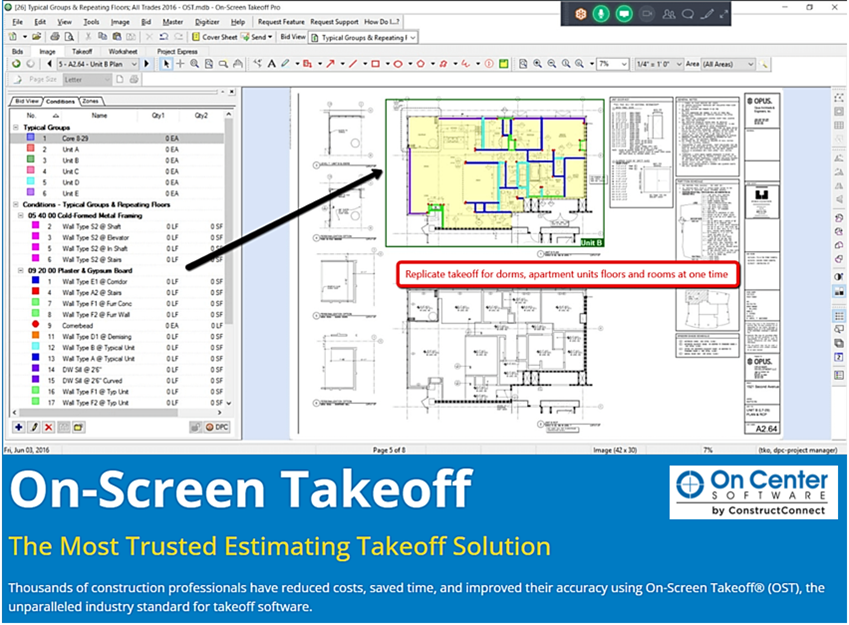
Takeoff results can be calculated for various construction trades, which helps generate more accurate subcontractor quotes.
On-Screen Takeoff software prides itself in ensuring a natural workflow that follows a manual takeoff process but does it much faster.
As regards pricing, their website does not explicitly mention any amounts nor offers a free trial but you can request a demo.
Countfire
Last but not least, Countfire is a takeoff and estimating software solution intended for electrical and mechanical estimators.
As such, Countfire focuses on automating counts of symbols across your electrical/mechanical drawings, thereby accelerating takeoffs.
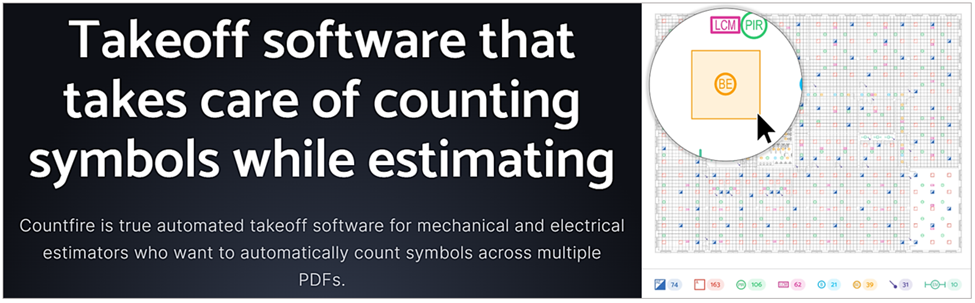
Despite its focus on symbol counting, Countfire also offers features for calculating floor/wall area measurements and coverage area checks for devices.
Both of these functions can help you verify that a system fits specific operational or regulatory requirements, such as a floor/level/room having a sufficient number of smoke detectors as per project design or local regulations.
Countfire is cloud-based, meaning you can store your drawings, run takeoffs, and perform cost estimates in one place.
Their website provides no pricing details, but Countfire’s personnel will, upon request, provide a custom quote suited to your specific needs.
Likewise, you can sign up for a free trial (duration not specified).
Conclusion
Given all the above, it’s clear that the market offers many material takeoff software solutions, whether they’re specialized or come as part of comprehensive construction management platforms.
It’s also evident that such solutions are quickly becoming standard in the construction industry.
When selecting a takeoff tool, the main guidelines should be your specific needs and the software’s simplicity, user-friendliness, and affordability.
Ultimately, whichever solution you opt for, it should enable you to save time and money through more accurate takeoffs, leading to more precise cost estimates and more winning bids.