School systems have a vast amount of inventory to administer.
The sheer amount of computers, projectors, cleaning equipment, textbooks, desks and other materials in just one school can be staggering.
For inventory managers responsible for an entire district, keeping tabs on all of these materials can be a quixotic task.
In this article...
Limited Budgets
Keeping track of school system equipment is of vital importance particularly now, as many school systems are facing shrinking budgets while the price tag for equipment – particularly high-tech learning gear – keeps going upward.
School asset tracking systems using QR codes such as the GoCodes Asset Tracking asset tracking system can assist schools in keeping a tight grip on their inventory.
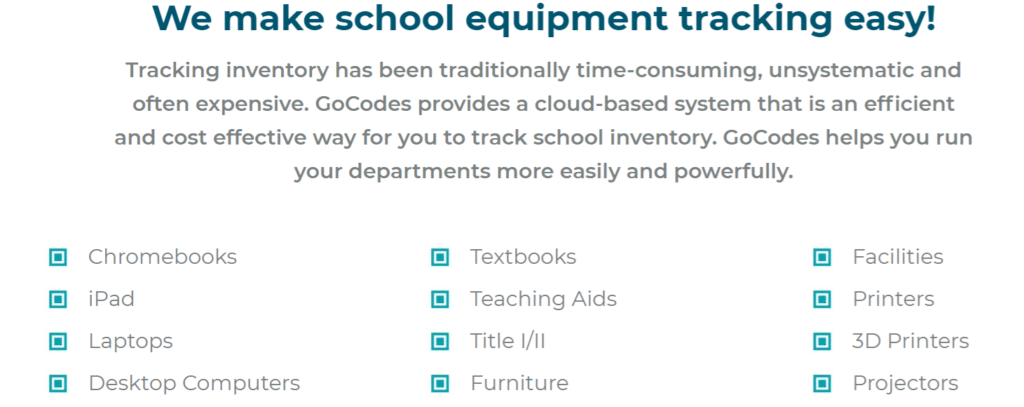
This convenient system makes checking inventory in and out and keeping track of it a less Herculean task for asset managers.
Losses Can Run Into Millions
Asset management can and will reduce losses to school districts.
A 2010 audit of 21 Los Angeles area schools found that the system had lost more than $10 million in stolen textbooks and unneeded textbook purchases.
About $500,000 worth of textbooks were found in a district warehouse.
In 2013, an audit showed that Shelby County Schools in Tennessee were missing $48 million in equipment, including computers and even cars from the driver’s education program.
The Transition to Automated Solutions
An electronic, easy-to-use school asset tracking system could have helped avoid these situations, making tracking school inventory more convenient and accurate.
Old inventory management techniques involving manually checking materials in and out using paper records are inefficient, inaccurate, and unmanageable in large school districts.
Electronic systems are faster, easier, and give asset managers a greater ability to drill down and find out where assets are and how they can be better employed.
Challenges to Managing School Assets
Some common challenges faced by inventory managers include:
- Textbooks – Keeping track of potentially thousands of textbooks issued to students is often a logistical nightmare. A quick system for checking books in and out at the beginning and end of a school year or semester will help you keep a better track of how many books they have and how many they need.
- Manual tracking of data – Even though we’re in the 21st century, many school districts still rely on written paper records for tracking school inventory. These records are subject to quite a bit of human error and can be easily lost or improperly sorted. Also, this information is difficult to collate and analyze. An electronic system of asset management is more convenient, accurate, and easy to examine for inconsistencies, trends, or problems.
- Theft – All too often, school system equipment is stolen by students or employees. Better tracking for school inventory can help school systems more quickly identify potential theft problems.
- Cross school and district transfers – When school equipment is transferred from one district to another, it can get lost in the move or packed away and never used.
- Obsolescence and Lifecycle Management– Computers and other equipment may be replaced by newer models, but the current models may still have some life in them and could be used in administrative or office settings. Also, many obsolete electronics are shelved in warehouses and never disposed of properly. By keeping better track of obsolete equipment, schools can better direct resources and make use of obsolete, but still functional equipment.
Tight Funding Makes Equipment Scarce
During the Great Recession, states throughout the country slashed education budgets as the weak economy did not produce enough tax revenue to maintain funding.
Since then, education funding has been slow to recover.
According to the Center on Budget and Policy Priorities, the states are still providing less per-pupil funding for K-12 education than they did prior to the recession.
Some states are still cutting, about a third of all states will enter this school year with less funding than they did the previous year.
In two of the hardest-hit states – Oklahoma and Alabama – spending remains more than 20 percent less than its pre-recessionary peak.
As state funding makes up about 44 percent of all school budgets, on average, the consequences of steep reductions in state support for public schools are dire.
When state budgets are cut, it’s often up to local school districts to make up the shortfall from local tax revenue.
In communities where taxes are already high, or with a high low-income population, this may not be feasible, however.
Less funding for education means less money for new and replacement supplies. Because the majority of students in public schools are of limited economic means, the consequences of insufficient school supplies can be severely detrimental to their education, as their parents may be unable to supplement their education at home.
In an era of prolonged budgetary shortfalls, proper school asset management has become more important than ever.
With the help of the GoCodes Asset Tracking inventory management system, equipment managers for school systems can keep better track of precious resources, allowing more money to be focused on improving student achievement.
How GoCodes Asset Tracking Can Help
The GoCodes Asset Tracking inventory management system can help schools keep tabs on their inventory.
The system uses QR code tags – tags affixed with a unique visual code that can be scanned – for tracking school inventory.
- Highly customizable – Administrators can track equipment based on a variety of fields such as classroom assignment, school assignment, student assignment, serial number, check-in/check-out status, and condition. We can even track state and federal funding sources, audit history, and much more.
- Convenient – GoCodes Asset Tracking QR tags can be scanned by smartphones and iPads and other mobile devices, eliminating the need for expensive inventory management equipment. The tags are easy to attach to equipment, and checking items in and out is simple. We know that students often try to pick off labels and so ours include a strong permanent adhesive and can even come in metal foil and rigid metal tags which are virtually impossible to remove.
- Customizable privileges – The GoCodes Asset Tracking inventory management system is easy to customize. The system allows administrators to limit students to see only basic information about assets, allow teachers greater access to information, and give administrators the ability to see all information and add custom data fields to help asset tracking.
- Rapid check in/out – Items can be quickly checked in and out to students and staff by simply scanning the QR code and picking the person name from the list. The transaction is logged and available so assets can be tracked down and checked back in at the end of the school year or semester.
- Single vendor solution – We know most schools don’t have time to add more IT projects to already stretched teams, that’s why GoCodes Asset Tracking provides a Total Solution with everything you need, all set up and ready to go. That includes cloud-based software(no installation and maintenance), smartphone scanners apps that you can download from the app store in seconds, and patented custom QR code labels shipped to you, that are set up and ready for use. So no more working with multiple companies to coordinate labels and set them up in the system. We take care of everything.
- GPS – When scanned, GoCodes Asset Tracking tags can provide GPS information concerning their location, making them easier for school administrators to track.
- Cloud storage – Data from the inventory management system is stored in the cloud, giving administrators easy access anytime, anywhere. Cloud storage also means no need for software upgrades and more security.
- Custom poly barcode labels – The GoCodes Asset Tracking solution includes tough custom poly QR code 2 x 1 inch labels that include your school information and logo. They clearly convey that these assets are private school property and can be configured to display a custom message when scanned such as loss recovery instructions should that asset be left in a library or coffee shop.
- Self-service reporting – Our easy-to-use software allows users to quickly create their own custom reports by applying simple rules-based filters, groups, and sorting to exactly the data fields required. The report view can be saved and downloaded in the most popular formats like Excel, CSV, pdf, and MS Word.







