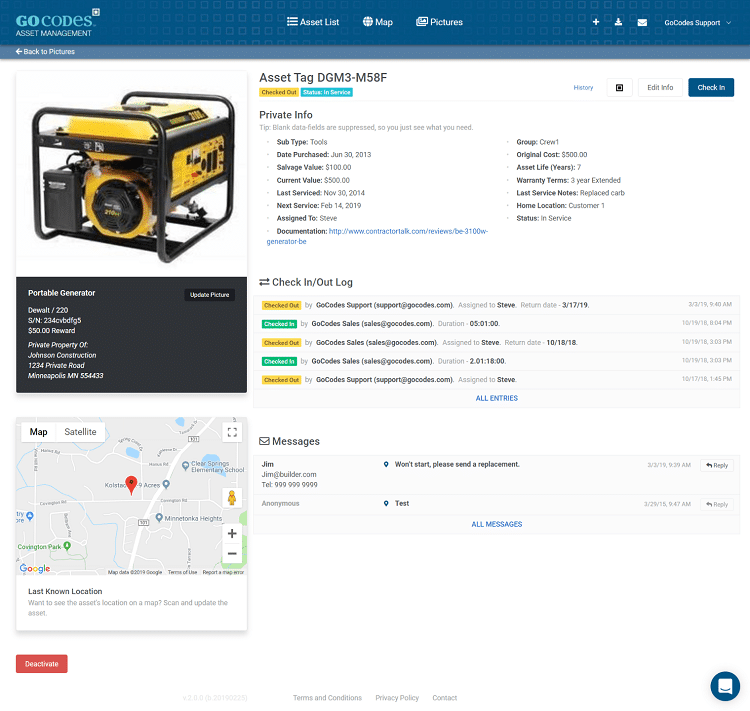In this article...
Introduction
Sometimes a phone needs to have some settings changed so that the GPS location information is automatically sent to GoCodes Asset Tracking when a QR code is scanned.
Note: There are two scenarios where GoCodes Asset Tracking captures location information:
1) Public scanning is when any person with any app can scan the GoCodes Asset Tracking QR code to send an optional message and update the location.
2) Logged in users will see location updates any time they update asset information, for example by checking an asset in/out or updating asset data.
Android Users
Ideally, everyone should set both to allow location tracking with GoCodes Asset Tracking for both public scans (not signed in) and users (signed in)
https://support.google.com/chrome/answer/142065?co=GENIE.Platform%3DAndroid&hl=en
https://support.google.com/accounts/answer/6179507?hl=en