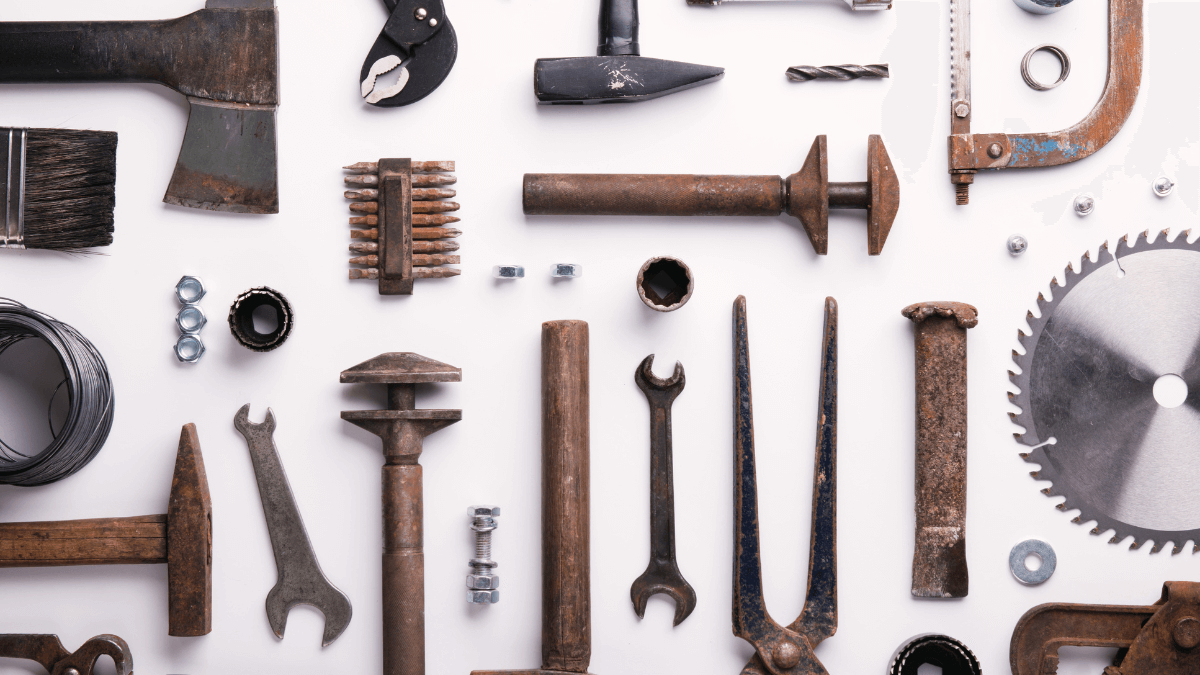Businesses use a substantial percentage of their revenues for acquiring tools and equipment. You cannot just acquire new tools and forget them. To achieve your ROI goals, you must have an effective asset management tracking system that can help track the status of your tools in place. Your managers must have every information regarding your assets such as their usage history, current deployment, and leasing history on their fingertips. You can achieve this objective by setting up a bar code inventory system. Bar coding your tools and equipment is one of the simplest yet most effective ways to achieve this objective. Bar codes can be scanned with a handheld scanner that reads the zebra lines in the bar code and transfers the information to a computer.
In this article...
Bar code design
Every bar code has black and white stripes or bars that are used to encode information including serial number, transaction code, supplier number, and quantity. Bar code symbologies (the pattern of stripes) can be broadly classified into two types; linear and two dimensional. A linear bar code symbology includes a single row of dark lines. There are white spaces in-between these lines. These lines have a specified width and height. Two-dimensional bar codes, on the other hand, use matrix symbols with black or white cells to encode data. 2-D bar codes can store more data as compared to their linear counterparts.

System requirements
A bar code system has four components:
Printer: Can be an inkjet, a dot matrix, thermal or laser printer.
Bar code label: Labels are applied to products including tools and equipment. A label may include a combination of bar code information, graphics, and text.
Scanning equipment: Scanners read and convert barcode information into a signal that your computers connected to the system can understand. Scanners can read and collect information much faster than humans.
External database: Every bar code system has a computer system that collects and analyzes information transferred by scanners. This system links bar code information to detailed data files that include asset information.
Steps to bar code assets
Get a GS1 company prefix
The first step involves assigning unique asset identification tags known as GS1 Identification Keys to your bar codes. You can get your GS1 Company Prefix from a GS1 member company. Once you have the GS1 prefix, you can use it as a base to create unique numbers.
Assign identification numbers
Once you get your GS1 Company Prefix, you can start assigning identification numbers to your tools and equipment. The number of numbers that you can use will depend on the length of your GS1 Company Prefix. Your GS1 member company will help you in this regard.
Select an appropriate printing process
If you want your bar code to include static information (you won’t be able to change the address), you can use traditional printing presses. For bar codes with dynamic information, use digital printing. For assets that need multi-color graphics, use a combination of both the processes.
Decide bar code specifics
When deciding the type, size, quality, and placement of your bar code, consider the environment where it will be used. If, for instance, you want your bar code to be scanned at both the point-of-sale and warehouse, make sure the symbol covers a larger area and also accommodates POS scanning.
Choose your bar code
If you want your bar code to include variable information such as serial numbers, use GS1 2D symbols or GS1 Data Bar. For bar codes with URL, use a GS1 2D symbol. If you want to bar code outer cases, opt for an ITF-14 symbol.
Decide your bar code’s size
When deciding your bar code’s size, consider important factors such as the scanning environment and the printing method. Check out regulatory requirements, and remember to account for quiet zones and bar width when calculating the total bar width.
Place Human Readable Interpretation
Including HRI in your bar code is important, as it will help scan the asset in case the bar code is of substandard quality or gets damaged. Make sure the HRI text is legible, and its size is proportional to your symbol size. Place the HRI below your bar code in a way that the appropriate bar code height is maintained.
Decide bar code color
Most bar code symbols use black bars with a white background. You can, however, use other color combinations too. If you are using GS1 bar codes, opt for dark colors to meet compliance requirements. Avoid using reddish colors for bars.
Decide bar code placement
When deciding where to place your bar code, few factors to consider are the packaging process and the printing process. To ensure the bar codes can be easily scanned, consult your printer and packaging engineer who will determine its appropriate placement.
Analyze the quality of your bar codes
If you don’t have a bar code quality verification system in place, contact a GS1 Member company offering bar code quality verification services.