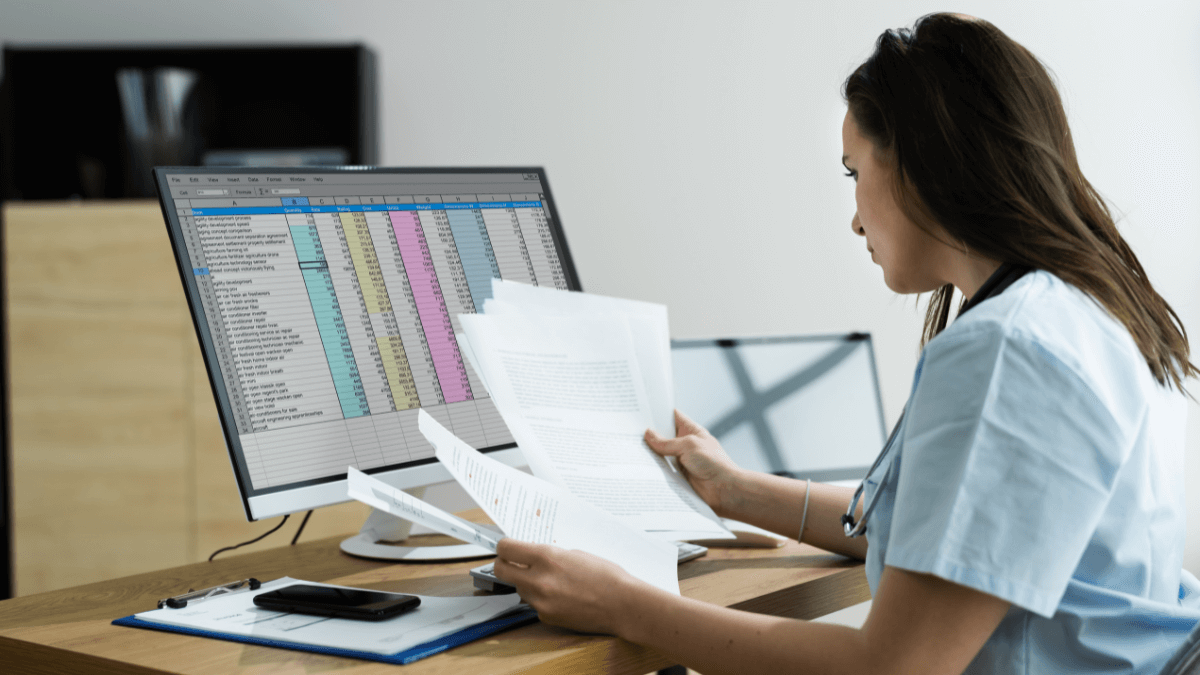Now you can quickly and easily learn how to complete common tasks with your GoCodes software by watching short You Tube videos. More will be posted soon. Let us know what you think? View the videos Here.
The first videos include the follow topics.
* How to scan the QR code on the label to view public information about the asset and send a message to the system administrator using your smartphone
* How to scan the QR code on the label, login and update asset information using your smartphone
* How to check in/out multiple assets by scanning the QR codes with your iPhone using the GoCodes native app for iPhone
We will be adding more videos soon, remember to subscribe to our YouTube channel so you get notified when we add new videos.