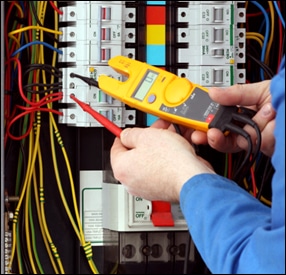Knowing what tools and equipment you have and who has them – is crucial for your business to operate effectively.
Missing tools lead to project stalls, missed billing opportunities and even the purchase of unnecessary equipment as you hustle to get the right tools into the right hands.
A tool management process solves these problems and is easily implemented with the following steps:
In this article...
1. Clearly Identify Every Tool Your Business Owns
Identify every tool your business owns by performing a tool audit.
A team member should be tasked with visiting every site that houses your organization’s tools.
The team member should check every tool’s condition, tag each tool and enter pertinent tool information into the GoCodes Asset Tracking’ software.
Most organizations typically record each tool’s Make/Model, Serial Number and condition, as well as the location of the tool, and the person responsible for it.
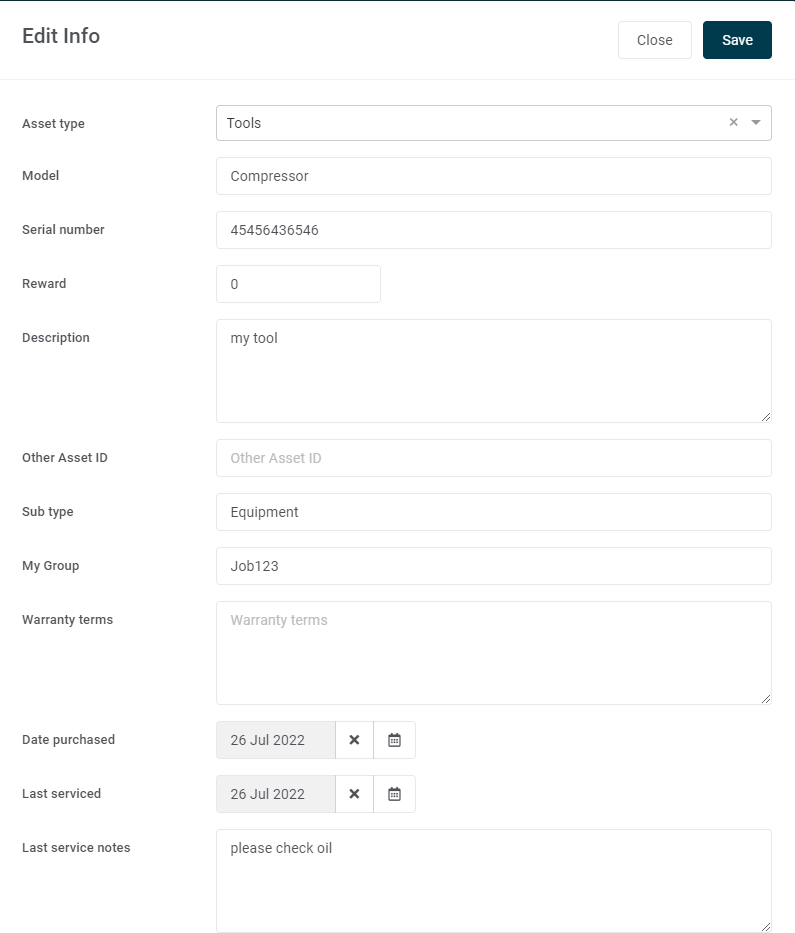
Source: GoCodes Asset Tracking
Depending on your business’ needs, it may be helpful to also record information such as the tool’s Purchase Date, Warranty and Service Records, for example.
2. Establish a Process for Tracking Tool Ownership
Establish a process for tracking the ownership of a tool, particularly if it is used by different team members on a variety of projects.
It is useful to task a specific person – a Tool Manager – with the role of distributing tools to individual team members who are then responsible for a given tool.
With that key role in place, tool information is always up-to-date, and everyone is clear about who has responsibility for what equipment.
This process is made simple with GoCodes Asset Tracking.
Your Tool Manager can scan a tool tag and check a tool in and out to a team member in seconds.
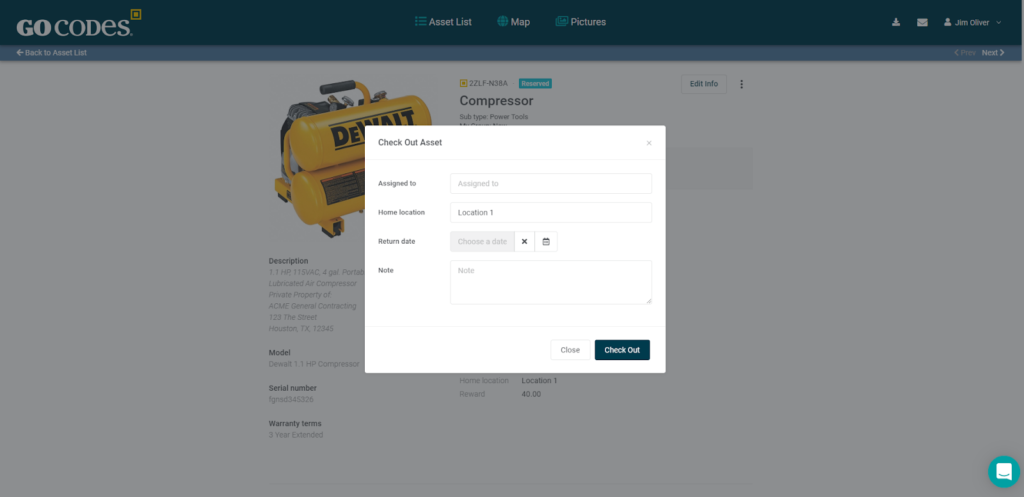
GoCodes Asset Tracking will automatically capture the Tool Manager’s name, the name of the person who the tool has been checked out to (the person responsible for the tool) as well as date, time and location information.
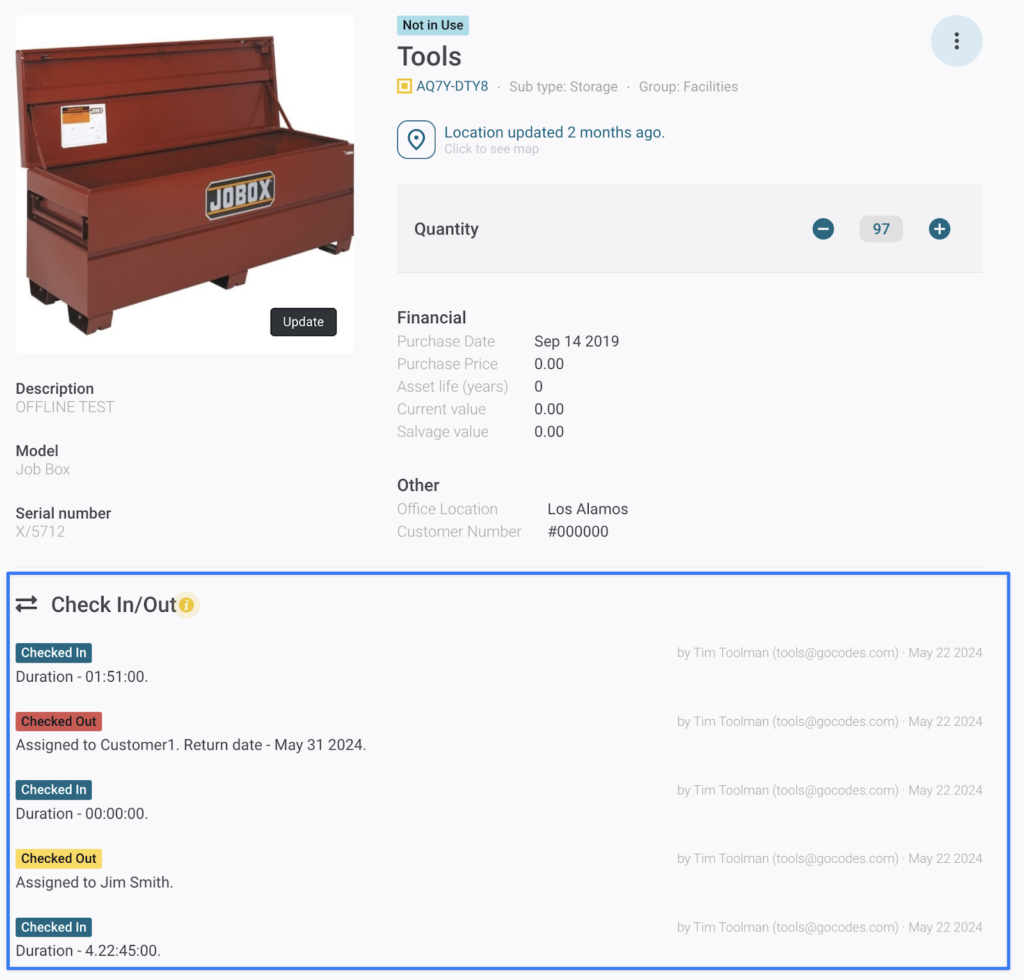
When a tool is checked out, the Team Manager can also enter additional information like the name of the project that the tool will be used on, the customer name associated with the project, as well as the expected return date and the condition of the tool.
3. Create Custom Reports to Easily View Tool Information
Do this so that you can operate efficiently.
Use GoCodes Asset Tracking reports to easily answer questions about your tools.
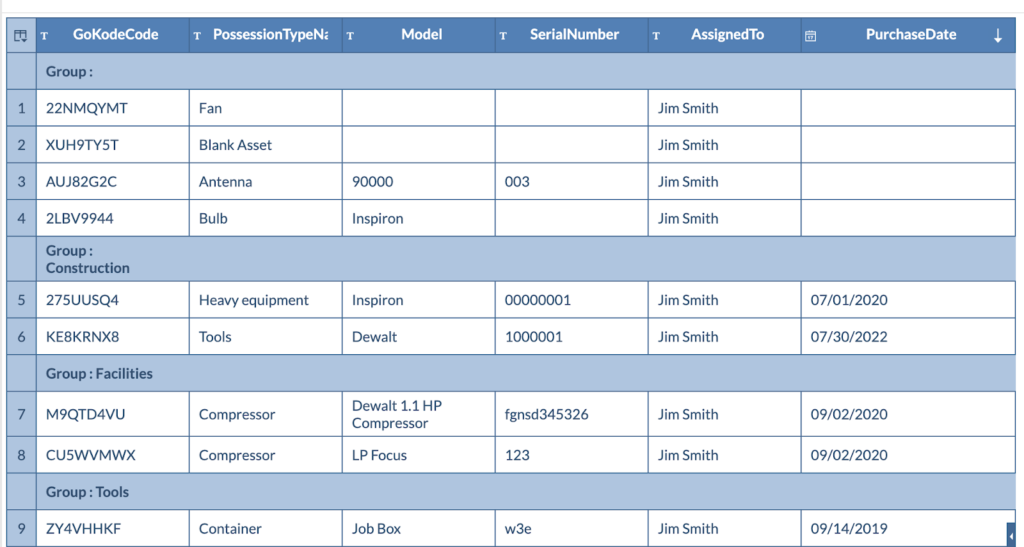
Questions you might ask include:
- What tools does Bill/Marie currently have on their truck?
- Where’s the nearest 10ft ladder to X location?
- What tools are being used for customer X?
- What tools are overdue for return?
GoCodes Asset Tracking’ reports allow you to easily search, filter, order and sort your tool information, so you can see exactly the information you need, facilitating better decision-making and enabling your business to operate effectively.