Owning equipment comes with many responsibilities, starting with accounting, maintenance, employee training, and ensuring safety.
Managing equipment documentation can seem like yet another task related to your assets that you have to spend time on.
However, while it may seem tedious at first, it doesn’t have to be a burden.
This article will help you understand why it’s essential to manage your equipment documents and how to set up a great system for doing so that can benefit you in many ways.
If you want to become an equipment documentation expert, keep reading!
In this article...
The Importance of Managing Your Equipment Documentation
A company can’t function properly unless its employees keep the necessary equipment documentation and take proper care of it.
Mainly, it’s because equipment documentation guarantees regulatory compliance.
Without the necessary paperwork, you may be subjected to fines and penalties, which can reflect poorly on your reputation. The documents also help if you want to file a warranty claim.
Such documentation includes maintenance logs, which show that you are continuously investing in the safety of your equipment.
The upkeep team inspects and fixes the assets, ensuring optimal performance and safety. Their logs are evidence of the work they’ve done on your equipment.
On top of that, various manuals that are part of your equipment documentation enable your team to use the assets safely, which is extremely important if you want to remove any hazards and ensure optimal working conditions.
The manuals should be readily available for those using the equipment.
Additionally, equipment documentation also helps you with accounting.
You need to consider depreciation, insurance, and other equipment-related expenses when handling your finances, which is why saving and knowing where to find the related paperwork is vital.
Because of this, you need to find a way to manage your equipment documentation effectively.
How to Efficiently Manage Your Equipment Documentation
Since equipment documentation is crucial for any company dealing with equipment, you need to effectively manage your paperwork to always know where to find each piece of data.
Simplify the system to always stay on top of your documents—here’s how to do it!
Transfer the Data to the Cloud
If you want to manage your documentation efficiently, transfer it to the cloud.
Like it or not, filing cabinets are a thing of the past.
You can’t save your documentation in paper form in your office—it will get crowded pretty quickly, and you’ll find it more challenging to manage the data over time.
The cloud computing environment allows you to upload your documents to the Web, protect them, and access them easily whenever you need to.
It significantly differs from keeping your data in paper form as everything is saved in one place, there’s no clutter, and you can use the search bar to find whatever you need in a couple of easy clicks.
Before you start, think of what documentation you need to transfer to the cloud.
Do you want to move all of it or the data you need the entire team to access easily? Ask your team to help you with this decision.
Then, choose the right type of cloud migration for you—rehosting, re-platforming, repurchasing, refactoring, retaining, or retiring. After that, you’re all set!
Transfer your data to the cloud to ensure easy access and plenty of storage room.
Connect Documents to the Equipment
After uploading your data to the cloud, it’s time to connect the documentation to the assets!
The key benefit of cloud storage is the ability to link documents to an entry.
For example, you can create an asset page for each piece of equipment you own. Then, you can add documentation relating to that equipment and link it to your asset page.
When you search for an item, you will see all the product details and the description you’ve added, including a link to the related documentation.
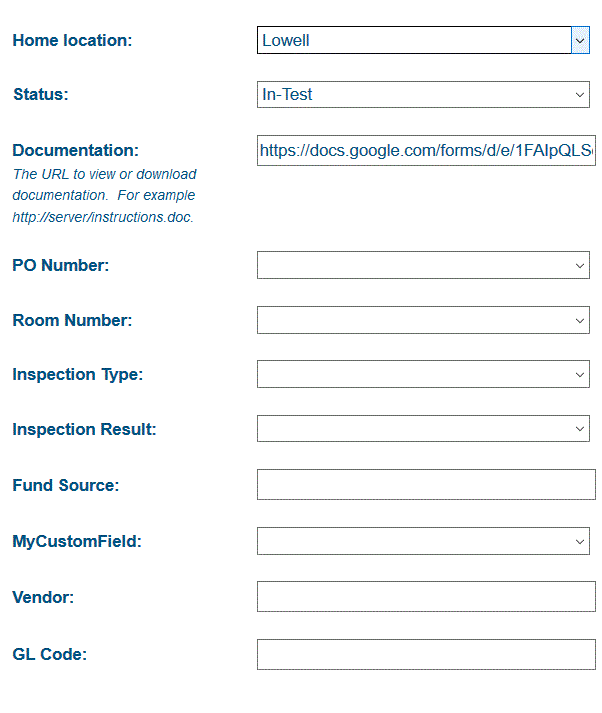
Therefore, connecting documents to the equipment simplifies the process of finding asset-related information.
This documentation can include maintenance logs, warranties, insurance paperwork, accounting data, and user manuals.
Basically, any data you need to save if you own the equipment.
Connecting the documents to the piece of equipment allows you to have everything in one place.
Make Your Documentation Mobile-Friendly
Making your files mobile-friendly allows you to access them easily.
The documentation can include legal documents, as well as user manuals or maintenance logs.
Therefore, it’s not just you who has to have easy access to the data—your team needs to access it, as well.
If you use software that lets you tag your equipment with QR codes, a simple scan of the code will lead your employee to the asset page, where they will find the necessary documentation.
Optioning for this type of software allows your team to easily access the required documents or update the asset page.
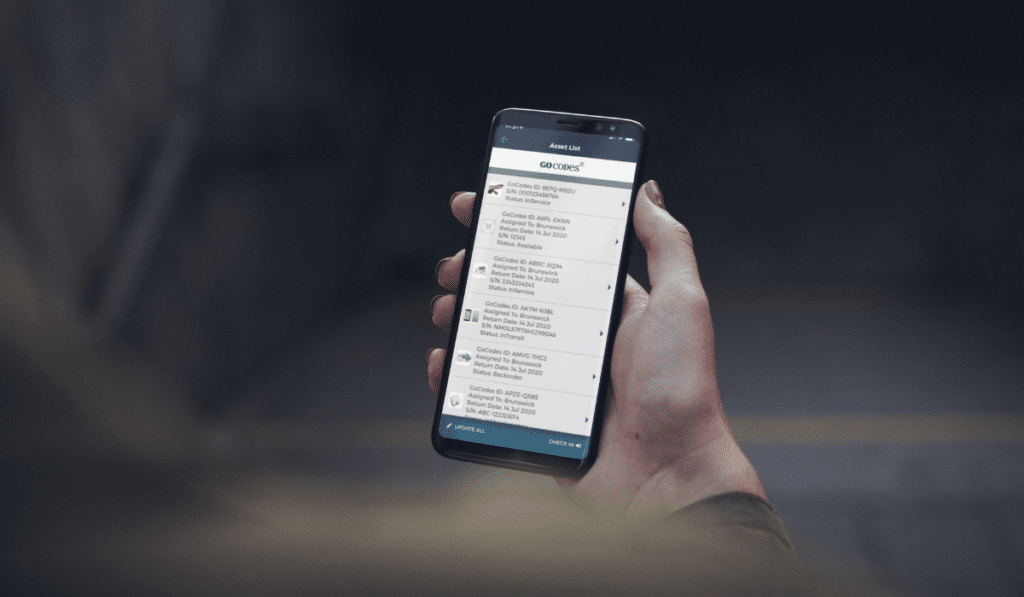
To simplify the reading, ensure that the manuals are in pdf format. That way, your team in the field can read them with ease instead of finding a PC to learn how to use the equipment.
Also, your maintenance team will have to enter the asset page to add their maintenance logs and check which assets need repair. Whoever looks the equipment up in the system will see the maintenance logs and know the current state of the item.
If your documents are mobile-friendly, your team will be able to access them from anywhere.
Approve Any New Documentation
Whenever there’s a need to add new documentation, approve it!
You can do it yourself, or you can assign this task to a specific employee. The latter option is more feasible if you own a lot of equipment.
In time, it would become impossible for you to review every single document that needs to be added to the cloud yourself.
Irrelevant data would make its way in there too, and soon your database would be unreliable and filled with redundant information.
If you want to prevent that, set up an approval system and decide who will be in charge of it.
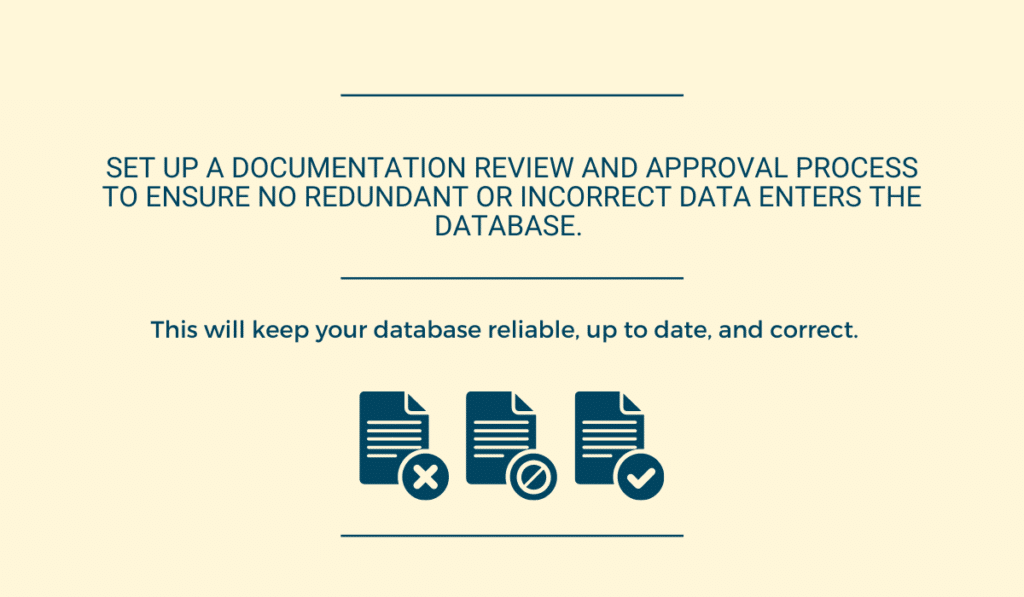
You can even set up a team to control and inspect the cloud to ensure that everything is in order and that no critical data gets lost or moved.
Their task would be approving each change to documentation or each new addition. You’d then be sure that everything in your database is updated and reliable.
Before adding any new documentation to your cloud, have a reliable person approve it.
Notify Users of Any Changes
Whenever you implement a change or add documentation, notify your team.
A great benefit of the cloud is constantly having updated information. If you replace an existing document with a new version, your employees will see the change in real-time.
They will only have access to the latest version, thus avoiding confusion and spreading incorrect or outdated information.
Despite that, you need to notify your team of updates and new documents added.
Of course, they will see the updates when they log in and look for the data, but keeping up with all the changes when you don’t even know how many there were is practically impossible.
Besides, your employees need to get familiar with the new additions today and not in five months when they happen to stumble across them.
The good thing is that software like GoCodes allows your team to get notifications whenever someone uploads a new comment or document.
Ensure total transparency by notifying users of all changes related to documentation.
Distinguish Between Assets and Documents
Make a distinction between assets and documents of the same type.
When you own a lot of equipment, you’ll inevitably have more identical assets, especially if the items are in high demand.
It’s more feasible to stock up on certain assets and have them at your disposal for all your projects instead of renting them for each project.
Therefore, you have to find a way to differentiate between them.
You can do this by tagging your equipment, labeling it with names or codes, or color-coding it.
Whatever option you choose, ensure that the system is easy to understand for your employees and that it helps them differentiate between the assets.
As for documentation, user manuals will stay the same for identical pieces of equipment, so you don’t have to upload manuals for each new identical asset you buy.
However, warranties, insurance, and maintenance logs should stay separate as they don’t apply to each item.
To avoid confusion, make distinctions between identical assets and their documents.
Create a Table of Contents for Your Documentation
Having a documentation table of contents will improve your management of it.
The table of contents helps you and others get around the documents quickly.
If your employee in the field wants to check the last maintenance log, they shouldn’t have to scroll through documentation like insurance, warranties, and purchase information to locate the record.
Instead, they can click on the maintenance log section in the table of contents, and they will be directed to the specific area.
On top of that, the table of contents allows you and other users to have an overview of your company’s documentation.
Whoever is checking the relevant documents can look at the table to determine whether everything is covered. You can do this during internal audits to ensure you didn’t skip a step.
It will be easier to manage your asset documentation if you have a table of contents for it.
Limit Access According to User Needs
Limit user access to manage your equipment documentation better.
As already explained, you can let your employees access the database to see the necessary documentation like user instructions or maintenance logs.
However, not all employees need access to all documentation.
A good practice is to group employees according to the level of authorization they need.
For example, your accountants will need to see the maintenance logs for regulatory compliance and documents like warranties, claims, insurance, or anything else that can help them do their job.
On the other hand, your maintenance team will need access to a different set of documents.
They’ll need to be able to view asset manuals, maintenance logs, and user notes since it can help them determine possible issues with the asset.
The employees in the field also have to have access to user notes, manuals, and maintenance logs in case they experience a problem with the equipment.
If you limit access to specific documents for specific groups, you’re allowing the group to see only the data they need without having to go through the rest.
Pay Attention to Documentation Retention Time
Know when to keep and when to get rid of documentation to manage it successfully.
You have to keep certain documents as long as you own the equipment they are related to. Otherwise, you’re risking liability, overpaying taxes, or basing your business on incomplete data.
The long-term value documentation includes warranties, insurance, maintenance records.
That’s the data necessary in case of an audit or an item sale, or data that helps your upkeep team, employees in the field, or accountants.
On the other hand, there are some documents you can delete after a certain period. Such data is anything you don’t need for legal, administrative, accounting, or business purposes.
Before deleting any files, establish clear guidelines on how and when to dispose of that kind of data—in other words, determine the retention period.
For example, you should delete accident reports or accounting service reports after some time, as you’ll have no use for such documents after ten or twenty years.
They will only pile up and make it more difficult for you to find other necessary documentation.
Of course, in case of a lawsuit or liability issues, don’t delete the related data, even after its retention period expires.
A part of the management process is knowing when to hold on to documentation.
Conclusion
Since storing equipment documentation helps you do taxes correctly, learn more about your equipment, monitor its maintenance, and share the knowledge with your team.
It’s vital for your company.
Transfer the data to the cloud and associate the equipment with documentation related to it for easier locating.
Pay attention to pieces of identical equipment and the related documents. You should also make the data mobile-friendly so your team can access it from the field.
Of course, you’ll have to update your database and inform the team of any changes so you’re all on the same page.





