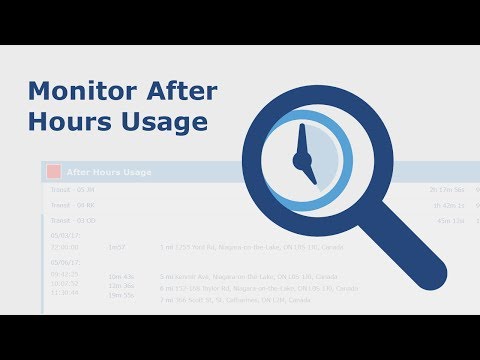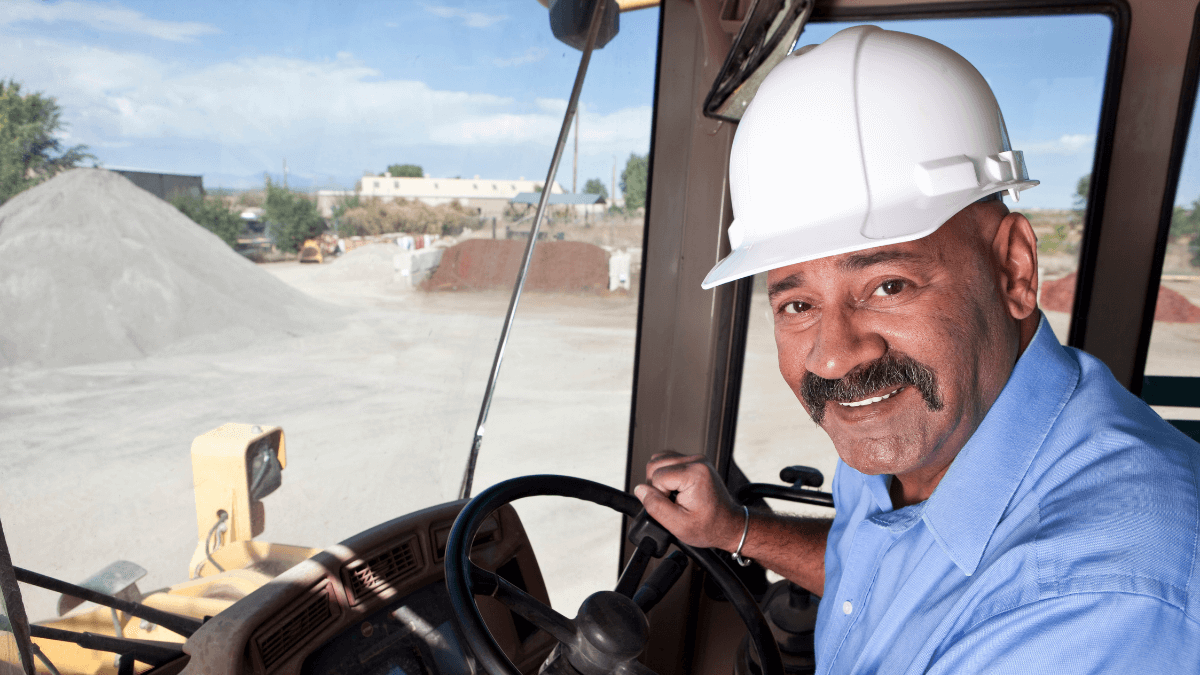There’s a reason why automated alerts are a must-have feature in fleet management systems.
Well-configured alerts are more than convenient reminders—they streamline your operations to ensure compliance, prevent asset breakdowns, and boost efficiency.
In this guide, you’ll learn how to leverage eight essential alerts to maximize impact and pave the way to long-term success.
Let’s get started!
In this article...
Vehicle Assignment Alerts
Vehicle assignment alerts notify you when anyone other than the assigned driver or operator uses a vehicle or a piece of equipment.
These notifications are directly linked with the vehicle assignment feature that simplifies tracking by linking usage data to specific employees.
Here’s what this looks like in systems like Fleetio.
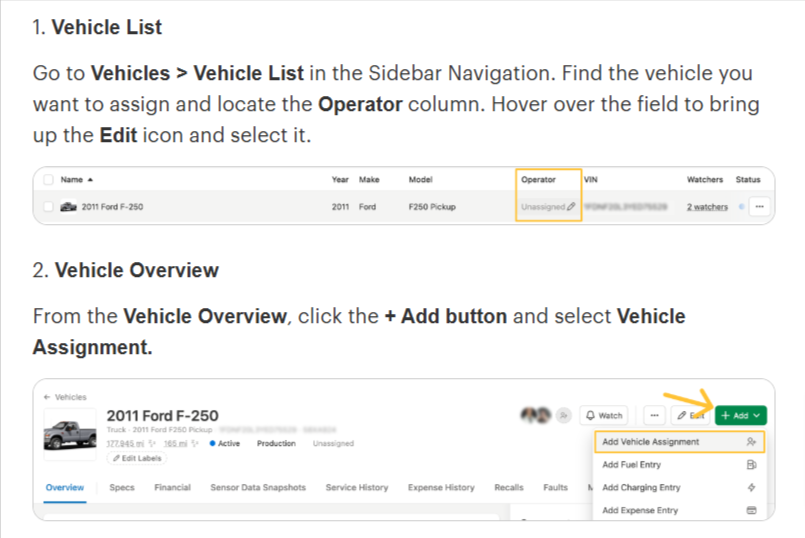
Source: Fleetio
Fleet managers rely on this feature to improve scheduling efficiency.
However, compliance and overall safety can also be enhanced with this handy alert.
“Assigned Vehicle” alerts are triggered whenever an unknown operator uses a vehicle or machinery assigned to another employee.
Whether it’s a simple scheduling mix-up or attempted theft, unauthorized use can turn fatal if the person doesn’t have the right training or certifications to operate a piece of machinery.
This alert helps prevent such incidents, strengthening a safety-first culture on jobsites.
Of course, not all systems have this alert under the same name.
In Uffizio, a GPS tracking software company, it’s called “Driver Identification Alert.”

Source: Uffizio
The “no driver logged on” alert in GoCodes Asset Tracking also focuses on the operator’s authorization and credentials, helping to prevent any misuse or potential safety incidents.
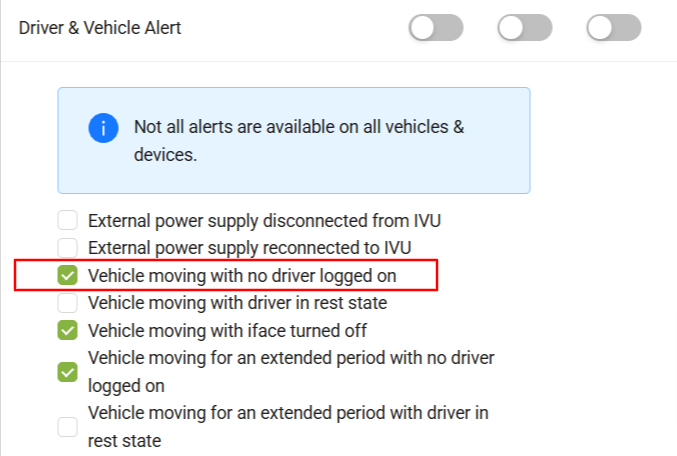
Source: GoCodes Asset Tracking
Remember that different alerts often complement each other’s effects to ensure compliance and increase safety and security.
To sum up, vehicle assignment alerts are invaluable for effective fleet management, no matter the slight differences in name or function.
Geofence Alerts (Entries & Breaches)
Geofence alerts notify fleet managers about entry, exit, or movement across jobsites, warehouses, or restricted zones.
The exact functionality depends on the configured triggers, but these alerts can only be activated when an asset interacts with a defined virtual perimeter or geofence, as shown below.
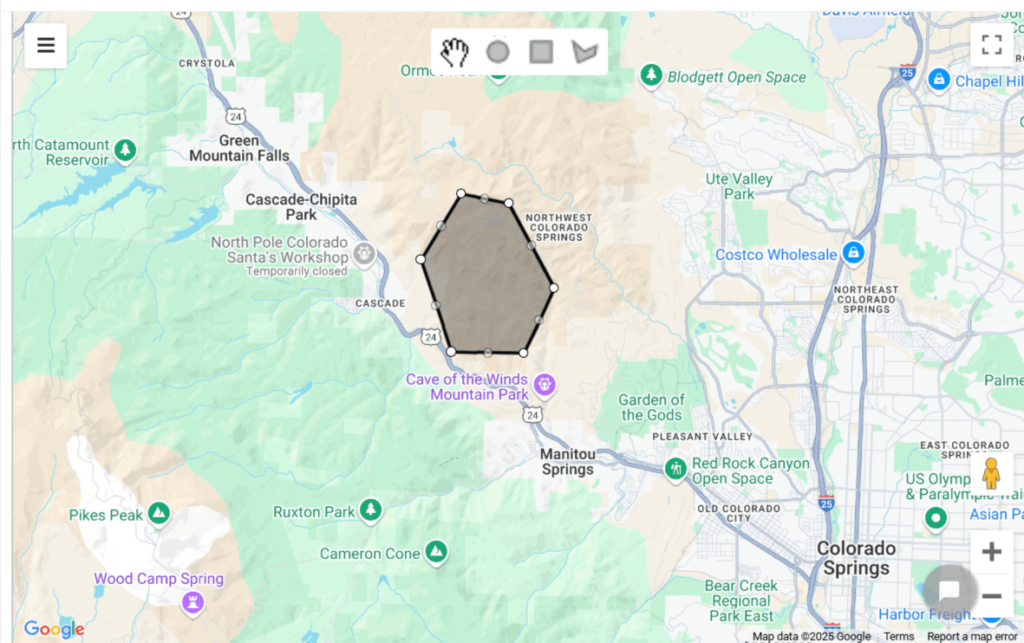
Source: GoCodes Asset Tracking
Entry and breach alerts enable additional insight into the movement of machinery, raw materials, as well as construction teams.
As such, these alerts help you:
- Optimize resource allocation by enabling real-time coordination
- Prevent unauthorized movement and ensure assets stay on-site
- Confirm on-time arrivals for better project tracking and payroll accuracy
Despite their versatility, geofence alerts are typically used for an additional layer of security, as explained by Sara Hanes, a dispatcher at E.K. Services.

Illustration: GoCodes Asset Tracking / Quote: HCSS
Think of it this way: these alerts help you de-risk your construction site by ensuring that high-value assets or materials stay put even when there’s no one at the site.
And if assets do get stolen, instant loss alerts enable swift action and increase the chances of getting your assets back.
You can also use them to verify on-time shipment arrivals or track rented vehicles’ entry and exit to ensure accurate billing and avoid disputes.
The best part?
Configuring the alerts is usually done in just a few clicks.
Select what you want to track and which geofences and vehicles it applies to.
Then, choose where you’d like to receive notifications and their expiration time.
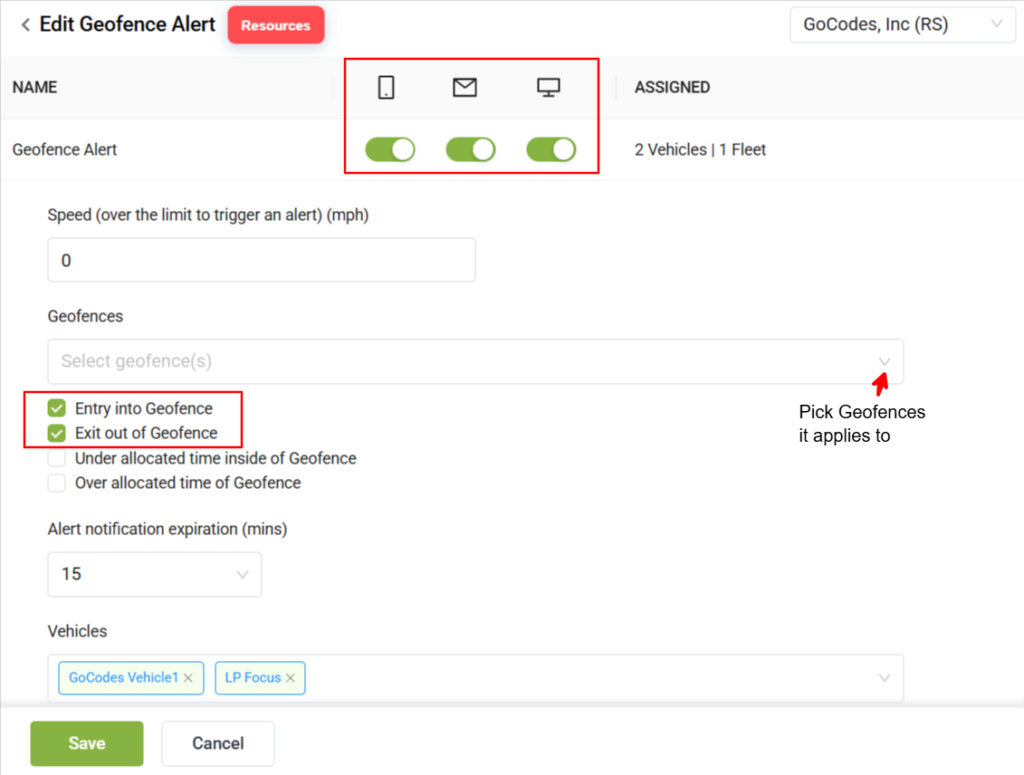
Source: GoCodes Asset Tracking
All in all, geofence alerts require minimum effort while delivering maximum benefits.
The most important one is peace of mind that’s quite difficult to come by in industries like construction.
Maintenance Alerts
Maintenance alerts are automated reminders for scheduled inspections or regular maintenance based on mileage, engine hours, or time intervals.
They help prevent costly breakdowns and extend asset lifespan by ensuring maintenance happens on time.
Now, the system interfaces can vary quite a bit, but the basics of setting up these alerts stay the same.
You simply select the type of inspection and the vehicles, and you’re nearly set.
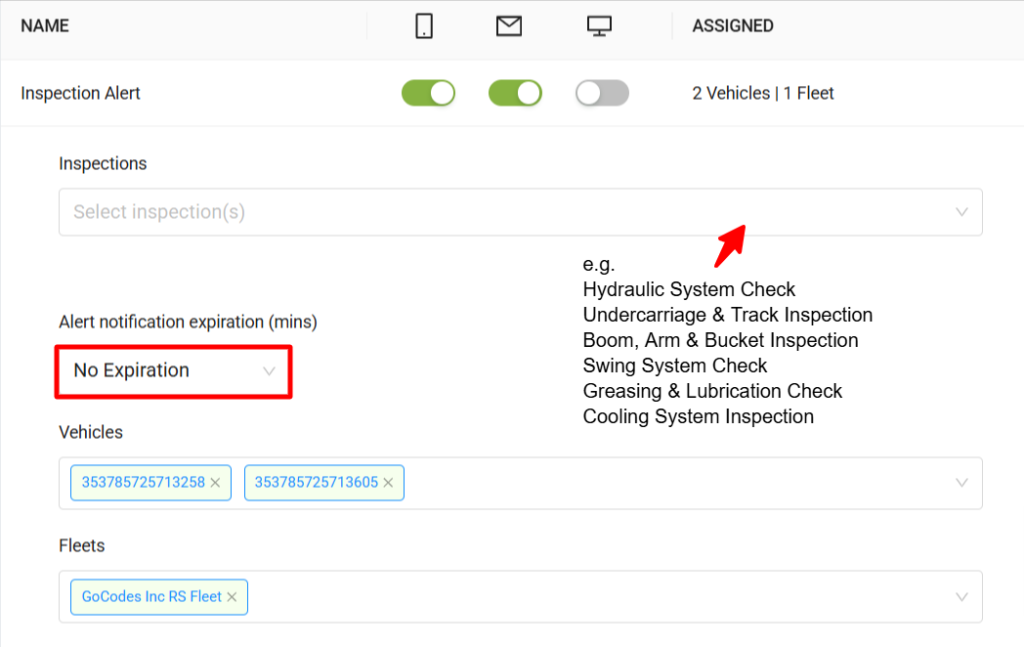
Source: GoCodes Asset Tracking
It’s important to note that fleet management solutions offer a high degree of customization.
For example, you can usually snooze notifications for regular inspection without worrying about forgetting them later.
The aforementioned Fleetio, for instance, offers plenty of options for setting up overdue notifications, displaying when a task was scheduled, and the date of the last completed inspection.
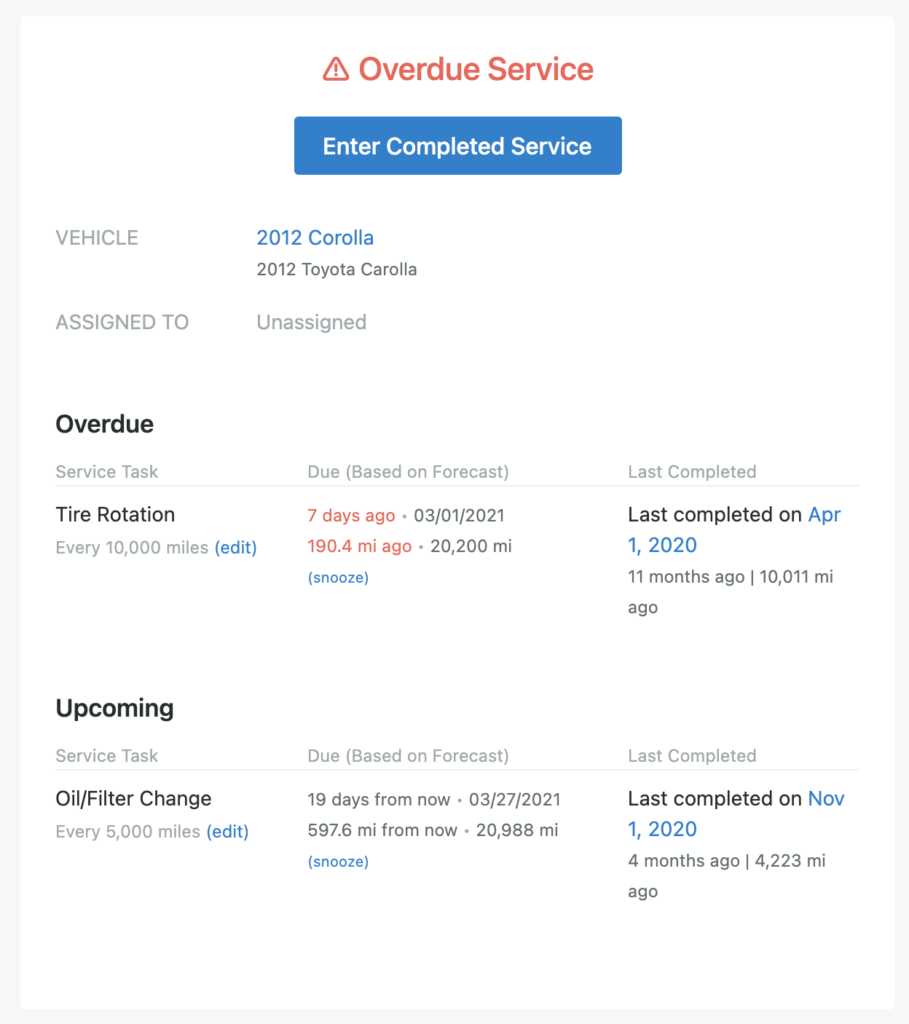
Source: Fleetio
The notification conveniently includes upcoming service tasks as well.
While one simple alert doesn’t make a difference, enabling maintenance notifications paves the way to preventive maintenance practices that prolong equipment lifespan and reduce unnecessary costs.
After-Hours Usage Alerts
After-hours usage alerts ensure you’re immediately notified about equipment being used outside of work hours.
Whether it’s vandalism or an employee deliberately staying beyond scheduled hours to increase their logged time, these alerts are pivotal in preventing misuse and fuel waste.
Setting them up begins by ensuring the system recognizes the timeframe it needs to track, and doesn’t take into account regular business hours.
Geotab’s video zooms in on the initial edits, as well as how to connect alerts and reporting in this tool.
Source: Geotab on YouTube
A high degree of customization lets you set up different work days/hours for each vehicle.
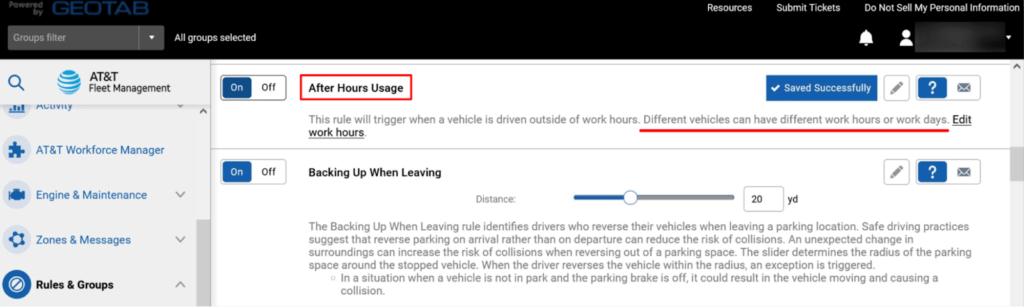
Source: At&T
When it comes to the trigger events, Teletrac Navman’s alert guide lists several common triggers that are applicable in this case, including:
- Alert on Distance (specify)
- Alert on Ignition On/Off
- Alert on Site Entry/Exit
While each option has its benefits, the Ignition On/Off alert is the most effective in preventing misuse, as it immediately flags any after-hours movement.
Regardless of your preferences, relying on after-hours usage alerts will benefit every construction company in several ways, from reducing unnecessary wear and tear to preventing ghost overtime.
Fuel Consumption Alerts
Fuel consumption alerts warn fleet managers about excessive fuel use, prolonged engine idling, or sudden fuel drops.
These alerts help you detect any fuel inefficiencies or theft attempts, thereby reducing expenses.
The importance of optimizing fuel consumption has become even more critical in the face of rising fuel costs, which Teletrac Navman identified as a top fleet management challenge in 2024.
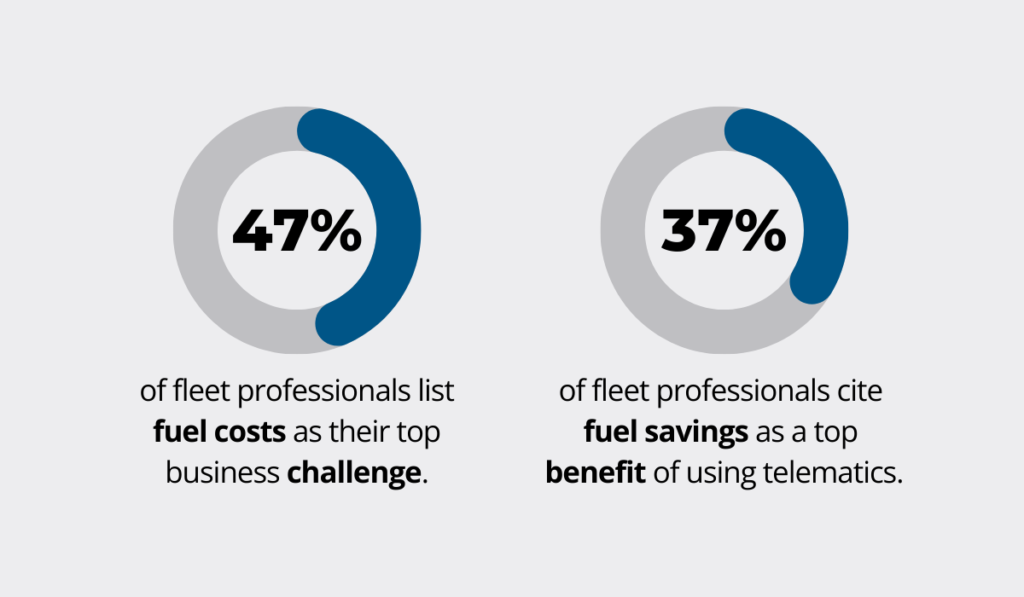
Illustration: GoCodes Asset Tracking / Data: Teletrac Navman
The survey also highlighted fuel savings as a key benefit of telematics systems, with fuel alerts being an essential component.
Fuel alerts are slightly trickier to configure because you need to carefully determine which quantity of fuel will trigger a notification.
On Navixy’s dashboard, this crucial setting is called “accuracy.”
In the example below, the accuracy is set at 10% for a 150 L fuel tank. This means that only fuel level changes bigger than 10% (15 L) trigger notifications.
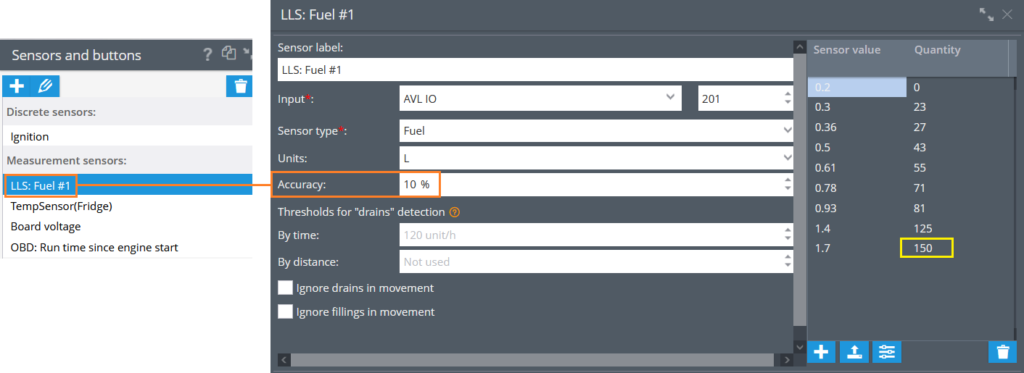
Source: Navixy
In other words, normal or minor fluctuations under 15 L (per designated time) will be ignored by the system.
This setting ensures that only significant fuel level changes are reported, minimizing false alarms.
It’s important to note that fuel consumption abnormalities often overlap with poor driving practices, which can also trigger alerts related to driving behavior.
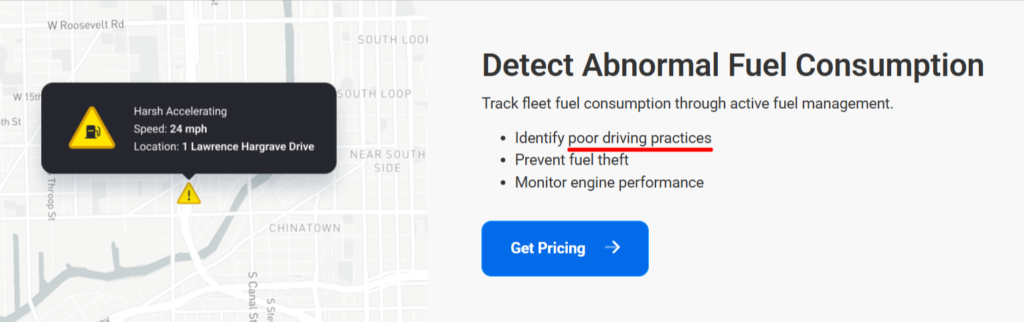
Source: Rand McNally
Most systems rely on alert logs to enable post-trip optimization or offer dynamic routing, but this depends on the specific software.
Simply put, fuel consumption alerts are an indispensable tool for tracking and optimizing fuel usage, helping to increase efficiency while mitigating rising fuel costs.
Harsh Driving Alerts
Harsh driving alerts cover a range of dangerous driver behaviors, helping fleet managers assess individual performance and enforce safer driving in general.
By addressing harmful habits, companies reduce the number of accidents, while also cutting down on insurance and repair costs.
The most common alerts include harsh braking and acceleration, cornering, and impact events, as pictured here.
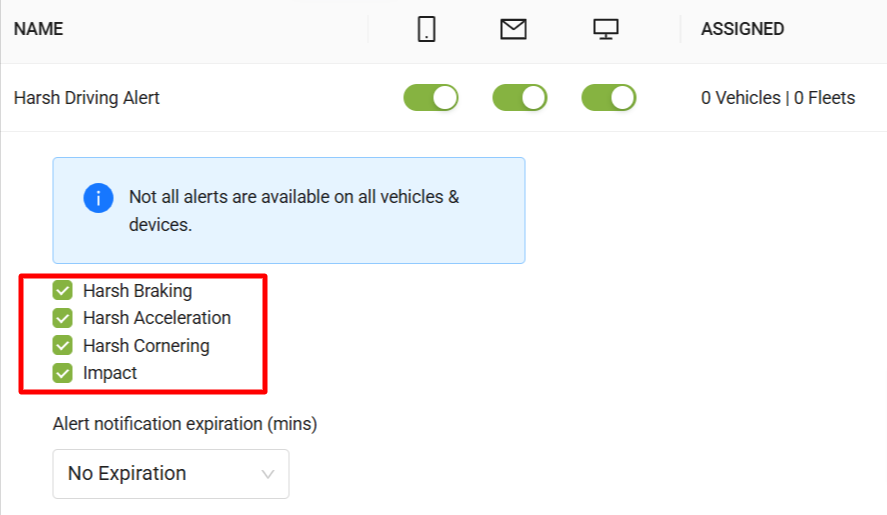
Source: GoCodes Asset Tracking
Harsh driving and speeding also impact fuel consumption and general wear-and-tear, giving you additional reasons to record as many of these events as possible.
However, similarly to fuel consumption, you need to carefully adjust the triggers’s sensitivity to ensure you’re tracking only relevant events.
For instance, Samsara enables users to fine-tune the settings by using sliders.
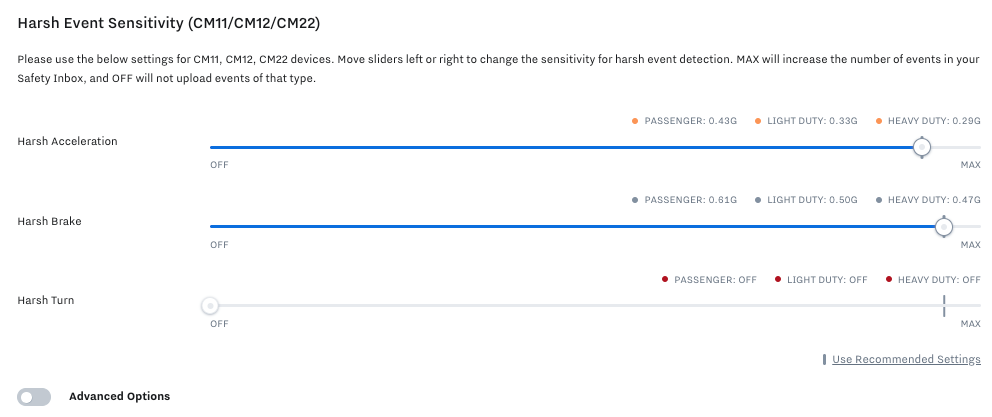
Source: Samsara
Not every event requires intervention, of course, but harsh driving alerts help flag behaviors that increase the risk of accidents—especially in high-risk environments like construction.
To promote safer driving, fleet managers can enable in-cab alerts and voice coaching, which provide real-time feedback directly in the field.
As shown in the video below, this feature allows pre-recorded messages to play whenever a harsh driving alert is triggered.
Source: Samsara
Regardless of your preferred approach to coaching, harsh driving alerts are an excellent way to increase safety and prevent costly incidents down the road.
Load & Weight Limit Alerts
Load and weight limit alerts activate when vehicles or machinery exceed their weight capacity limits.
The benefits of these notifications are palpable because they help fleet managers prevent:
- Fines
- Safety risks
- Equipment damage
The alert setup is straightforward since the trigger simply needs to match the vehicle’s stated load capacity.
Some systems like Uffizio have separate alerts for overload and underload scenarios, making it easier to promote safety and compliance while keeping optimal performance in mind.
In both cases, the alert pops up on the dashboard showing the difference between the current load and either maximum or optimal load capacity, as shown below.
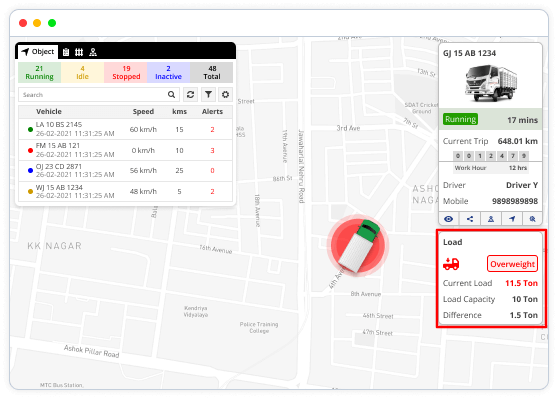
Source: Uffizio
Keep in mind that while there are alternatives, most load-monitoring systems depend on dedicated and compatible sensors.
When fleet management systems don’t have built-in load and weight limit alert features, the next best thing is integrating external devices.
For example, Powerfleet’s Weigh-Alert provides audio and visual warnings to forklift operators when they are carrying more weight than the forklift can safely handle.

Source: Powerfleet
You can also opt for dedicated devices in cases where you need more precise load monitoring only for specific assets.
Both options ensure compliance and improve overall safety, so your choice boils down to specific operational needs.
Real-Time Breakdown Alerts
Real-time breakdown alerts notify fleet managers when a vehicle breaks down or experiences critical faults.
Powered by the vehicle’s onboard diagnostics (OBD-II) system, they enable early issue detection.
Although breakdowns can’t be prevented at this point, alerts improve response time, allowing you to quickly dispatch backup vehicles and adjust maintenance priorities.
Since equipment breakdowns take precedence over regular inspections, the best fleet management systems make it easy to prioritize these alerts.
For example, Pitstop’s log and workflows are color-coded, with major and critical issues listed on top.
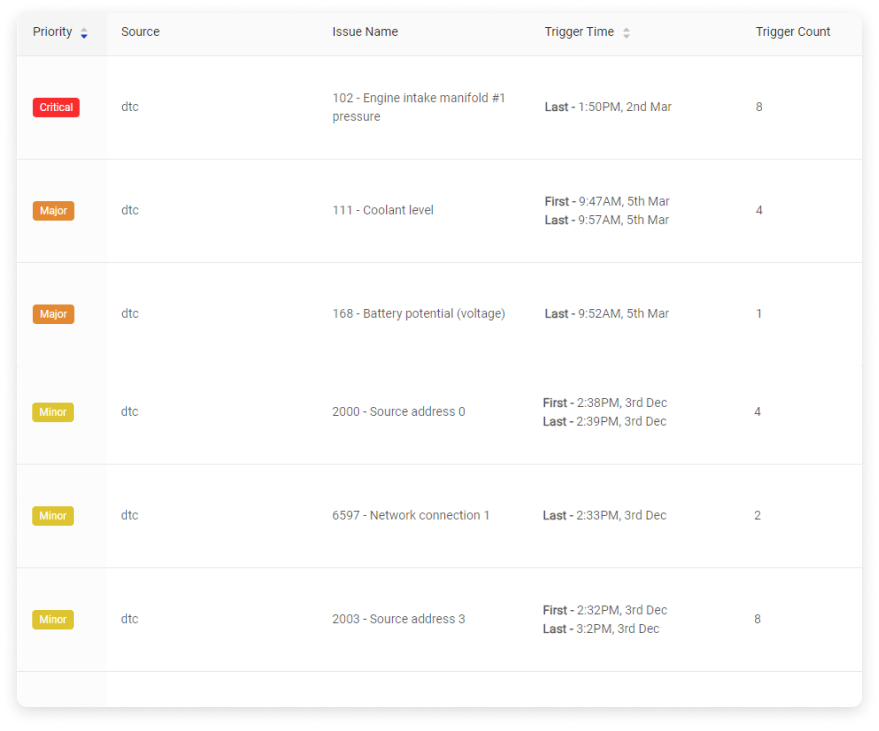
Source: Pitstop
Custom alert-building is another crucial feature.
It lets fleet managers configure the timing and order in which alerts are triggered and escalated.
This helps streamline responses in emergencies.
Typically, the site supervisor and maintenance team are notified first for quick assessment and repair.
If the asset is critical, the project manager can be notified immediately to start rescheduling tasks.
A drag-and-drop interface, such as the one from Rand McNally, simplifies the process of configuring and adjusting these alerts.
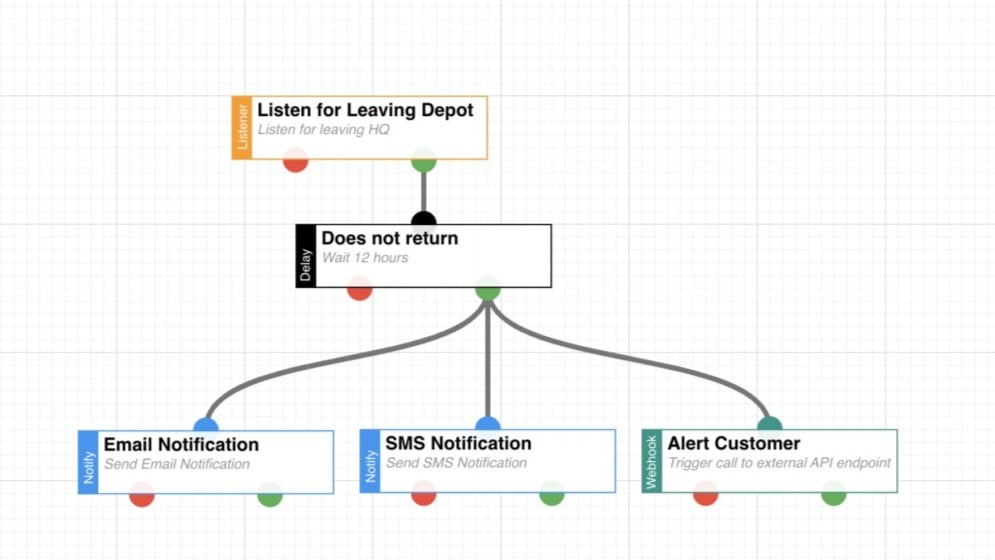
Source: Rand McNally
In the end, real-time breakdown alerts are essential for ensuring efficient intervention and uninterrupted operations.
Conclusion
Each alert is one piece of the puzzle giving fleet managers more control over their fleet while improving efficiency, safety, and the company’s bottom line.
As you saw today, adjusting these alerts and specific trigger events is fairly simple.
The key is having the right software and hardware to enable them.
So, invest time and effort into exploring different fleet management solutions that offer these essential alerts, and you’ll quickly see the benefits in your fleet’s performance.