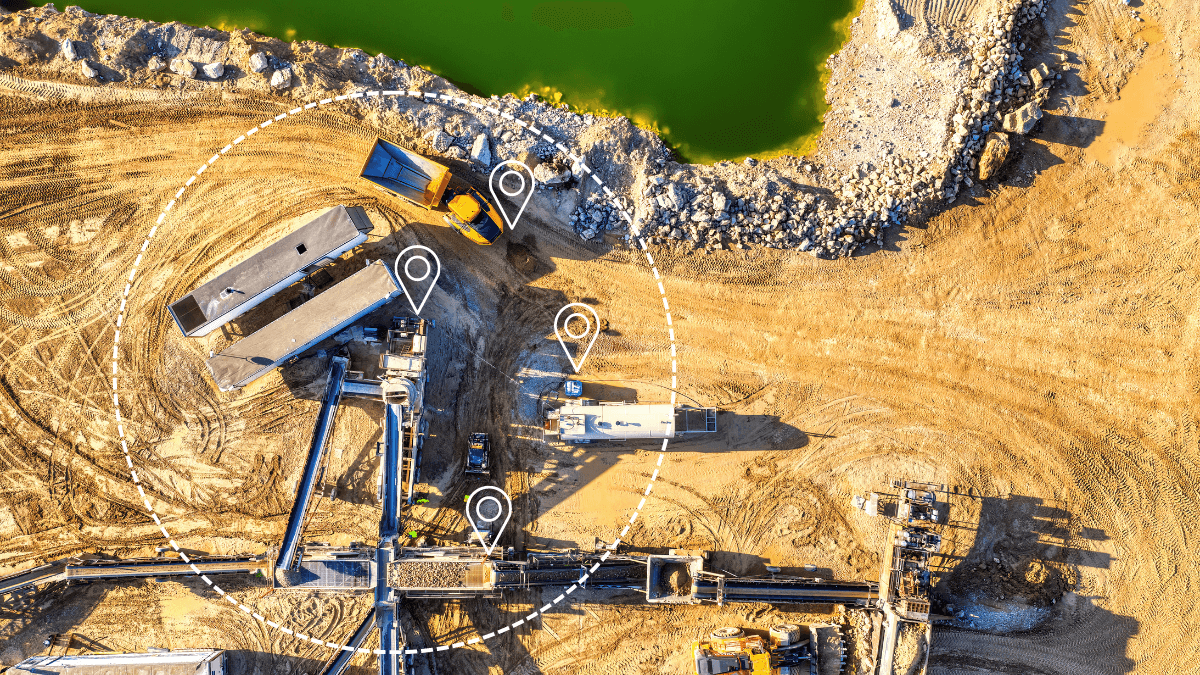Key Takeaways:
- Different shapes of geofences have unique advantages and applications.
- Geofences can be triggered in various ways, including entry, exit, and proximity.
- Proximity-triggered geofences improve safety by alerting workers of potential hazards.
- Exit-triggered geofences protect you from theft by alerting you when your vehicles exit safe areas.
You’ve likely heard about geofencing in construction.
Those virtual barriers around your construction site, storage yard, or warehouse that safeguard your vehicles, equipment, and machinery from unauthorized access or, heaven forbid, theft.
When a vehicle with a GPS tracker enters or exits the area, you receive an immediate alert, so you can take prompt action or simply gather information about movements within and outside the geofence.
But did you know that geofences come in various shapes and sizes, and can be triggered in different ways?
Today, we will explain precisely what types of geofencing there are so you can see which of these options would best suit your vehicle tracking needs.
Let’s dive into it.
In this article...
Geofencing by Shape
To start “geofencing”, you’re going to need specialized geofencing software, or asset tracking software with a built-in geofencing feature, like our very own GoCodes Asset Tracking.
Once you have the right tools, you can open up a map and create geofences in different shapes—circles, polygons, and corridors.
Now, you probably already have a basic idea of what these shapes look like just from their names.
But let’s break it down further and talk about the advantages of each and when they’re best to use.
Circular Geofences
Circular geofences are virtual boundaries shaped like circles that you set up around a specific location.
They’re easy to create:
All you need to do is pick a center point on a map and set a radius to determine how far out the boundary should extend.
The image below showcases what this looks like in practice.
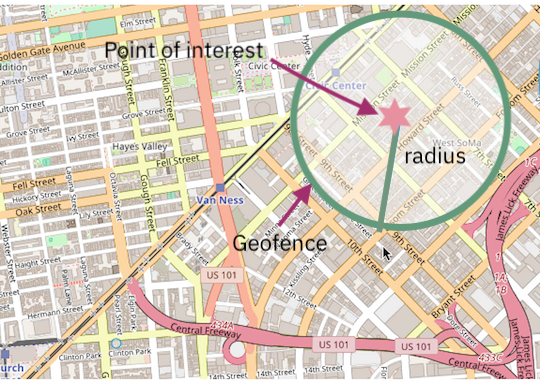
And just like that, with these two parameters, you’ve created a circular geofence that can alert you whenever a vehicle with a GPS tracker enters or exits the designated area.
The advantage of circular geofences lies in their simplicity and ease of implementation.
Unlike their polygonal counterparts, which require multiple points to define their shape, circular geofences only need a single point (the center) and a radius parameter.
This simplicity makes them computationally less complex.
And because circular geofences are less complex, the software processing them doesn’t need to perform as many calculations.
It simply checks the distance between the center point and the vehicle’s location.
If the distance is within the radius, the vehicle is inside the geofence; if not, it’s outside.
This results in faster processing times, especially in real-time, and alerts about vehicles entering or exiting the geofenced area are delivered faster.
Consequently, this allows for quicker response times.
Circular geofences find their place in various scenarios, but they are most commonly used to designate pickup and drop-off zones for deliveries.
On construction sites, circular geofences come in handy for monitoring stationary machinery like cranes or other large assets.
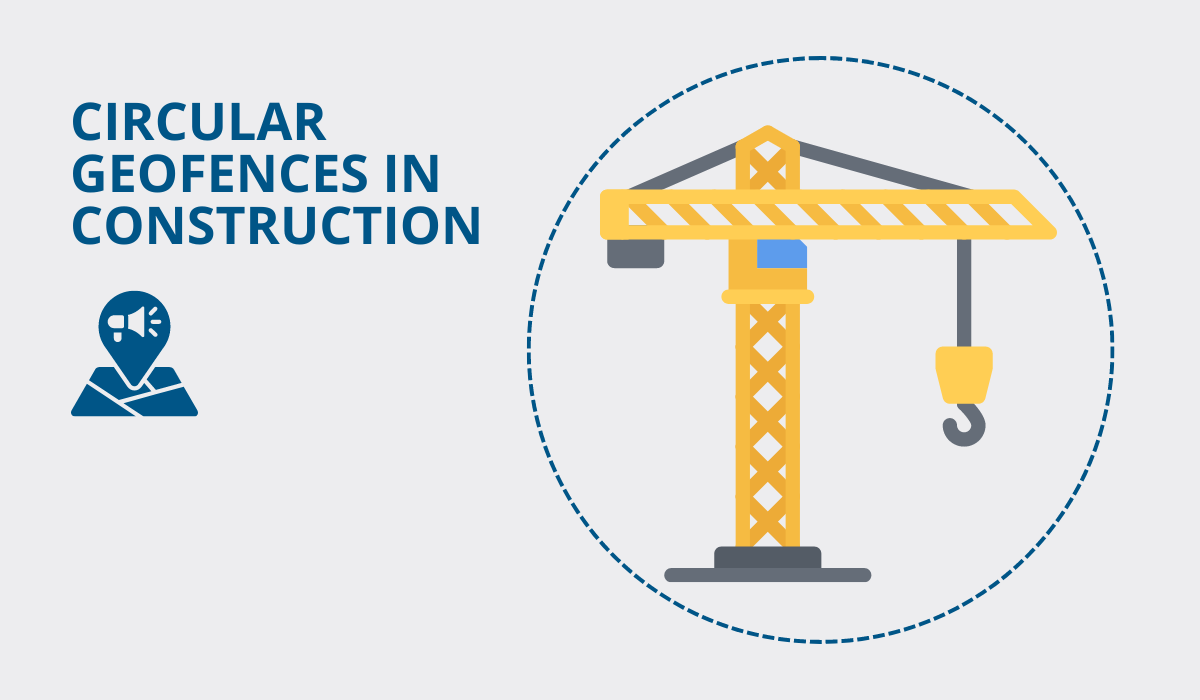
By setting up circular geofences around these assets, you can track their movements and ensure their security with minimal hassle.
Polygonal Geofences
Polygonal geofences are virtual boundaries that you create by connecting multiple points on a map into shapes like rectangles, triangles, or irregular polygons.
Each point you connect forms a corner of the boundary.

Unlike circular geofences, which are limited to simple circles, polygonal geofences are customizable.
You have the freedom to define the shape of the boundary to match the specific layout of your site or area of interest.
That’s why polygonal geofences are the best option for construction sites that are often in irregular shapes or have multiple zones with different access requirements.
In fact, the construction industry is going through a shift from circular to polygonal geofences, as Rishi Mehra from Trimble, a technology company that delivers solutions for the construction industry, explains:
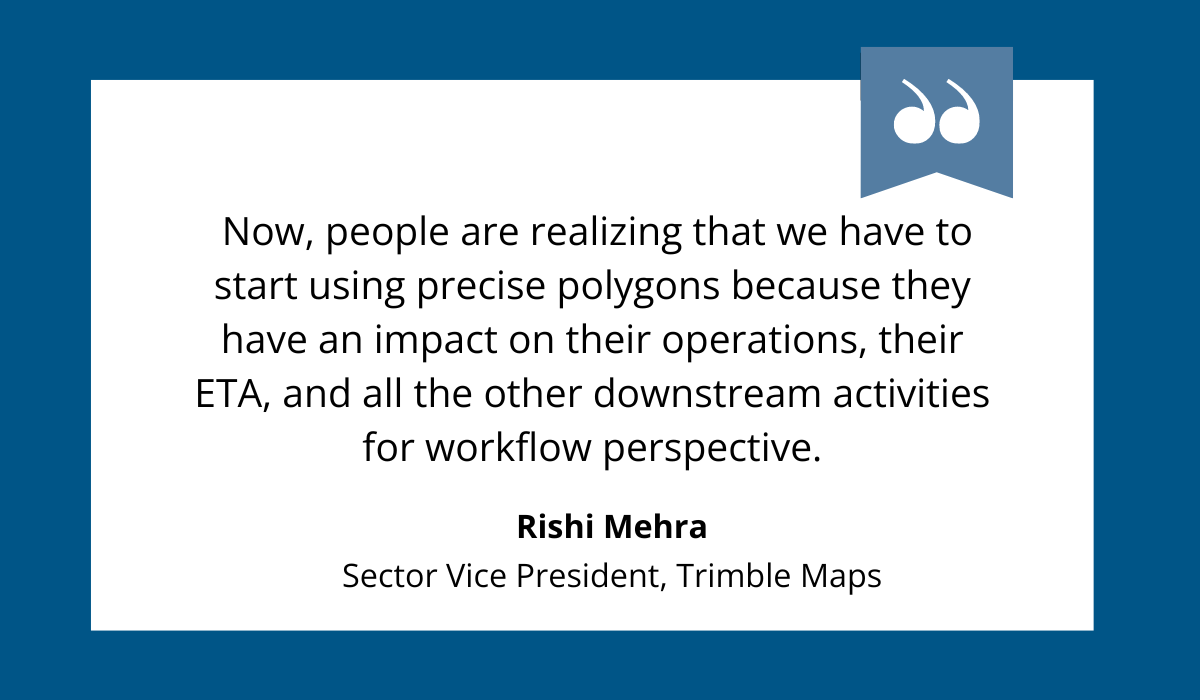
This is largely due to the advantages polygonal geofences bring.
In addition to being highly customizable and allowing you to shape them any way you need, polygonal geofences also allow for better optimization of resources.
By segmenting a site into specific zones with unique access requirements, you can allocate resources more efficiently.
For example, you can designate restricted areas within a construction site where only authorized personnel are allowed, while other areas remain open for deliveries or equipment access.
On top of that, polygonal geofences enhance security by providing granular control over access.
You can create multiple layers of security by defining different zones with varying levels of access permissions.
This helps prevent unauthorized entry and ensures that only authorized personnel can access sensitive areas.
Corridor Geofences
The third type of geofence you should know about is the corridor geofence.
Unlike circular geofences that surround a single point, corridor geofences follow a specific path, like a road or highway.
Think of them as virtual lanes that vehicles need to stay in.
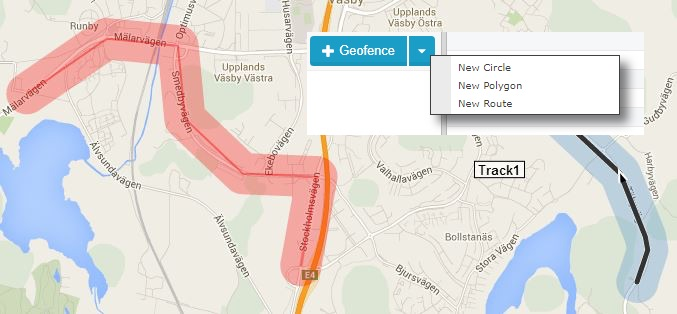
What’s great about corridor geofences is their ability to track vehicles with pinpoint accuracy along designated routes.
They are perfect for monitoring delivery trucks, service vehicles, or any vehicles that need to follow set paths.
Fleet managers can see if vehicles are sticking to their routes and quickly spot any detours or stops.
However, setting up a corridor geofence requires some thought.
You need to decide how wide you want it to be.
For example, do you really want an alert every time a driver stops for gas?
To avoid unnecessary alerts, corridor geofences are usually set to cover the width of the road plus a few extra meters on each side.
But corridor geofences aren’t just for delivery routes.
They’re also great for monitoring construction vehicles moving between job sites, tracking school buses on their daily rounds, or guiding emergency vehicles through preplanned paths during a crisis.
By using corridor geofences, you ensure that your vehicles stay on track, making your operations smoother and more efficient.
Geofencing by Trigger
Now that you know the different shapes of these virtual fences, you might be wondering, what happens next?
How do these geofences actually work, and when do you get alerts?
There are three main triggers: when a vehicle with a GPS tracker enters the geofence, when it exits it, and even when it’s approaching the boundary.
Let’s dive into each of these triggers in detail.
Entry Trigger
When a vehicle with a GPS tracker enters the geofence you’ve set up in the software, you get a notification through that software or app.
This entry trigger helps you monitor vehicle arrivals, enforce access control, and ensure compliance with site regulations.
Let’s focus for a moment on monitoring vehicle arrivals at the construction site.
You’re probably aware of the problem of time theft in construction, where workers claim they worked more hours than they actually did.
This issue affects 75% of businesses through various schemes, and one of them is logging in more hours than they worked.
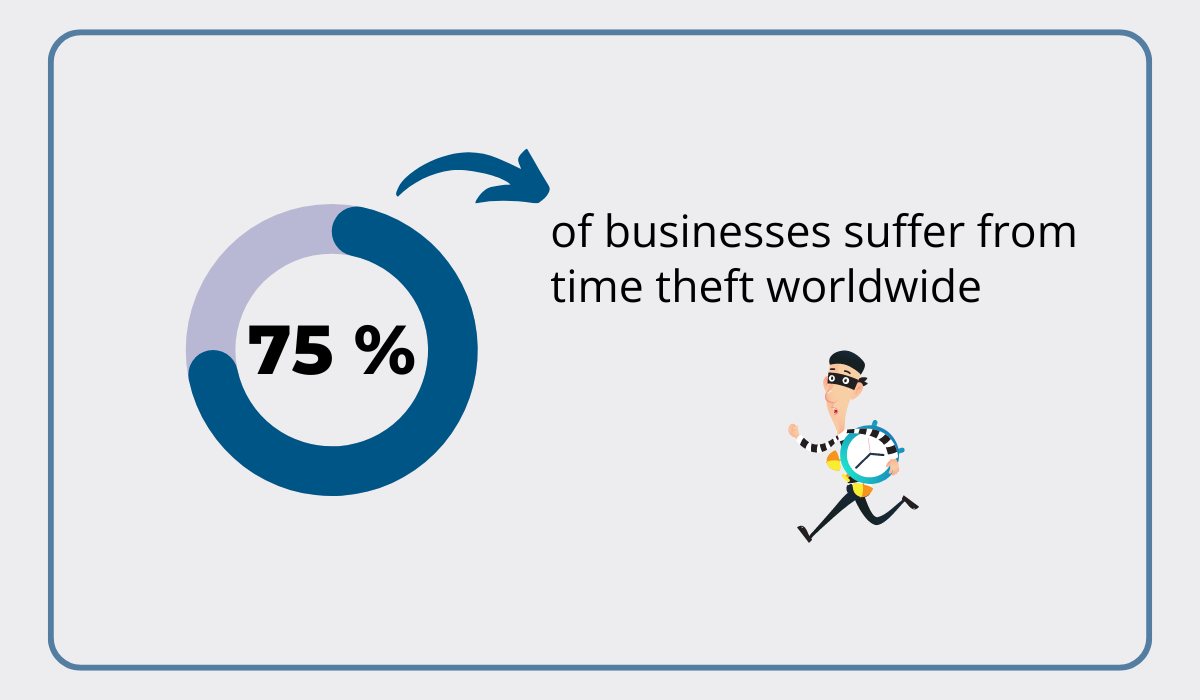
So, how does the geofence entry trigger help with this?
It’s straightforward: this trigger lets you know when your employees, driving company vehicles, enter the geofence.
Let’s say you manage a construction company with a job site that operates from 8 AM to 4 PM.
You set up a geofence around the job site and configure your geofencing software to send you an alert whenever one of your vehicles enters this zone.
One morning, you receive an alert at 9:30 AM that your driver just entered the job site.
This alert immediately tells you that the driver arrived 1.5 hours late.
So, instead of relying on the driver’s reported time, you have an accurate record of when they actually started work.
The entry trigger also helps with access control by notifying you whenever any vehicle enters a restricted area.
This ensures that only authorized vehicles are allowed on-site, which improves security.
Additionally, by tracking when vehicles enter specific zones, you can ensure compliance with site regulations, like operating hours and safety protocols.
Proximity Trigger
If you’ve ever wondered how geofencing keeps workers safe, the answer lies in proximity-triggered geofences.
Imagine setting up a geofence around your site, with designated safe and hazardous zones, as shown in the photo below:

As vehicles approach these risky areas, the geofence activates, instantly alerting you and your drivers to their proximity to off-limits zones.
This is made possible by proximity sensors, which detect nearby objects to prevent collisions.
For instance, as a dump truck heads towards a hazardous zone, the sensors detect its movement and distance from the danger area.
If it enters a predetermined range of the geofenced area, the sensors trigger an early warning alert.
The alert is sent directly to the driver through an in-cab notification system, prompting them to slow down and proceed cautiously.
In some cases, if the vehicle gets too close despite the warnings, the system can automatically slow down the truck or temporarily disable its operation to prevent it from entering the danger zone.
But the benefits of proximity triggers extend beyond vehicle safety.
They also protect workers on-site.
For example, workers in the vicinity can receive alerts on their wearable devices or mobile apps, warning them of approaching vehicles and helping them avoid potential accidents.
This technology is invaluable in industries like railways, where leaders like AECOM use it to safeguard the well-being of their workers.
Exit Trigger
Imagine having a tool that alerts you the moment your construction vehicles leave the designated site or secure areas.
That’s precisely what exit-triggered geofences do.
These geofences spring into action the moment vehicles depart, helping you track departures, prevent unauthorized access, and alert you to unexpected exits, especially after working hours.
Why does this matter?
Here are just three crucial benefits:
- Exit triggers can help you monitor when your vehicles leave the site, providing a better overview of your workers’ activities and task completion.
- Additionally, in corridor geofences, exit triggers alert you when a driver deviates from the route, allowing for immediate investigation.
- Or perhaps you have a license to operate your fleet within a certain area and could face hefty fines if your machinery moves outside of that space.
But the most valuable aspect of this trigger occurs after working hours, when exit triggers notify you that your vehicles are leaving the site unexpectedly.
Michael Robinson, Fleet Vice-President of Safety and Driver Development at C.A.T., emphasizes the importance of this feature:
“Being able to track the equipment leaving the yard when you do not expect it to is very important. Even though every truck nowadays has a GPS system, it is not a constant live tracking of every single vehicle. So, when the system sends you a message, saying the truck has left its location, [it’s] key to the security and safety of the loads.”
So, if you receive an alert indicating that your vehicles are leaving the site when you least expect it, that could mean one thing—there’s potential theft in progress.
Equipment theft is a major concern in the construction industry, with incidents on the rise, as per newest report by BauWatch.
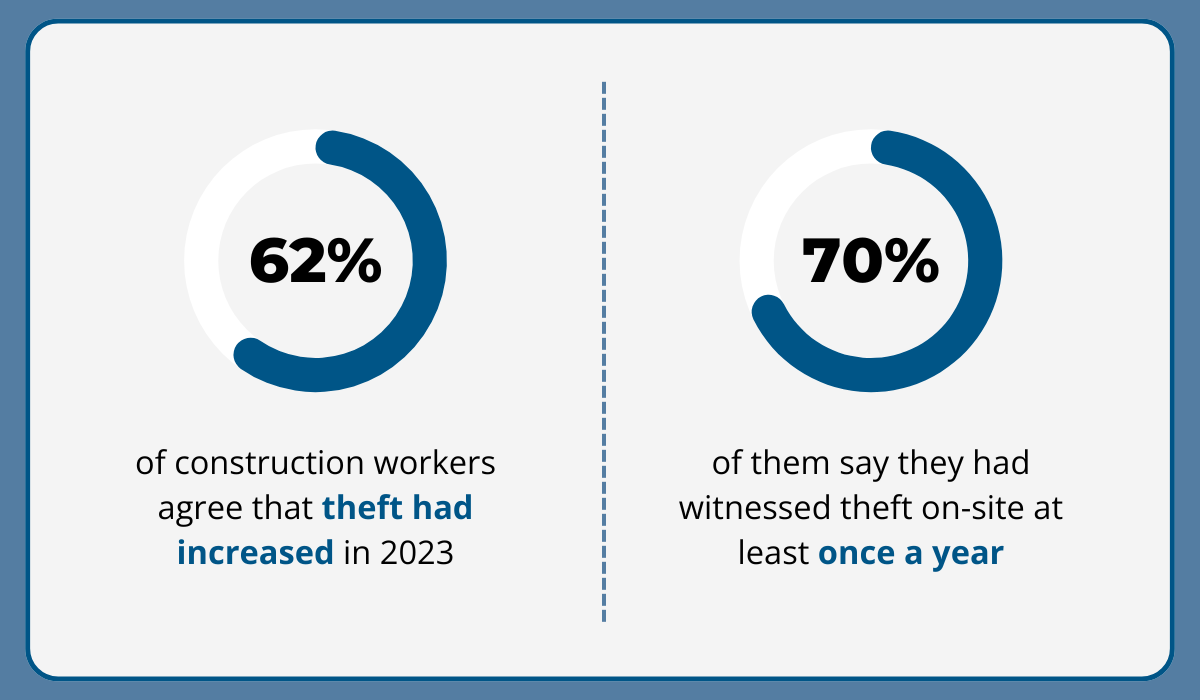
However, exit-triggered geofences, like those offered by GoCodes Asset Tracking, provide a robust defense.
With GoCodes Asset Tracking, you can set up a geofence or boundary around your equipment’s location in just a few clicks.
When equipment crosses this boundary, GoCodes Asset Tracking immediately alerts you.
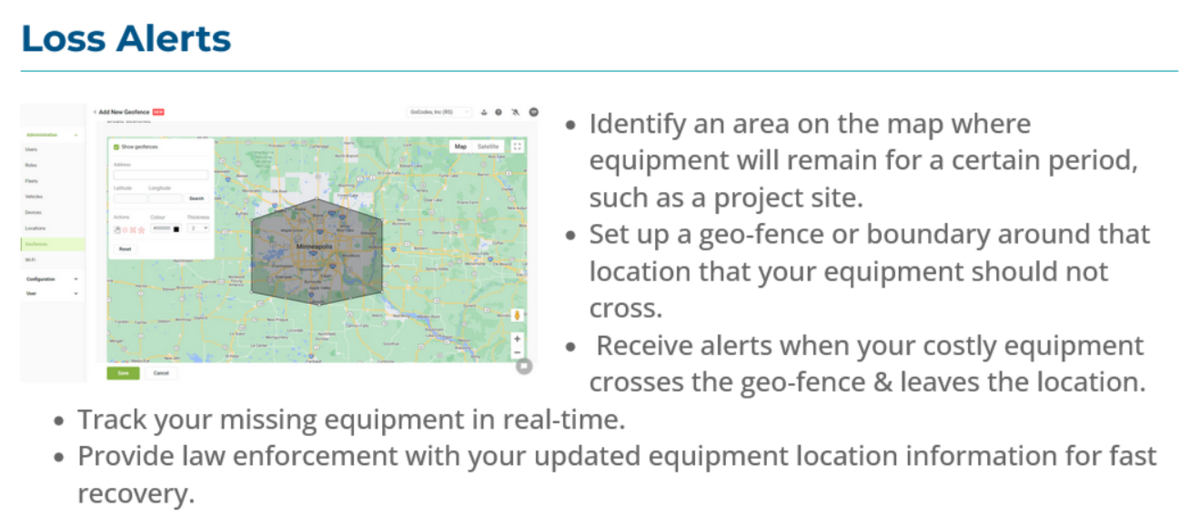
But the best feature of GoCodes Asset Tracking?
You can track your missing equipment in real-time, thanks to the powerful GPS tracker device hidden in your vehicle, and notify law enforcement about its whereabouts.

All in all, in the battle against theft, exit-triggered geofences are your frontline defense.
So, don’t wait until it’s too late—protect your assets with this invaluable tool.
Conclusion
As you saw today, geofences vary based on shape and trigger.
They can be circular, polygonal, or corridor and can be triggered by entering, exiting, or proximity.
The choices between all these options will ultimately depend on your specific needs and the layout of your construction site, storage facility, or any other area you wish to secure with a virtual boundary.
However, shape and trigger are just two factors to consider before investing in geofencing.
There are several other crucial aspects to weigh before making a decision.
That’s why we invite you to dive deeper into the topic and explore our comprehensive article on all the essential factors you should consider before buying this software.
But one thing is certain: geofencing will enhance the security of your construction site and streamline your operations, so make sure to invest in this revolutionary tool.
Your vehicles—and your peace of mind—will thank you!