Managing an office is never easy, especially when it entails taking care of business and making sure the office is tidy and well-organized at the same time.
This article will provide tips for office managers who want to eliminate physical and mental clutter to make their workplace more efficient and enjoyable.
If that’s your goal, keep reading to find out where to start and how to improve!
In this article...
Organize Your Workstation First
Before setting out to organize the entire office, lead by example and start with your own workstation.
Employees will see that your own office is tidy and that you know where everything is stored and they will be more likely to follow your lead.
Organizing your own office also helps you become more efficient and can improve your focus.
When you know where each document is and can easily find specific items or folders you need, you won’t waste time trying to locate things.
Consequently, you’ll have more time to get stuff done.
You can start by throwing out anything you don’t need, including equipment, furniture, decorations, and office supplies you won’t ever use.
The more unnecessary items you have in your office, the more clutter you’re creating, making it difficult to find what you need.
Organizing your workplace first is a great starting point for more far-reaching changes.
Choose a Filing System
Without a clear filing system, you won’t have a way to organize your documents.
If some of your documents are arranged alphabetically, others by importance, and the rest chronologically, this type of filing results in complete confusion and the inability to find necessary documents.
A good filing system helps you store documents efficiently so that you always know where to find what you need.
In addition, it allows everyone else in your office to understand where each file is and how they should store any new data and documentation.
If you’re storing tax documentation, you need to ensure that you keep all related documents in the same place. You will need them in time for tax season—a missing document or two can cost you a lot more than you think if they contribute to incorrect tax calculations.
That’s why you need to choose a proper way of filing and make it a standard across the office.
You can store your documentation by categories, keywords, or any other system that comes to mind.
Whichever you choose, just keep in mind that the filing method should be easy to understand and follow, not just for you but for your entire team.
Clear Up Your Inbox
The next step on the office manager’s journey to a clutter-free office is a clear inbox.
Bear in mind that clutter doesn’t have to be physical but also digital. Digital clutter creates mental clutter, which is a real problem in a world that demands you to multitask daily.
Emails are one staple of office work that can lead to mental clutter and cause frustration and even anxiety. In addition to creating mental clutter, a full inbox can slow you down and make you inefficient.
If you have many unread messages that you simply can’t get around to dealing with, the number will keep growing until it gets out of control, leaving you feeling drained and unproductive.
While you’re reading emails from last week, your employees or partners might be trying to reach you over something important and time-sensitive, but you will only get to their email in a week or two.
To avoid these issues, take the time to go through your unread emails today. You can create folders for each project or each team and prioritize them. Or you can apply labels and organize your inbox that way.
For example, an email where you’re the sole recipient is probably a lot more critical than when you’re only one of many recipients.
Play around your inbox settings to find what works best for you. For some, putting the most important emails on top of the inbox works wonders, and others prefer different categorization.
Office managers should organize their inboxes if they want their team members to do the same.
Let People Contact You Easily
Your workers need to have a way to contact you if you want your office to run smoothly.
When you establish a way for your employees to contact you with any issue or suggestion, you contribute to keeping the workplace well-organized.
This option not only explains that it’s okay to contact you but provides them with the information on how to do it, making the whole process quicker and more effective.
Decide on the most convenient way for your employees to contact you. You may prefer communicating via email, but is that the best option for your employees?
Also, if you receive many emails daily, it’s easy to get behind on reading them, so you should avoid communicating vital information via email in the first place.
Make effectiveness your priority.
For urgent or essential matters, you should opt for quicker forms of communication, for example, office communication tools like Slack or Microsoft Teams.
They allow your team to contact you and get a response in real-time, which is vital in emergencies.
On top of that, determine the best time to contact you. Of course, you can make time for this in your schedule to ensure that you are free during this period. That way, you won’t waste anyone’s time, and your workplace communication will be better organized, as well.
If you want an organized office, establish effective communication channels.
Have Clear Expectations
Come up with clear employee expectations to promote workplace organization.
Without clear expectations, your workers won’t understand boundaries, and they might be unsure of what you expect of them exactly.
When you explain what each employee needs to do, what their responsibilities are, and how they can achieve the goals you’ve set, they will do what you’ve asked of them—it’s their job.
Of course, it’s difficult for the team to follow through if you don’t determine everyone’s responsibilities.
You have to state your expectations and the steps they can take to get there. The rest is up to them—the team needs to tackle the tasks and let you know if they face any issues along the way.
Examples of the shared responsibilities include getting rid of physical clutter in the office, returning equipment to the storage room after use, or filing documents using the selected filing system.
Even coming to work on time is part of behaving responsibly in the workplace.
You can effectively track all of this to determine how well someone meets your expectations and promotes a well-organized work environment.
Don’t forget to explain the reasoning behind those practices and let your employees know why you find these organizational tasks crucial for the company. When they understand the bigger picture, they will also realize their role in it and work to achieve their potential.
Setting clear expectations helps you and your team make your office more organized.
Set Office Goals
Setting goals can be complicated, but the important thing is to focus on what your company is trying to achieve and what is most important.
After that demanding task, you need to let your employees in on the goals and help them realize how they personally contribute to attaining them.
Doing this will make the goals seem a lot more achievable.
This also keeps you more organized.
After you explain the goal and how your team can work towards it, it is easy to track your team’s progress and help them get there.
You can use a variety of different metrics to measure your team’s progress, after which you can have one-on-ones with each member to assess their success.
In addition to that, when you know what everyone needs to do for the company to move forward, it’s easier for you to monitor the team and notice if someone is overburdened with work.
In the end, this can cost you and employees a lot—burnout has affected around 75% of the workforce.
Many suffer anxiety, and some are even forced to quit because of it.
As the employer, it is your responsibility to prevent burnout by organizing the workload effectively.
If you notice an employee has too much on their plate, you should instruct them to delegate parts of it to others.
Also, you can keep track of which employees are constantly working overtime to catch up. It’s often a sign of someone having too much to do with not enough time.
Uniformity Is Key
Being well-organized and sticking to a daily routine is vital for office managers.
When your schedule remains the same every day, you don’t have to worry about missing a vital step and causing different problems by doing so.
For example, if you reserve a 45-minute slot to check your inbox daily, the chances of you forgetting to do it are low.
After all, when you do your tasks every day in the same order, it’s improbable that you’ll simply miss a step.
On the other hand, if you do ten activities daily, but in a different order, you can easily skip something, especially during busy periods.
Having a standardized schedule for each day enables you to share it with your team, allowing them to plan around it.
Suppose you’re free for meetings after 1 PM every day.
In that case, your team will know that they shouldn’t send you meeting invites before that time, or you won’t be able to attend.
Knowing this will make everyone more efficient and organized as they will have a pointer to work around and won’t have to waste time reaching you to see what time works for you.
Every Monday, you can take a look at your schedule and see if you have to make any changes in the form of unexpected meetings, professional development, or one-one-ones with the team.
Still, the overall structure of the plan shouldn’t change drastically.
Office managers should strive to keep their days uniform to promote workplace organization.
Stay on Top of Office Inventory
Another step you can take towards an organized workplace is managing your office inventory.
An effective inventory management system enables you to find what you need quickly because you already know where you’ve stored it.
If you don’t have a system for keeping track of inventory, you will have to waste time and energy on locating items. Failing to do so might lead to frustration.
To avoid this, conduct an inventory of your office equipment.
Write down every piece of equipment your office has, starting from PCs and mobile phones to headphones and chargers.
Simply listing all equipment is not enough—you have to label it as well, assigning each piece a code of some sort for effortless organization.
The next step is to store your equipment correctly, and implement a quick and efficient asset check-in and check-out solution.
If you don’t think a simple pen and paper file will work, you can assign the task to one of your employees.
The person will keep track of the assets and write down the item’s code and who they gave it to, minimizing the risk of theft and misplacement.
Understanding what office equipment you have helps you become more efficient and organized.
Go Digital
Efficient office managers go digital where they can for optimal organization.
Going digital helps you organize your work better. It not only speeds you up but eliminates specific manual tasks, allowing you to have more time for other jobs and work more efficiently.
If your schedule is available in the cloud, you can share it with your teammates, eliminating any confusion as to when you are available.
This will eliminate scheduling conflicts, improving your overall organization.
Employing digital solutions for inventory management has similar benefits, as your employees can keep track of when certain items are available, and avoid double-booking.
Once you do your inventory, you need to appoint a person who will keep track of who is borrowing what.
Relying on a pen and paper list is less reliable, as the list can get lost or be illegible.
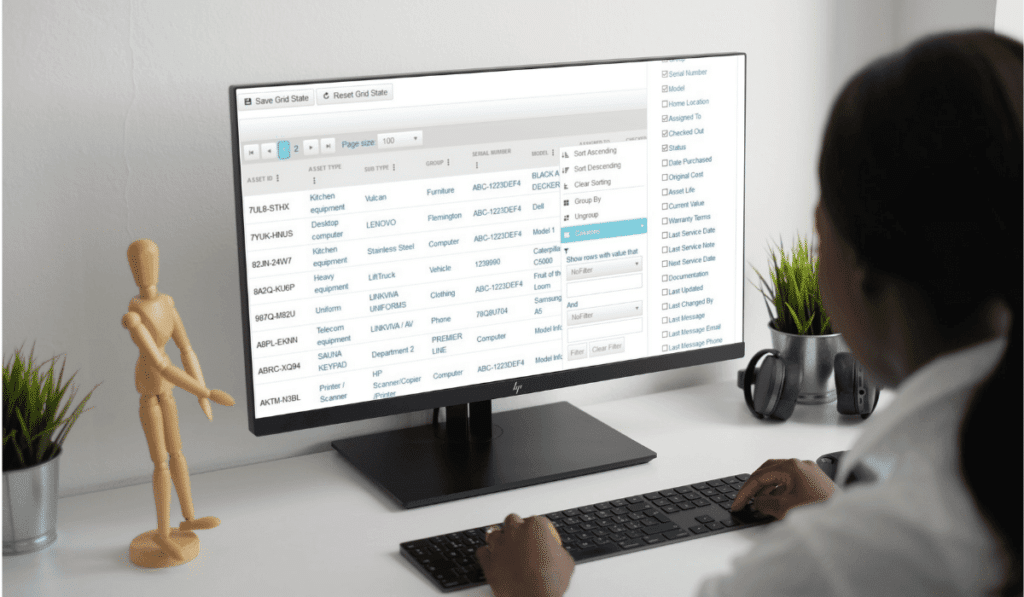
Asset tracking software that has the option of checking equipment in and out will solve this problem for you, eliminate manual work, and let your workers get what they want in a couple of clicks.
You can also transfer a lot of your documents to the digital realm. This will eliminate the risk of damage or loss while removing clutter and making your physical space more organized in the process.
When you go digital, you can organize your work better and save time and energy.
Conclusion
If you want to be a great office manager that puts proper organization first, start by taking care of your own office and inbox.
Develop and implement a filing system or simply go digital and save your important data online.
Go the extra mile and create a consistent daily schedule, including a slot for employees to contact you.
On top of that, organized offices have a set goal and define the steps to achieve it while setting clear expectations for each employee.
To become even more efficient, create an inventory of your equipment and set up a database that lets employees check equipment in and out.
In fact, going digital can help you with your schedules and filing systems as well, so opt for a software solution for your organizational needs.
GoCodes Can Help
Using GoCodes, you and your employees can easily manage and organize all company assets in the cloud and exchange information in real time. This helps reduce clutter, overbooking, or loss of equipment. Sign up for a free trial here.




