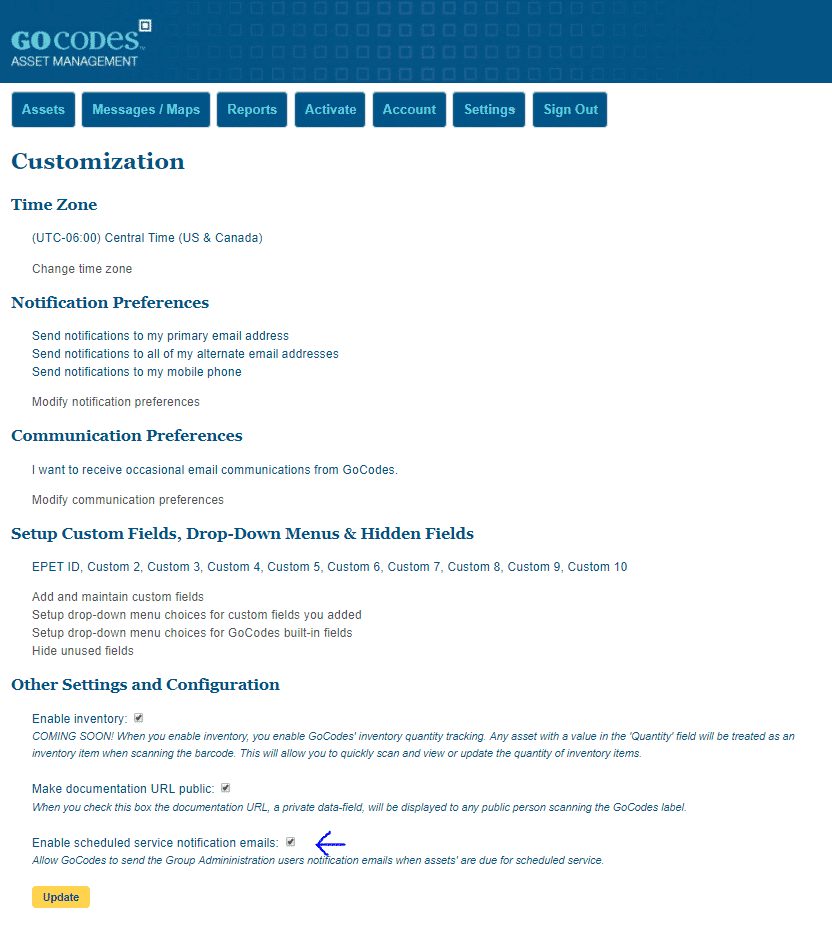Introduction
We have just released a new feature that will allow GoCodes Asset Tracking customers to setup and receive email notifications when an asset is due for a scheduled service task or event. The email notifications will be sent when:
- The customer account has the feature enabled in ‘Settings-Customization’
- One or more assets have a Next Service Date value that matches today’s date
The email notifications will be sent to the following email addresses:
- All Group Admin User login email addresses
- All Group Admin alternate email addresses
- Where email notifications are enabled in Settings-Customization for the above
As you can see, you will be able to configure notifications to be automatically sent to the Group Admin users and any other additional email addresses required including those not associated with a GoCodes Asset Tracking account. For example, you could add a group distribution list email like ‘[email protected]’ which is received by everyone in the service team.
Detailed Instructions
- Login to your GoCodes Asset Tracking account. You must be in the Group Admin role to make this change.
- Navigate to Settings-Customization.
- Check the box shown below.
- Click Update.
- Emails will be sent overnight for assets that have a Next Service Date of ‘tommorrow’.
- That’s it!