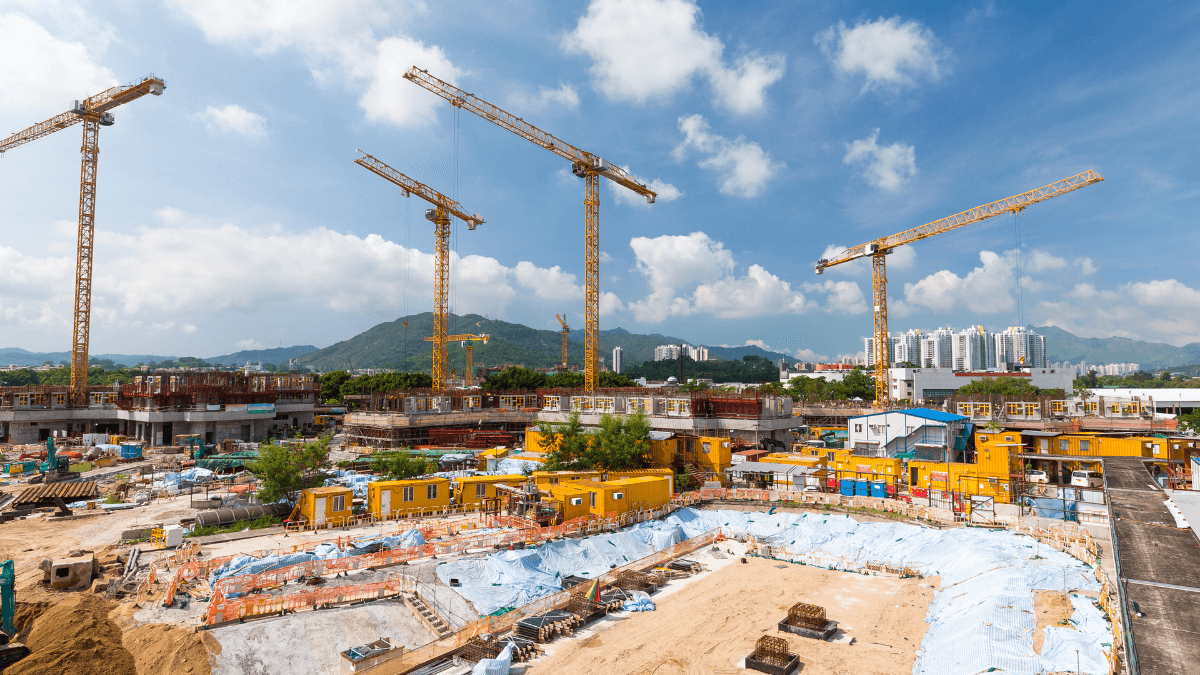Choosing the right equipment management tool is sure to improve processes and elevate your business, but it’s no easy task.
The first step is to analyze and compare key features listed on company websites, but this often gets you a sanitized version of reality where flaws are difficult to see.
Reviews from real users who use these solutions daily help you see the whole picture of different strengths and weaknesses, and make informed decisions.
We’ve scoured different product review sites, and these are the tools that came out on top, so keep on reading to find out more!
In this article...
GoCodes Asset Tracking
GoCodes Asset Tracking is our cloud-based solution that streamlines equipment management, giving companies of any size a real-time, comprehensive overview of all their equipment in one place.
It comes with different tracking and tagging methods, from Bluetooth beacons, to NFC and QR codes.
These trackers are durable and made to fit every tool and asset imaginable, allowing you to see their location on Google Maps, and quickly access relevant information from any device.
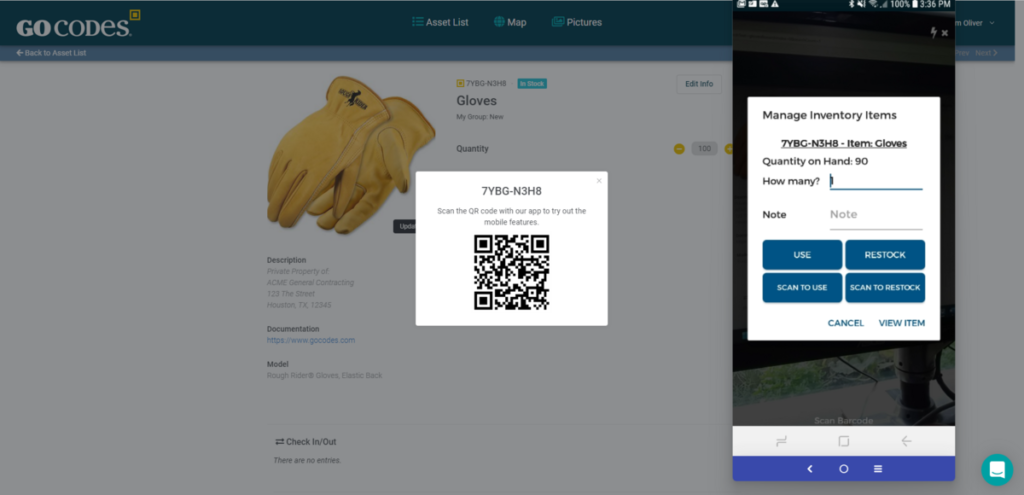
On the field, you use a mobile app as a scanner. With it, you can locate, check out equipment, find usage and maintenance history, add notes, or schedule servicing.
GPS tracking is available for all tagged equipment. If you use QR code tags, scanning the tag will show you the known location of that item.
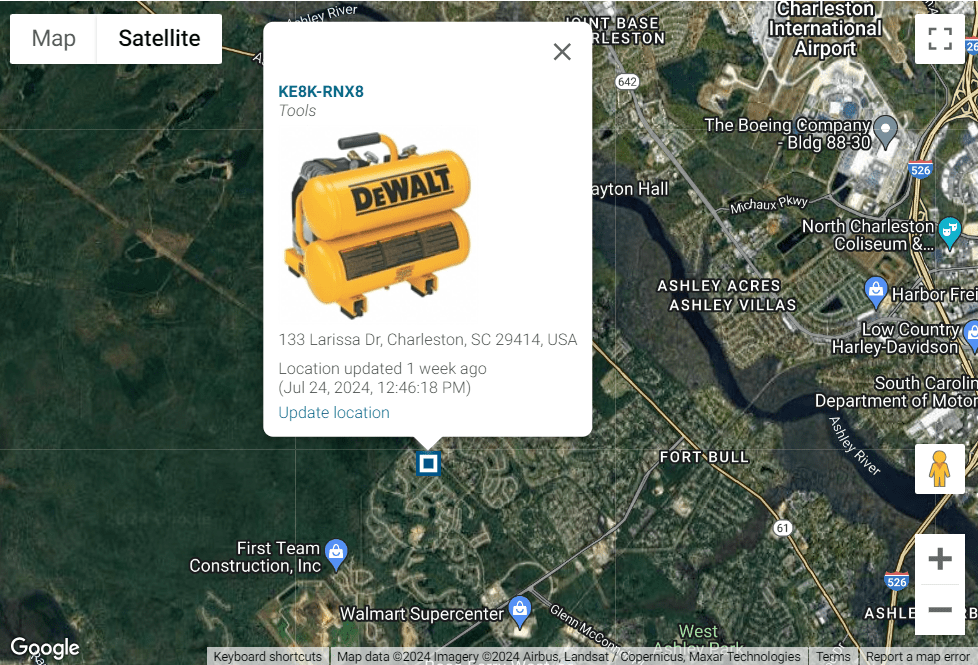
As our product’s features are expanding over time, here’s a quick overview of the main ones.
Key features:
- Customizable QR code tags
- Unique identifiers
- Built-in barcode scanner
- Active and passive GPS tracking
- Geofencing
- Asset lifecycle management
- Maintenance scheduling
- Automated alerts
- Kitting
- Customizable reports
- Depreciation reports
Users have consistently praised GoCodes Asset Tracking for its usability and tracking reliability, which earned it high ratings across multiple platforms and the Software Advice’s FrontRunners badge.
| PROS | CONS |
|---|---|
| Ease-of-use | Lacking certain integrations |
| Efficient scanning feature | Using customized reports comes with a learning curve |
| Reliable and precise GPS tracking | |
| Comprehensive life-cycle management | |
| Customization options | |
| Value for money |
Reviews confirm that GoCodes Asset Tracking is used across multiple industries, bringing structure, precision, visibility, and improved workflows, no matter the type of equipment you’re tracking.
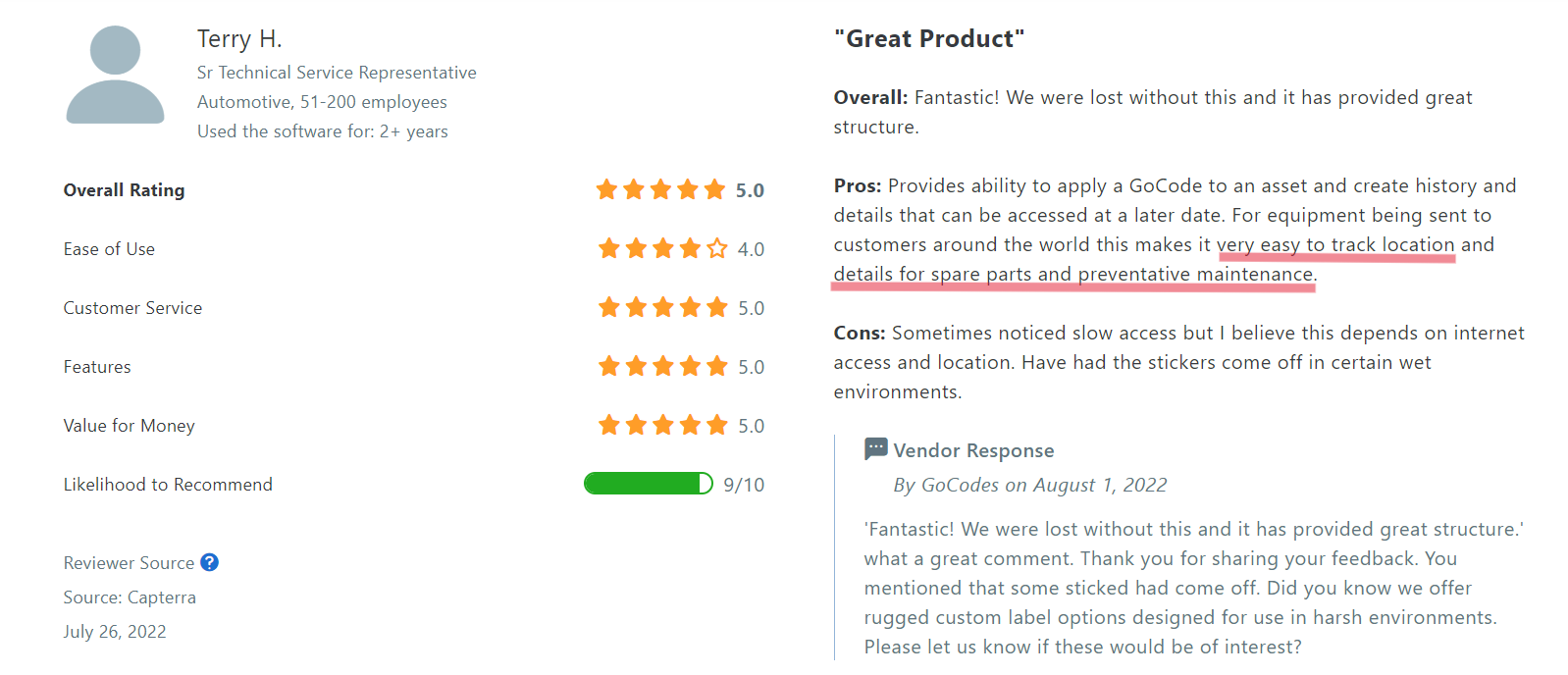
As for pricing, GoCodes Asset Tracking offers several subscription-based plans, starting at $500 a year, depending on the number of users and the quantity of assets you want to track.
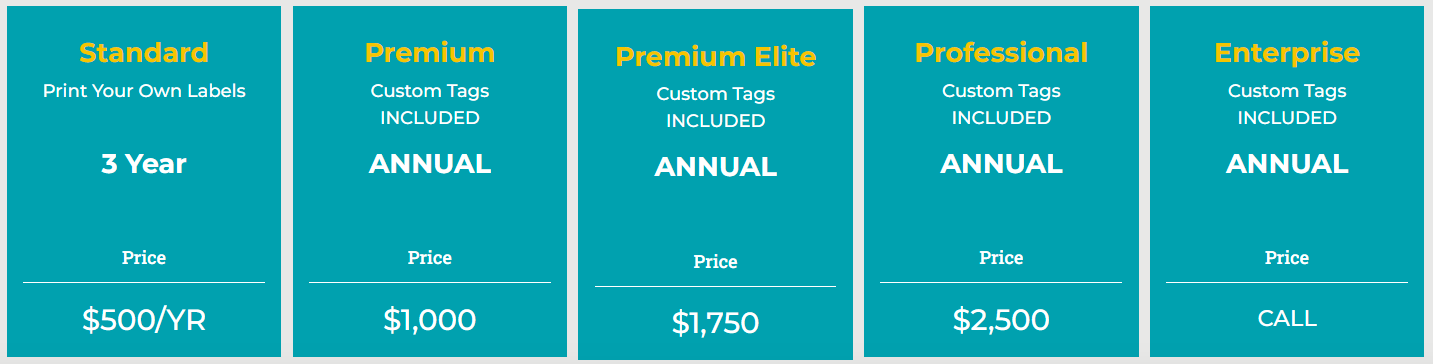
As one user shares, opting for a free trial is the best way to check out GoCodes Asset Tracking’ extensive equipment management capabilities and decide if you want to move forward with the purchase.
ON!Track
ON!Track is a cloud-based tool and asset-tracking solution developed by Hilti that enables you to track and easily locate all your equipment and consumables from all devices.
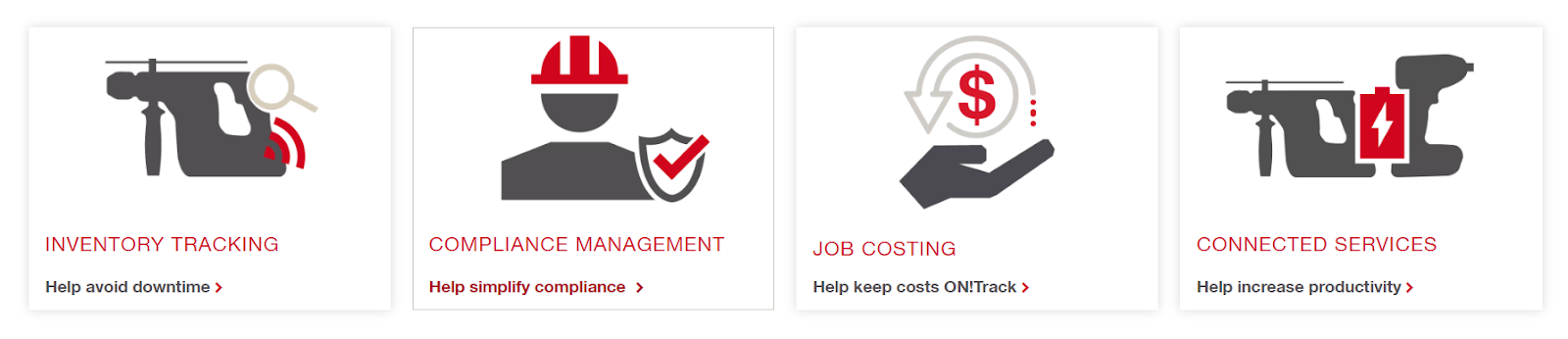
In addition to improved inventory tracking and visibility, the solution paves the way for better productivity and compliance thanks to its smart tags for active tracking.

Like GoCodes Asset Tracking, ON!Track is sure to be a popular choice among companies that want effective solutions for the entire inventory, but there are notable differences between the two.
Namely, ON!Track relies on rugged barcode and Bluetooth tags, which are a solid, cost-effective choice, but don’t have the same versatility as QR codes or real-time tracking capabilities.
Key features:
- Asset history
- Inventory lifecycle management
- Tool and asset tracking tags
- Compliance management
- Training and certification renewal alerts
- Maintenance scheduling
- Reporting
As one user notes, many reviewers raised concerns that have largely been addressed, which underlines the fact that extensive customer support is one of ON!Track’s main advantages.
| PROS | CONS |
|---|---|
| Attentive customer support | Mobile app functionality |
| Ease-of-use | Limitations of tags |
| Effective tracking of inventory lifecycle | |
| Centralized information | |
| Good choice for HILTI Fleet program users |
Despite the ease of use and responsive support team, a couple of users note that the mobile app still requires improvements.
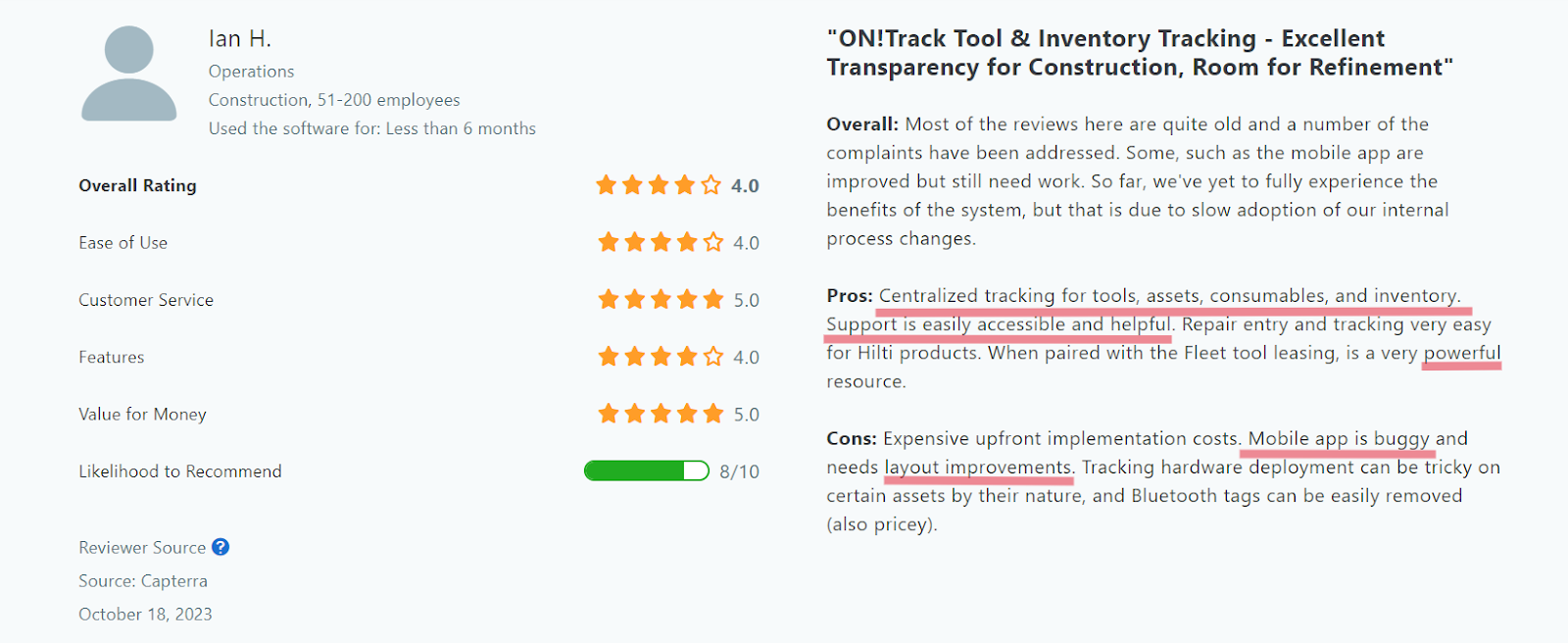
So it might not be a great choice for you if you’re looking for software to be mainly used in the field, using mobile devices.
Nevertheless, ON!Track’s solution successfully delivers the desired results, and if these are the results you want to see and you’re wondering about the pricing scheme, reach out to Hilti directly.
ToolSense
ToolSense looks to redefine asset management by enhancing operational efficiency on several levels and for multiple industries.
Many equipment management tools are praised for their centralized databases or activity dashboards, but ToolSense’s solution takes it up a notch.
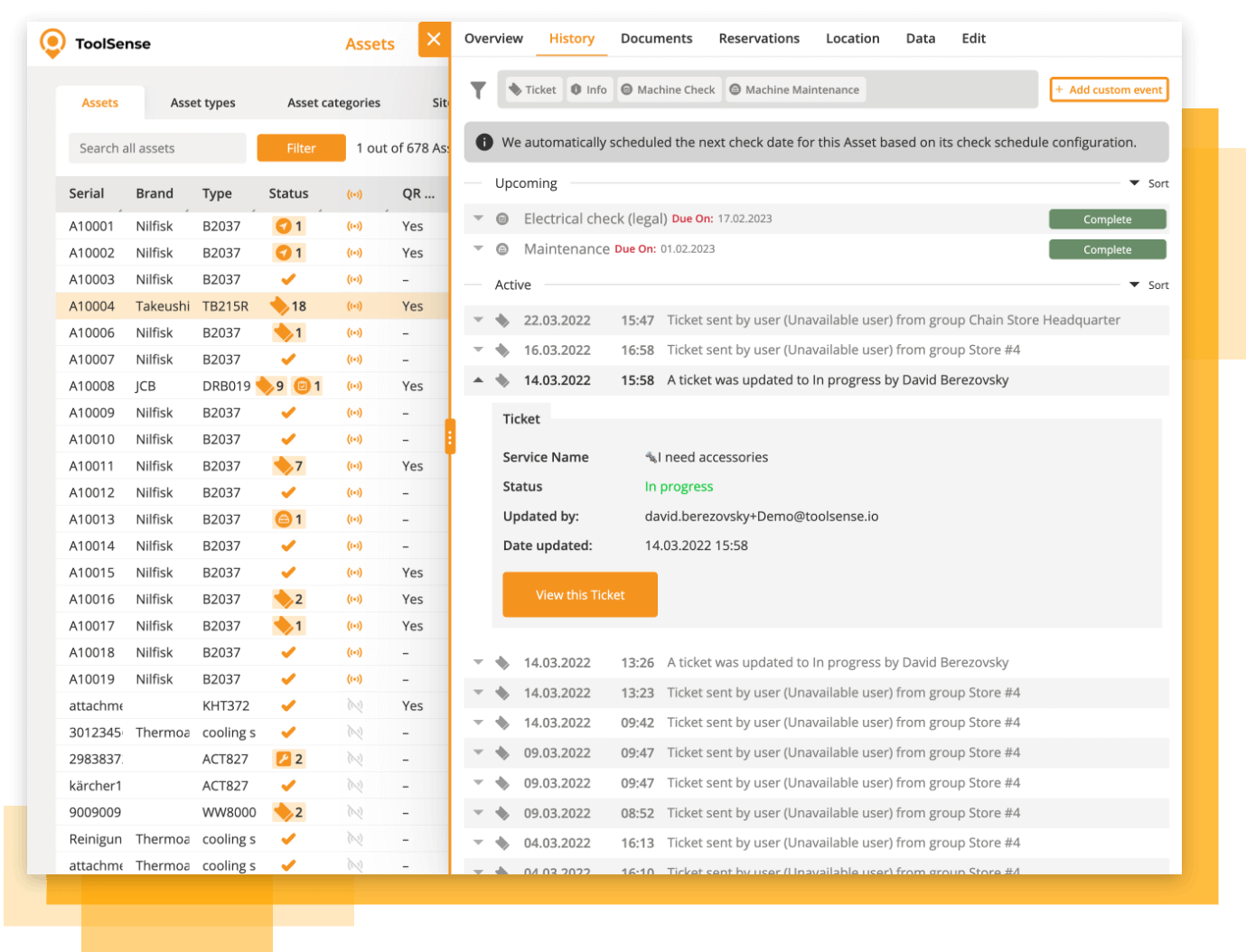
The software ensures you have access to every piece of information on your equipment’s past, present, and future at your fingertips, and makes enhancing its utilization and lifespan intuitive.
Key features:
- Real-time data access
- Inventory management
- Preventive maintenance
- QR-code-based asset tracking
- Usage insights
- Asset life cycle workflows
- Cost management
- Centralized database
However, some users note that the lack of third-party integrations and even standard customization options make the platform feel somewhat limiting.
They were most enthusiastic about the amount of real-time data and overall operational efficiency but also noted slow uptake and occasional loading speed.
| PROS | CONS |
|---|---|
| Precise data analytics | Limited customization (dashboard views) |
| Comprehensive asset management | Steep learning curve |
| Preventive maintenance | Slow data loading |
| Real-time usage data | |
| Customizable reports | |
| Alert and notification capabilities |
Echoing previous comments on the learning curve, one review also stresses that the upfront investment in hardware and software makes ToolSense less than ideal for small businesses.
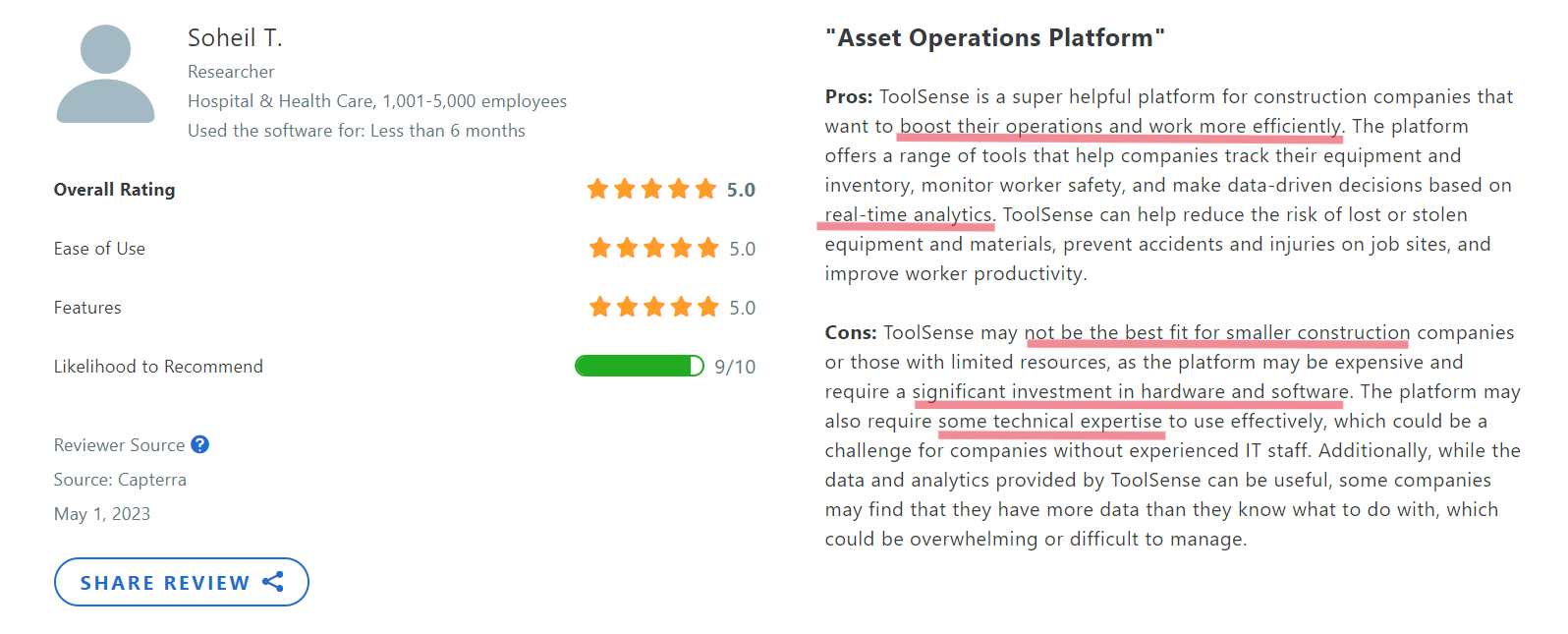
ToolSense seems like a perfect fit for a bit bigger companies with a lot of tools and equipment.
When it comes to pricing, the ToolSense team will get back to you as soon as you fill out the custom quote form, but you can at least get a sense of the features included in different plans.
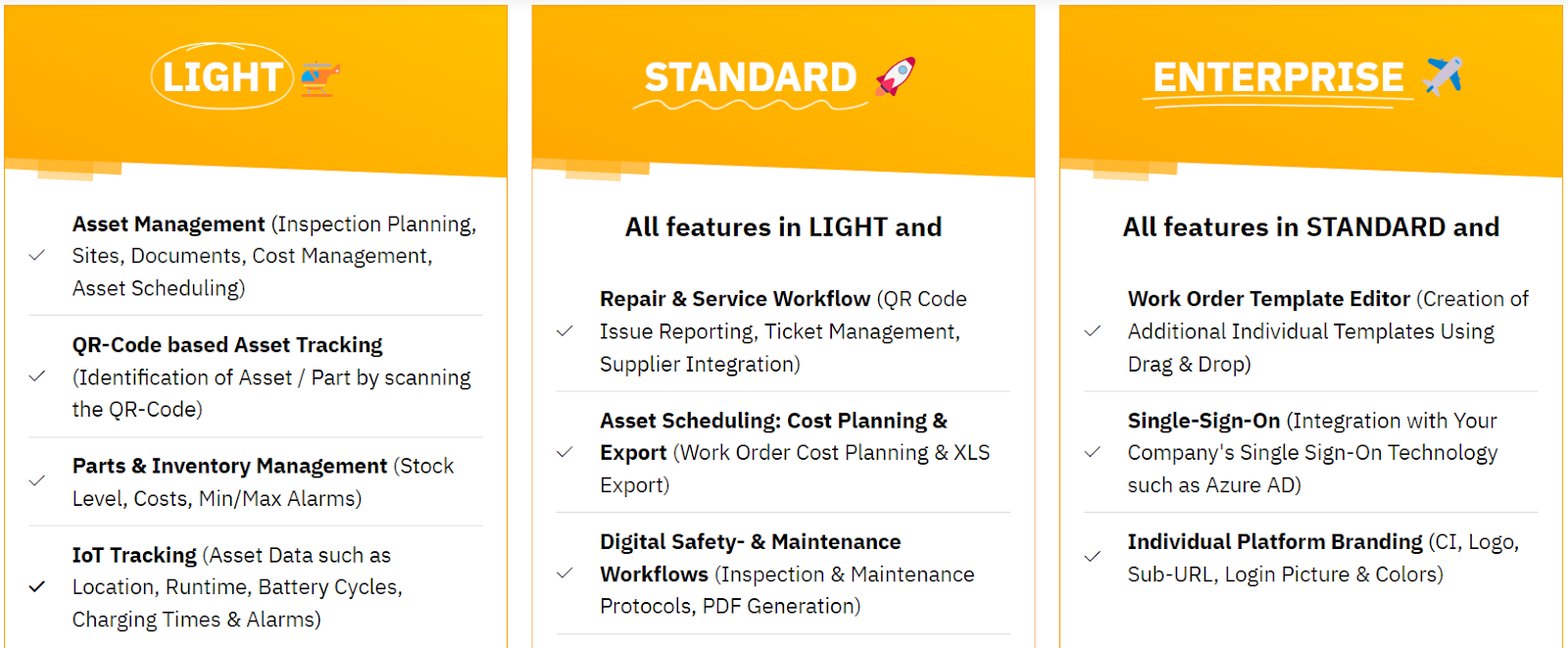
Starting with core asset management functionalities, the plans expand based on specific workflows and more powerful integrations.
The Light plan does not offer asset scheduling or maintenance protocols, and the work orders module is available only in their biggest plan, which tells us that they are not focused on asset maintenance as much as on inventory and tracking.
Fleetio
Fleetio is a powerful tool for construction equipment management.
As the name indicates, it primarily focuses on fleet management, but it can also be used for managing smaller equipment and power tools.
Like other equipment management tools on our list, Fleetio uses QR codes for tagging equipment that, when scanned, provide useful information on the item.
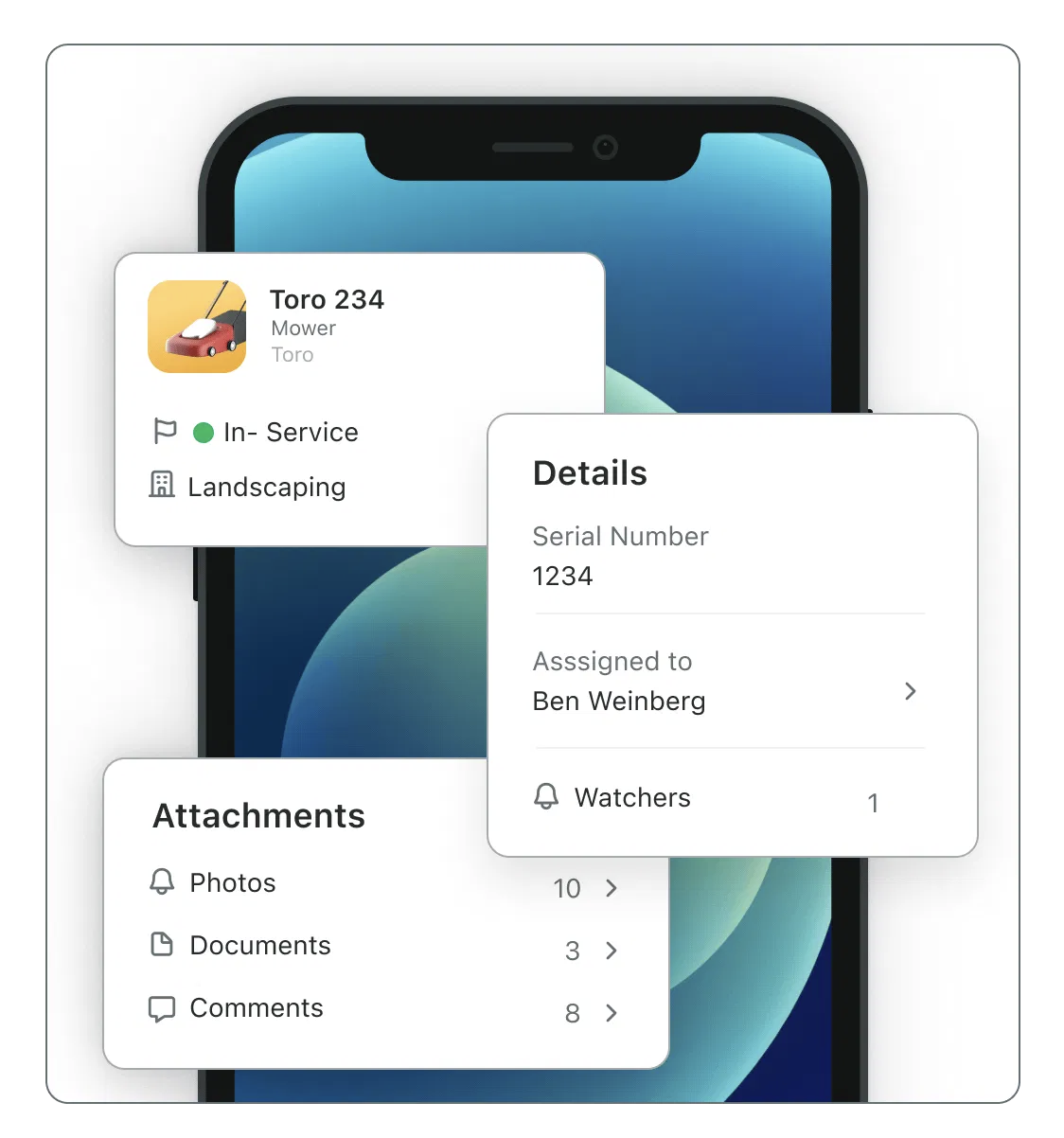
You can see attachments, photos, equipment status, and who it is assigned to.
Fleetio is heavily focused on maintenance, which makes it an ideal fit for companies with lots of various equipment, from large vehicle fleets to smaller tools, looking to go beyond automating their maintenance activities, and toward transforming the process as a whole.
With this tool, you can do inspections on the go, manage work orders, communicate with technicians, and even access a network of maintenance providers.
Key Features:
- Issue management
- Vehicle inspections
- Preventive maintenance workflow management
- Parts inventory management
- Asset utilization
- Fuel tracking
- Data analytics
- Expense reporting
- GPS systems integration
Users tend to praise a variety of features that help automate maintenance, but there were some mixed feelings about integrations and tracking other equipment.
| PROS | CONS |
|---|---|
| Streamlined maintenance | Difficulties with parts ordering/tracking |
| Data management | Document management |
| Real-time insights | Integration issues |
| Customer support | |
| Availability of integrations |
That means you should probably choose another solution if you need to manage and track lots of parts and attachments to heavy equipment, create kits, etc.
On the other hand, several reviewers highlighted the benefits of having all of the data in one place, although some pointed out that documentation management features are lacking.
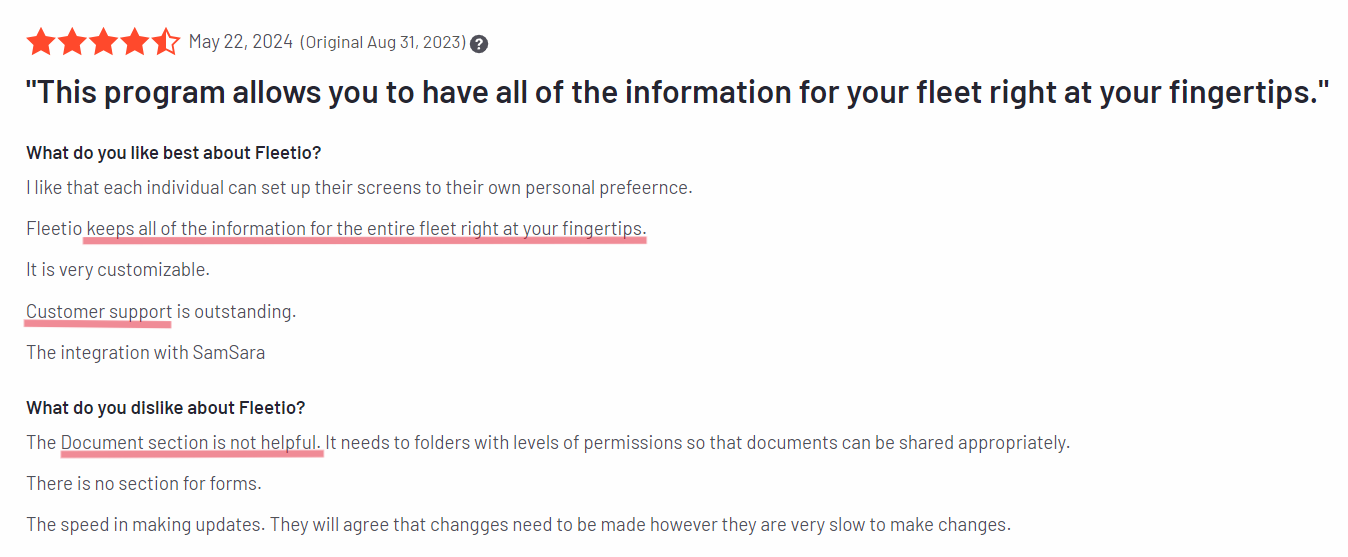
Sharing documents seemingly comes with some permission issues which can be frustrating.
Fleetio’s pricing is determined based on the size of your fleet, with $4 per vehicle being the starting monthly price, but all plans include an unlimited number of users.
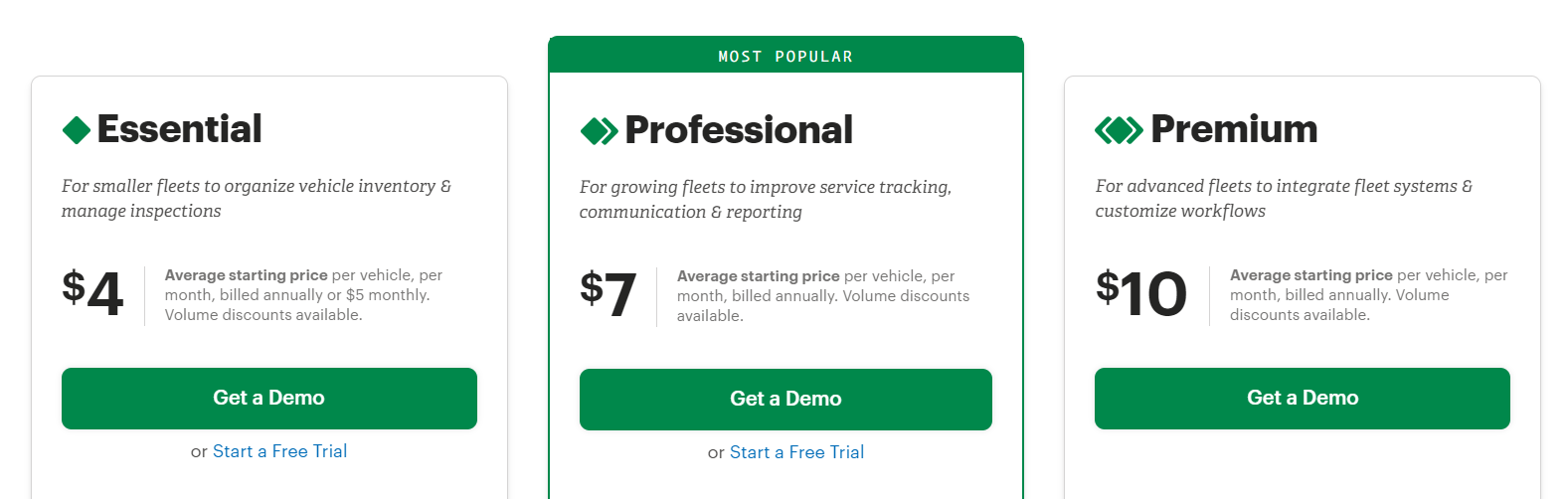
You can check out the detailed plan comparison here.
Clue
Clue is an equipment management software geared toward the heavy construction industry.
Similarly to Fleetio, it prioritizes efficient preventive maintenance and equipment health by ensuring precise tracking of your entire fleet’s usage.
But unlike the previous two solutions, one of Clue’s key advantages lies in its integration capabilities with telematics, GPS, or ERP systems.
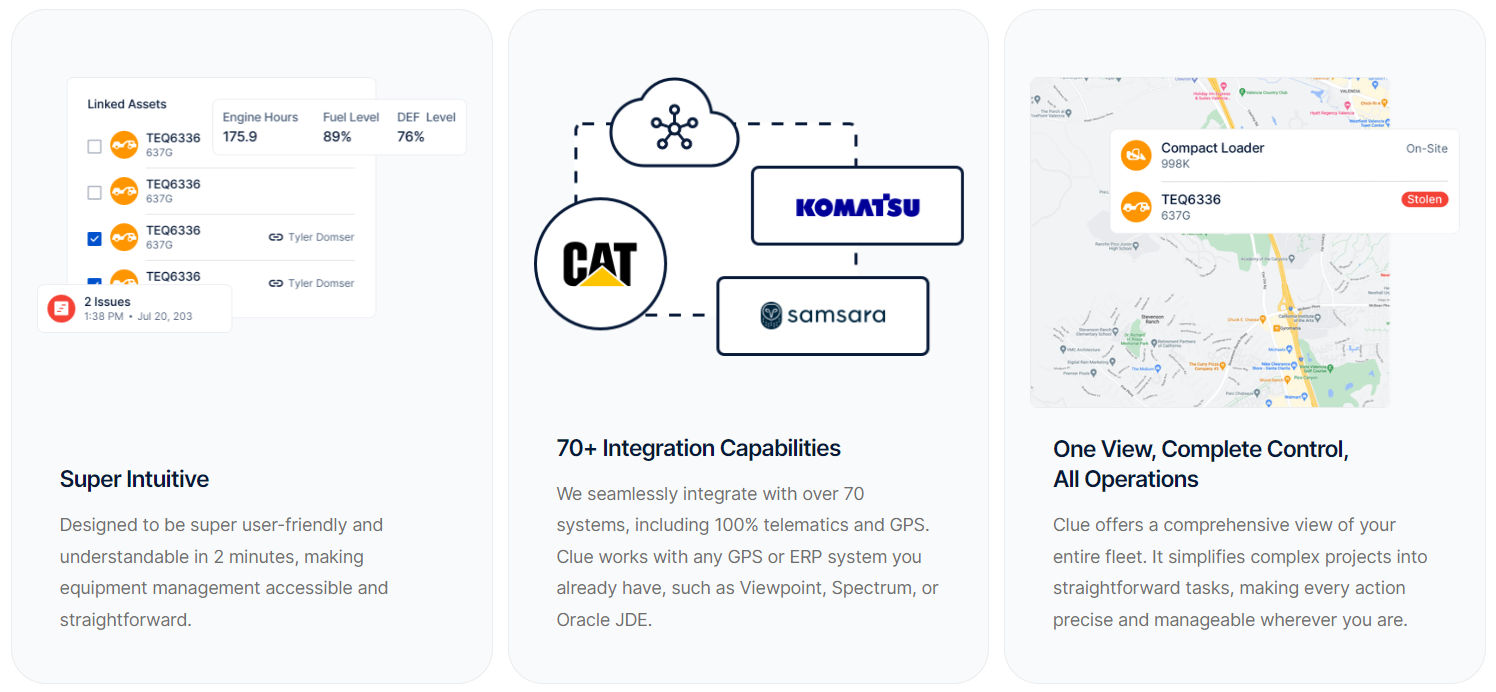
It offers users the option to use their proprietary trackers or use their own hardware while integrating with other systems, from Zonar to Teletrac Navman.
It is mostly useful for larger machinery, but it also has smaller trackers and those suitable for fixed assets that also come with motion detection.

Clue can help you gather a lot of information about your equipment, from engine hours, and odometer data, to fault codes, fuel consumption, and much more.
And despite the amount of data gathered, easy checklists and task tracker features keep things simple for all employees.
Key features:
- Real-time maintenance tracking
- Preventive maintenance scheduling
- Live equipment monitoring
- Equipment usage
- Production tracking
- Work order management
- Pre-trip/Post-trip forms
- Fault code alerts
Clue is still new on reviewing platforms, but so far users have pointed out the benefits of the solution’s performance and usage tracking.
| PROS | CONS |
|---|---|
| Equipment utilization | Time-consuming API integrations for some equipment |
| Audit and inspection forms | GPS location refresh time |
| Work order management | |
| Simplicity | |
| Performance tracking |
Moreover, some users praised the software’s simplicity and ease of use while others suggested that the solution should be more user-friendly and that it comes with a bit of a learning curve.
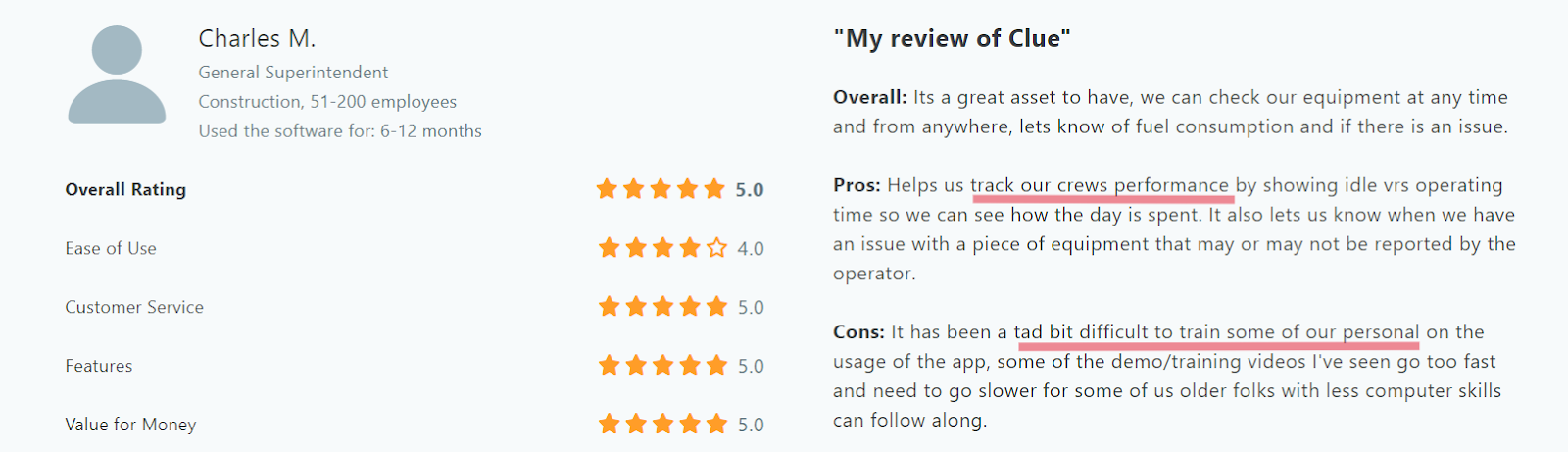
The good thing is that Clue continuously updates their educational materials, and offers a free plan, allowing you to become acquainted with the software at your own pace at no extra cost.
To get Clue’s pricing you’ll need to fill out the custom quote form, but as the first step, we recommend you consult G2’s collected insights.
Raken
Raken’s construction management software incorporates several modules that allow you to control nearly every aspect of construction work.
On its own, the equipment management solution isn’t too rich in features but makes up for it by prioritizing ease of use and offering numerous integrations for enhanced usage tracking and invoicing.
Separate daily logs for owned and rented equipment come at no extra cost and could be interesting to construction companies that rent their equipment and want to stay on top of it.
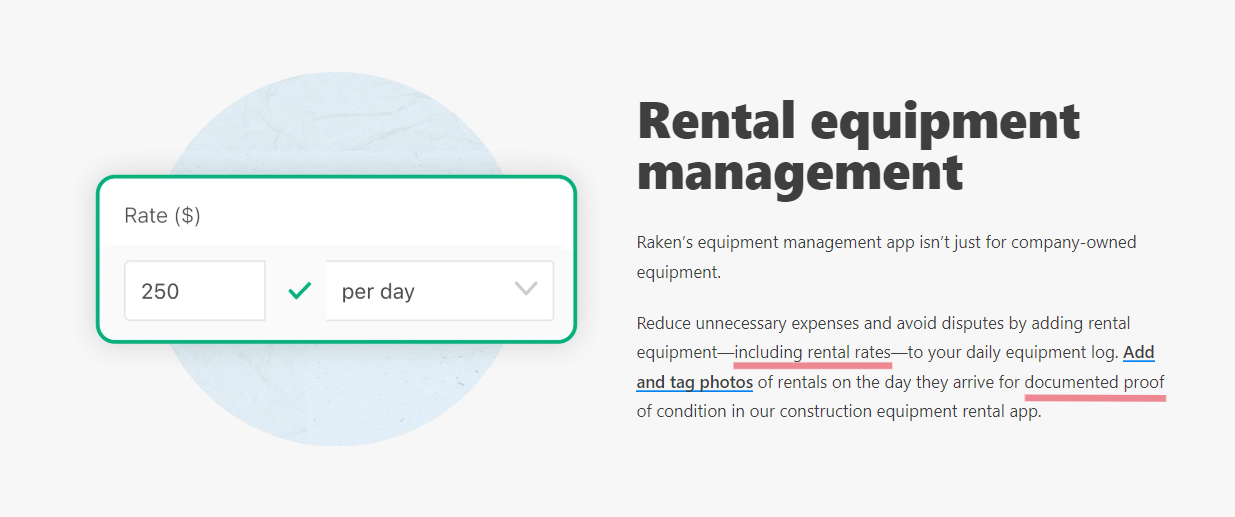
Unfortunately, Raken is another solution that doesn’t incorporate GPS tracking, meaning less visibility across multiple job sites and greater danger of theft or loss for both heavy equipment and small tools.
Key features:
- Usage tracking
- Equipment log
- Historical data
- Mobile data capture
- Documentation management
- Maintenance scheduling
- Cost tracking
- Alerts/notifications
Raken’s users frequently praise seamless mobile data capture, daily reports, and the ease of logging equipment usage.
| PROS | CONS |
|---|---|
| Simplicity | Missing features |
| Timestamped photo documentation | Lacking customization options and bulk edits |
| Unlimited data storage space | |
| Offline functionality | |
| Separate tracking for equipment rentals |
Still, limited customization options remain a point of worry among users.
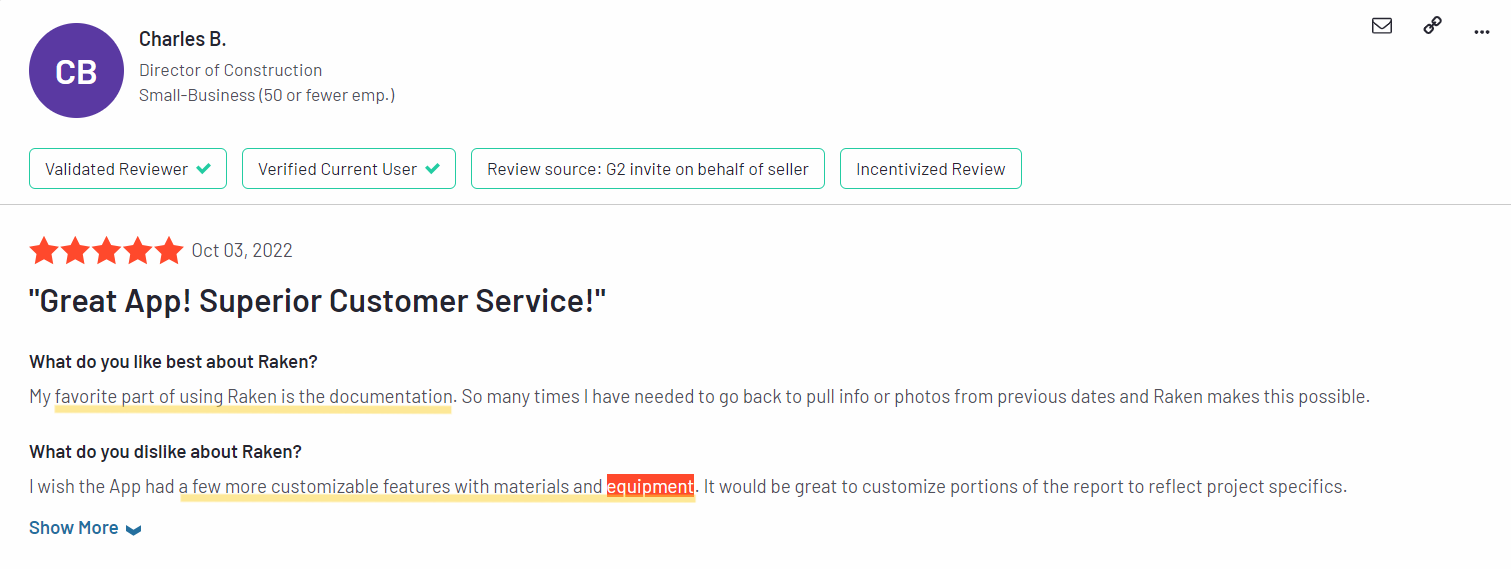
And when it comes to pricing, which isn’t shared on Raken’s website, this recent review may give you an inkling of what to expect.
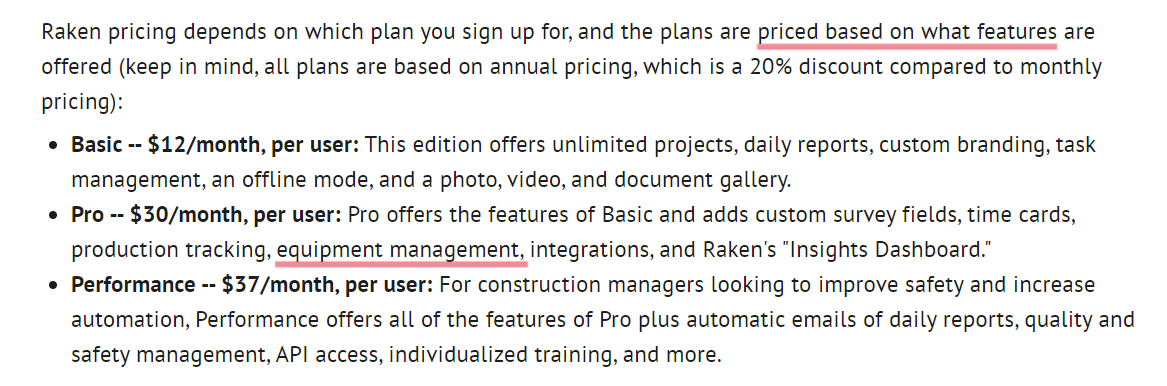
Nevertheless, if you’re considering Raken’s equipment management tool, it would be best to reach out directly and request a quote.
Conclusion
Having read through these top picks, did you notice some common qualities of good equipment management solutions?
For one, they simply must be easy to use.
What’s the use of all that data if you can’t make the most of it?
Secondly, not every solution is equally effective in all situations. It’s all about striking the right balance.
Choosing your ideal equipment management solution requires careful planning and good old-fashioned legwork, and we’re glad we were able to help with the latter.
Remember, if you find yourself torn between two or more solutions, you can always revisit this article!