Key Takeaways:
- The global average cost of a data breach is USD 4.88 million.
- Due to poor ITAM, NASA wasted millions of dollars on software they don’t use.
- A solid IT asset management strategy is essential for boosting cybersecurity.
Would you believe us if we told you that Toyota had to shut down 28 assembly lines across its 14 auto plants due to poor IT asset management practices?
That’s exactly what happened in 2023.
IT Asset Management (ITAM) is far more critical to overall operations than many realize.
When done right, it can significantly boost efficiency, reduce costs, and shield companies from various risks.
That’s why in today’s article, we’re breaking down everything you need to know about ITAM.
From its biggest benefits to key industry standards and implementation tips, we’ll show you how to manage your IT assets the right way.
Let’s begin.
In this article...
What Is IT Asset Management?
IT asset management is the process of ensuring an organization’s IT assets are all accounted for, deployed, maintained, and disposed of properly and on time.
Essentially, its main goal is to help you make the most out of your valuable IT assets.
But, what exactly is an IT asset?
There are several types—both tangible and intangible—covered by ITAM, each requiring different management strategies.
Here’s a quick breakdown:
| Category | Types | Management Pro Tip |
|---|---|---|
| Hardware | Desktops, laptops, printers, scanners, external hard drives, etc. | Use tracking tools like QR code scanning to maintain an accurate inventory |
| Software | Applications and operating systems, from office productivity suites (e.g., Microsoft Office) to enterprise applications (e.g., CRM, ERP) | Ensure timely subscription renewals to avoid service disruptions |
| Digital | Data (financial records, employee information, customer data, etc.), websites, domains, and digital media (images, videos, audio files) | Regularly back up critical data and test restore procedures |
| Cloud | Cloud storage and computing services, including SaaS, IaaS, and PaaS | Monitor and optimize cloud usage to control costs |
Another important thing to keep in mind is that ITAM isn’t only about purchasing or even maintaining these systems.
It keeps tabs on them throughout their entire lifecycle.
What does this entail?
While different industries may have variations in their IT asset lifecycle, most follow a similar structure, which is depicted below:
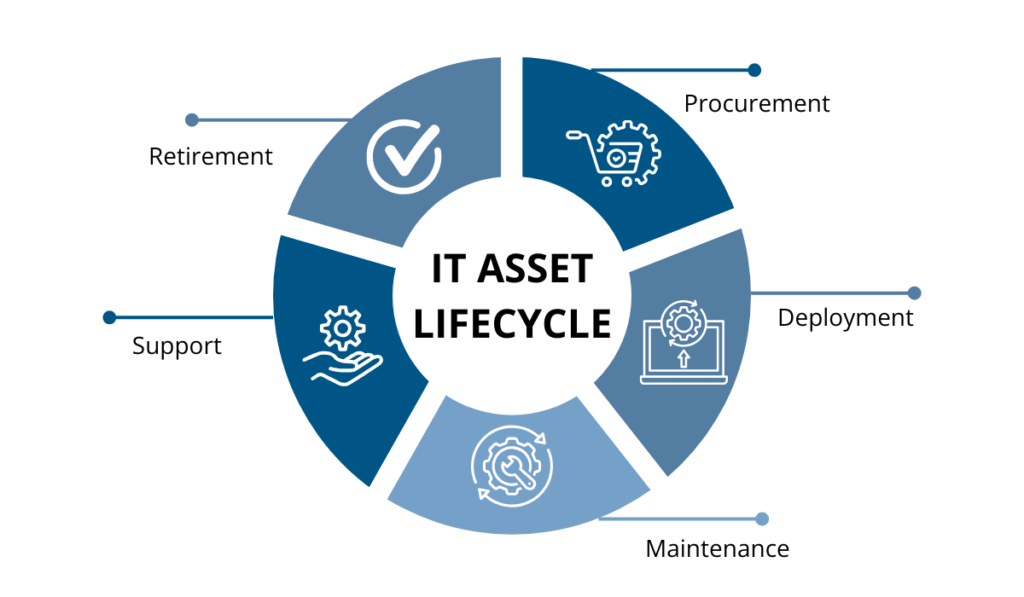
Source: GoCodes Asset Tracking
As you can see, there’s more to IT asset management than most assume.
And, as businesses increasingly depend on various types of technology, the role of ITAM continues to grow in importance as well.
A strong ITAM strategy isn’t just nice to have anymore, but a must for any modern company.
What Can You Achieve With IT Asset Management?
Now, let’s explore the specific benefits of ITAM optimization.
Reduced Costs
Firstly, proper ITAM helps identify inefficiencies that may be unnecessarily draining your budget without you even realizing it.
For instance, you might uncover underutilized or unused hardware and software, allowing you to reallocate resources instead of purchasing new ones.
Or, an efficient ITAM system could help you completely prevent duplicate purchases across departments.
Either way, the savings would be significant.
The 2024 Flexera survey confirms this, highlighting just how important ITAM is when it comes to cost optimization.
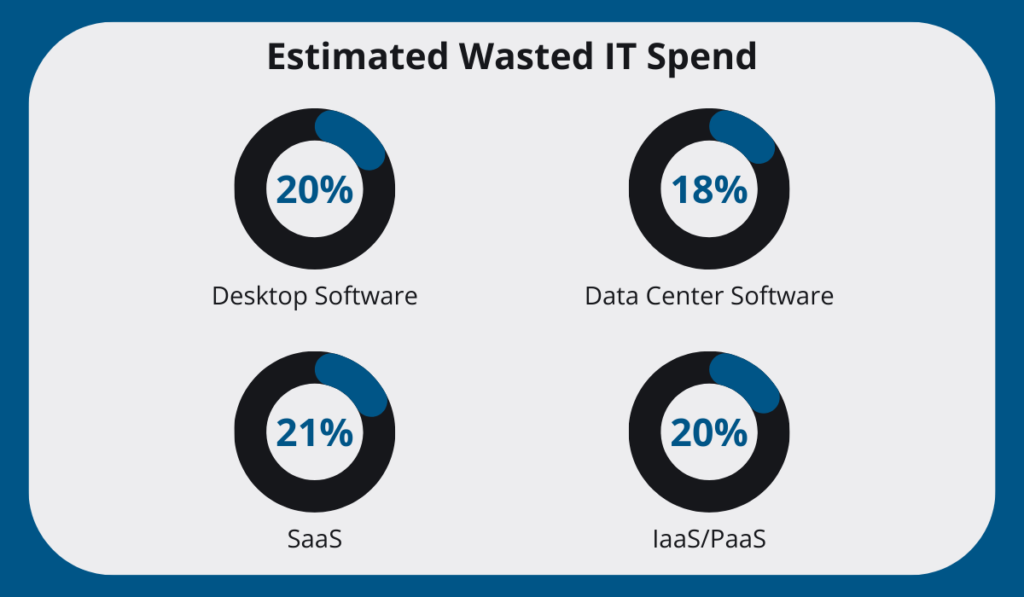
Illustration: GoCodes Asset Tracking / Data: Flexera
As it turns out, a substantial percentage of both beginner and advanced IT professionals report that their organizations struggle with IT overspending.
Unnecessary purchases, over-licensing, and poor maintenance—these are the issues that plague companies everywhere, sometimes adding up to millions in avoidable costs.
Take NASA, for example.
In 2023, an audit revealed the agency had spent $15 million on Oracle software it doesn’t even use.
According to their Office of Inspector General, this overspending had persisted for over a decade due to inadequate tracking of license expenditures.
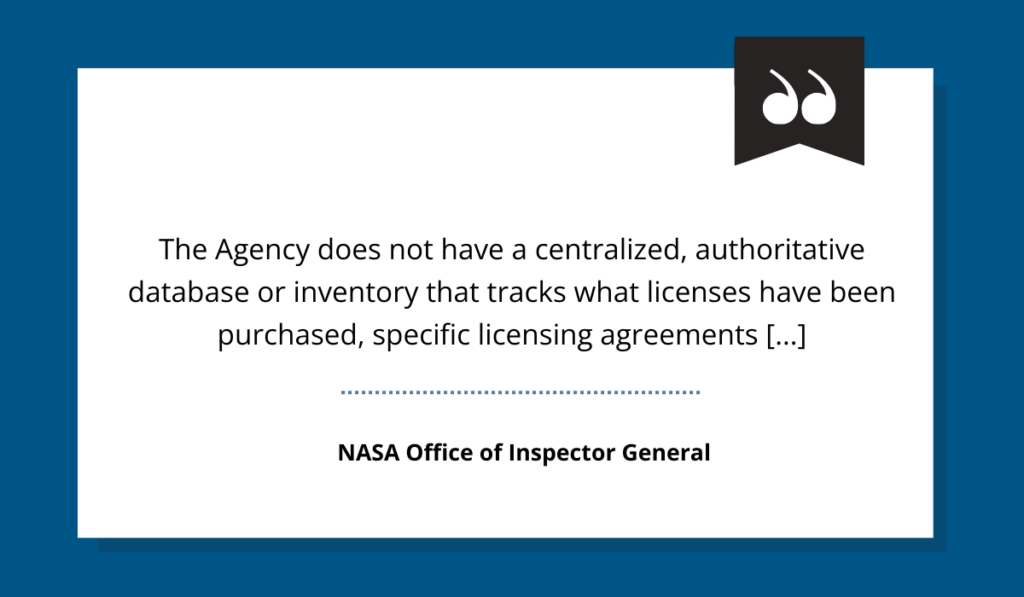
Illustration: GoCodes Asset Tracking / Quote: NASA
The most shocking part?
The audit estimated that NASA could have saved staggering amounts of money had it managed IT assets more effectively:
“We estimate the Agency could have saved approximately $35 million ($20 million in fines and overpayments and $15 million in unused licenses) and moving forward could save $4 million over the next 3 years by implementing an enterprise-wide Software Asset Management program.”
In other words, ITAM is a true game-changer.
When done right, it gives you full visibility into your IT assets, tracks usage, and ensures compliance.
That way, you can address smaller issues before they escalate into costly disasters.
So, here’s the question: Are hidden IT expenses eating away at your budget?
The statistics suggest they probably are.
However, you’ll never be certain until you implement an effective ITAM strategy.
Operational Continuity
IT asset management is the backbone of smooth operations.
It keeps software up to date, ensures all invoices are paid on time, and maintains an accurate inventory of all IT resources.
This results in:
- fewer misplaced critical assets
- no unexpected service disruptions
- a clear view of what needs to be upgraded, replaced, or optimized for peak efficiency.
But here’s the problem: most companies don’t realize how much IT assets impact their entire operation until something goes wrong.
Just ask Toyota.
In 2023, Toyota was forced to shut down 28 assembly lines across 14 auto plants in Japan due to a computer failure.
The cause?
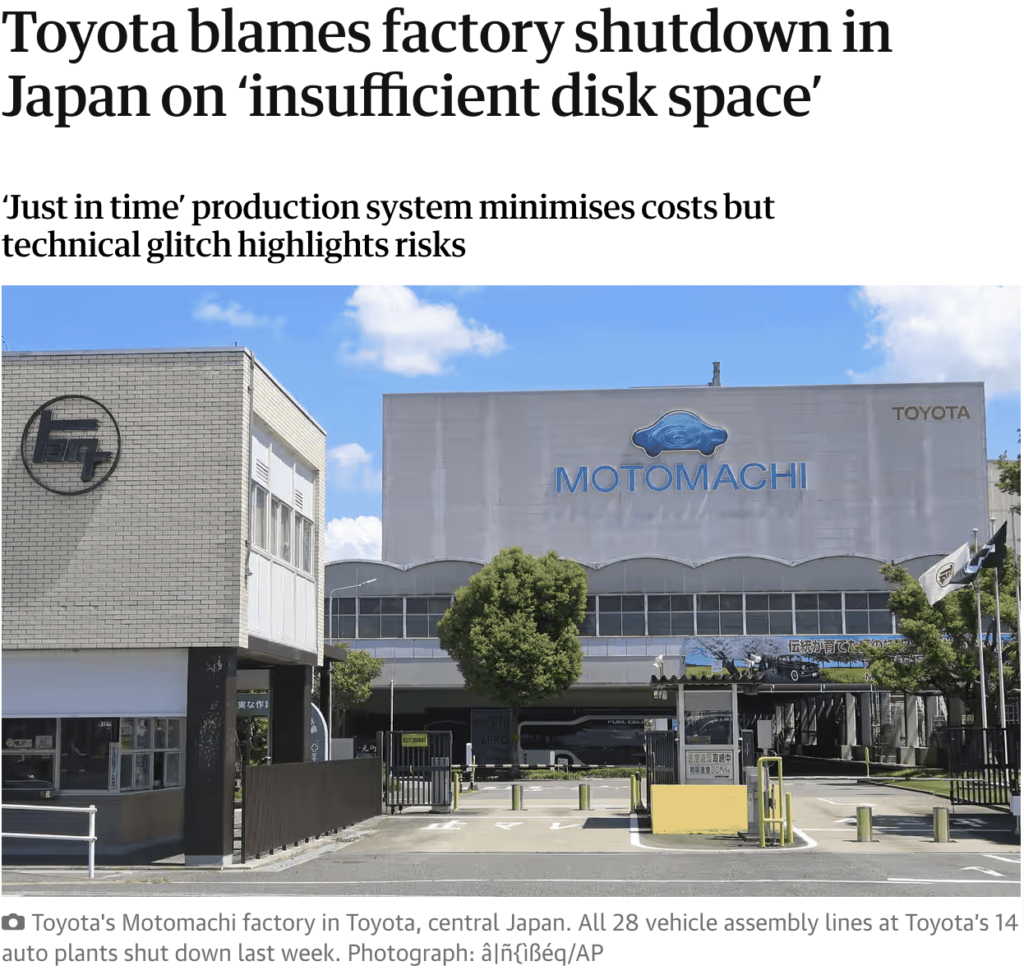
Source: The Guardian
Yes, you read that right: insufficient disk space.
Toyota later explained what exactly happened in an official statement:
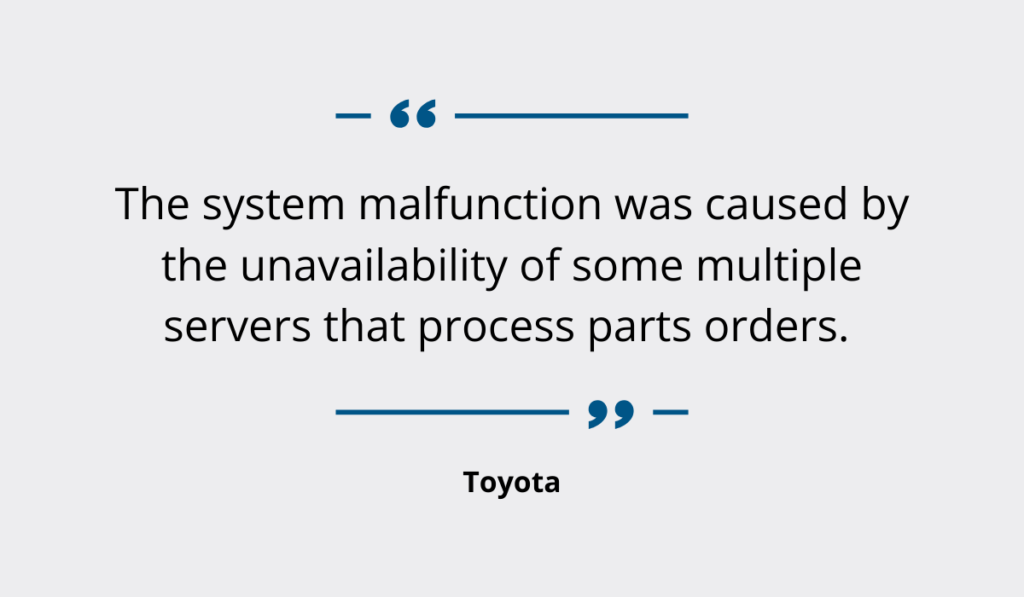
Illustration: GoCodes Asset Tracking / Quote: Toyota
During routine maintenance, accumulated data in the database was deleted and reorganized.
Then, an error occurred due to insufficient disk space, causing the system to halt.
Since these servers operated on the same system, the backup function also failed, resulting in the suspension of operations at the plant.
Think about that—a global automotive giant brought to a standstill by something as simple as running out of storage.
While operations resumed the next day, the financial and production impact was undeniable.
In response, Toyota promised to improve its ITAM procedures:
“Going forward, we will review our maintenance procedures and strengthen our efforts to prevent a recurrence, so that we can deliver as many vehicles to our customers as soon as possible.”
However, this issue never should have happened in the first place.
There are so many solutions—even free ones—that offer automated monitoring of storage capacity, sending real-time alerts when disk space is running low.
You can see an example of one such solution below:
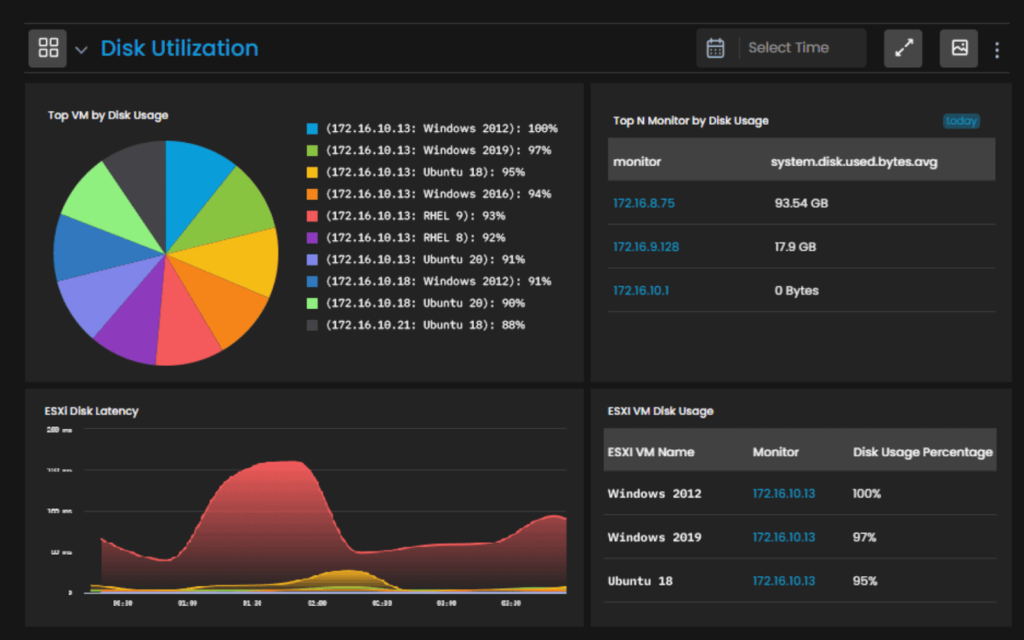
Source: Motadata
In short, had Toyota implemented proper ITAM tools, IT teams would have been notified before storage reached dangerous levels.
After all, in today’s fast-paced business world, there’s no time for preventable disruptions.
Luckily, with strong ITAM, you don’t have to worry about them.
Improved Security
By diligently tracking all IT assets, you ensure software/hardware is licensed and up-to-date, as well as prevent unauthorized or untracked devices from connecting to the network.
As a result, you can manage potential vulnerabilities much more effectively and boost overall security.
In fact, the 2022-2023 Deloitte survey shows that 77% of IT professionals agree that ITAM is foundational to an effective cybersecurity strategy.
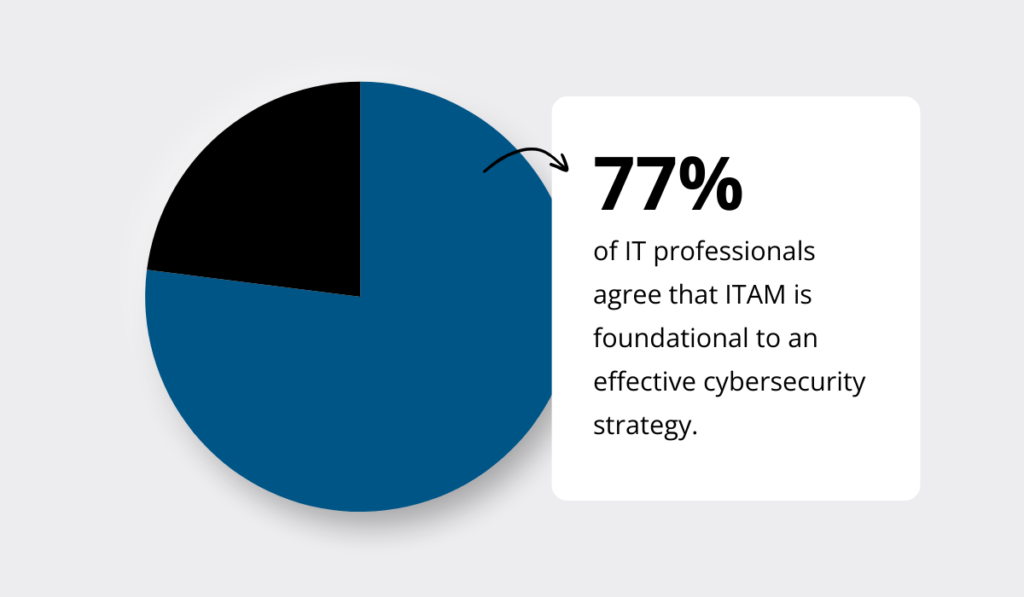
Illustration: GoCodes Asset Tracking / Data: Deloitte
After all, the cybersecurity chain is only as strong as its weakest link.
The only way to strengthen that chain is to identify and secure every piece of hardware, software, and firmware in the system.
That’s exactly what ITAM does.
But why is this important?
Because the outcomes of inadequate security can be quite severe.
For example, IBM’s research revealed that the global average cost of a data breach reached USD 4.88 million in 2024—a 10% increase from the previous year and the highest total on record.
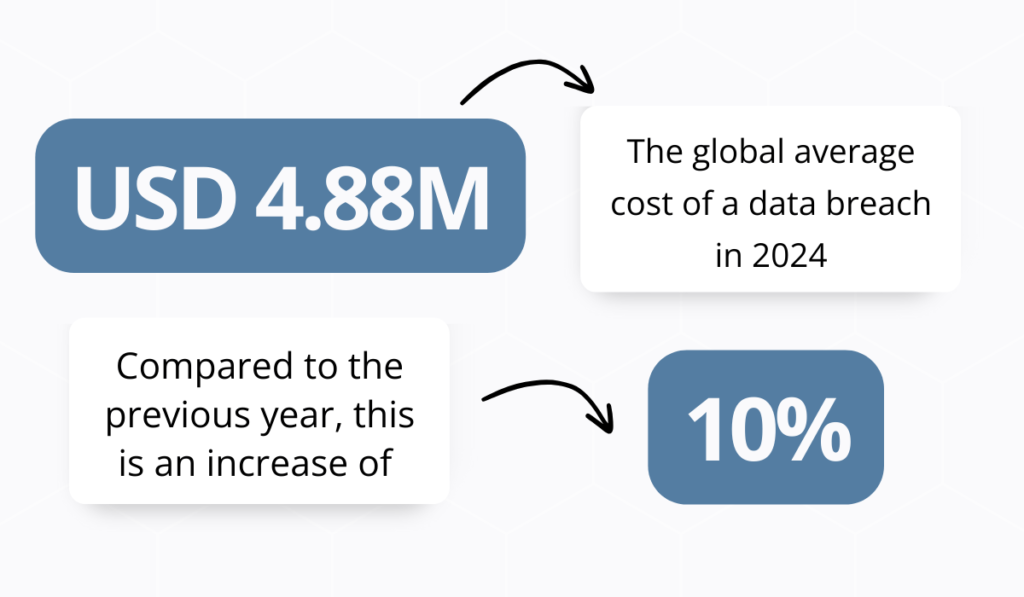
Illustration: GoCodes Asset Tracking / Data: IBM
However, the damage doesn’t stop at financial losses.
A security breach can shatter an organization’s reputation, strain partnerships, and even lead to legal consequences.
For instance, the Federal Trade Commission (FTC) took legal action against Marriott after the hospitality giant suffered three major data breaches between 2014 and 2020.
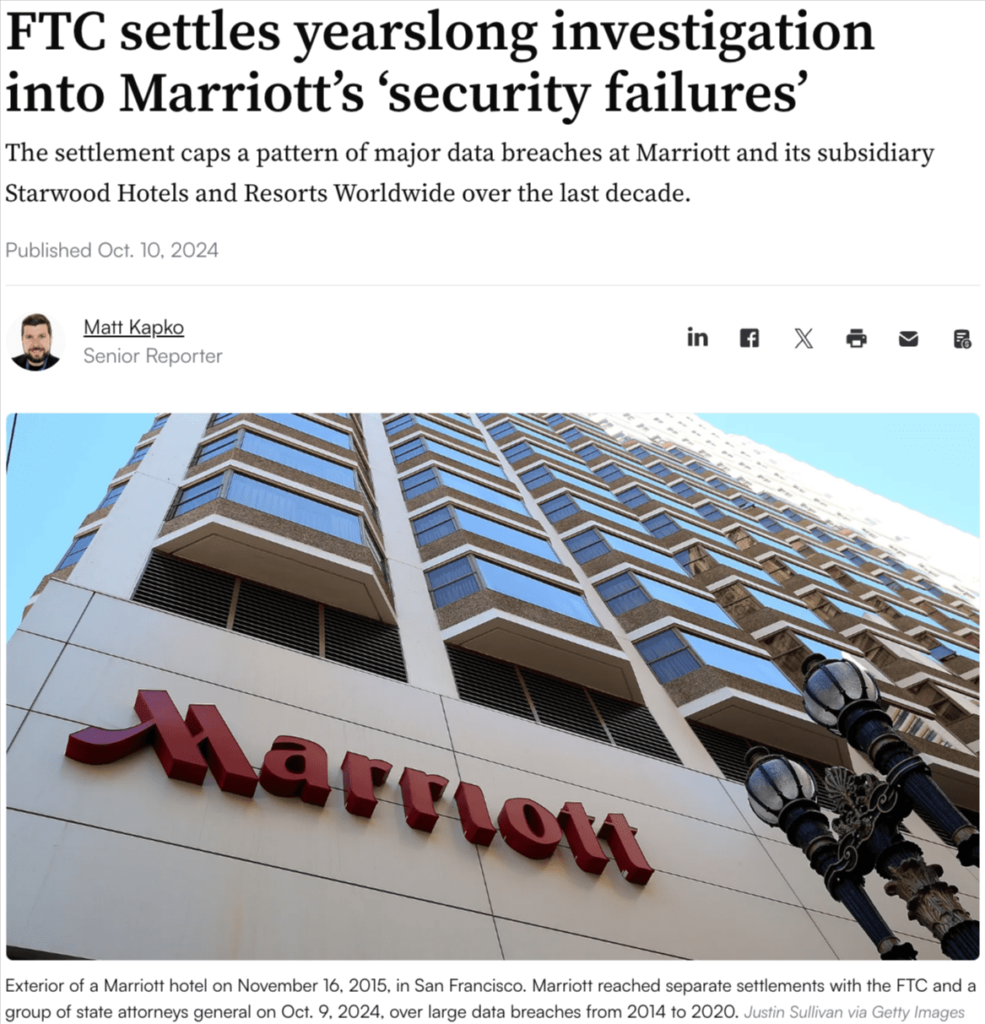
Source: Cybersecurity Dive
The breaches exposed sensitive customer data—passport details, payment card numbers, birth dates, and email addresses—impacting over 300 million customers worldwide.
According to the FTC, Marriott and its subsidiary, Starwood Hotels & Resorts, failed to implement basic security measures like password controls and network monitoring.
This left their systems wide open to attackers.
Samuel Levine, former Director of the FTC’s Bureau of Consumer Protection, commented on the incident:

Illustration: GoCodes Asset Tracking / Quote: FTC
Ultimately, the company settled for $52 million and was forced to overhaul its data security.
This is the bottom line: A single security gap can cost millions, erode customer trust, and even put companies in legal jeopardy.
The stakes couldn’t be higher.
That’s why ITAM isn’t just another task on your to-do list, but a critical security measure that no organization can afford to ignore.
ISO Standards for ITAM to Know About
To learn how to improve or get started with proper IT asset management, be sure to consult the ISO/IEC 19770 family of international standards.
These standards cover both processes and technologies involved in managing software and other related IT assets.
Here’s their quick breakdown:
| ISO/IEC 19770-1 | Defines requirements for an IT asset management system within an organization. It applies to all types of IT assets and organizations of any size. |
| ISO/IEC 19770-2 | Establishes specifications for tagging software to optimize its identification and management. |
| ISO/IEC 19770-3 | Provides definitions and specifications related to software entitlements (a key part of software licensing). It also includes a transport format for encapsulating entitlements, associated metrics, and their management. |
| ISO/IEC 19770-4 | Specifies an information structure for Resource Utilization Measurement (RUM) to support IT asset management. |
| ISO/IEC 19770-5 | Offers an overview, vocabulary, and definitions used throughout the ISO/IEC 19770 standards. |
| ISO/IEC 19770-6 | Establishes specifications for tagging hardware assets. |
| ISO/IEC 19770-8 | Defines requirements, guidelines, formats, and approaches for mapping industry practices to and from the ISO/IEC 19770 series. |
| ISO/IEC 19770-11 | Sets requirements for bodies providing audit and certification of ISO/IEC 19770-1 compliance. |
These standards are invaluable resources for staying up to date with international ITAM best practices.
If you want to manage IT assets effectively in your organization, they’re well worth looking into.
How to Get Started with IT Asset Management
Now it’s time to explore the specific steps of implementing IT asset management.
Here’s what you need to do:
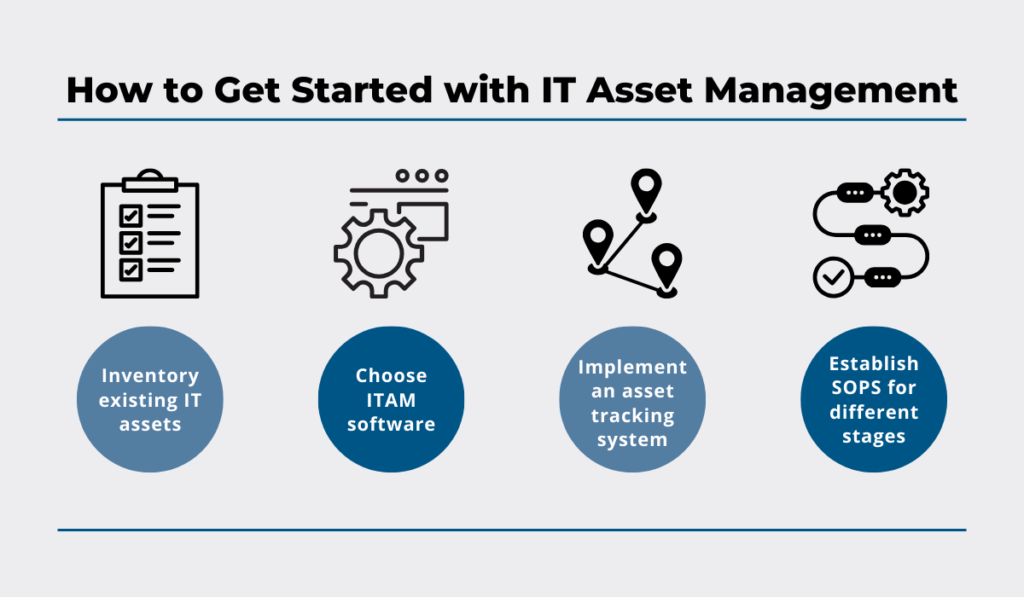
Source: GoCodes Asset Tracking
Before purchasing any specific ITAM tools, start by taking stock of your existing IT equipment, software, and digital resources.
This ensures you have a complete understanding of what assets you own, their current status, and, consequently, your ITAM needs.
Once you know what you have, it’s time to take control with dedicated ITAM software.
These tools help automate many time-consuming yet vital tasks, boosting
- overall accuracy
- operational efficiency
- compliance
- cost savings
When selecting a solution, take into consideration factors like your organization’s size, budget, and your specific needs in terms of features.
If you’re unsure what exactly you’re looking for, know that some must-haves include reporting and analytics, lifecycle management, and software license tracking.
You can see an example of one such solution and its software license optimization feature below:
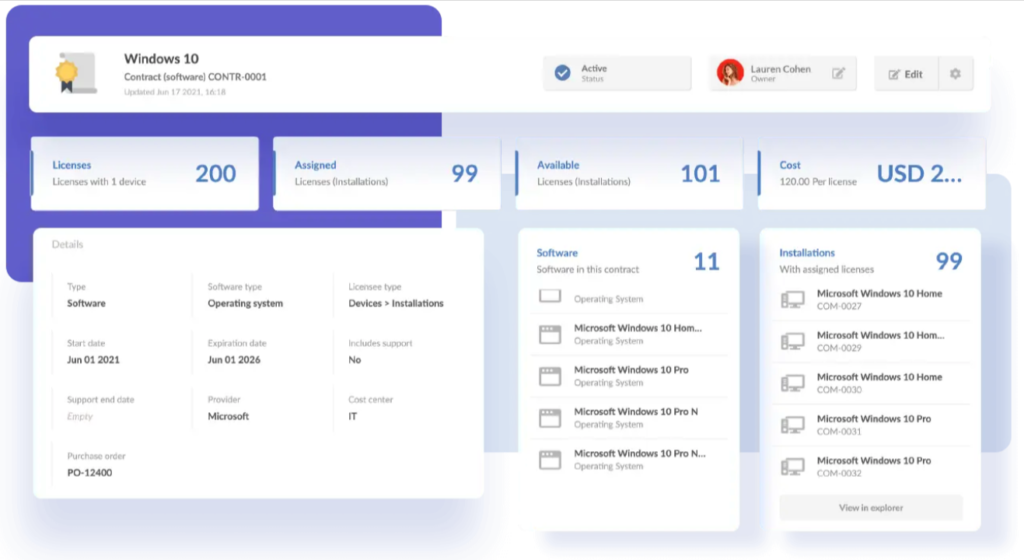
Source: InvGate
With this tool, you can easily centralize all software assets, detect anomalies in their usage, and track the timing and cost of renewals to reduce waste and allocate resources more strategically.
But don’t forget about your hardware, either.
You need a solution that’ll keep you up-to-date on where everything is and who’s using it.
This is where systems like GoCodes Asset Tracking come in.
The GoCodes Asset Tracking system consists of three components:
- QR code asset labels
- asset tracking software
- a mobile app
Here’s how these three elements come together:
You attach the labels (shown below) to your equipment and then scan those labels using the app to view or update asset data on the go.
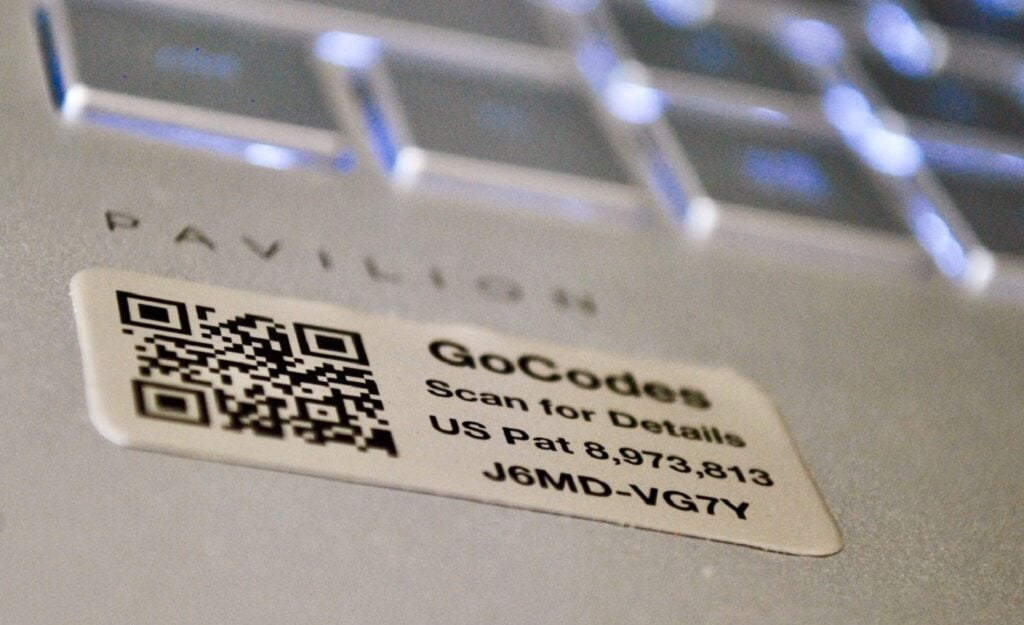
Source: GoCodes Asset Tracking
The software then centralizes all this information so you can access it from anywhere and anytime, as long as you have access to the Internet.
Whether you need to check an item’s location, warranty status, current user, service history, or more, it’s all right there at your fingertips.
You can see an example of how that would look below:
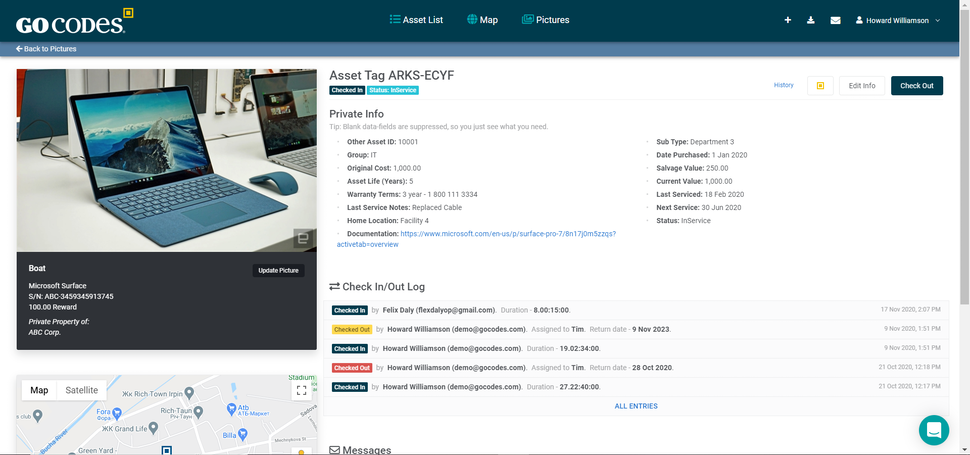
Source: GoCodes Asset Tracking
See?
Tracking your IT assets is easy when you have the right tools at your disposal.
Lastly, to ensure long-term ITAM success, set up clear procedures for managing assets throughout their lifecycle.
Here are some processes you should consider covering:
| Procurement | Define approval workflows, budget allocations, and vendor selection criteria. |
| Deployment | Establish processes for configuring, documenting, and assigning assets. |
| Maintenance & Compliance | Develop policies for routine maintenance and software license updates. |
| Relocation & Reassignment | Standardize procedures for transferring assets across departments or locations. |
| Disposal | Create policies for asset retirement, disposal, and recycling while ensuring compliance with environmental regulations. |
By setting these procedures in place, you create a more structured approach to ITAM, ensuring everyone understands their roles and responsibilities.
That way, there’s no room for confusion, miscommunication, and inefficiencies.
After implementing these four steps, you’ll notice significant improvements immediately, from optimized spending to fewer disruptions.
In fact, you just might find yourself wondering why you haven’t done it sooner.
Conclusion
At the end of the day, your IT environment should work for you, boosting efficiency, cutting costs, and keeping you compliant.
However, IT assets can’t do this on their own. They need proper management throughout their entire lifecycle to function effectively.
That’s the role of IT asset management.
So, if you’re spending too much on software, misplacing critical devices, or dealing with unexpected disruptions, it might be time to level up your ITAM game.
Take what you’ve learned in this article and put it into action.
You may be surprised how significantly you can transform your operations with the right tools and processes.




