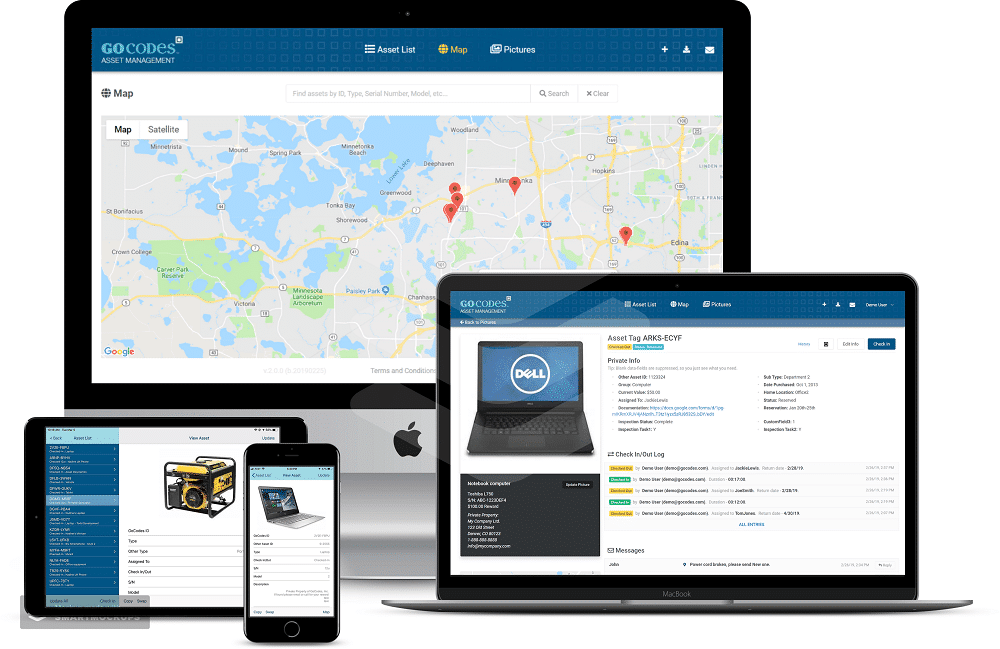Were delighted to announce the latest enhancements to GoCodes Asset Tracking, hidden data fields.
As the name suggests, this new feature allows customers to selectively and temporarily hide seldom used or unused data fields when updating asset information using the cloud-based software and iPhone app.
This means you no longer have to see data fields you don’t use when updating asset information. By hiding unused fields, you now have complete control over how you customize GoCodes Asset Tracking for your organization. This power new feature can be quickly configured in the settings area based on your unique needs.
We recommend that customers combine this new feature with the addition of custom data-fields and custom pick lists to quickly create custom asset management screens that are tailored precisely to your needs. Say for example, you don’t need to track warranty data and service records in your application. Just hide those fields and you will no longer see them. Change your mind? No, problem. In a few clicks those fields can be made visible again.
To make usage as simple as possible, there’s a new option on the Update Asset screen that allows you to temporarily see the hidden data fields and make updates. That way you can always check on what information is stored for each asset.
Another powerful application for this feature is speeding up repetitive tasks like annual inventory updates. Simply choose to temporarily hide all fields expect those that are needed to complete the inventory check. Then your users will be able to complete data entry tasks quicker than ever since they are only presented with the few data fields they need to use. What’s more data quality is enhanced as well since there’s less chance of manual error. Once the inventory check is complete, just re-enable all the data fields you normally use.
Want to learn more about how to use hidden data fields and custom data fields to customize GoCodes Asset Tracking? Just visit our user forum here.