If you found yourself on this page, you are probably thinking about improving your construction cost management. And what better way to do it than by implementing technology?
Lucky for you, you’ve come to the right place.
Today, we will discuss the eight tools on the market that can help you manage your construction costs more accurately.
We will go through the most important features of each tool, as well as the pros, cons, and pricing to help you make the right decision.
Buckle up, and let’s dive into the first tool on the list.
In this article...
Workyard
Workyard is a handy tool for keeping tabs on your construction labor costs, a significant chunk of your overall expenses.
With its user-friendly app, both you and your team can easily clock in and out, offering full transparency through GPS time tracking.
This feature not only monitors employee whereabouts but also accurately records mileage, simplifying reimbursement processes.
The app provides real-time time cards for each employee, making tracking labor hours and overtime effortless.
With just a click, you can run payroll and seamlessly integrate billable hours into your invoicing system.
Plus, Workyard offers a live view of project costs, allowing you to break down expenses by employee or date and bill clients with GPS precision.
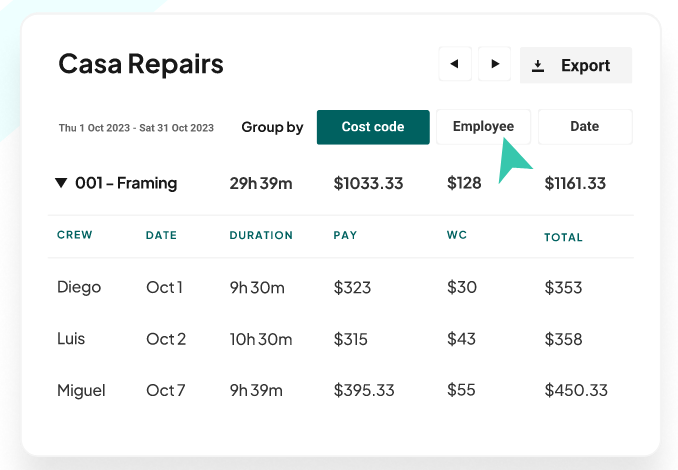
Below, you can see different ways in which this tool helped its clients:
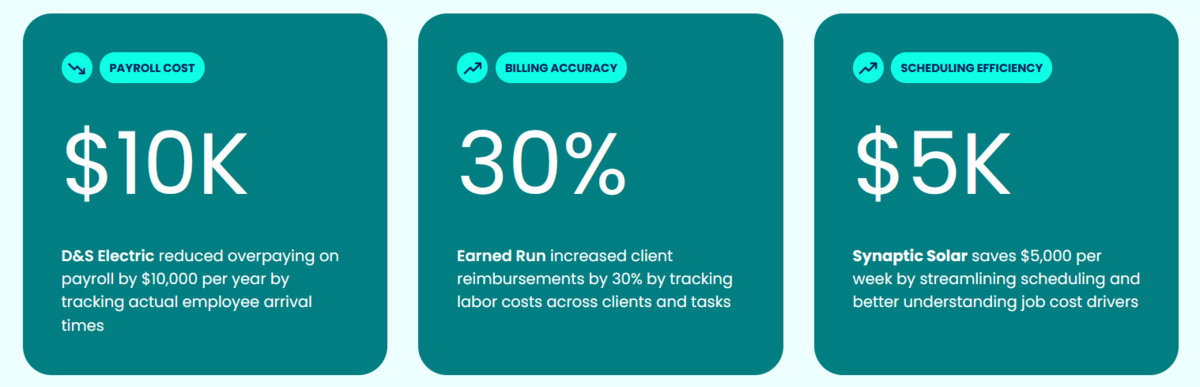
Additionally, Workyard offers features like:
- customizable reports,
- electronic timesheet integration with accounting systems,
- and a digital team calendar for efficient work scheduling.
While some users note that certain features are limited to the desktop version and not available on the app, overall satisfaction with the tool remains high.
Pricing-wise, Workyard comes in two plans: Time Tracking at $6/month per user and Workforce Management at $13/month per user (both with a $50/month company base fee).
They also offer a 14-day free trial.
The Workforce Management plan includes advanced features like scheduling and task management.
Labor cost reporting and project tracking are also exclusive to this plan.
Integration with ERP systems and custom file exporting are available for an additional fee.
Lentune
The next useful tool on the list is Lentune, cloud-based construction cost management software that offers real-time visibility into your project costs.
First and foremost, this software automates raising purchase orders and invoicing, and also integrates supplier pricing books, which makes procurement much easier.
As expenses and invoices are incurred, Lentune efficiently updates your spending.
You can easily compare your costs versus budget allocations.
What’s more, Lentune checks the budget against agreed pricing to see if suppliers are overcharging you.
Another helpful feature this software offers is expense claim management.
Expense claims are challenging to track and manage if your employees have to keep physical receipts.
Apollo Projects, a satisfied client of Lentune and a design and build company, found relief in Lentune’s automated expense claim system, which simplifies the process through photo submissions and quick data export to accounting systems.
Additionally, Lentune offers a comprehensive suite of features, including:
- asset tracking,
- integration with project management software,
- and a mobile app for teams to submit their work hours.
Starting at $660 per month, Lentune offers four pricing plans: Foundation, Acceleration, Liberation, and Transformation.
Each plan includes support via phone or email, access to Lentune’s knowledge base, and unlimited users.
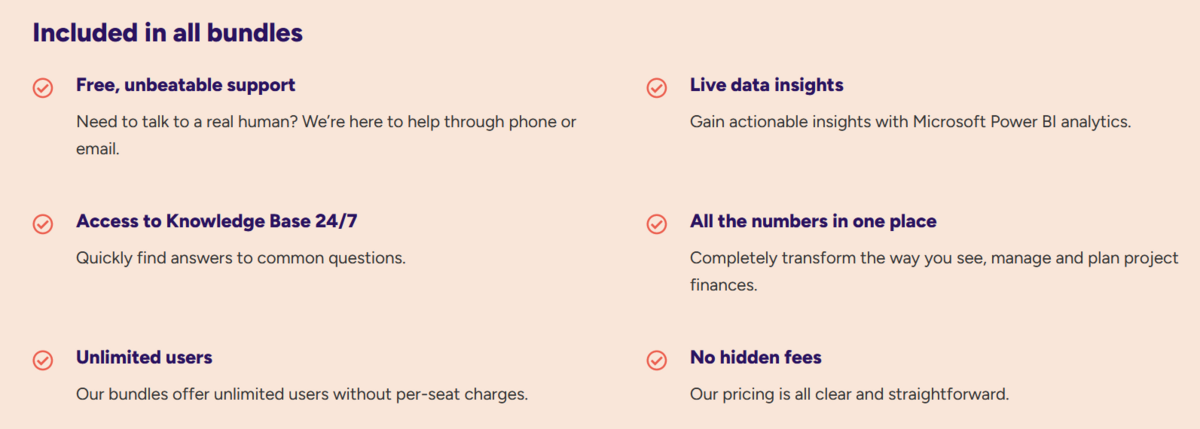
However, note that certain features, such as expense claims and yard asset management, are exclusive to the Total Transformation plan.
If you decide to go with Lentune, you will also have to pay a one-time onboarding fee. For the exact prices, you will have to contact them directly.
Planyard
Planyard (formerly Fizure) is a user-friendly software for managing costs and budgets in large construction projects.
Clients appreciate its simplicity and how it keeps their budgets in clear view.
With Planyard, you get real-time updates and a visual overview of your project’s finances, helping you make timely decisions to avoid overspending and focus on profitability.
Everything from estimates to contracts, invoices, and more is managed in one place, making it easy to track your spending and see where you might be going over budget.
In other words, this tool can enhance your cost control.
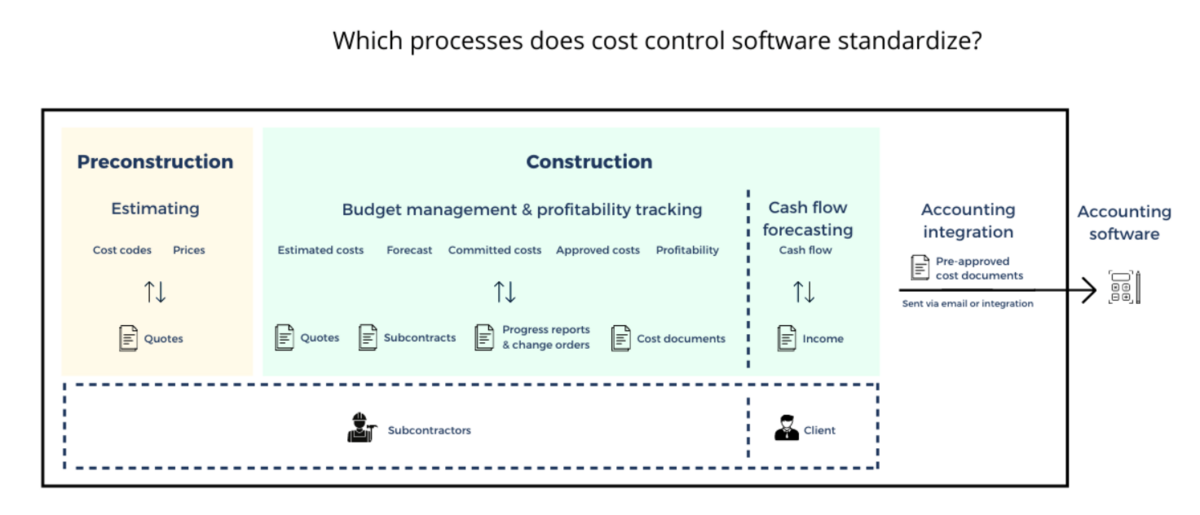
When you upload new expenses or contracts, Planyard automatically updates your project budget.
It also gives you a clear breakdown of past payments, contracted costs, and what’s left in your budget.
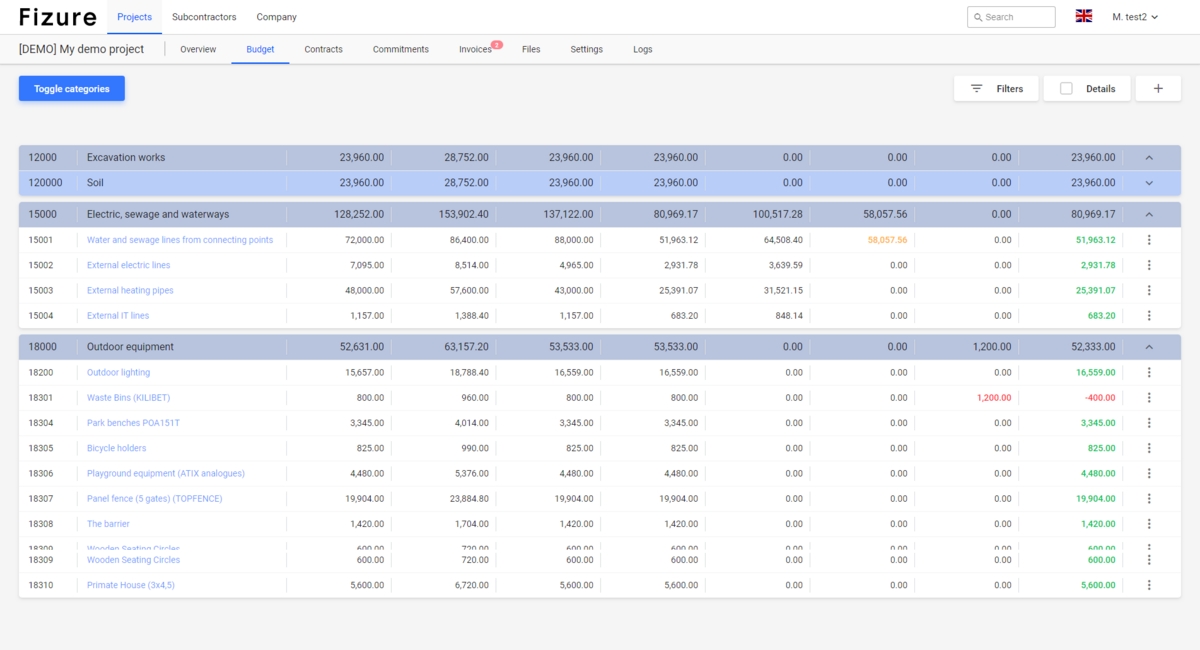
This all-in-one tool encourages teamwork with shared dashboards, keeps everyone on the same page, and improves team communication and collaboration.
To learn more about Planyard’s key features, take a look at the video below:
Some other important features of Planyard include:
- integration with accounting software,
- and enabling subcontractors to submit progress reports.
Planyard offers a 14-day free trial and free estimating services.
It comes in three pricing plans, based on a monthly per-user basis, with no limit on the number of projects you can manage simultaneously.
ProjectSight
ProjectSight, part of Trimble’s construction project management suite, is a cloud-based platform designed to streamline project management, enhance collaboration, and boost visibility into project progress.
Its robust cost management module empowers you to oversee all project expenses, from budgets to change orders and contracts, all in one convenient location, as seen below:
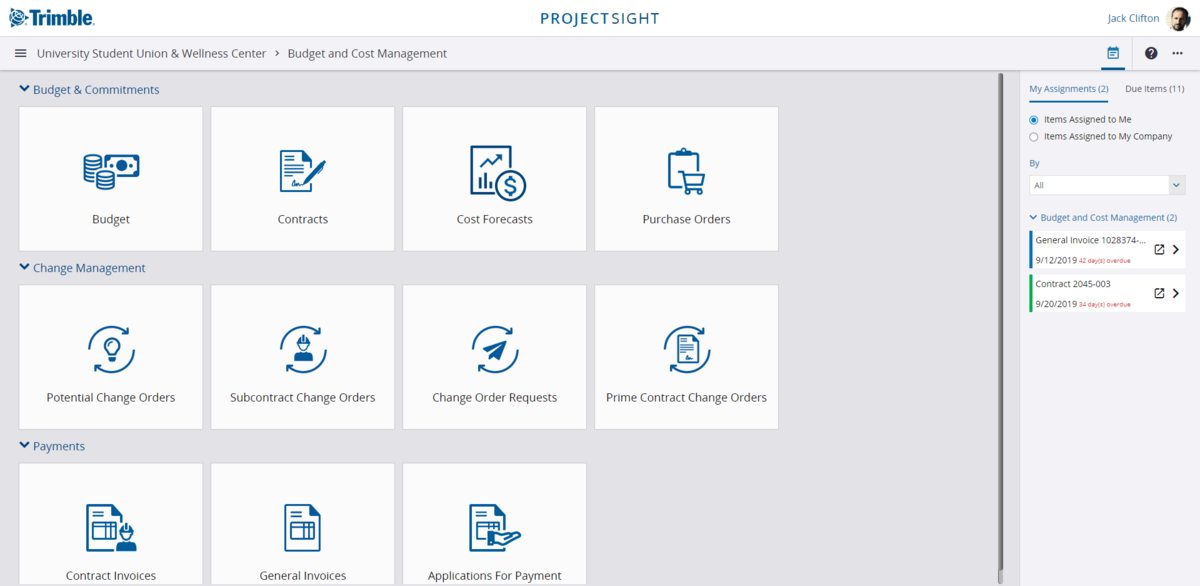
This real-time tracking feature provides insights into fund allocation and helps you identify potential cost overruns early in the project lifecycle.
An outstanding feature of ProjectSight is its seamless integration with Trimble’s Connected Construction suite, facilitating collaboration and data sharing across various platforms.
For example, ProjectSight integrates with Estimation MEP, which simplifies the pricing of potential change orders by enabling direct transfer of PCO records, thus reducing redundant data entry.

Other notable features include:
- Trimble Connect licenses allow teams to easily share 3D BIM and other documents for more efficient collaboration,
- mobile access to project information and drawings, ensuring teams stay connected even while on-site.
According to Trimble’s website, ProjectSight includes all modules and offers unlimited data storage across pricing plans.
They also provide data migration support for Enterprise-level and Project-based clients.
However, their website does not disclose pricing details, so you must inquire directly for more information.
Livecosts
Livecosts is an easy-to-use construction management software equipped with a range of valuable features.
Its standout feature is the ability to provide an accurate live report of all your construction projects and related costs consolidated in one platform.

With Livecosts, you can access simple dashboards that present all cost data, offering real-time insights into how your project is performing against budget.
Moreover, the platform allows you to create multiple smaller budgets within each project, enabling deeper analysis of project elements and cost tracking at various levels.
Livecosts also includes budget alerts that notify you promptly if you exceed your budget, ensuring timely decision-making.
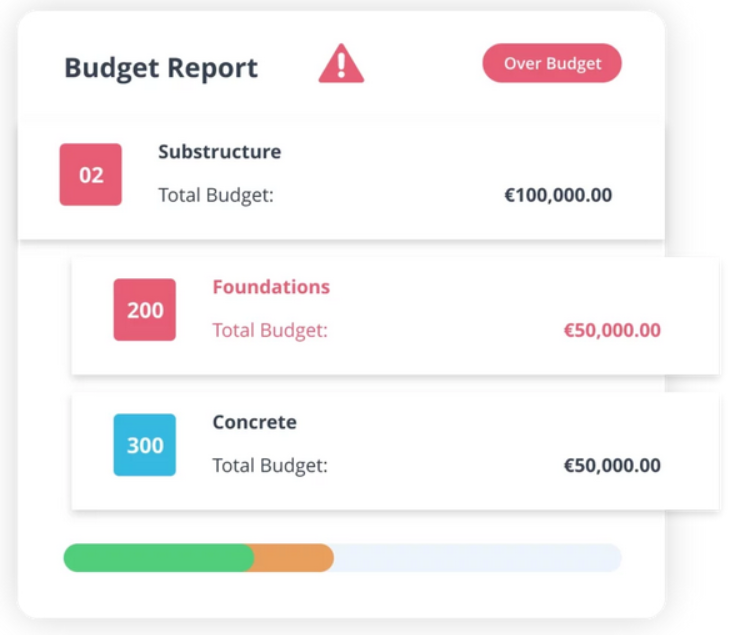
In addition to these features, Livecosts offers robust reporting capabilities, including reports for all project phases, labor hour reports, and daily expense reports.
Cascade Group, a construction-based company and a client of Livecosts, highlights more great features of this tool:
- automatically managing thousands of invoices a month,
- accurately tracking inventory and deliveries,
- tracking employees’ hours and assigning them directly to a project budget.
For pricing information, you’ll have to contact Livecosts directly, as they don’t provide pricing details on their website.
However, they do offer a 14-day free trial and a free demo, allowing you to explore the platform’s capabilities before making a commitment.
Procore
Procore is one of the most widely used cost management software solutions.
This tool also boasts a large user community where you can ask questions and connect with people who share your professional interests.
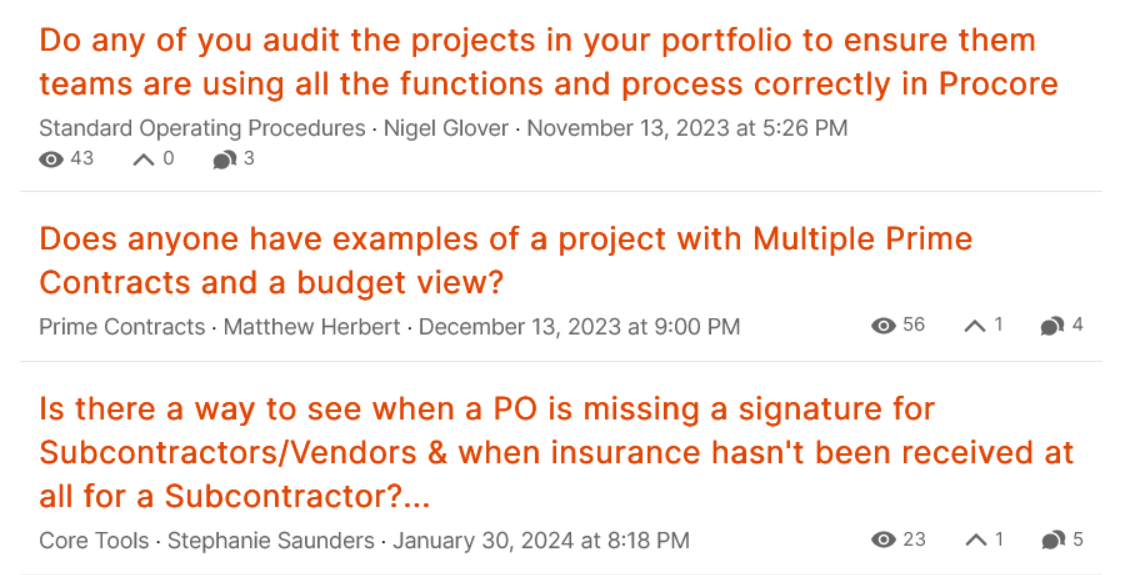
In addition to its full suite of project management features, Procore offers comprehensive project financial capabilities, including direct cost management.
This makes it an invaluable tool, especially for project teams seeking real-time financial insights without relying on an accountant.
Procore empowers you to effectively track and manage your budgets, customize how you organize and report project financial data, and automatically update budgets with labor and production data for better financial insights.
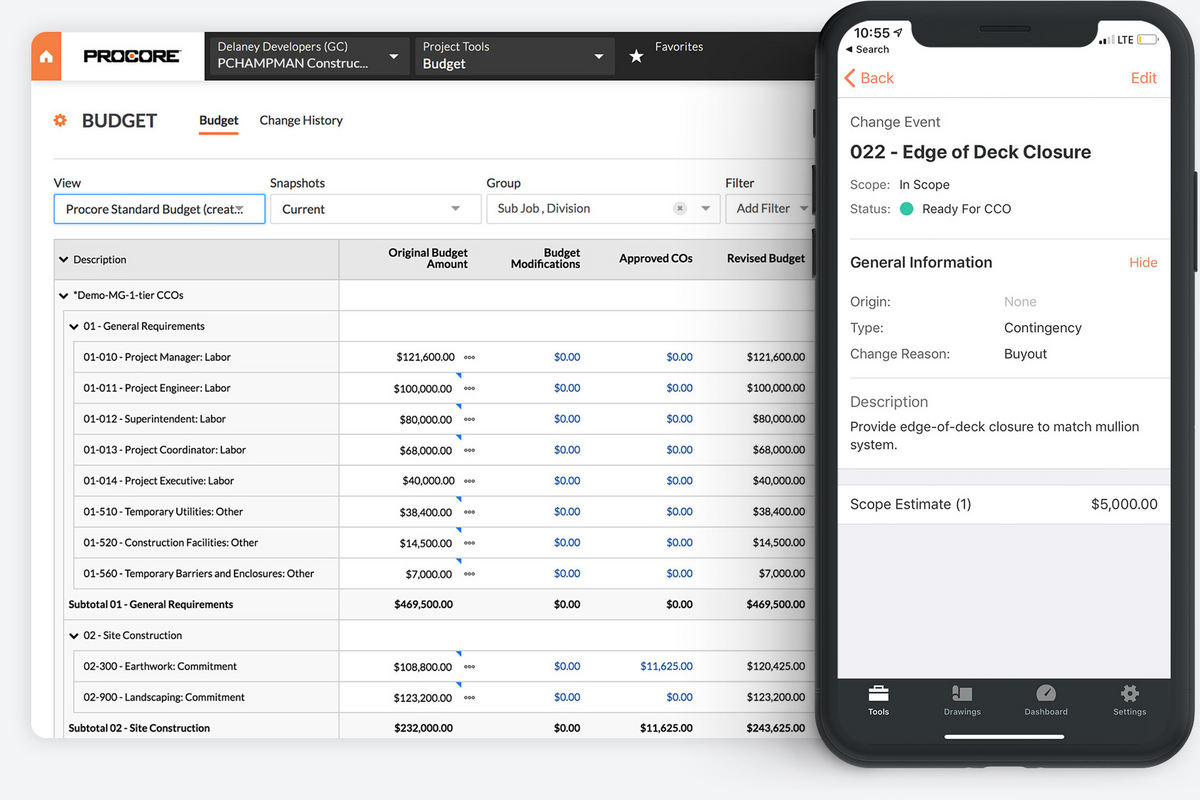
This software also provides detailed, time-phased cost forecasts to help you anticipate and proactively address challenges.
Additionally, its change management features enable fast approvals and accurate communication, ensuring all stakeholders have visibility into changes as they occur.
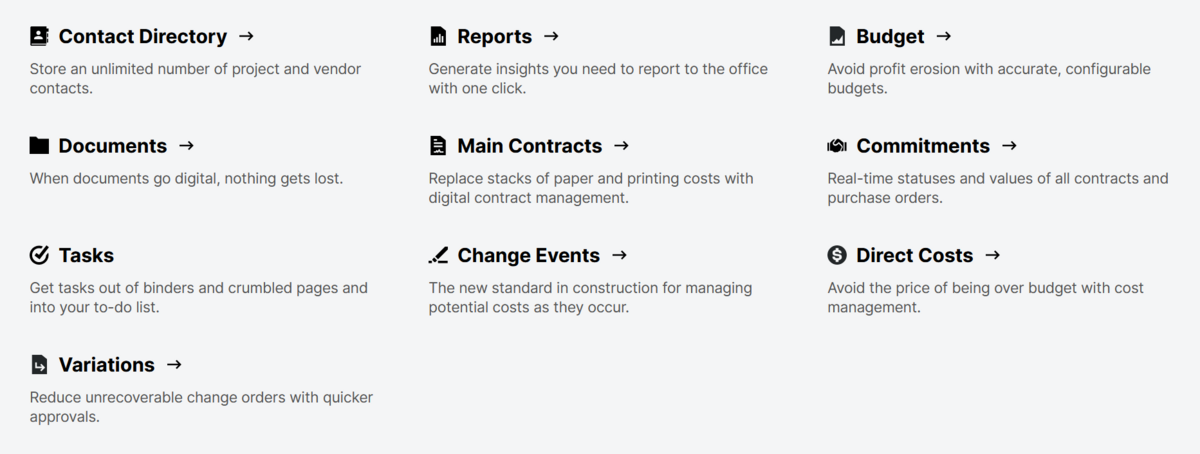
While Procore offers a host of benefits for effective project and cost management (which you can see in the image above), some users have noted drawbacks, particularly in the scheduling tools.
These tools currently rely on third-party software, requiring you to re-upload schedules after each change.
In terms of pricing, Procore offers custom quotes tailored to your company type and annual construction volume.
Regardless of the plan you choose, they all include unlimited users, unlimited data, and customer support, providing everything you need to manage your projects effectively.
e-Builder
e-Builder is yet another comprehensive project and cost management tool on our list.
Acquired by Trimble in 2018, e-Builder Enterprise offers extensive capabilities, including budget monitoring, document management, and change order management, significantly boosting efficiency and accuracy for its clients.
With e-Builder, you can track and manage every aspect of your project from a single, centralized platform, ensuring financial transparency through robust budget monitoring and task pricing features.
Take a look at the video below to learn what cost management looks like in e-Builder.
Other notable features of e-Builder include:
- mobile access to manage projects on the go,
- simplified change order approvals with electronic signatures,
- and multi-currency cost features for real-time project updates.
On the flip side, some clients have reported challenges with the learning curve and user interface, expressing a desire for a more intuitive and user-friendly experience.
Additionally, there have been suggestions for improvements in initiating cost management processes and customizing project cost views.
e-Builder offers two pricing plans to cater to different project needs.
The Capital Program-based option is suitable for larger teams.
It offers unlimited users and storage through a fixed annual subscription fee based on your total capital improvement program (CIP) budget.
The Named User option is ideal for mid-sized capital projects, allowing for a pre-determined number of approved users with customizable user licenses.
Additionally, e-Builder offers additional features as add-ons to further tailor the platform to your project requirements.
Autodesk Plangrid
Plangrid, now part of Autodesk Build, offers a range of project management and collaboration features to streamline construction processes.
With Autodesk Build, which incorporates the features of both Plangrid and BIM 360, users have access to familiar capabilities along with new features.
Also, with its acquisition by Autodesk in November 2019, Plangrid is now integrated with a broader suite of construction software tools, which all work together to improve construction management.
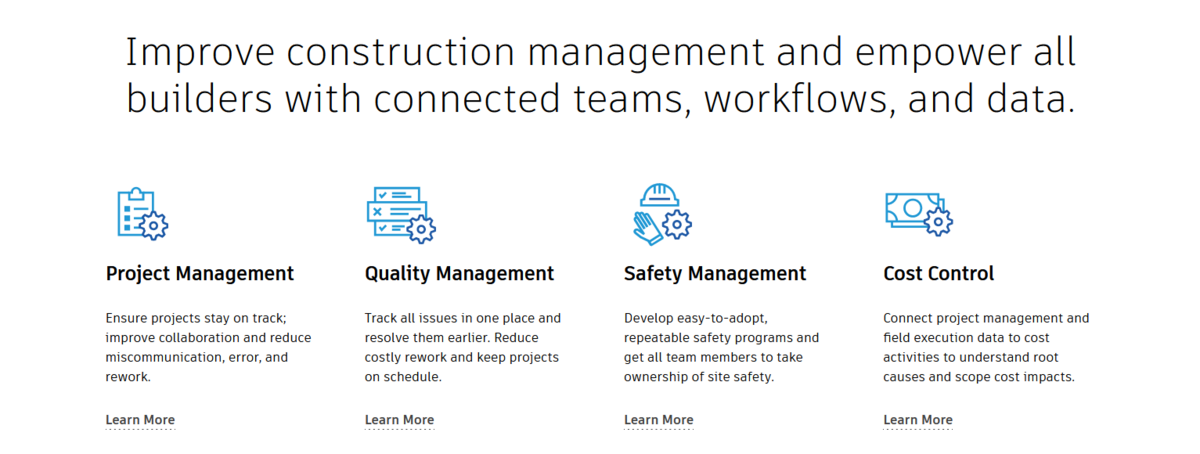
When it comes to cost management, Autodesk Build provides tools to track project expenses, manage budgets, and analyze costs in real time.
This includes controlling change orders, managing payments and pay applications, streamlining expenses through integration with accounting systems, and improving cost forecasting accuracy.
The video below explains how each of these features is managed within the software:
Despite great features as well as simplified collaboration for team members, users have reported some drawbacks.
Some express the need for more resources tailored to different roles in the industry, better help sections and more training videos.
Additionally, concerns have been raised about the pricing, with some users finding it too expensive, especially for smaller companies.
Autodesk Build subscriptions include access to all product features, including Autodesk Docs and the mobile app.
Pricing options include per-user and unlimited-user subscriptions, with costs starting at €2,142 per year per user or by requesting a quote for unlimited users.
Overall, Autodesk Build and Plangrid offer robust project management and collaboration capabilities.
However, before committing to the platform, you should consider specific needs and budget constraints.
Bonus: How GoCodes Asset Tracking Helps With Cost Management
Apart from the tools we discussed today, there’s other software in your construction company’s arsenal that can enhance cost management—asset tracking software like our GoCodes Asset Tracking.
Here’s why tracking tools and equipment matters in cost management:
- it enables better resource allocation, preventing unnecessary purchases and reducing costs,
- it helps prevent the loss or theft of valuable assets, saving money on replacements and minimizing downtime.
GoCodes Asset Tracking simplifies asset tracking through its QR code-based system.
When assets are scanned with a mobile phone, their status is instantly updated on a centralized dashboard, providing real-time visibility for quick identification and location.
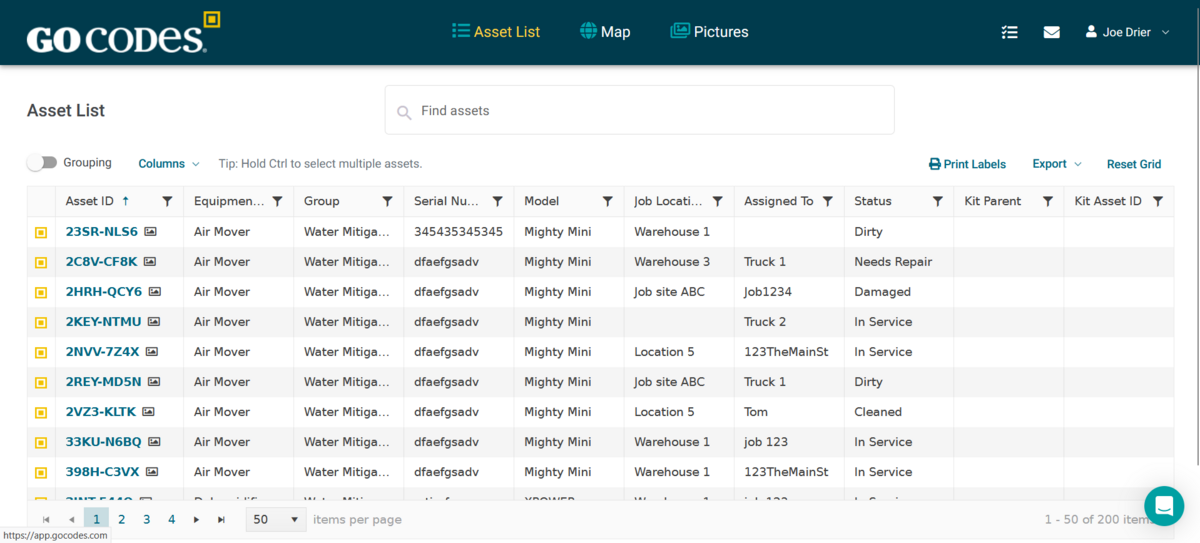
This reduces search time and minimizes downtime.
Additionally, GoCodes Asset Tracking allows you to schedule maintenance for all your assets, extending their lifespan and reducing repair costs.
Another critical aspect of cost management is depreciation calculation.
GoCodes Asset Tracking simplifies depreciation calculations by utilizing the data you input, such as asset purchase cost, purchase date, and asset life.
In just a few clicks, you can get reports on annual depreciation, current year depreciation, prior year depreciation, total depreciation to date, and the remaining balance to be depreciated.
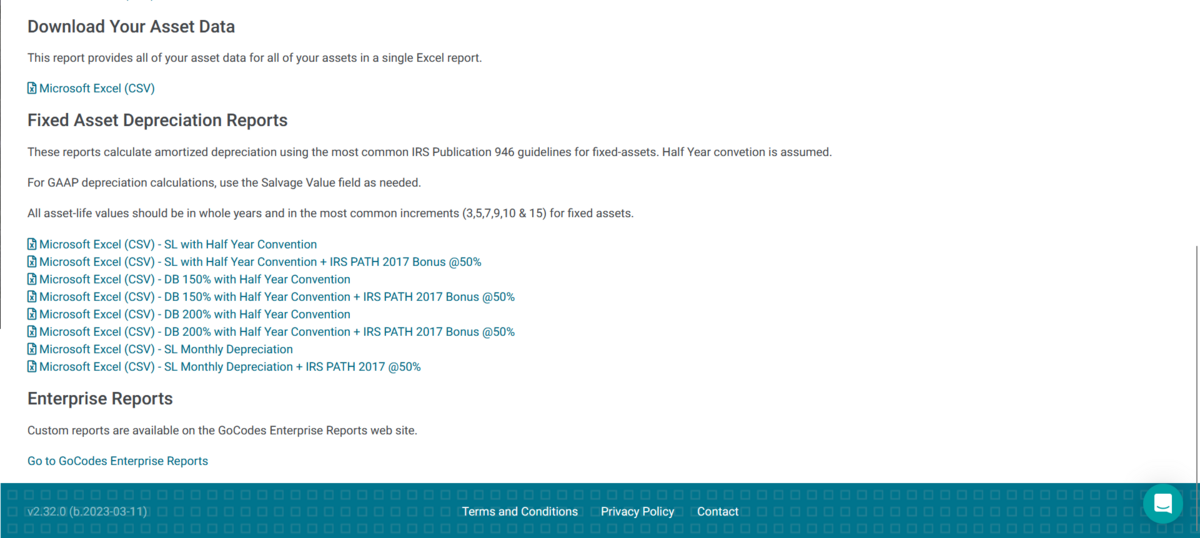
Why does this matter for cost management?
Having insight into asset depreciation helps you make informed decisions about asset replacement or repair.
This can optimize budget allocation and ensure compliance with accounting standards.
In summary, asset tracking software like our GoCodes Asset Tracking offers numerous benefits for cost management.
If you’re hesitant to invest in cost management software, starting with asset tracking software like GoCodes Asset Tracking is a wise step forward.
Conclusion
As you can see, numerous tools are available to manage construction costs efficiently, each offering unique features tailored to specific needs.
Your choice depends on the features you prioritize and the aspect of cost management you want to enhance.
Whether you choose a single tool or a combination from this list, you can trust that you’re making a wise investment.
Still, thorough research, reading reviews, and direct communication with software providers are crucial steps to ensure that your chosen tool fits your needs.













