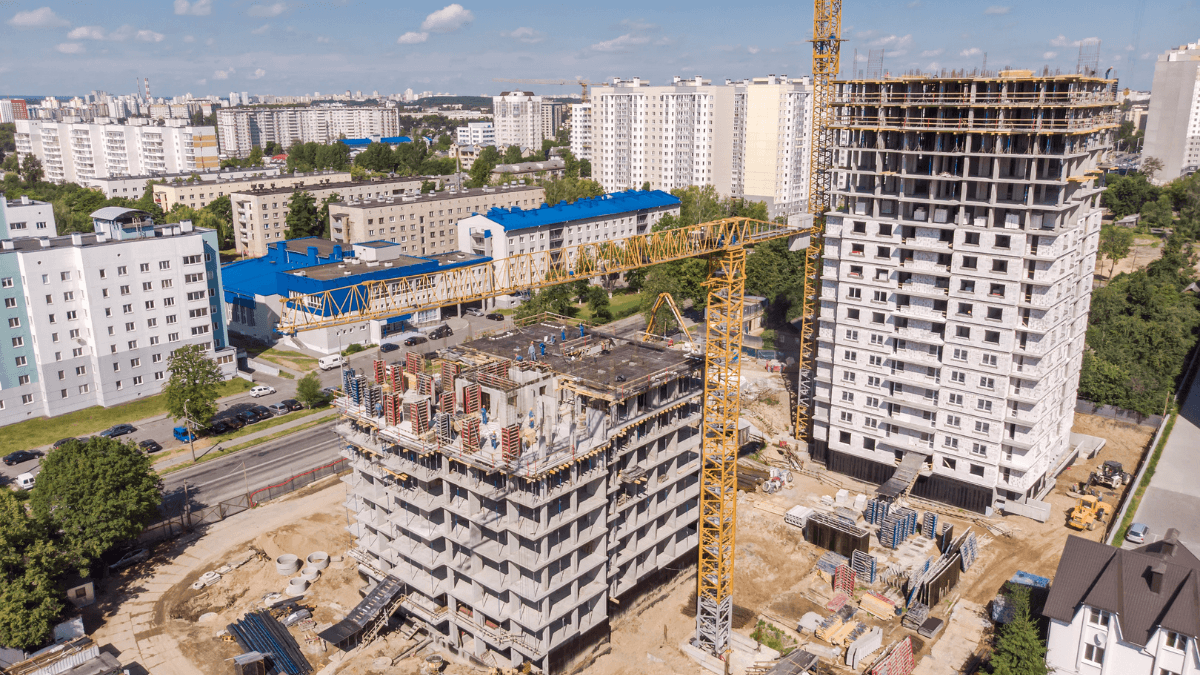Asset tracking done well can save businesses thousands of dollars each year by reducing loss and improving operational efficiencies.
That’s why it’s imperative that the software is set up effectively.
Once that’s achieved, your team will find implementation easy. Then you, your team, and your business will be off to the races!
Successful setup is easily accomplished with these 5 simple steps:
In this article...
1. Review Your Asset Tracking Goals & Choose the Right Data Fields for the Job
Turn fields off that you don’t want, add fields you do want.
Cleaning out information clutter keeps the data accurate and ensures ease of use for everyone.
2. Create an Accurate Drop Down Menu With a Pick List
Review the fields you’ll use and identify which field(s) require a drop-down menu with a pick list.
In GoCodes Asset Tracking, you can add as many choices to the pick list as you need.
Drop-down menus improve data accuracy and enable your team to engage more speedily with the information.
3. Rename the Data Fields to Suit Your Business’ Needs
GoCodes Asset Tracking has pre-assigned names for each field, but the names can be customized by you to suit your business needs.
For example, you may want tools checked out to specific employees.
To achieve this, you could rename the ‘Assigned to’ field to ‘Assigned Employee’, for example.
Replacing the GoCodes Asset Tracking language with your business’ preferred terms is easily accomplished and ensures that your team members will better understand the field information when they review it.
4. Add Users to Your GoCodes Asset Tracking Account & Clarify Their Roles
Once the user has been created, you can select their role and provide a password.
Ensuring the right people have the right access is central to tracking success.
If team members aren’t clear about who does what, some teammates might share passwords and implement changes to your information that are neither warranted nor wanted.
Addressing the topic of user roles and passwords with team members right out of the gate can save misunderstanding and errors down the road, and that’s a win.
5. Provide Software Training & Specify Process
Before launching your project, provide thorough employee training to ensure everyone can easily complete asset tracking tasks on their smartphones and computers.
And set expectations.
Successful asset tracking will only be accomplished when every team member is able to use the software and can follow the tracking process that you want implemented.
With effective training and clear process guidelines, employees will onboard smoothly and they’ll quickly see the advantages of using an asset tracking solution.
And you’ll see the loss prevention and operational wins you want, too!