Use these easy tips to optimize your GoCodes Asset Tracking account!
In this article...
1. Upload Existing Data, Even if It’s Incomplete
Once you have your new GoCodes Asset Tracking account, consider using the GoCodes Asset Tracking Data Upload service.
Simply, send your existing data – however incomplete – to GoCodes Asset Tracking.
We will upload the information into your account and you’ll be ready to go.
2. Turn off Unused Data Fields
Streamline your GoCodes Asset Tracking setup by removing unnecessary data fields.
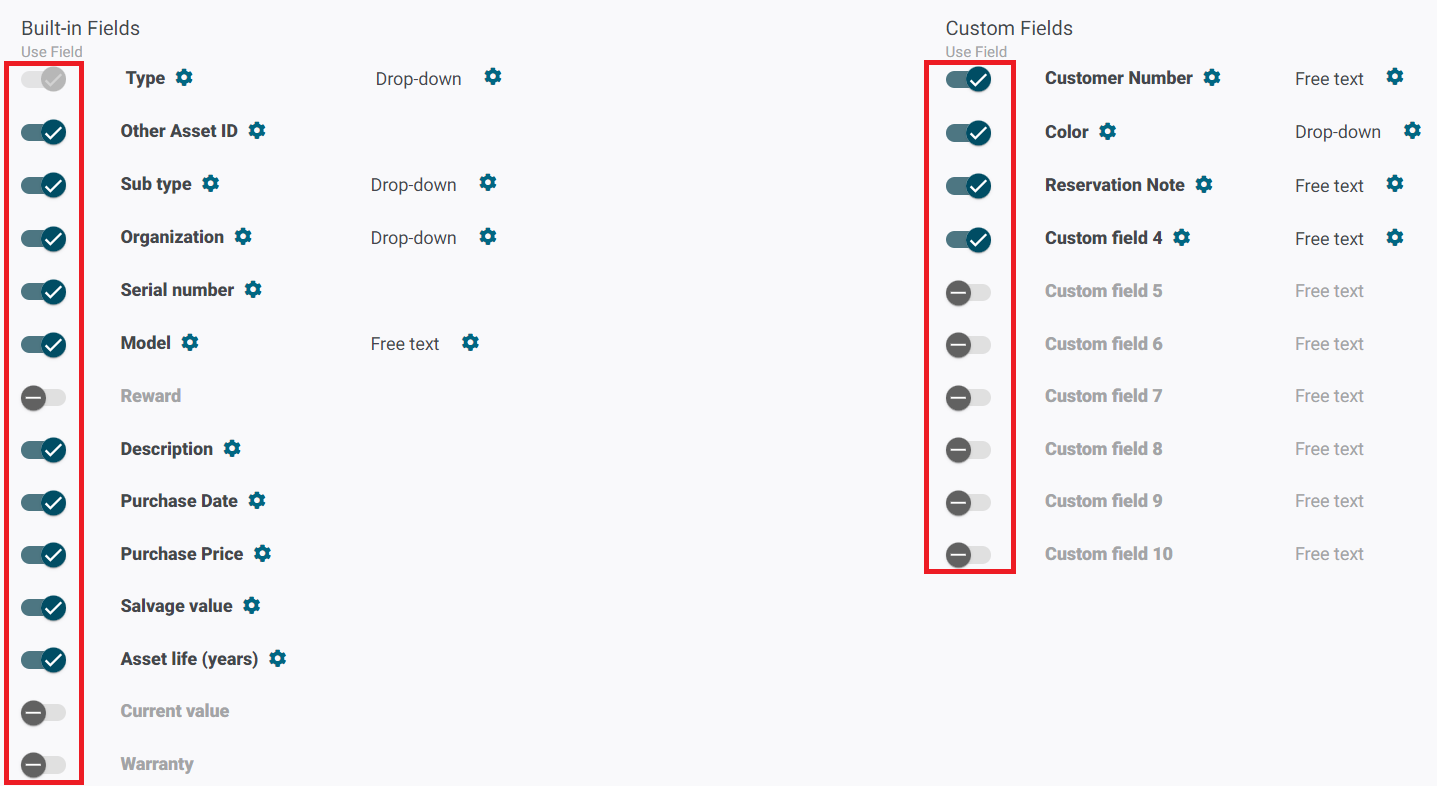
This way, you only see the fields that you use every day.
This also helps clean up your screen, ensuring it’s user-friendly.
3. Rename the Data Fields to Match Your Business’ Terminology
Every business utilizes its own business language.
Subsequently, it’s a good idea to rename the data fields using the terminology that your organization uses.
For example, GoCodes Asset Tracking includes the data field entitled Asset Type.
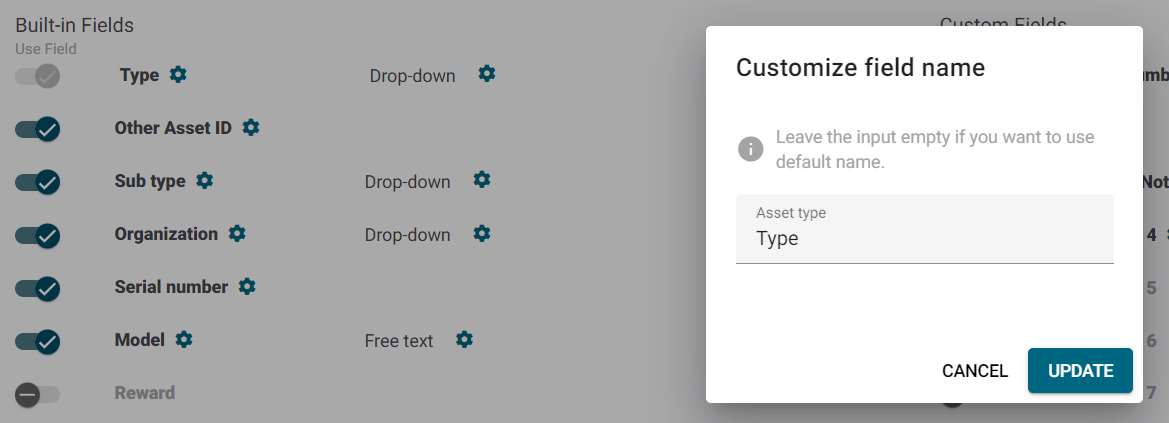
However, your organization may prefer to use Tool Type, instead.
This might be a more fitting title and better understood by your team.
4. Learn About the Newest Features and Capabilities
GoCodes Asset Tracking continually adds new features and capabilities to ensure our solution is both easy-to-use and cutting-edge!
Look for our monthly newsletter, which highlights these enhancements, and check out how they work by accessing the resources on our website.
This way, you make the most of our software for an exemplary GoCodes Asset Tracking experience.
5. Familiarize Your Team With Our Articles, Videos and Chat
If your team has a GoCodes Asset Tracking-related question, direct them to our articles, video, and chat.
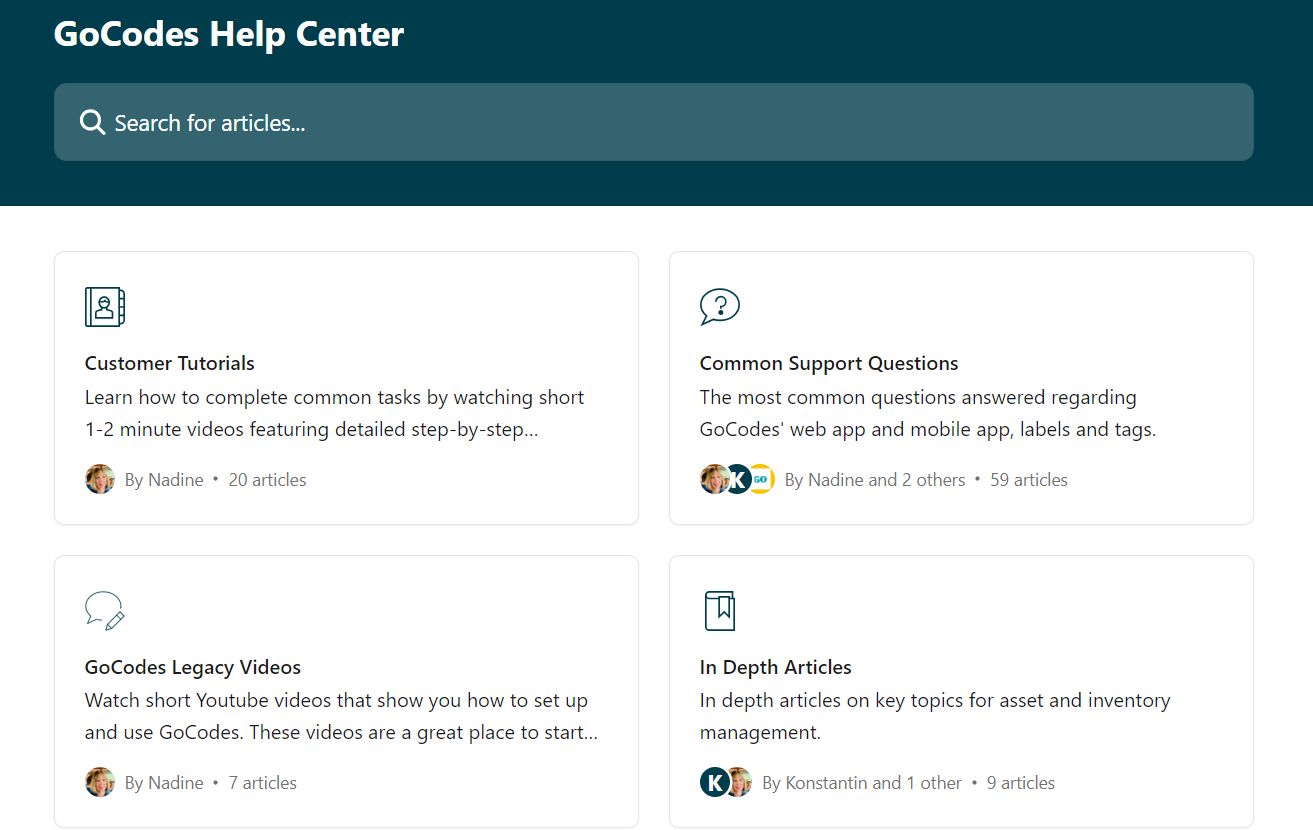
Your team members will find their answers immediately and will know where to come for any follow-up questions, too.
6. Use the Asset List to Create Custom Views and Reports
GoCodes Asset Tracking allows you to work efficiently.
When you work with your Asset List for example, you can choose to add or remove information.
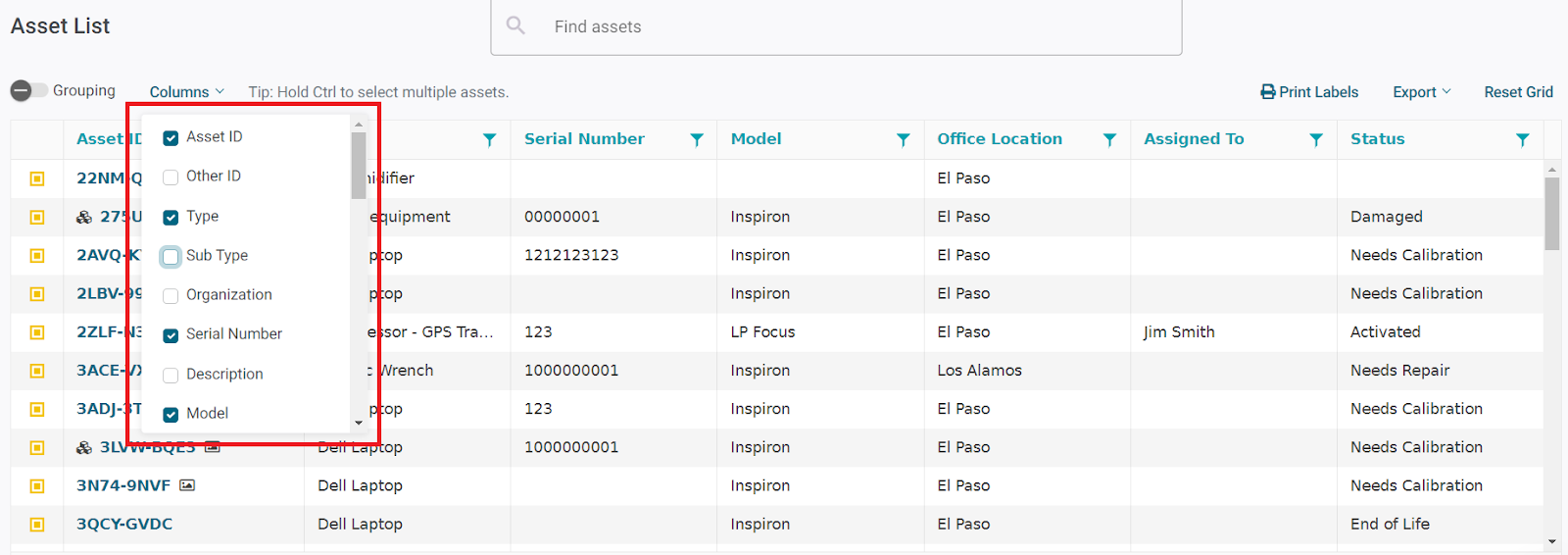
That way, you can view, download, and print the data that is only pertinent to you; making your life at work a little easier!




