In this article...
Introduction to Inventory Tracking
Now you can use GoCodes Asset Tracking to easily track the quantity on-hand for inventory items. We have made it easy for customers to setup inventory tracking features, setup initial inventory quantities along with price and other information.
Once you have the inventory tracking feature setup, just scan the GoCodes Asset Tracking QR code label on the inventory item using our mobile app. You will be presented with a pop-up which shows you the name of the inventory, quantity on-hand as well as the number you wish to use. Then all you need to do is click ‘Use’ or ‘Replenish’ to have the quantity on-hand automatically updated. The transaction will be recorded in your database along with the user who made the change, the date and time and the update applied.
Ready to get started?
We make it easy to get started with inventory tracking. These are the two steps to setting up your GoCodes Asset Tracking account for tracking inventory:
- Login to your account (You must be an admin user) and navigate to Settings-Customization. Scroll to the bottom of the screen and you will see an option ‘Enable Inventory’. Check the box and click the Update button.
- GoCodes Asset Tracking assets have a new-data field called Quantity. It’s used to track the quantity of an item as well as act as a signal to tell GoCodes Asset Tracking that this asset is actually an inventory item.(You may need to go to Settings-Customization-Hide Unused Fields to make sure it’s visible.) Now all you need to do is update an asset and enter a quantity for the inventory. Now when you scan the GoCodes Asset Tracking QR barcode the inventory pop-up will appear
Screen Shots
- Check the ‘Enable Inventory’ box on the Settings-Customization menu.
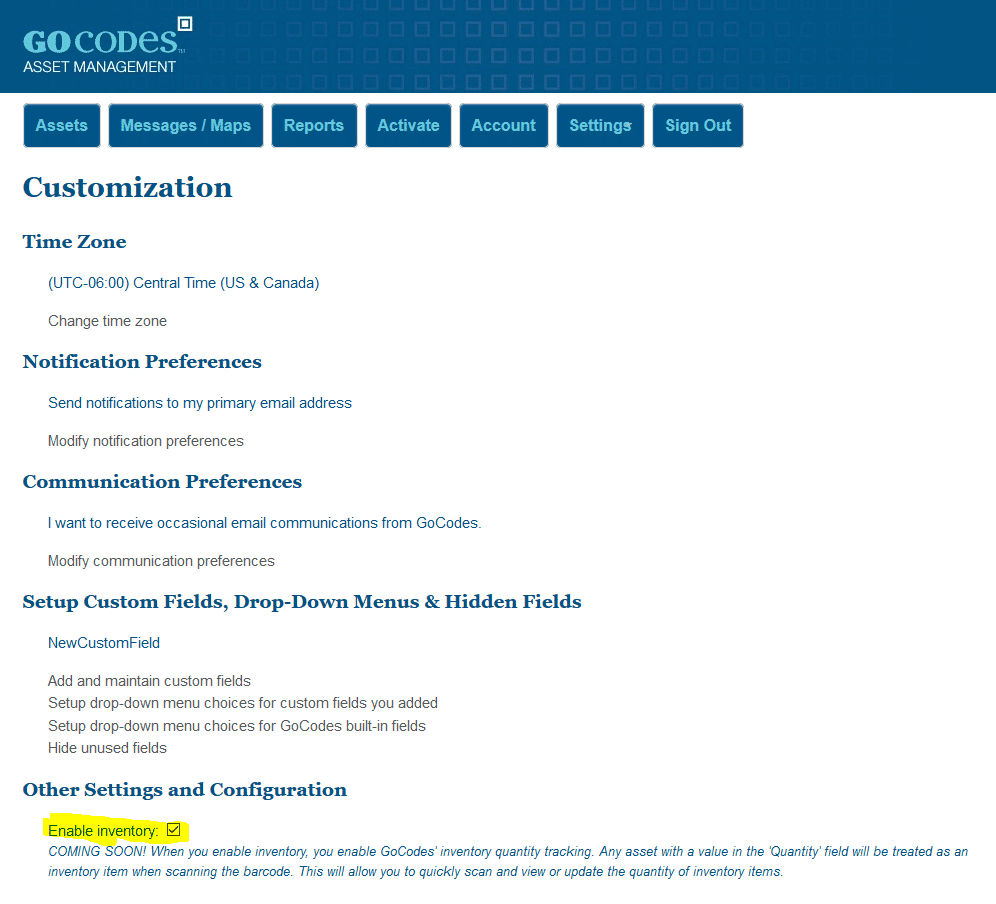
- Update the quantity for an asset to mark it as an inventory item. On the main asset screen, select an asset and click Update, scroll down until you see the Quantity field.
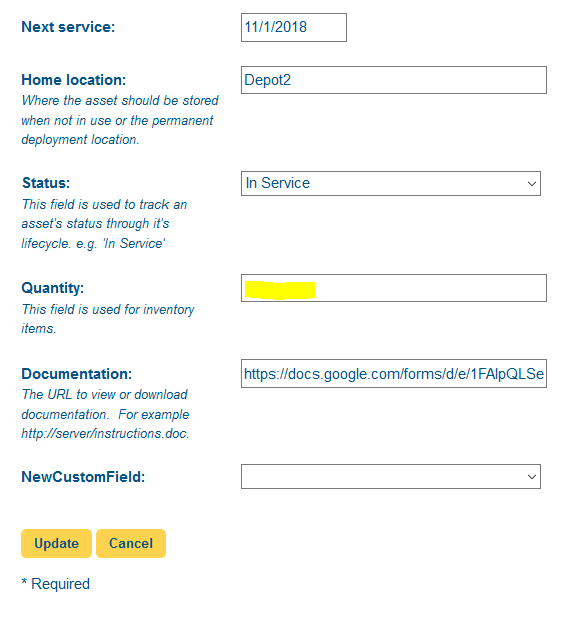
- Scan the GoCodes Asset Tracking QR code for this item using the latest mobile app (Android released 2/23/18, iPhone to follow)
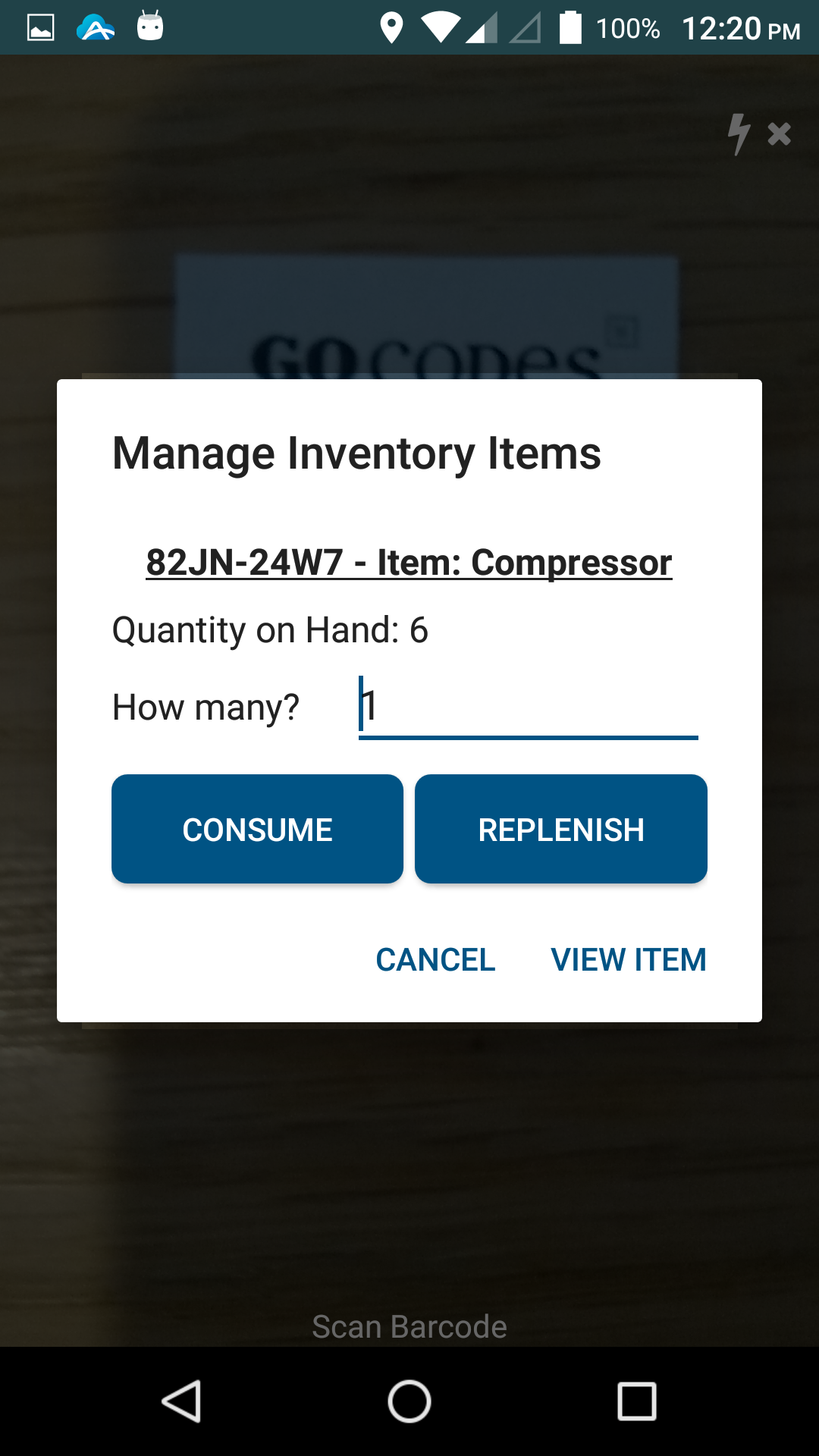
That’s it! Now you can track your inventory quantities alongside your assets in seconds.



