Remember when you were limited to storing and accessing all of your programs and data on your computer and nowhere else?
To be quite honest, it’s rather hard to remember how inaccessible data was in the past. Ever since cloud computing was introduced, data accessibility changed drastically.
Cloud computing are various services – storage, software, platforms, and servers – offered over the Internet.
There are 3 major characteristics common to all cloud computing services:
- Their backend is always managed by a “cloud” vendor.
- Cloud users only pay for services used such as bandwidth, memory, and processing time.
- All cloud computing services are scalable, meaning you can increase and decrease them according to changes in your requirements.
Cloud computing allows you to store, locate, and retrieve all your data, files, software, and even use virtualized hardware through the Internet.
Instead of having to own servers, server space, and applications, you can now rent them without worrying about bogging down your computer or having to upgrade or continuously purchase more applications, server space, or bandwidth to keep up with your ever-increasing computing demands.
You are probably already using some form of cloud computing service. Think of email, mobile applications, Google Drive files, or even certain company shared databases.
Cloud computing enables businesses to access all their apps, files, programs, and more through any device as long as users have an Internet connection and the right credentials.
This reduces the amount of email cluttering inboxes, increases overall business efficiency and gives companies access to new systems that were unattainable to them earlier.
In this article...
The Purpose of This Guide
This guide will delve more deeply into cloud computing, specifically why it is necessary for businesses today to start shifting from a localized digitized service model to an Internet-based (i.e. cloud-based) one and just as important, how to do it.
The following topics will be covered:
- The utility aspect of computing,
- Types of cloud computing,
- Benefits of doing business in the cloud,
- How to migrate all your “stuff” into the cloud,
- And finally, when you should start thinking about moving.
Ideally, it will give you a good understanding of just how much you can save by switching to cloud computing, and how much your business operations can improve with it, so let’s get started!
1. Computing is a Utility Now
The idea behind cloud computing being treated like a utility is not new. In fact, it is a concept that is over 50 years old.
Back in 1961, a famous American computer scientist named John McCarthy stated that computing would someday be organized as a public utility and each user would pay for only as much as they used.
The best way to understand the importance of treating cloud computing as a utility is to compare it to another well-known public utility system – the telephone line. With any phone system, you pay only for what you use. It is a “pay-as-you-go” model.
Computing services offered via the Internet are exactly the same – the user pays for the capacity they need and actually use.
Cloud computing can also be compared to an electrical grid, which also uses a personal capacity model to leverage cost.
How do large computing systems help businesses?
-
Companies no longer need to spend a ton of money purchasing their own computing systems to fulfill their computing, communications, and storage needs. Now they can use common computing infrastructures and networks to handle all of their business activities, and at a fraction of the price offered by private and personal networks can offer.
-
When a business shares computing resources with other businesses, individuals, and even governments using the same cloud services, they are able to adapt to market changes and disruptions faster and at a lower cost than they could if they would be using their own private system. For example, if there is a delay or malfunction in any area of the network, data and software are automatically transferred to other areas of the network that are working properly.
-
These large networks of cloud servers pool a massive amount of money from their users through paid subscriptions and so are able to offer such services at a way lower cost than private networks can.
Questions of Safety & Reliability
With all these benefits, why wouldn’t businesses want to rent cloud computing services like any other of their utilities?
After all, no business would want to set up their own power grid to run their own electricity as that would cost way more money and produce way more headaches than just renting their power supply.
Until recently, the only objection businesses have had with cloud computing is with perceived security and reliability issues.
However, with such big names from the online world offering cloud computing services these days – think of Google, Microsoft, and Amazon – the security concerns seems absurd at best.
Such companies have the resources to focus on security measures that make their cloud computing much safer than any private data center ever could be.
As for reliability, there have only been a handful of instances in the past where big-name,cloud-based Internet companies like Google and Amazon have had any issues with their cloud networks.
Since August of 2005, Google Docs has only had a few outages. In April 2011, Amazon servers went down and some data and service time was lost.
The thing is that even private networks experience downtime from time to time. What is more, in the two events listed above, both Google and Amazon issued public reports on the happenings detailing the causes, corrections, and future actions being taken to lessen the likelihood of similar events happening in the future.
Technical Complexity of Private Networks
Not only are cloud-based servers and networks safer and more reliable than private servers and networks, but they are also less complex for the end user.
Cloud computing on a massive scale requires highly technical skill sets and a lot of manpower.
Basically, it would cost a business a lot of time and money to run their private computing networks at the same level as those whose business it is to offer cloud computing solutions.
Private network computing pulls a large amount of valuable resources away from a company, resources that would be better allocated to other areas of the business that are more in-line with achieving its’ goals and objectives.
Just as it makes no sense to create your own telephone company to provide phone services to your business, it is now becoming more nonsensical to purchase and maintain your own private computing networks to provide computing services to your business.
2. Types of Cloud Computing
To clear up any possible confusion that may still be lingering about what cloud computing is and isn’t and why it is considered a utility, the following explanation has been given:
When a business rents a computer from some facility or provider in another locale, that is not cloud computing.
Cloud computing is when a business rents a virtual (i.e., cloud-based) set of machines located in another locale that can be accessed from all forms of computing devices (desktops, laptops, mobile phones), and which pools together large amounts of users and computing resources that can be reapportioned as needed at any given point in time and also measured with very little management or effort online.
There are four types of cloud computing models and three service models that are common to most cloud providers.
You should be aware of all of them before deciding on which ones best suit your business’s computing requirements.
Cloud Computing Model Types
1. Private Cloud
Private clouds provide computing power services within a virtual environment by pooling various computing resources.
Private clouds only allow access to a single entity or business. That single entity or business, however, may themselves allow access to a limited number of groups or units within their organization in order to complete their specified computing tasks.
Private clouds are usually maintained on premise and offer various proprietary features specific to the organization and its needs.
Private cloud computing offers the following benefits:
- Higher levels of security & privacy due to limited access within a single organization.
- Higher levels of control (i.e., self-management & self-configuration options).
- Lower cost and improved efficiency as departments within the organization will only be allocated what they need.
- More reliable than private in-house servers as other servers can come into play if the main one goes down or malfunctions.
- Private-to-public cloud switching option in case of any unforeseen spike in computing demands.
2. Community Cloud
A community cloud infrastructure is private in nature but is shared by multiple organizations that have common goals, objectives, and interests.
These shared community concerns can be comprised, but not limited to, the elements like policies, security features or compliance requirements.
Community cloud services can be managed and maintained either by all the participating businesses or organizations within the community or by a third-party cloud provider.
A great example of a community cloud is a group of health organizations that share the same computing resources in order to manage medical billing records.
Community cloud computing offers the following benefits:
- Flexibility and scalability – each member of the community can modify their requirements, usability, and computing devices to access the community cloud.
- Availability and reliability – community cloud providers replicate and distribute data at regular intervals.
- Security and compliance – security features like limited access and even blocked users are offered within the community cloud.
- Accessibility – systems, data, and applications can be easily saved and accessed by all members of the participating cloud community.
3. Public Cloud
A public cloud is a cloud service for the general public.
While all the data, applications, and systems exist within the premises of the cloud provider, the information being accessed, stored, and computed can be owned and managed by an individual or organization.
Public cloud providers can either charge a fee for renting their cloud computing and storage features or they can offer them free of charge – like Google Drive.
As they can be accessed through the Internet by anyone, at any time, and from any device that includes the cloud provider’s application, they are especially beneficial for businesses with a large number of employees spread across multiple locations.
For the most part, any charges pertaining to a public cloud will usually occur from using CPU Cycles, storage and bandwidth.
As with other cloud computing models, the user is charged on a “per-usage” basis.
Public cloud computing offers the following benefits:
- Cost savings as the cloud service provider bears all expenses for the management and maintenance of all its computing systems including hardware, software, and applications.
- Extremely fast deployment and efficiency due to the fact that public clouds can be accessed round the clock from any location and through various devices simultaneously by all members of an organization.
- Multiple storage options as the public cloud can be used as a backup for a private or community cloud to mitigate the effects of unforeseen disasters.
While security and reliability have always been a major concern amongst businesses when it comes to utilizing a public cloud service, you should be aware that public clouds can be just as secure as private clouds as long as you use the specific security measures outlined by the third-party cloud provider you have chosen.
4. Hybrid Cloud
This cloud computing model uses multiple cloud models to move data, applications, and programs from one cloud infrastructure to another.
Within a hybrid cloud system, the cloud models used can be any combination of the cloud models previously mentioned: private, community, and public.
Hybrid clouds can either use proprietary or standardized technology to allow easy data and program deployment.
This deployment is commonly referred to as “cloud bursting” at it regulates the load balance between the different cloud models within a hybrid system.
Hybrid cloud computing offers the following benefits:
-
All the benefits of a private and public cloud computing model – it allows on-premise private cloud features as well as off-premise third-party cloud features.
-
Ideal for dynamic workloads – cloud bursting features can give an organization additional computing resources in the case of both planned and unplanned computing demand spikes.
-
Big data storage and computation facilitation – both critical data and specific organizational workload can be stored privately or worked on within an organization’s private cloud system and then either analyzed or stored through a public cloud service. This ability helps cut down on costs associated with increasing storage demands as a business grows.
Cloud Computing Services
A cloud provider can offer three types of services within their cloud computing infrastructure:
- Software-as-a-Service (SaaS),
- Infrastructure-as-a-Service (IaaS), and
- Platform-as-a-Service (PaaS).
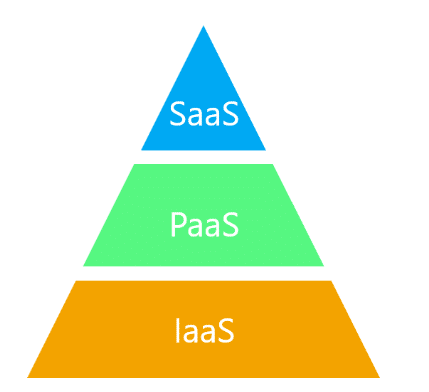
These three cloud computing services are what is commonly referred to as the “Cloud Computing Stack
Users are mostly familiar with SaaS as it comprises of all the software they interact with on the cloud.
PaaS consists of all the functionalities which allow users to create, interact, and deploy cloud applications, and IaaS is the actual infrastructure (e.g., hardware) that powers the entire cloud system.
Which System is Right For You?
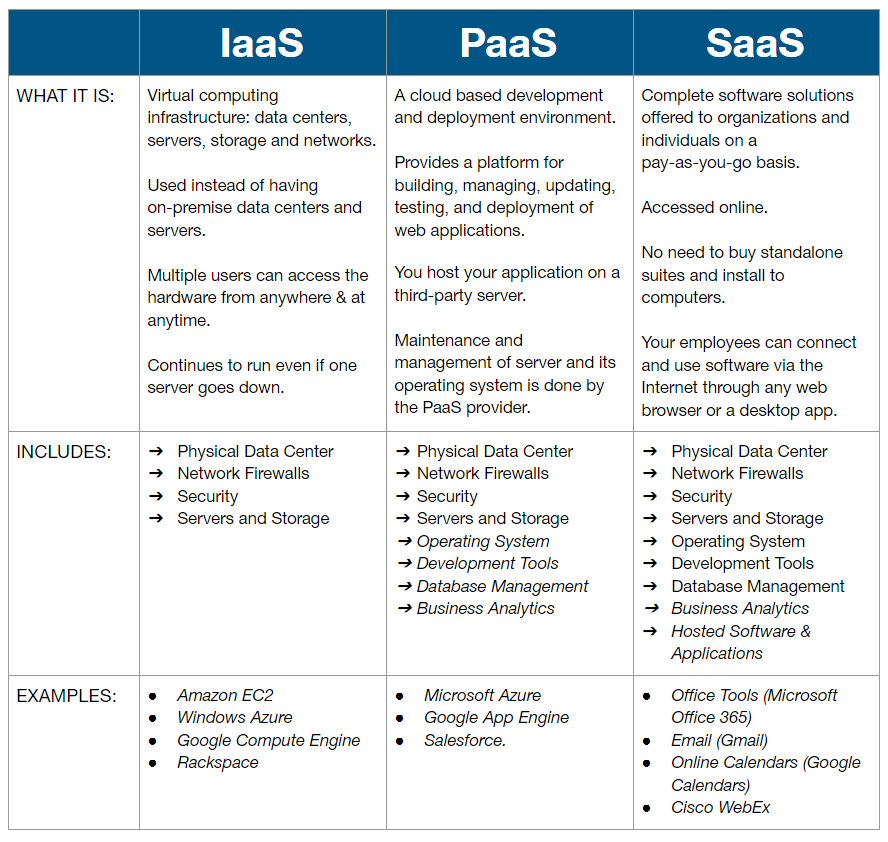
3. Benefits of Doing Business in the Cloud
Why should you move your business to the cloud?
As there are so many ways to access the Internet now – smartphones, tablets, laptops, desktops – it makes sense for businesses to also take advantage of the flexibility of cloud accessibility so they can run their “virtual office” from anywhere and at any time.
In fact, many businesses have already taken advantage of this fact and by the end of last year (2018), over 50% of global businesses were using at least one public cloud platform.
Besides the workplace flexibility, cloud computing offers to businesses around the globe, there are five other major advantages that any enterprise can benefit from moving over to the cloud: Reduced IT Costs, Scalability, Business Continuity, Business Efficiency & Management, and Reduced Carbon Footprints.
1. Reduced IT Costs
Traditionally, businesses would use a “technology acquisition model” to support their IT requirements and needs. This would often require a hefty upfront capital cost and very expensive IT maintenance services.
The typical costs involved in running an IT infrastructure using this traditional approach were:
- Technology Equipment Purchases
- IT Consulting Services
- Installation Fees
- Yearly Service Maintenance Contracts
Cloud computing has made most of these costs obsolete.
There are 5 distinct ways cloud computing has driven down the traditional costs associated with acquiring an IT infrastructure:
- Lower Cost of Entry – Cloud computing requires very small upfront fees when compared to having to purchase all the hardware, software, and applications that owning your own in-house IT computing system would require. You can get all of the advanced technology that comes with a custom-built and private IT infrastructure at only a fraction of the price when you use a cloud utility service.
- No Software Licensing Costs – Utility cloud services have no software or renewal licensing so those costs are completely eliminated when you choose to rent cloud-based computing services.
- Consultation, New Equipment, IT Professional Fees All Gone – When you go with a cloud service provider you will not be charged for any new purchases to the hardware or software that supports the entire infrastructure, nor will you have to pay any IT professionals to set up your computing system or to teach you how to use it. Your services will more than likely be ready within hours upon renting your first month of cloud computing at no added cost to you!
- No Support or Maintenance Costs – Your cloud service provider will take care of all the updates, support, and maintenance to the entire cloud computing infrastructure which means that all you are required to pay for is the service rental. With the traditional IT model, you had to continue to upgrade, support, and maintain your entire computing system which would often change every 3 to 6 months with the latest technological discoveries.
- IT Wages – There really is no need for a large IT department when you switch to cloud computing as you do not need to retain an expert staff to take care of all the technical issues and ongoing purchases related to an in-house computing environment. You should be able to cut your IT wages by 50% or more when you switch to the cloud!
2. Scalability
You can easily increase or decrease your computing needs as required.
When your computing requirements increase, you will also have to pay more but the cost will be insignificant when compared to having to purchase additional systems or upgrades on your own.
There are three ways you can scale with cloud computing:
-
Vertical Scaling/Scaling Up – You add more resources to the existing system to keep or increase performance when you experience a higher workload. You can increase computing, memory, storage or bandwidth this way. Often times, this means your application might be moved to a more powerful system.
-
Horizontal Scaling/Scaling Out – Instead of upgrading the current system or moving onto a more powerful system, you will keep or increase performance with additional systems with the same performance. For example, if you were using only one server, you will use two servers now instead of upgrading to a stronger server. The capacity of the server is the same, but the load per server is decreased thanks to the additional server.
-
Diagonal Scaling – a combination of vertical scaling and horizontal scaling. It will upgrade and add stronger components to the system until it’s cost-effective, and then switch to adding more servers if demand increases further.
3. Business Continuity
While many businesses still believe that their data and systems are ready for any foreseen and unforeseen disasters, statistics prove otherwise.
Over 70% of companies are failing when it comes to disaster readiness!
Cloud computing can protect your data and computing systems from disasters like power failures, earthquakes, human error, and machine malfunctions.
Almost all cloud service providers offer business continuity & disaster recovery plans, which ensure that all your data is safe and accessible in the case of an emergency, both minor and major.
In the event that some disaster hits your area of business or your employees “misplace” some important data, you will not experience any business downtime searching for the data or having to purchase new storage hardware and software to make sure it never happens again.
Just how much money can be lost during IT downtime? The average cost to a business for IT downtime is $5,600 per minute!
Cloud computing helps disaster-proof your business and save you from losing money during IT downtime by keeping your apps, servers, databases, directories, desktops and files safe.
Cloud computing does more than just back-up, take snapshots, and secure your apps and files – your data will also be encrypted, making it safe in case of a data breach as well.
4. Business Efficiency & Management
Cloud solutions improve business operations thanks to advanced technology that powers them.
Thanks to cloud solutions, the following aspects of your business can be improved:
Information Sharing & Collaboration
One of the major benefits cloud computing offers to businesses is keeping employees, management and even third parties connected at all times.
Members of an organization can access important and relevant documents and files and share them to relevant parties through any computing device (smartphone, laptop, or tablet) as long as they are connected to the Internet.
Cloud computing, however, is not limited to improving your internal operations only. You can also keep other relevant third-parties whose input is beneficial to your overall business goals in the loop.
For instance, contractors or accountants can be allowed access to data they need.
This ability to share files to internal and external stakeholders from one central location cuts down having to do everything manually through traditional methods like email and ultimately leads to more work getting done.
Attaining an Advantage Over Your Competitors
Cloud computing does give businesses a competitive advantage over those who do not employ such solutions. 74% of businesses feel that cloud computing gives them a competitive edge.
Most of these businesses stated that the main reason for their competitive edge was that cloud computing and its time-saving features allowed them to spot opportunities before their competitors did.
This ability to spot opportunities quicker than the competition can is especially beneficial to smaller companies who have to compete with larger organizations for market share.
Through cloud computing, small businesses are able to bring products to market much quicker and so capitalize on first-time customers and establish their brand before their competitors as well as address customer needs much easier and faster by accessing customer data quickly from the cloud.
Improvements in Data Tracking
Data gathering and analysis play a crucial role in staying on top of your game. New tech solutions made it possible to retrieve increasing amounts of data, but storing, managing and analyzing it has become much harder.
There’s just so much of it pouring into data centers each day that many businesses lack the computational power to keep up.
Cloud computing and advancements in AI and machine learning allow any organization, be it large or small, to sort through unstructured data in a sensible manner, and notify them of any unusual changes and possible new trends.
Comprehensive Inventory Management Capabilities
Inventory management has seen advancements with adoption of cloud technology as well.
Like Big Data, “Big Inventory” can also be stored and accessed in a logical and methodical fashion by any relevant party within an organization.
SaaS providers who offer Cloud-Based Inventory Management help businesses with multitude of improvements when compared to legacy systems, some of which are:
- Multi-Location Accessibility
- Multi-Device Accessibility
- Increased Inventory Collaboration
- Reduced Overhead & IT Infrastructure and associated costs
- Real-Time Visibility of Operations
- Data Safety and Security
- Automation of the Supply Chain
When deciding upon which inventory SaaS is right for your business you want to address some of the previously discussed cloud computing features, namely scalability, and flexibility, as well as address the visibility or tracking capabilities of the SaaS options you are considering.
5. Reduced Carbon Footprints
Business owners might not even be aware that all the processes and devices that require large amounts of energy to store, compute, and transfer data also generate a carbon footprint.
Cloud computing allows businesses to reduce the amount of energy and resources needed to run their computing needs, which also reduces their carbon footprints. Cloud computing service providers have more efficient IT equipment, data center structure and often use renewable electricity.
According to a Microsoft-WSP study, Microsoft cloud services run up to 93% more efficiently than traditional data centers and so use less energy and emit less carbon into the atmosphere.
Because cloud services help lower operation costs, increase efficiency and help reduce pollution, many businesses are looking for ways to switch from their legacy systems to cloud services. So what exactly is there to know about the migration process?
4. How to Migrate Your Business to the Cloud
If you are now convinced that cloud computing is the most efficient and cost-effective way to store, manage share, and analyze all your data, software, and applications then you should know how to move your operations to the cloud.
We have prepared a cloud migration checklist to help you with that.
The Cloud Migration Checklist
The following checklist is by no means a complete cloud migration guide in itself, but it does give you an overview of the major areas you must consider to successfully migrate all of your computing into the cloud.
Here’s what you must do:
1. Assign a Migration Architect Role
This person will be responsible for all areas of your cloud migration, and this is the first thing you should do before you proceed further.
The right person will have planning and management skills in IT and cloud infrastructure areas specifically.
Their responsibilities will include:
- Designing the data migration strategy.
- Listing out all data migration priorities in a systematic and logical order.
- Determining all the necessary switchover mechanisms.
2. Choose the Right Cloud Integration Level
There are two ways to move applications and data to a cloud-based center, and you should know which one suits your specific needs better:
Shallow Cloud Integration: Also referred to as “lift-and-shift.”
- Your entire system is moved “as is” into the cloud.
- Changes made to applications during such a move are limited – just to make sure everything up and running in the cloud environment.
- No cloud services are required during a shallow cloud integration.
Deep Cloud Integration: Here, your application will undergo changes in order to use and maximize cloud capabilities during the migration process.
The most common modifications include:
- Auto Scaling
- Dynamic Load Balancing
- Serverless Computing
- Cloud-Specific Data Stores
3. Determine Whether Single Cloud and Multi-Cloud Migration is Better
The single cloud approach is great to easily optimize your cloud integration.
- All the services are available with one provider.
- No hassle to balancing multiple providers.
- Budget friendly option.
- Downside: once your operations are fully integrated with a single provider, it might be very hard to find a suitable alternative.
- This dependability can lead to difficulties with pricing negotiations down the line.
Going with a multi-cloud approach is way more flexible, as you choose different cloud providers for different parts of your operations. For example, you will have one provider for your marketing efforts, and another provider to in-house content management.
You can set up your operations in three different ways:
- One Application/Operation per Cloud: All the aspects of one operation will be in a single cloud.
- One Application/Operation Split Into Various Clouds: This approach allows you to split various areas of one application into different clouds. For example, you will be using a specific email marketing provider and choose another provider for content marketing to maximize features of both.
- Your Applications/Operations Work on Any Cloud: If you wish, you could build your application to run on any cloud. The benefit of doing so is that you can either run your application across any cloud platform without having to modify it or can split it and allocate different areas of your application into various clouds without having to modify them.
With this model, you have more flexibility when it comes to vendor regulations but are less likely of receiving the full benefits of the unique features and capabilities offered by each individual cloud vendor.
4. Learn Cloud Key Performance Indicators and How to Measure Baselines
Key Performance Indicators, or KPIs for short, are relevant metrics that will uncover how well your computing application or service application is performing.
YOU SHOULD KNOW: Cloud KPIs are not the same as your on-site application or computing service. Cloud metrics are designed specifically to show you how your app and overall computing service is running in the cloud.
They can tell you how well your cloud migration is going over, uncover any hidden application problems during the migration process, and help you decide when your cloud migration is successfully completed.
The following table shows cloud migration categories with samples of KPI metrics relevant to each category below:
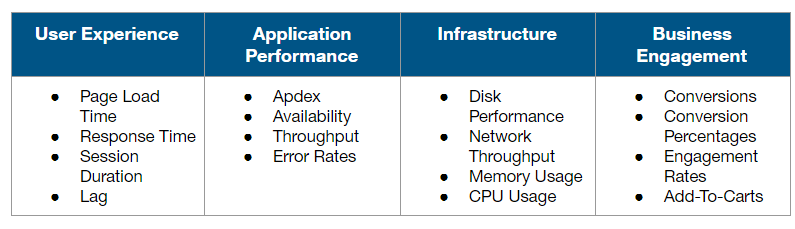
The process of gathering your pre-migration computing performance is what is referred to as “baselining”. You do this before the migration, so you can compare performance after you migrate to the cloud.
To do this well, you should:
- Clearly define which metrics and data are important during the pre-migration period and post-migration period.
- For each KPI you have deemed as relevant to your business, set an average baseline backed by past data.
- Choose a longer period of data measurement (a month or longer) to get a better representation of each baseline average.
5. Determine the Order in Which You’ll Migrate Your Components
Are you going to migrate your whole application in one go or are you going to do it gradually, component by component?
If you decide to do it in one shot then the process is relatively easy. If you deem it better for your business to do it by stages then you have to choose which components should go first.
The dependability of services plays the biggest role here:
- If your application is large and complex,use dependency diagrams to see which components are most important for your business.
- These diagrams can be accessed through monitoring applications (e.g., New Relic APM).
- Outline the order in which they should be migrated.
- Try to migrate those services that have fewer dependencies first. This usually results in uploading your internal business services first and then those pertaining to your customers.
Customer services always come first, followed by your internal services. This way, your customers won’t experience any or only minimal disruptions.
6. Make Components Perform Better in Preparation to Moving to the Cloud
Refactoring simply means modifying or working on any application or service before migrating it to the cloud so that it runs more efficiently and effectively once uploaded.
Some common examples of refactoring are switching to dynamic scaling in order to cut down on cloud service costs, or reprogramming your app to automatically allocate or remove resources so you do not have to predict when to do so ahead of time.
There’s quite a lot of debate on how refactoring should be done, as it can take more than a year for large businesses to prepare all their components and applications for moving.
Edmunds, the go-to resource for anything automotive, had a gigantic undertaking when moving to the cloud, but they have come up with an Agile approach to it – the two-week rule.
Philip Potloff explains how Edmunds prepared to move to Amazon Web Services (AWS) by adopting lean methodology for the refactoring process.
It’s also important to determine in what order you will move your data, and how fast the process will be. If your data is moved too quickly, too slowly, or moved before other dependent components, you risk complete operation breakdown.
One of the main things you want to avoid is moving your data to the cloud while your data access services are still on-premises.
You want both your data and your data-accessing methods to be simultaneously migrated to the cloud to avoid performance issues and data retrieval problems.
Whichever cloud service provider you choose to go with, be sure to use their cloud data migration service as it is already designed to migrate data from on-premise computing infrastructures to cloud-based computing infrastructures in the right order.
7. Choose the Right Time to Switch Production to the New System
The complexity of your application and services are going to determine when to turn on your new cloud production system and when to switch off your in-house one.
You can do it all at once, or bit by bit.
-
If your on-premise production system is relatively simple, then you may want to switch over in one go. Once your entire service or application has been migrated to the cloud and it has been confirmed that it is working properly, then you can switch off your on-premise production system and start using your cloud-based system immediately.
-
If you have a large and complex production system, however, you may want to switch it over a little at a time to test the validity of your new cloud stack. Migrate various components one at a time and test them in real-life situations to make sure that the migration has been successful.
8. Get Familiar with Application Resource Allocation
The beauty of cloud computing is that you can increase or decrease your computing resources as needed!
If you do not take advantage of your cloud provider’s dynamic resources, such as dynamic server options, and just keep the same static structure you had with your on-premise application then you will not derive the full benefit of cloud computing.
After you have validated that your cloud migration was successful with both baseline and cloud KPIs, then you can turn to your migration architect and cloud computing team to come up with a dynamic resource scaling plan that will help increase your cloud computing and business performance as your company grows.
Once the needed resources have been identified, it only takes a moment to add them to your cloud infrastructure.
Make sure that your application has the architecture to scale before acquiring additional dynamic resources or you will be wasting both money and resources on increased performance which is not needed.
Now is the Right Time To Move to the Cloud
Decreased costs, disaster recovery, easy management, and unlimited storage potential are just some of the many reasons why businesses are choosing to migrate to the cloud.
If after reading this guide you are still not convinced that the cloud is more beneficial than your on-premise system, then maybe these added points will help to steer you in the right direction:
- Some of the biggest and most trusted tech companies in the world offer cloud services – Amazon, Microsoft, and Google!
- You can forecast your Return on Investment (ROI) much easier with cloud databases.
- Cloud storage is less expensive and easier to implement than on-premise storage.
- You can scale your cloud computing needs easily and at a fraction of the cost of doing so with an in-house computing infrastructure.
- Cloud computing has historically had less downtime than on-premise systems.
- There is less overhead when using cloud infrastructure.
- The cloud is easily accessible and available anytime and anywhere.
- There are more automatic security options available with cloud computing such as updates, backups, and maintenance.
Now the only thing that may still be holding you back is the fact that the actual migration process may seem tedious and time-consuming.
However, if you use the outline listed in this guide, paying special attention to the 10-step process, you should have no problems completing your cloud migration without a hitch.
The benefits your business will receive from cloud computing far outweigh the time it will take to plan a successful cloud migration.





